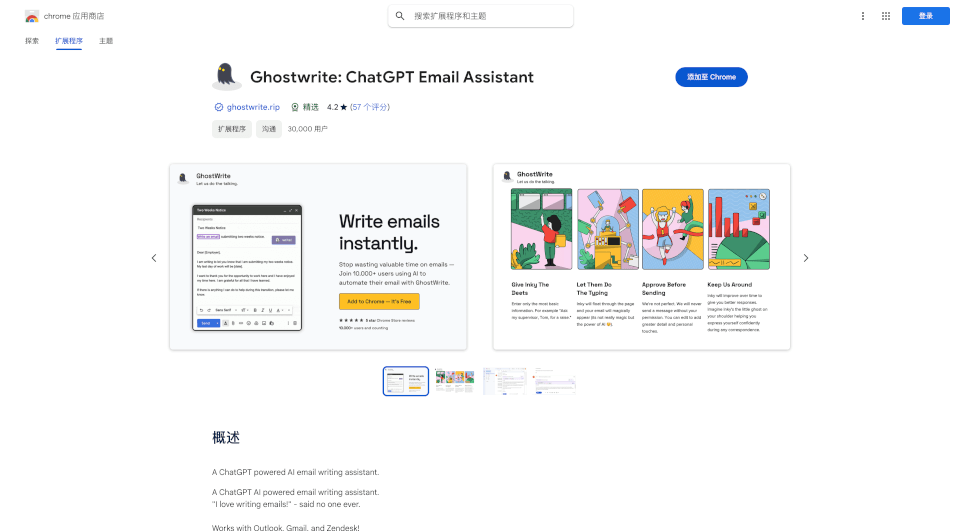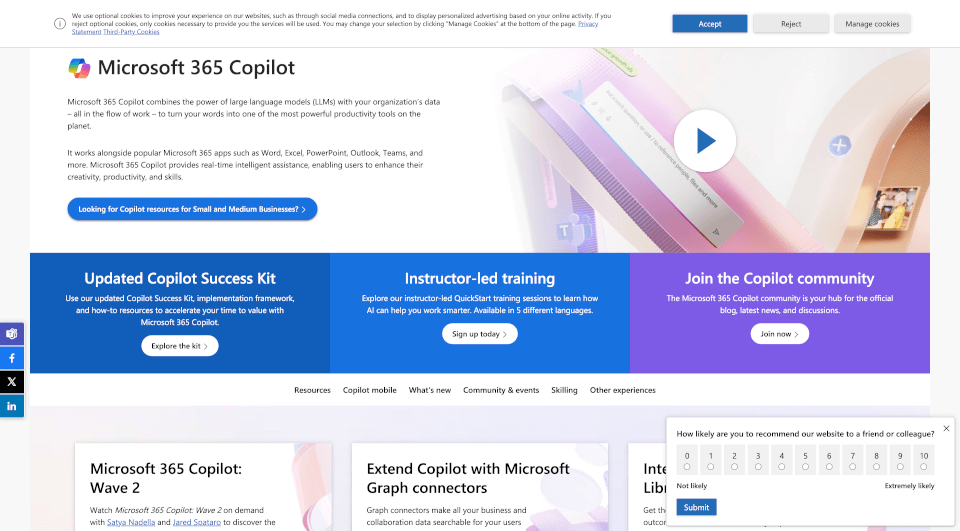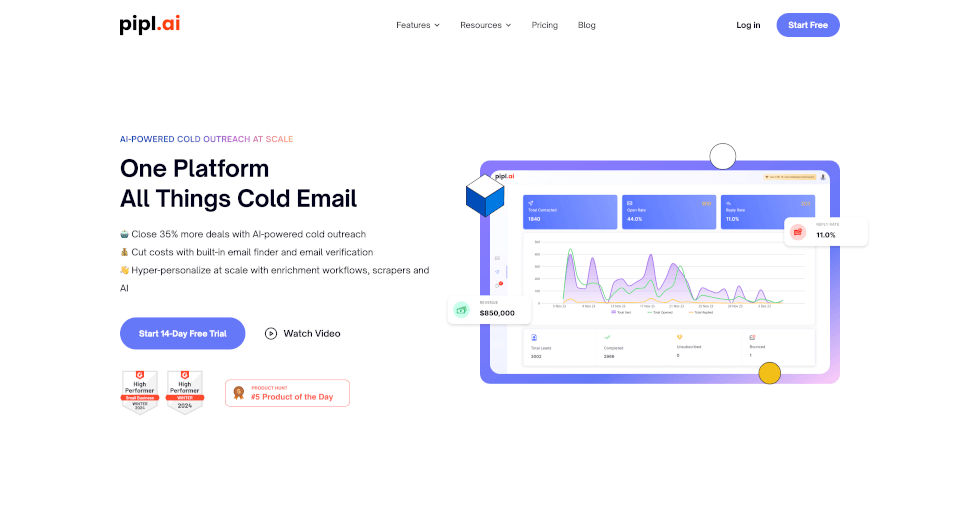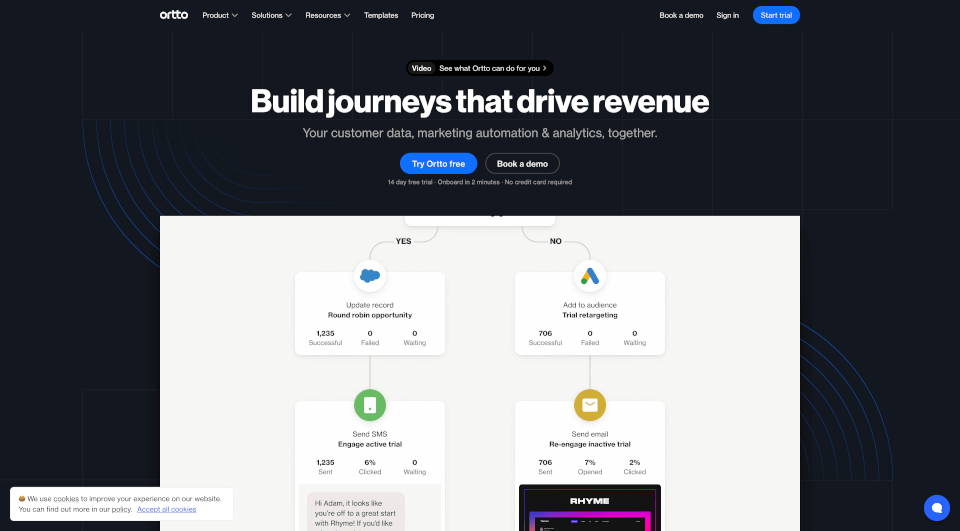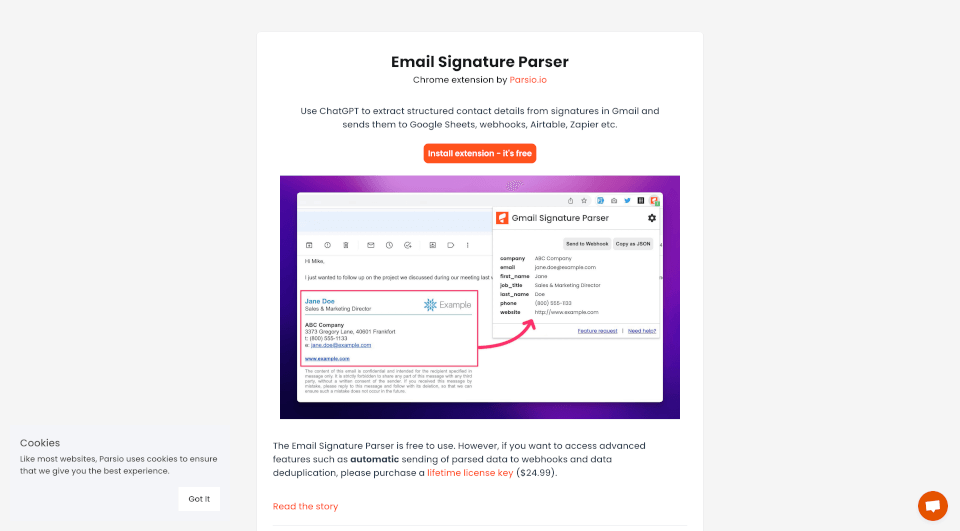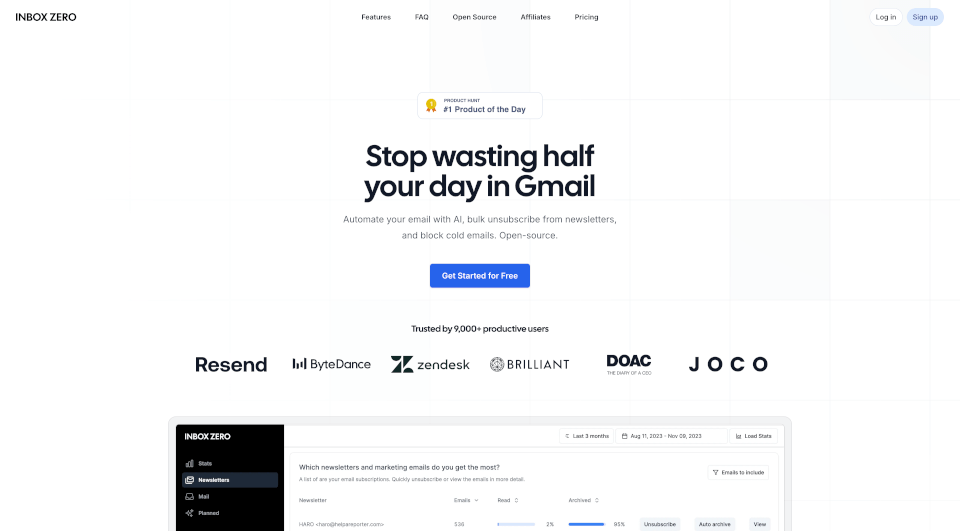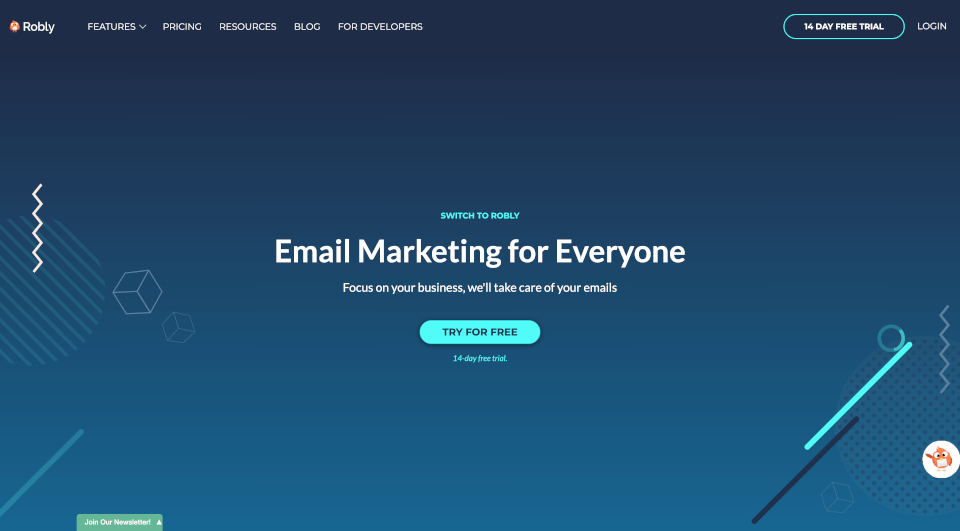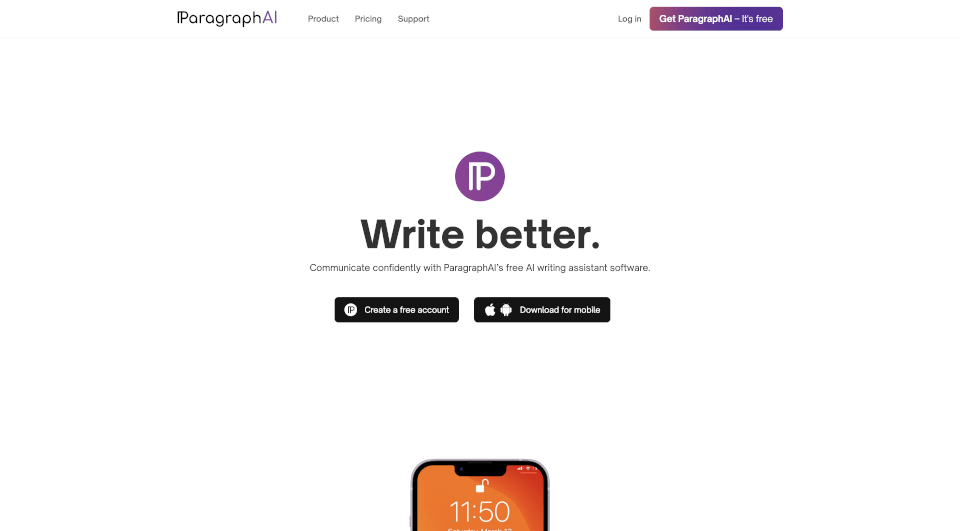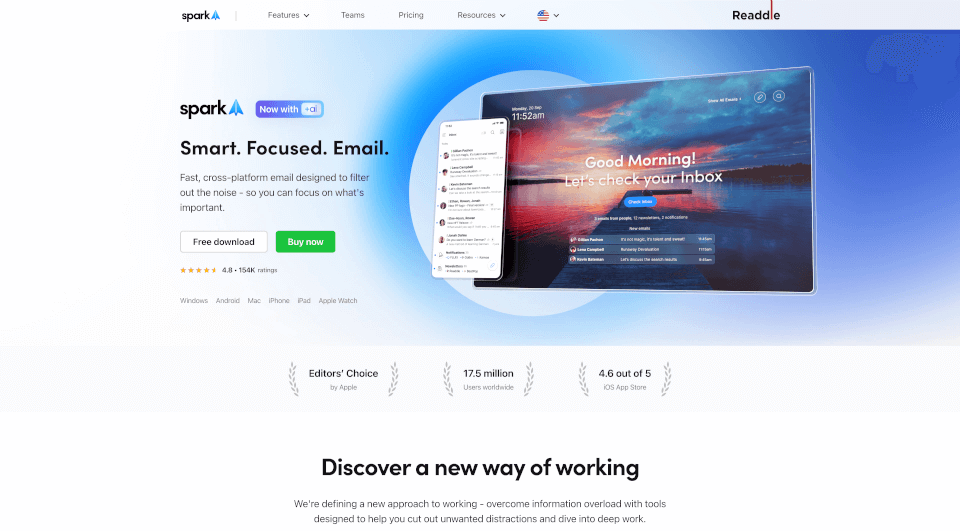What is Ghostwrite?
Ghostwrite: ChatGPT Email Assistant is a powerful AI-driven tool designed to revolutionize the way we handle email communication. With its integration of ChatGPT and other advanced AI technologies, Ghostwrite allows users to craft professional emails quickly and efficiently, eliminating the common frustrations associated with writing emails. This tool is particularly useful for busy professionals who need to streamline their email correspondence while maintaining a polished and professional tone.
What are the features of Ghostwrite?
Ghostwrite boasts a range of innovative features that empower users to manage their email tasks effortlessly:
- AI-Powered Email Composition: Generate full-length emails from brief bullet points or phrases, saving time and effort.
- Instant Responses: Craft professional-sounding replies in mere seconds, tailored to your tone and style.
- Grammar and Spelling Correction: Automatically correct grammar and spelling errors, ensuring that your emails are polished and error-free.
- Template Management: Save and reuse email templates generated by AI, making repetitive email tasks a breeze.
- Multi-Platform Support: Compatible with Microsoft Outlook, Gmail, and Zendesk, allowing seamless integration into your existing workflow.
- One-Click Replies: Draft comprehensive email replies with just a click, enhancing productivity and reducing response times.
What are the characteristics of Ghostwrite?
Ghostwrite stands out in several key characteristics that enhance its usability and efficacy:
- User-Friendly Interface: The intuitive design makes it accessible for all users, regardless of their tech-savviness.
- Personalized Experience: The AI learns your writing style over time, ensuring that the generated emails reflect your personal voice.
- Versatility: Suitable for various professional contexts, from casual emails to formal business communications.
- Enhanced Efficiency: Focuses on reducing the time spent on email management, allowing users to concentrate on more important tasks.
What are the use cases of Ghostwrite?
Ghostwrite is ideal for numerous application scenarios, ensuring that it meets a wide range of user needs:
- Corporate Communication: Perfect for businesses looking to maintain consistent and professional correspondence.
- Customer Support: Great for teams using Zendesk to respond to customer inquiries swiftly and effectively.
- Project Management: Ideal for project managers needing to send updates or communicate with team members efficiently.
- Networking: Useful for professionals looking to connect or follow up with potential contacts without spending excessive time on emails.
- Remote Work: Beneficial for remote teams needing to stay connected through clear and polished email communication.
How to use Ghostwrite?
To use Ghostwrite effectively, follow these simple steps:
- Install the Extension: Add Ghostwrite to your Chrome browser from the Chrome Web Store.
- Connect Your Email Accounts: Link your Microsoft Outlook, Gmail, or Zendesk to the Ghostwrite platform.
- Start Composing: Begin typing a few keywords or bullet points into the Ghostwrite compose area.
- Choose Your Output: Select whether you want a full-length email or a brief response.
- Edit and Send: Review the generated content, make any necessary adjustments, and hit send!