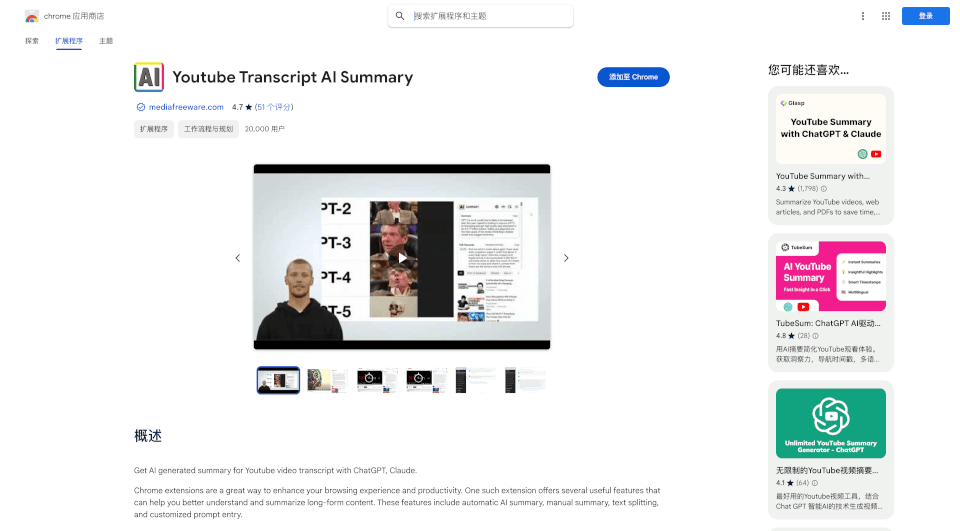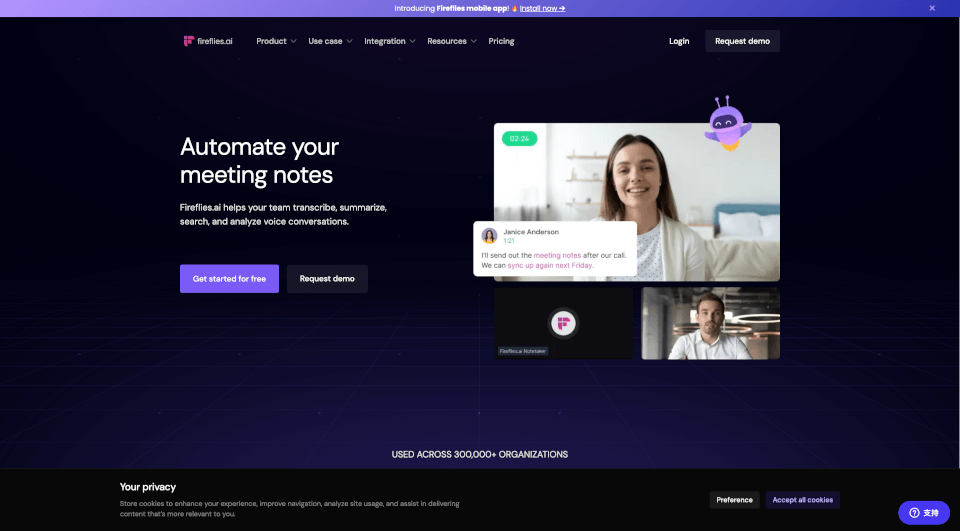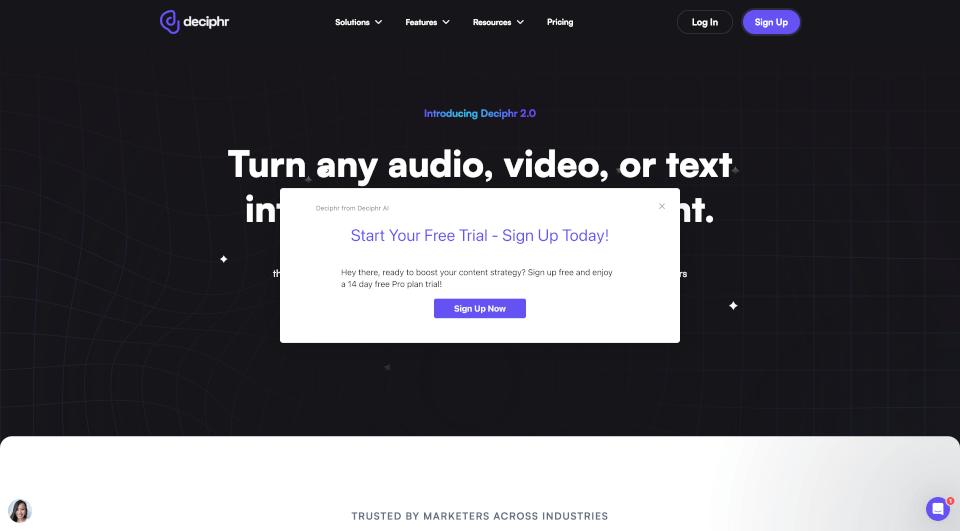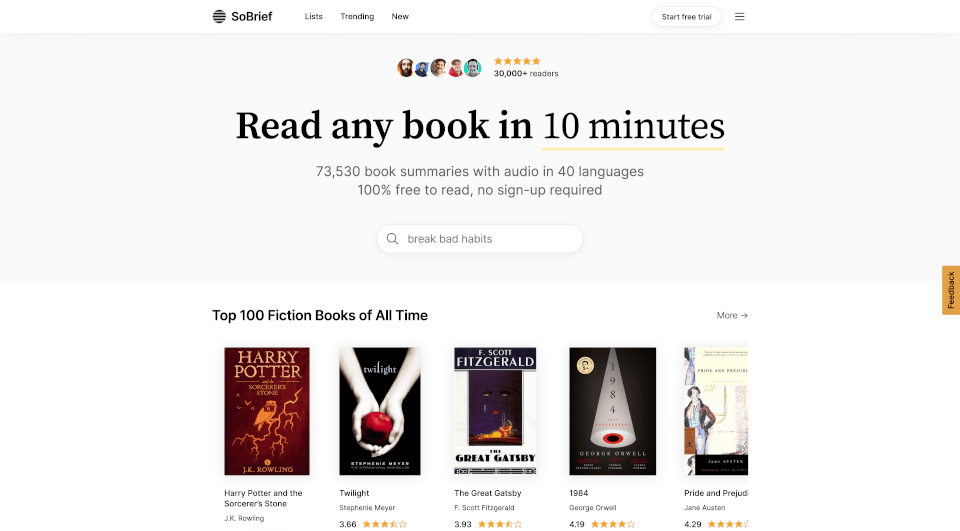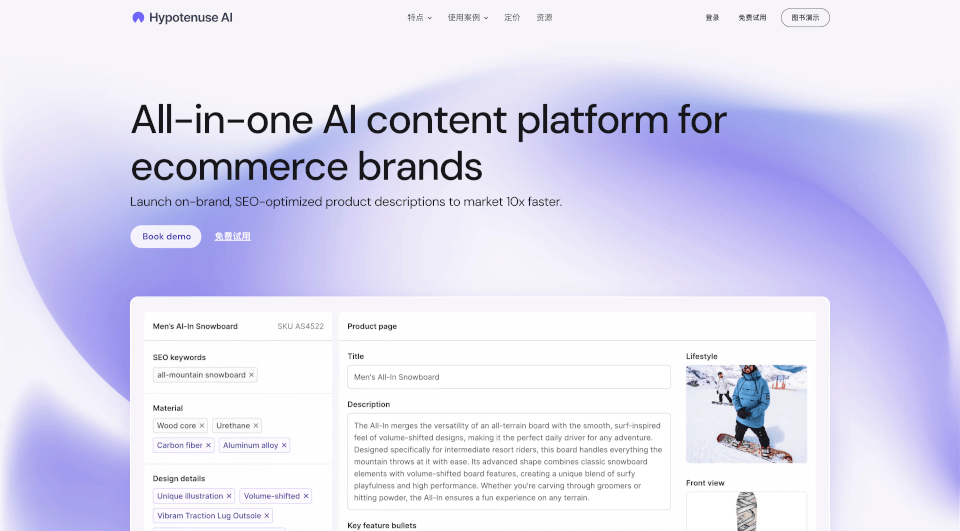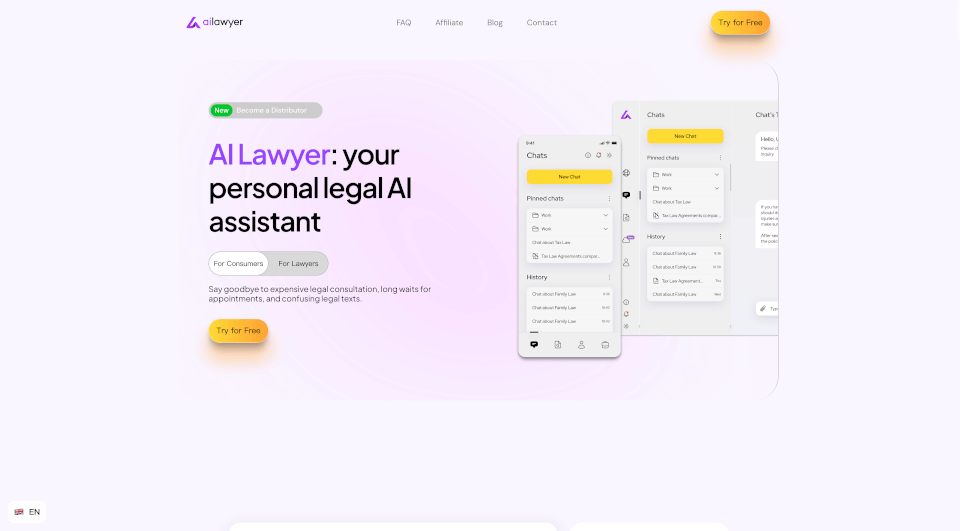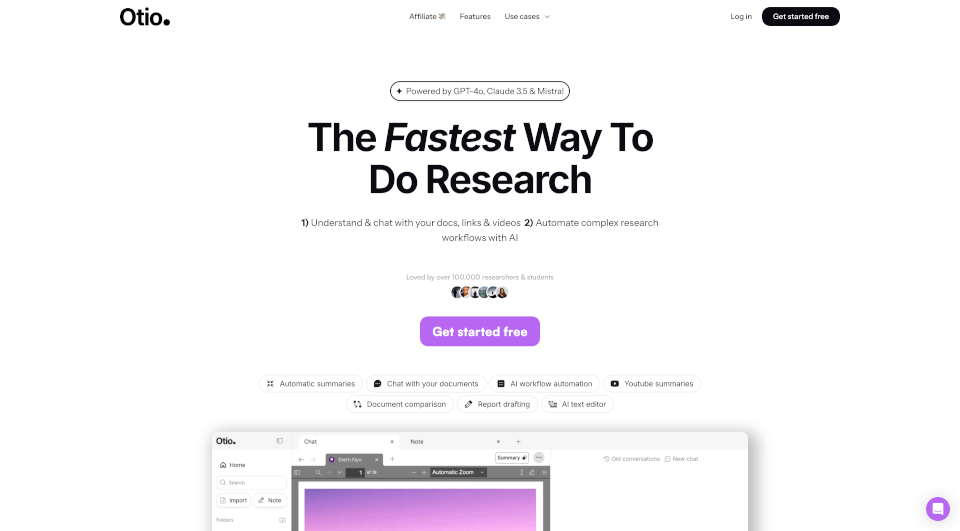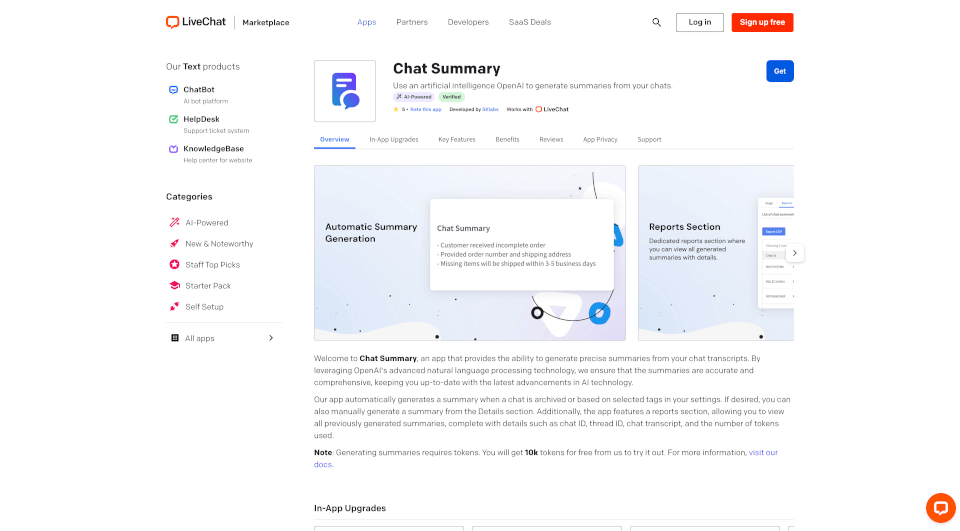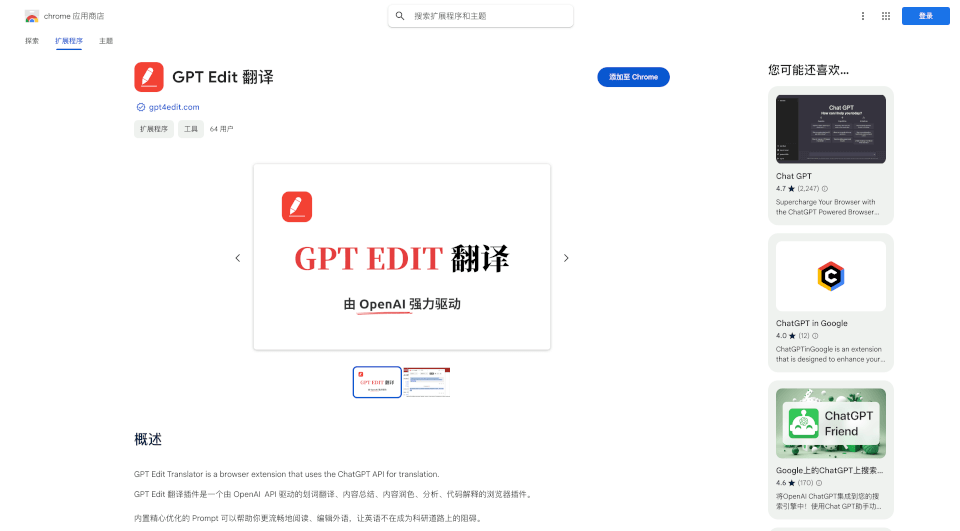What is YouTube Transcript AI Summary?
In today's fast-paced digital world, absorbing information quickly is crucial. The Youtube Transcript AI Summary Chrome extension emerges as a powerful tool for users looking to enhance their viewing experience by summarizing long-form content from YouTube videos. This extension utilizes advanced AI technologies, including ChatGPT and Claude, to generate concise summaries of video transcripts, making it easier to grasp key points without watching the entire video.
What are the features of YouTube Transcript AI Summary?
The Youtube Transcript AI Summary extension is packed with multiple features designed to improve productivity and maximize understanding of content. Key features include:
-
Automatic AI Summary: This feature leverages the OpenAI API to swiftly create summaries of lengthy video transcripts, allowing users to grasp essential points with minimal effort.
-
Manual Summary: Users can engage with the content more deeply by inputting specific text chunks into the AI, enabling personalized summaries that cater to individual needs and preferences.
-
Text Splitting: For those who find long texts overwhelming, the automatic splitting feature breaks down extensive transcripts into manageable portions, aiding readability and concentration.
-
Customized Prompt Entry: Users can tailor their queries to the AI for more precise results. This customization allows the algorithm to focus on specific details that users find most pertinent.
-
Multilingual Support: The extension now includes the capability to select different subtitle languages, making it accessible to a wider audience and facilitating comprehension across linguistic barriers.
-
Support for Multiple AI Models: With the latest version updates, users can now access various models, including the advanced capabilities of GPT-4, enhancing the quality and relevance of the generated outputs.
What are the characteristics of YouTube Transcript AI Summary?
The Youtube Transcript AI Summary extension stands out due to its seamless integration with YouTube, its user-friendly interface, and its robust analytical capabilities. The extension ensures that users not only save time but also enhance their understanding of content by providing clear, concise, and relevant summaries. Additionally, the assurance of privacy, as the developer does not collect user data, adds to its appeal.
What are the use cases of YouTube Transcript AI Summary?
This extension is ideal for a variety of users, including:
-
Students: Those who need to digest educational videos quickly can benefit from summarizing long lecture recordings or tutorials into key points.
-
Researchers: Those conducting literature reviews or gathering information can streamline their research by summarizing numerous video resources efficiently.
-
Professionals: Busy professionals can use the extension to stay updated with industry-related videos by getting the crux of discussions without spending hours watching.
-
Content Creators: Creators can analyze trends and feedback on long-form content through summaries, allowing them to adjust their strategies promptly.
-
Casual Viewers: Even casual viewers who want the essence of a video without the watchtime will find the extension to be a handy tool to improve their viewing experience.
How to use YouTube Transcript AI Summary?
To use the Youtube Transcript AI Summary extension, follow these steps:
-
Install the Extension: Go to the Chrome Web Store and search for "Youtube Transcript AI Summary." Click "Add to Chrome."
-
Open a YouTube Video: Navigate to any YouTube video you wish to summarize.
-
Activate the Extension: Click on the extension icon in your browser toolbar.
-
Select Your Summary Type: Choose between automatic AI summary or manual entry.
-
Review the Summary: The generated summary will appear on your screen. You can highlight and copy relevant sections for your needs.
-
Customize if Needed: Use the custom prompting feature if you desire a summary focusing on specific aspects of the video.