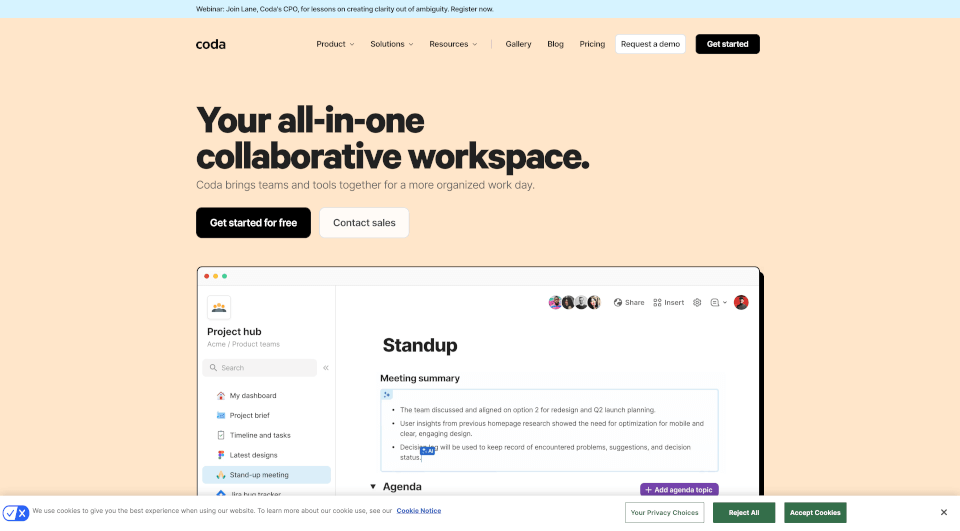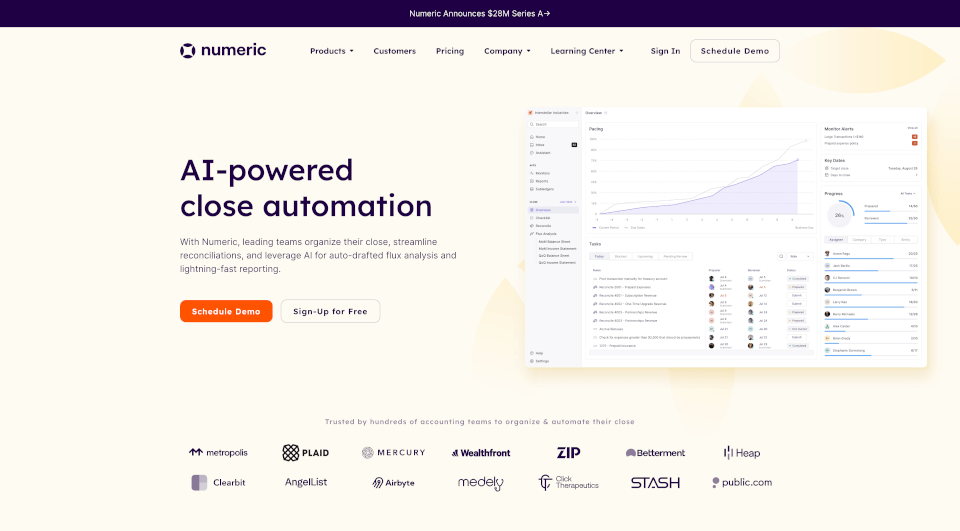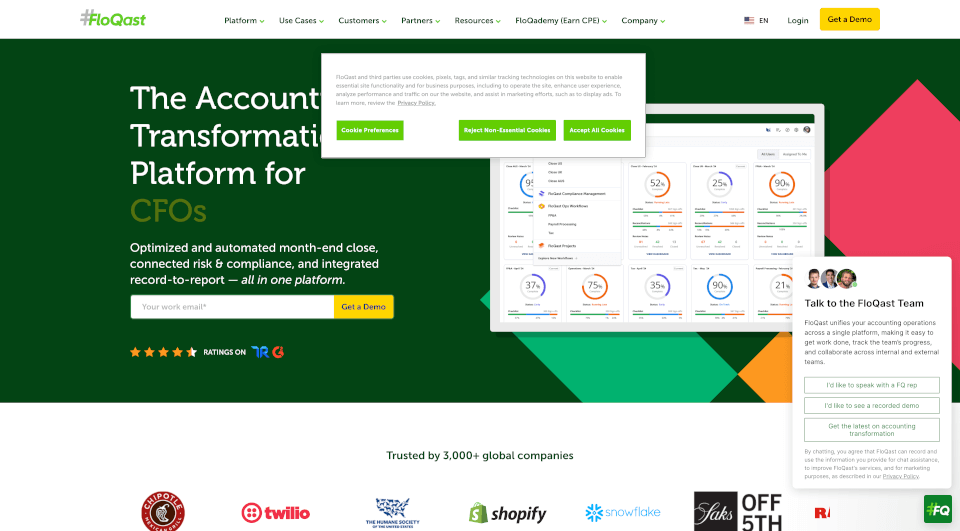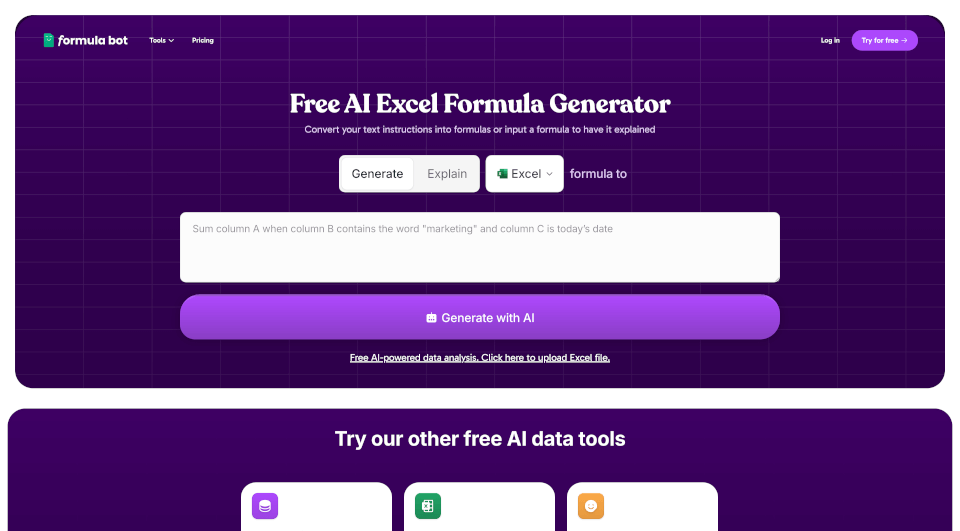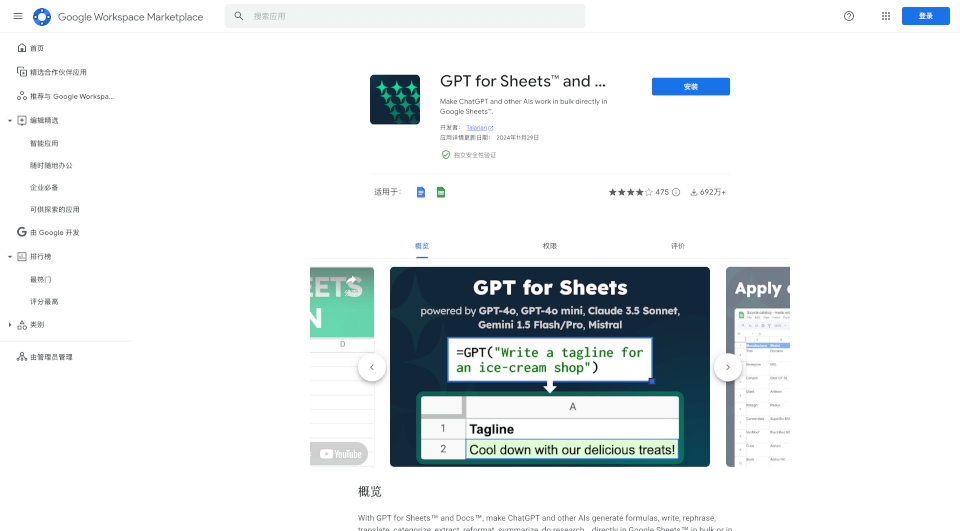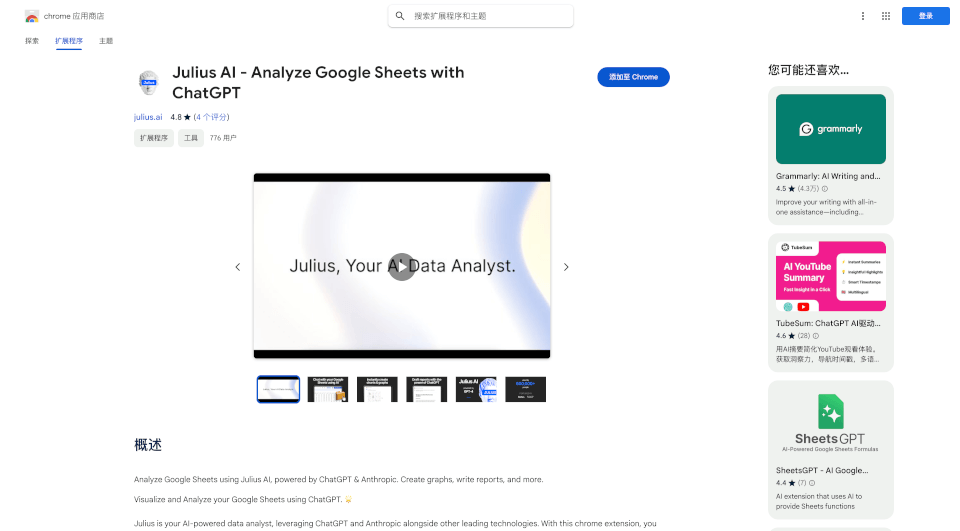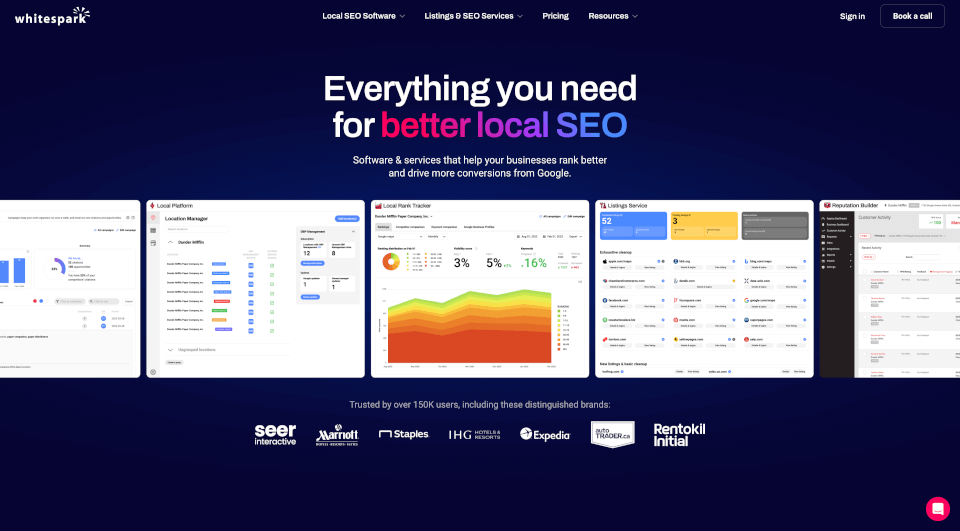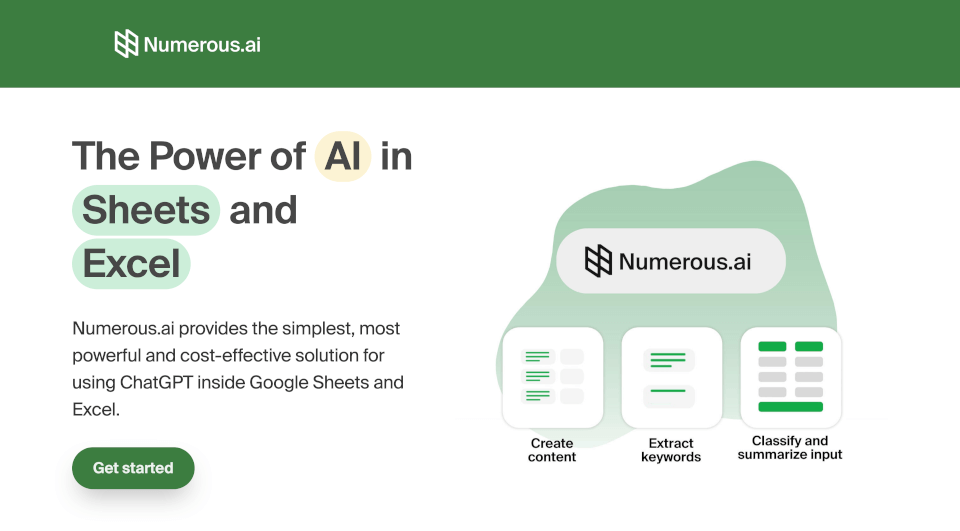What is Coda?
Coda is a revolutionary all-in-one collaborative workspace designed to streamline communication, improve organization, and enhance productivity within teams. By merging the familiarity of documents with the robustness of applications, Coda empowers users to create solutions that fit their unique workflow needs. Its innovative features allow teams to collaborate seamlessly while keeping all essential information centralized, resulting in a more efficient workday.
What are the features of Coda?
Coda offers a plethora of features that cater to various organizational needs. Key features include:
- Coda Brain: An AI-driven platform that assists teams in managing information effectively, enabling users to find necessary data quickly and facilitate more productive work sessions.
- Integration Capabilities: With over 600 integrations, Coda connects with tools like Google Calendar, Slack, Figma, and Jira, allowing users to create a comprehensive ecosystem that enhances their workflows.
- Customizable Templates: Users can leverage pre-built templates tailored for specific roles and scenarios, ensuring that both small teams and large enterprises can find a foundation that meets their needs.
- Dynamic Tables: Coda’s tables are not static; they interact with each other, allowing real-time updates and personalized views that foster collaboration.
- Automation Features: Automate routine tasks using buttons, formulas, and actions that streamline processes across the application.
What are the characteristics of Coda?
Coda is characterized by its flexibility, user-friendliness, and power. Here are the prominent characteristics:
- Familiar Interface: Coda presents a document-like interface, promoting ease of use for team members accustomed to traditional word processors.
- Engagement: Coda's interactive design encourages user participation, allowing teams to contribute and collaborate in real-time.
- Scalability: As your team grows, Coda scales with it. By offering tools that are adaptable and customizable, teams can adjust functionalities to match evolving needs.
- Centralized Collaboration: Coda serves as a single source of truth, consolidating all information, updates, and documents under one roof for easy access.
What are the use cases of Coda?
Coda’s versatility makes it suitable for various application scenarios, including:
- Product Management: Use Coda to create streamlined Product Team Hubs, share decision documents, and facilitate product roadmaps that keep everyone aligned.
- Sales Teams: Implement Account Hubs and sales trackers that centralize key processes, helping your team to improve sales relationships and strategies.
- Engineering Teams: Manage complex projects effectively with Jira dashboards, OKR trackers, and headcount management systems, ensuring every team member is informed and accountable.
- Design Teams: Foster creativity with Design Critiques, Visual QA trackers, and templates that enhance collaboration and feedback.
- Marketing Teams: Launch campaigns smoothly with Launch Briefs, checklists, and calendars that keep marketing projects organized.
- Human Resources: Centralize hiring processes and track employee performance with Hiring Hubs and 1:1 meeting note templates.
How to use Coda?
Getting started with Coda is simple:
- Sign Up: Create a free account on the Coda website to gain access to its features.
- Explore Templates: Navigate to the Template Gallery to explore various solutions tailored to specific functions such as product management, sales, and more.
- Customize Your Workspace: Utilize the drag-and-drop functionality to arrange tables, documents, and tools according to your team's workflow.
- Integrate Tools: Connect your existing applications and tools to Coda to ensure all relevant information is accessible in one place.
- Collaborate and Share: Invite team members to join your Coda workspace and collaborate in real-time, sharing insights, feedback, and updates as needed.
Coda Pricing Information:
Coda offers a unique pricing model that promotes collaboration:
- Free Plan: Ideal for small teams or those wanting to explore Coda's features without commitment.
- Paid Plans: Tailored for larger teams or enterprises needing advanced functionalities and integrations at affordable per-team pricing.
Coda Company Information:
Coda has garnered attention for its innovative approach to collaborative workspaces and has been adopted by over 50,000 teams across various industries. Companies such as Pinterest and Zoom have utilized Coda to streamline their workflow processes and enhance productivity.