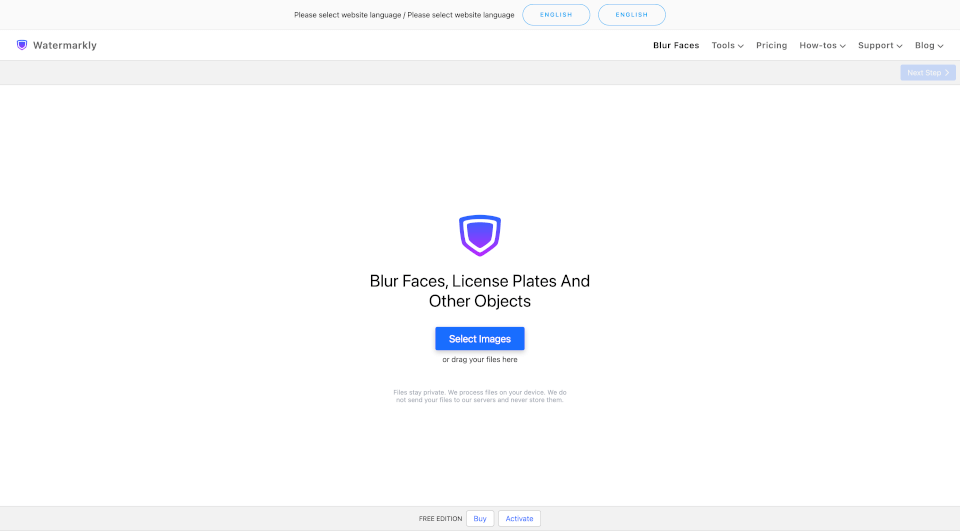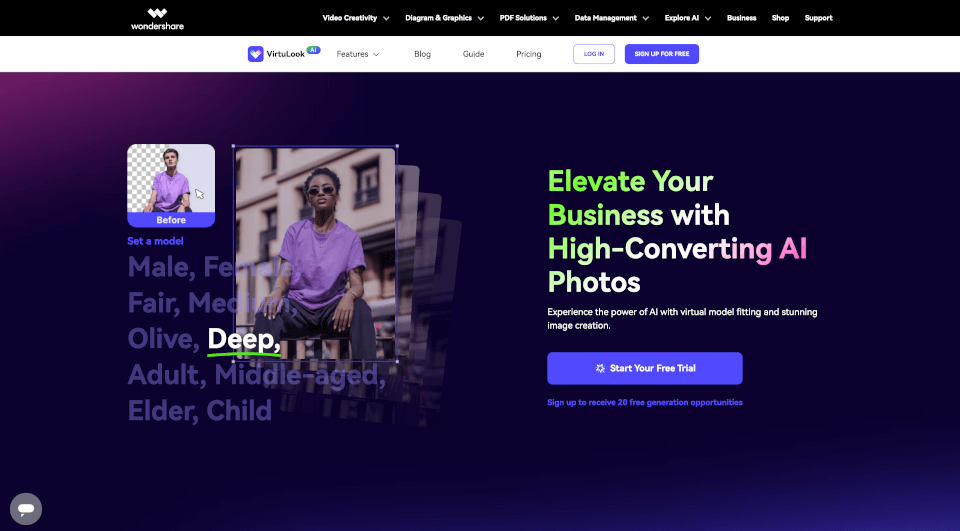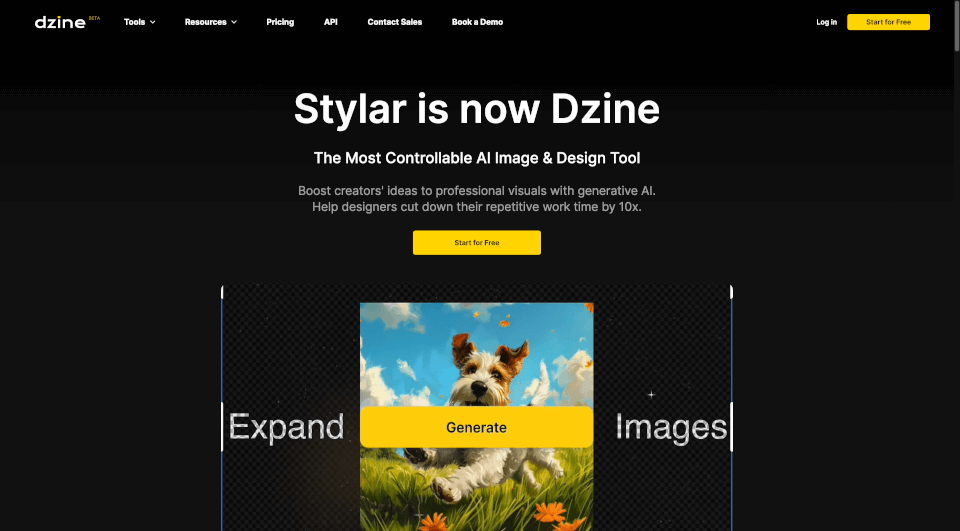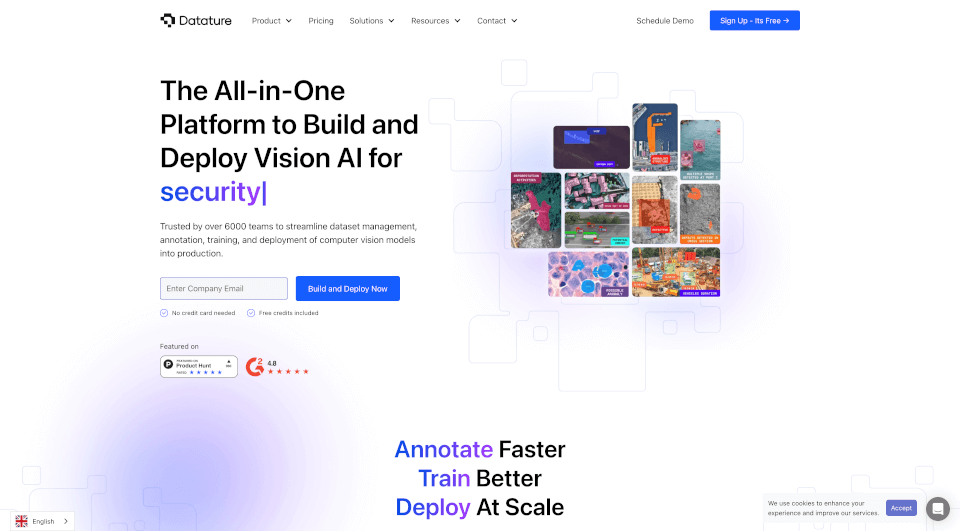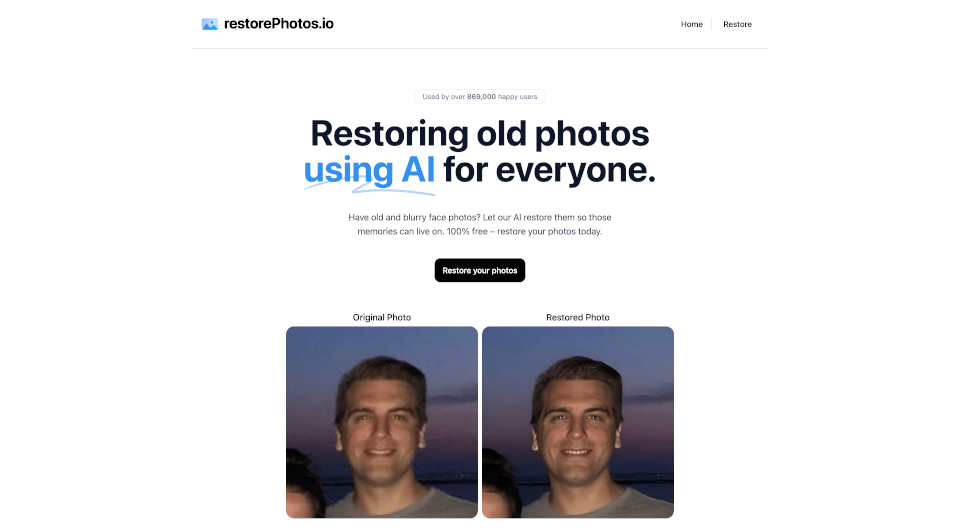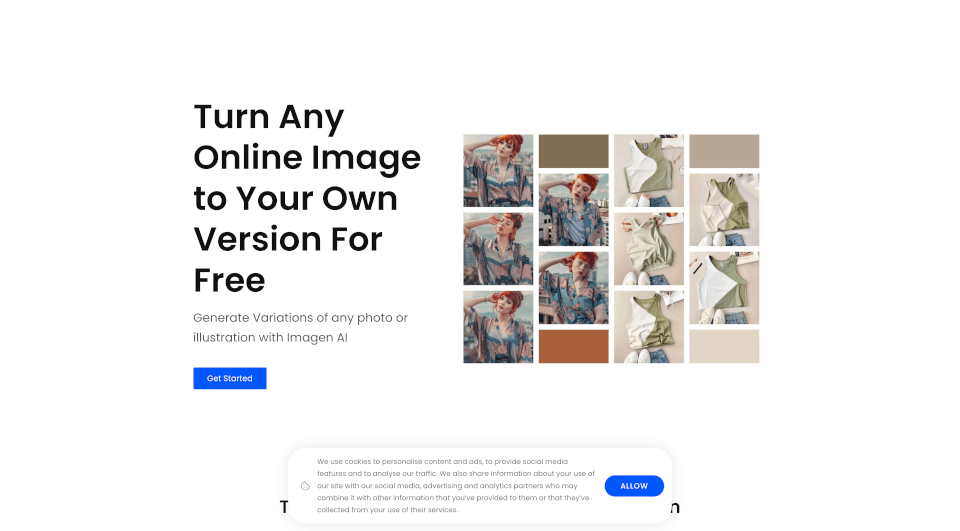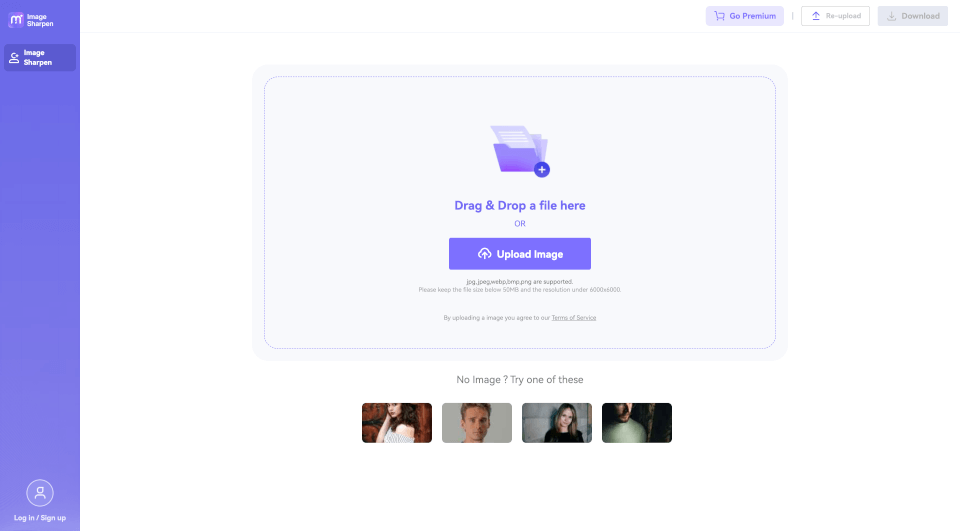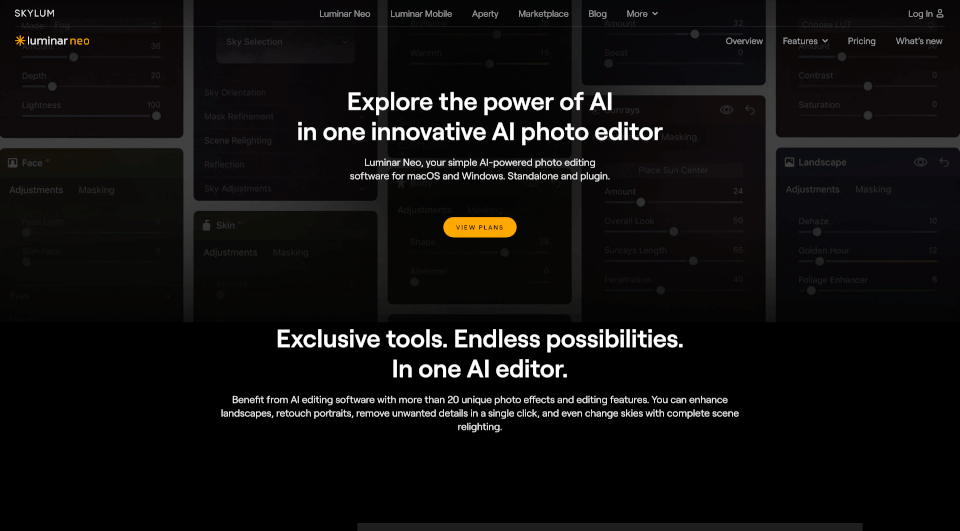What is Watermarkly?
Watermarkly offers an exceptional free app designed specifically for blurring faces in photographs. In an age where privacy is paramount, this online tool provides a simple solution to safeguard identities while sharing photos. With its advanced artificial intelligence capabilities, Watermarkly can automatically detect and blur multiple faces, ensuring that sensitive information remains confidential. Whether you are a journalist, photographer, or an everyday social media user, this app is an essential resource for protecting personal data.
What are the features of Watermarkly?
- Batch Face Blurring: Save time with the ability to blur multiple faces across several photos at once without restrictions.
- AI Detection: Automatically detects all faces in an image, allowing for immediate blurring.
- Selective Blurring: Keep specific faces clear while obscuring others, offering flexibility in how you present images.
- Adjustable Blur Intensity: Customize how blurry the faces should appear, with a range from 0% to 100% intensity.
- Versatile Editing Options: Easily add, resize, and rotate blurred areas in your images, allowing for precise control.
- Multiple Shapes: Choose between oval or rectangular shapes for blurring to suit your needs better.
- Smooth Borders: Watermarkly ensures that the edges of blurred areas are seamless and natural-looking.
What are the characteristics of Watermarkly?
The Watermarkly face blurring tool is designed with user-friendliness in mind. It operates directly from a web browser, making it accessible on any device without the need for downloads or installations. Its intuitive interface caters to users of all experience levels, eliminating the need for extensive tutorials. The free version includes a minor restriction of adding a Watermarkly logo to processed images, which can be removed with a simple upgrade.
What are the use cases of Watermarkly?
- Privacy Protection: Essential for anyone concerned about sharing photos that involve other people, especially in public or sensitive situations.
- Journalism and Reporting: A critical tool for reporters and photographers to safeguard the identities of sources and protect individuals’ privacy, particularly in sensitive stories.
- Social Media Sharing: Ideal for users who wish to post pictures featuring groups of people without disclosing their identities, ensuring compliance with data protection laws.
- Family and Children’s Photos: Utmost necessity for parents who want to share images of their children while minimizing risks related to online privacy.
- Event Photography: Use in scenarios where guests might be present, providing an option to blur faces for privacy in publicly shared photos.
How to use Watermarkly?
- Upload Your Images: Access the Watermarkly app and drag-and-drop or upload your photos directly from your computer or cloud storage.
- Automatic Blurring: Allow the app to automatically detect and blur all identified faces in your images.
- Adjust if Necessary: If specific faces should remain visible or if you wish to change the blur intensity, use the editing tools to make adjustments.
- Download Your Processed Copies: Once satisfied with the results, download your edited images in your desired format and size.
Watermarkly Pricing Information:
The free version of the Watermarkly app permits the processing of images but includes a watermark. An upgrade option is available to remove the watermark and unlock additional features.