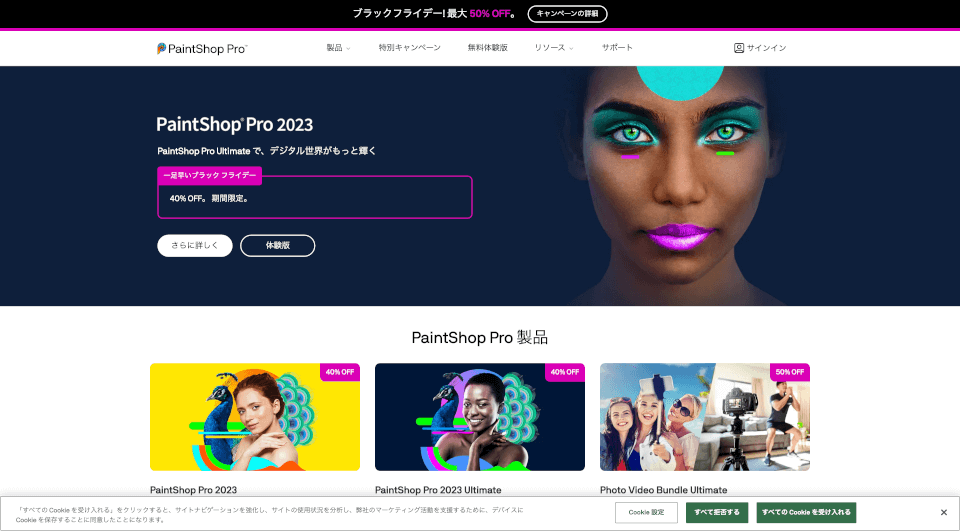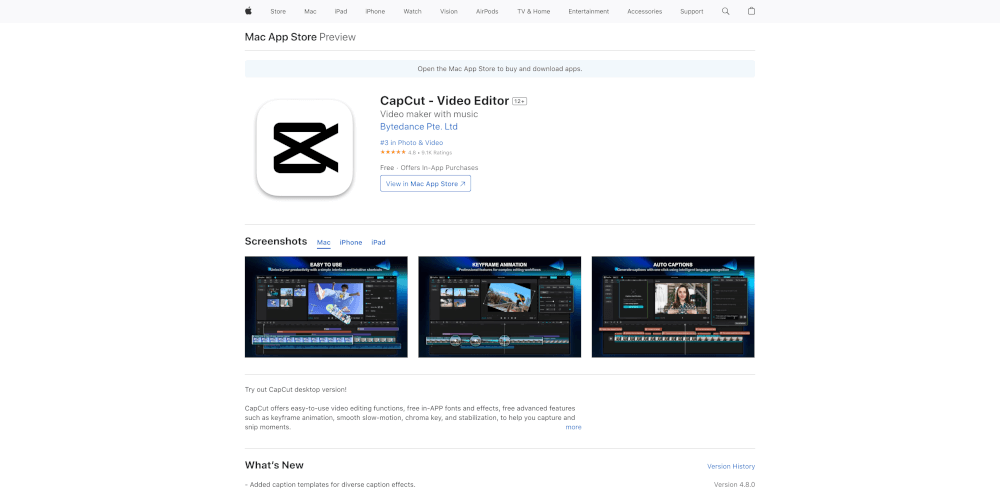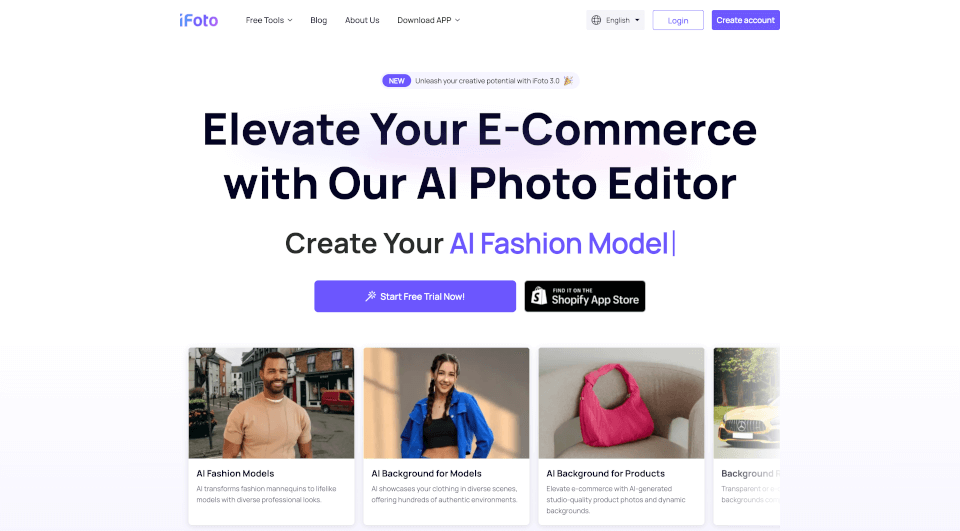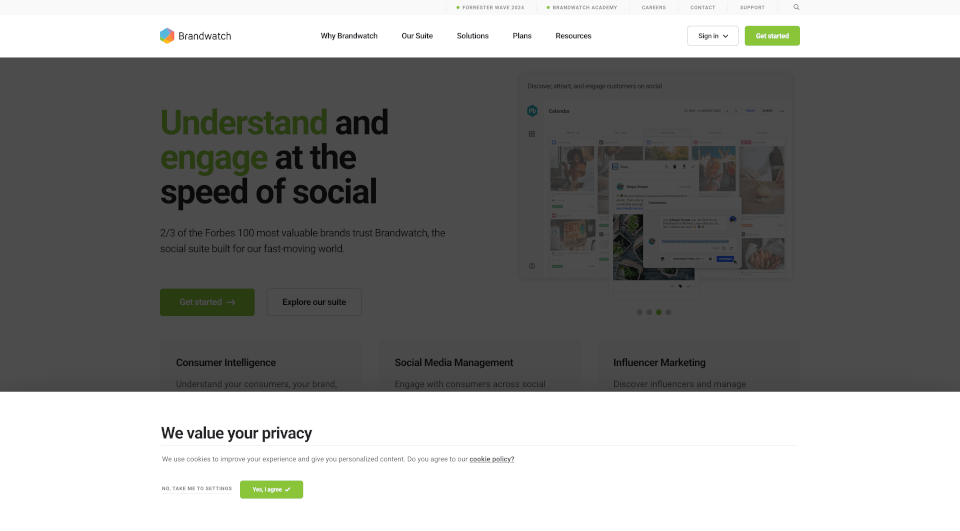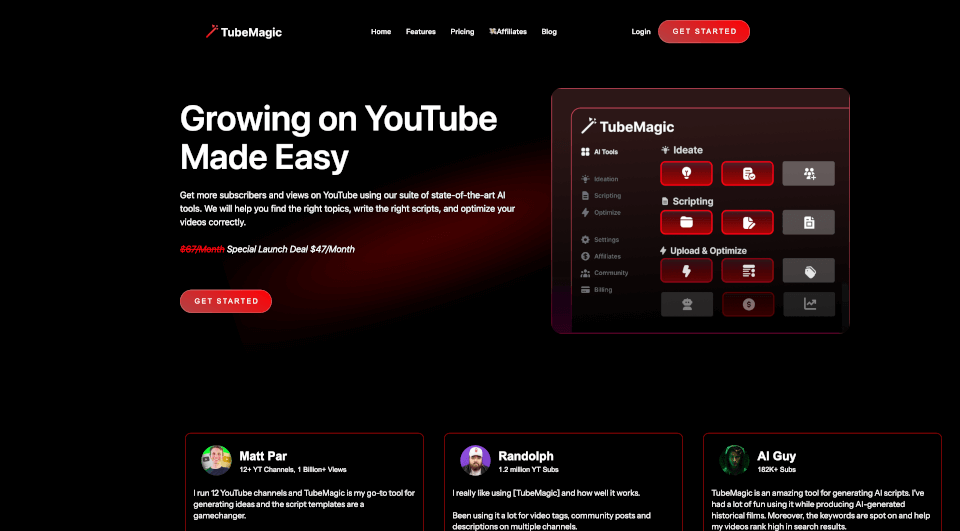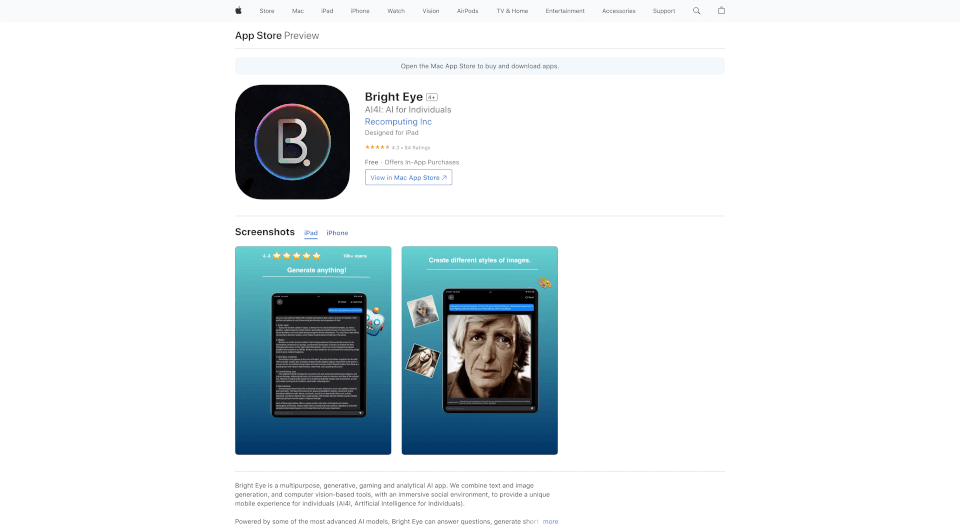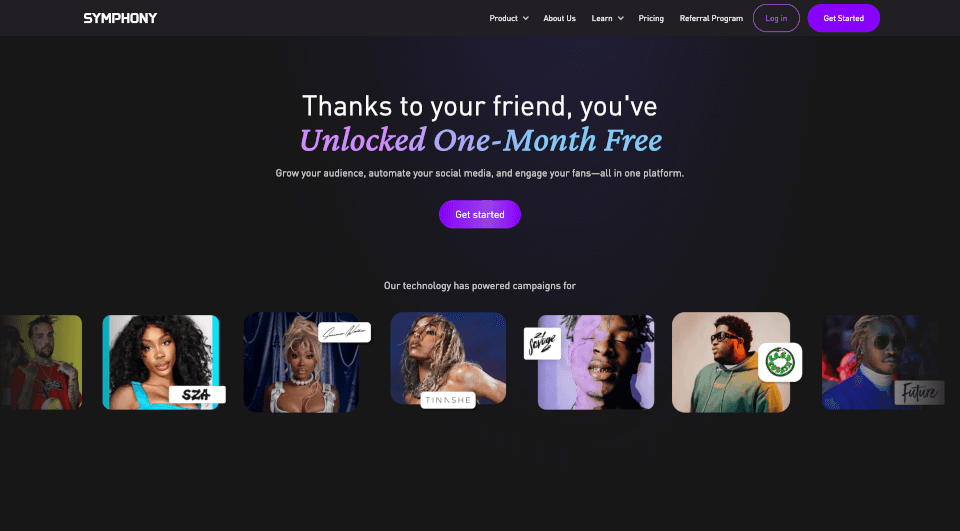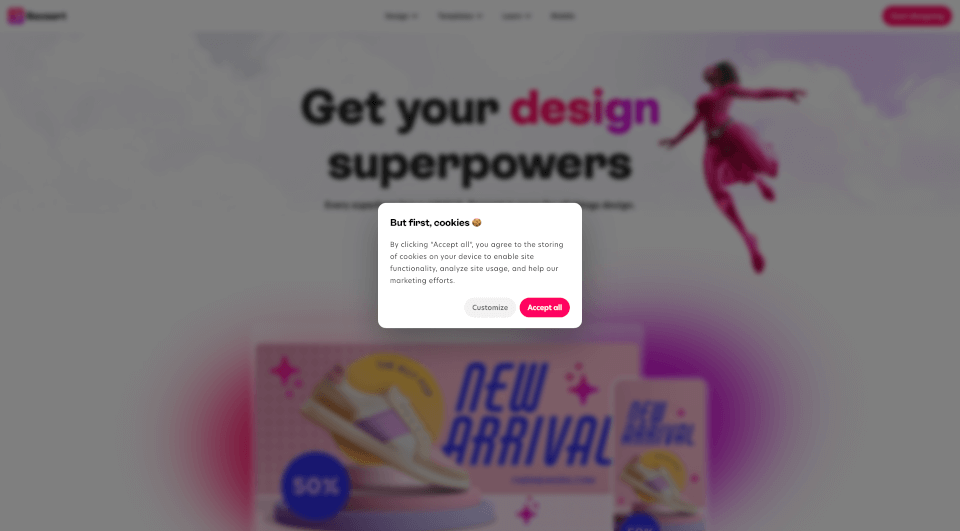What is PaintShop Pro?
PaintShop Pro is a powerful photo editing software developed by Corel, designed for both amateur and professional photographers. With a rich set of tools, users can edit, enhance, and transform their images seamlessly. Whether you're looking to touch up a simple portrait, create stunning graphics, or make professional-grade edits, PaintShop Pro offers everything you need in one comprehensive package.
What are the features of PaintShop Pro?
PaintShop Pro comes packed with a suite of impressive features that cater to various photography and graphic design needs. Here are some of the standout features:
- AI-Powered Tools: Leverage the power of AI with tools that automate complex tasks, allowing you to focus more on creativity than manual edits.
- Graphic Design Tools: Create stunning graphics with vector drawing tools, text effects, and customizable templates that elevate your projects.
- Advanced Editing Features: Enjoy advanced toolsets such as layers, masks, and curves for precise control over your edits.
- Photo Restoration: Bring old photos back to life using specialized restoration tools that remove blemishes, scratches, and artifacts.
- Batch Processing: Save time with batch processing capabilities that allow you to edit multiple images at once, applying the same adjustments consistently.
- User-Friendly Interface: The intuitive workspace makes it easy for users of all skill levels to navigate the software and access the tools they need.
- Plugins and Extensions: Expand your creative possibilities by integrating a variety of plugins that enhance functionality and provide additional effects.
What are the characteristics of PaintShop Pro?
PaintShop Pro is characterized by its user-friendly approach and a robust feature set that enables creative projects of all kinds. Its flexibility allows users to customize their workspace according to their workflows, making it an ideal choice for diverse applications. Moreover, its responsiveness, backed by strong technical support from Corel, ensures that users receive an optimum editing experience.
What are the use cases of PaintShop Pro?
PaintShop Pro can be employed in numerous scenarios, highlighting its versatility:
- Photography Editing: Whether it’s portrait photography, landscape, or product photography, PaintShop Pro offers tools that enhance image quality and visual appeal.
- Commercial Graphics: Graphic designers can utilize this software to create marketing materials, social media graphics, and other visual content that attracts attention.
- Personal Projects: Family photos can be beautified using creative filters and effects. Users can also design personalized photo albums and prints.
- Digital Art Creation: The vector drawing and painting tools allow artists to produce digital illustrations that can be printed or shared online.
- Education and Training: PaintShop Pro is suitable for educational institutions that teach digital photography and graphic design, making it a valuable resource for both students and instructors.
How to use PaintShop Pro?
To get started with PaintShop Pro, follow these simple steps:
- Download and Install: Obtain the software from the official Corel website or authorized dealers. Follow the installation prompts to complete setup.
- Launch the Application: Open PaintShop Pro and familiarize yourself with the user interface.
- Import Images: Use the File menu to import photographs or graphics you wish to edit.
- Utilize Editing Tools: Select from a range of tools on the left toolbar to adjust brightness, contrast, colors, and apply effects.
- Use Layers: Make edits on separate layers for non-destructive editing. This allows for easy adjustments without losing original image quality.
- Export Your Work: Once satisfied with your edits, export your image in the desired format (JPEG, PNG, TIFF, etc.) via the File menu.
- Explore Tutorials: For advanced techniques and tips, access the learning center on the Corel website for tutorials and guides.
PaintShop Pro Pricing Information:
PaintShop Pro is available at various price points depending on the package:
- PaintShop Pro 2023: Regular price is $79.99 with discounts available during special sales, such as Black Friday, where users can save up to 40%.
- PaintShop Pro Ultimate: Typically retailing at $99.99, but often discounted, featuring additional premium tools.
- Photo Video Bundle: An all-inclusive package that includes PaintShop Pro and VideoStudio for $149.98, offering the best value for multimedia creators.
PaintShop Pro Company Information:
Corel Corporation is the developer of PaintShop Pro, recognized for creating industry-leading software that fosters creativity and innovation. Established in 1985, Corel has a longstanding history of delivering solutions that empower users in graphic design, photography, and digital media.