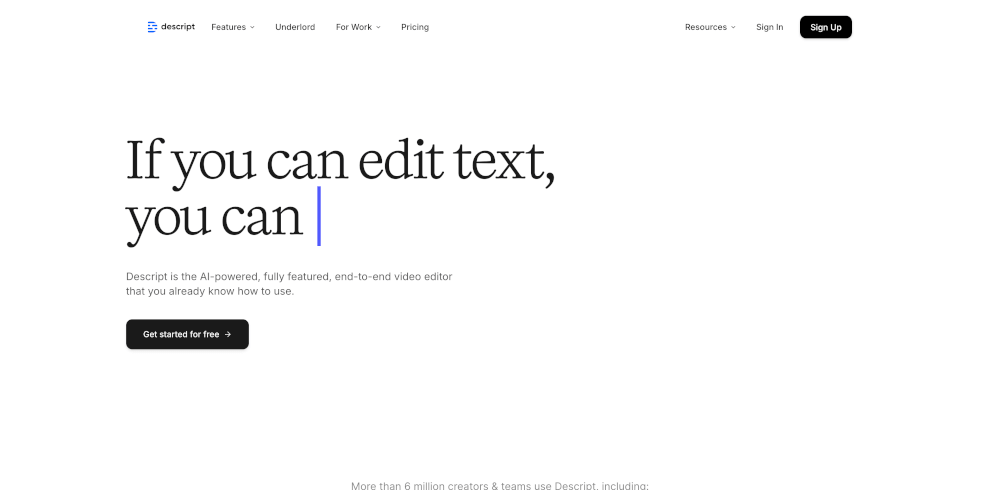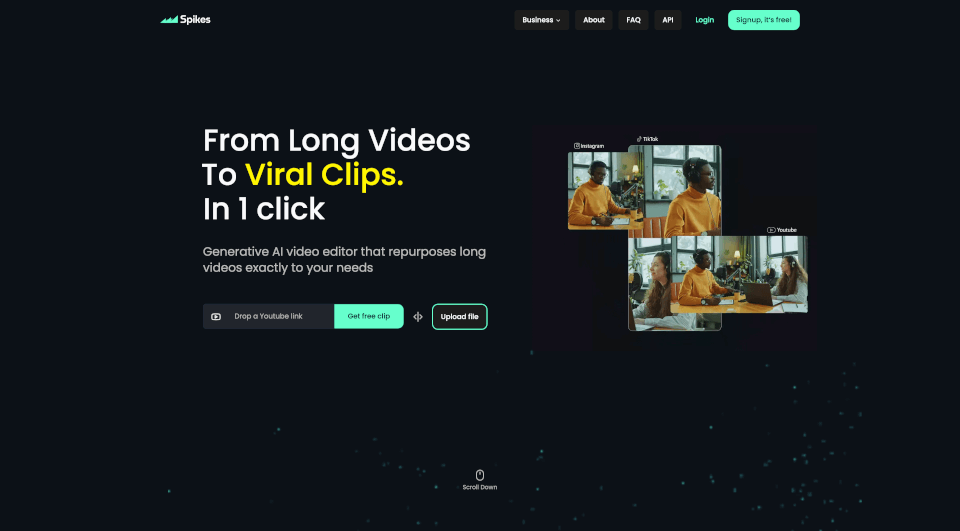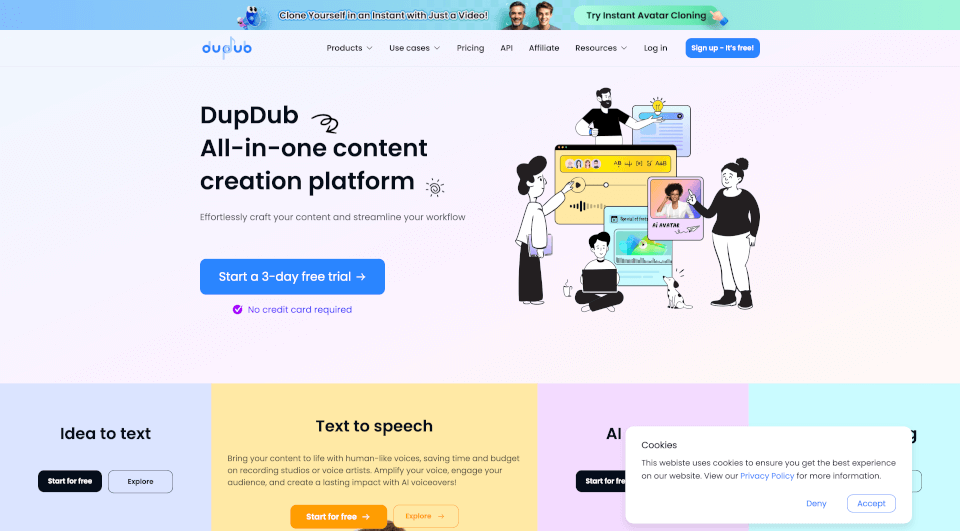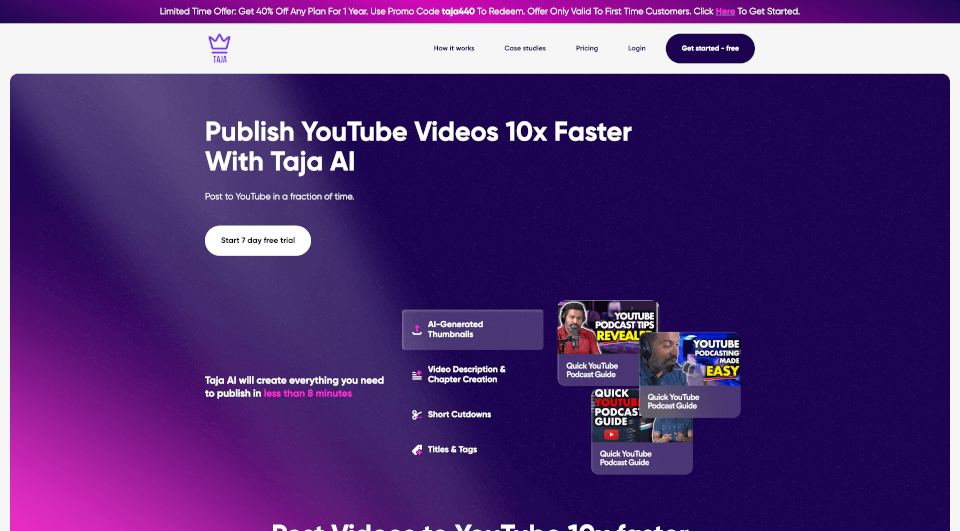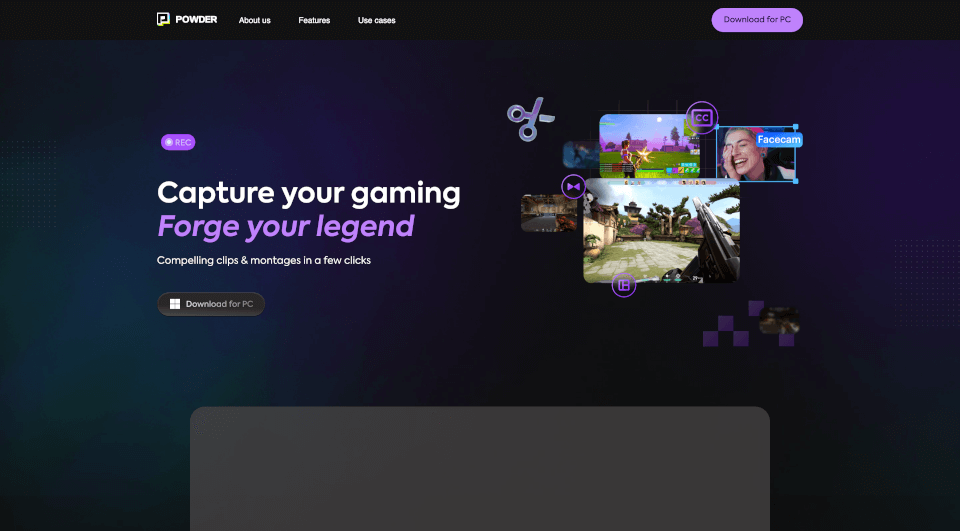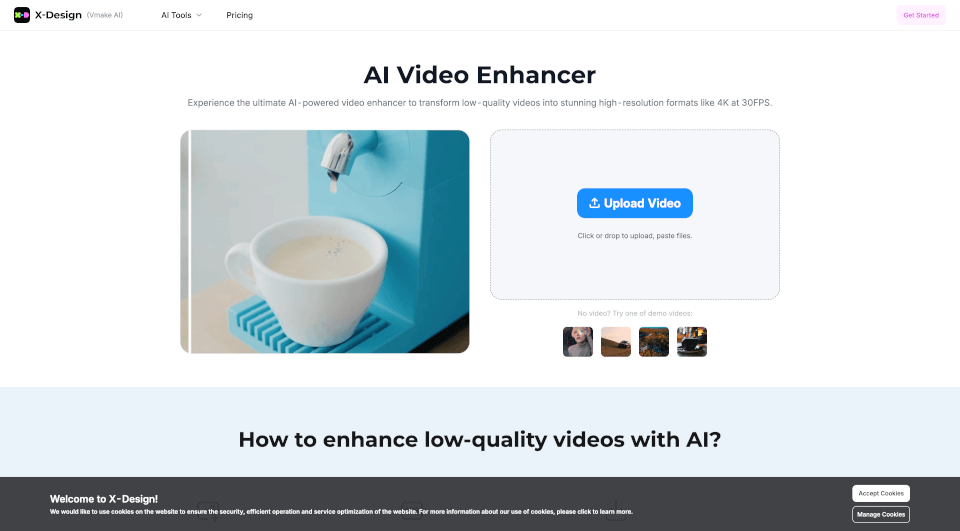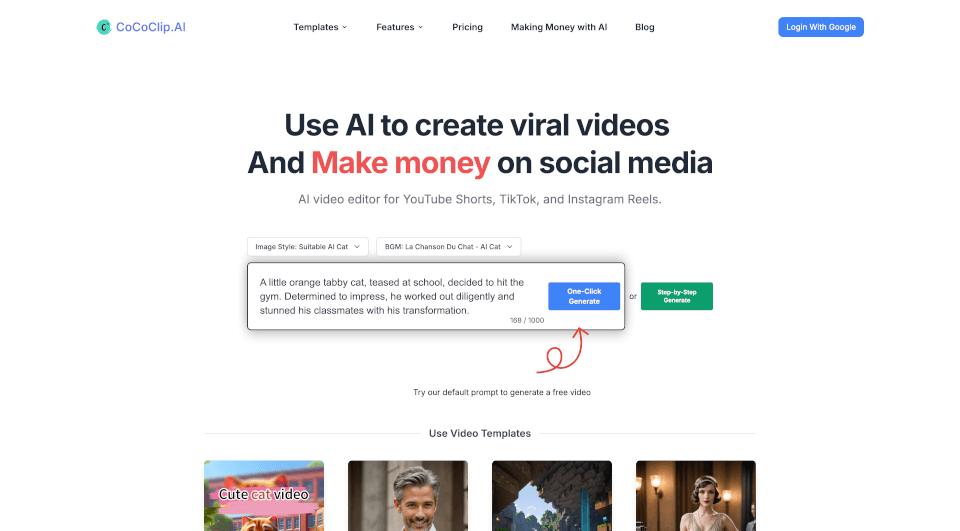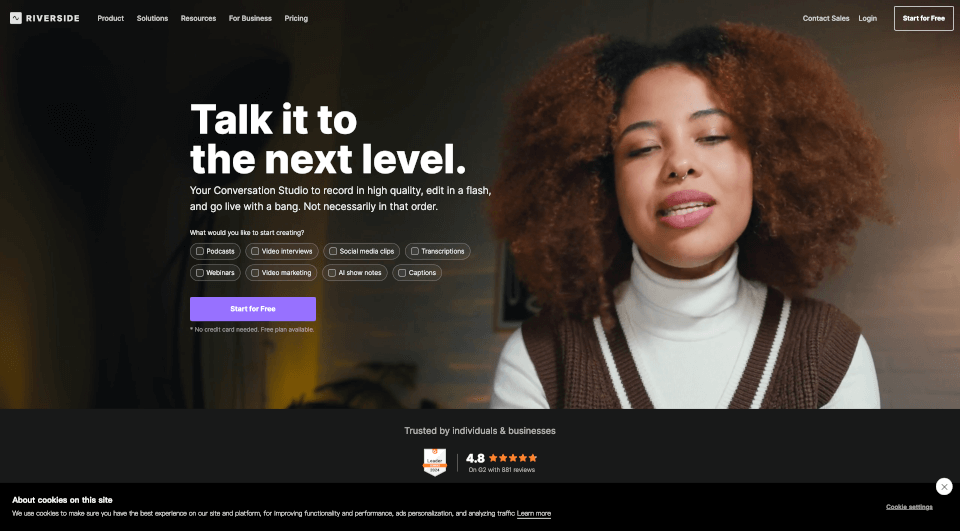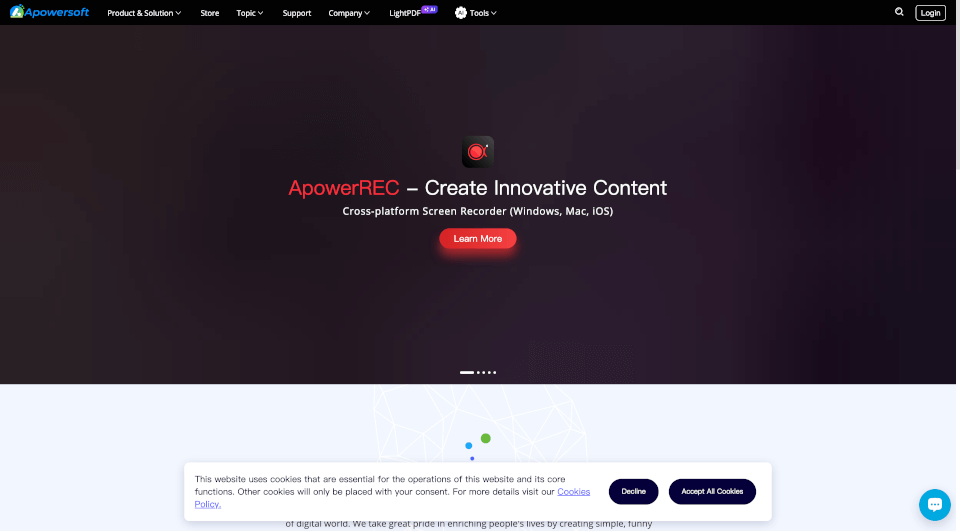What is Descript?
Descript is an innovative AI-powered video editing software that revolutionizes the way creators edit videos and podcasts. It streamlines the editing process by allowing users to manipulate audio and video as easily as editing text in a document. This unique approach transforms how content is created and edited, making it accessible for everyone, from beginners to professional creators.
What are the features of Descript?
Descript boasts a multitude of powerful features designed to enhance productivity and creativity:
-
Text-Based Editing: Edit your videos and podcasts just like you would edit a Word document. Cut, copy, and paste audio and video clips effortlessly.
-
Multitrack Audio Editing: Work with multiple audio tracks simultaneously, arranging and editing them with the same ease as text editing.
-
AI-Powered Clips: Let AI analyze your content and suggest the best clips that are likely to go viral. Enhance these clips with the built-in editing tools to make them pop.
-
Real-Time Collaboration: Work with anyone, anywhere. Descript supports multiplayer editing, allowing teams to collaborate effectively on projects.
-
Studio Sound Technology: Use advanced AI algorithms to remove background noise and enhance voice clarity. Achieve studio-quality audio without expensive equipment.
-
Automatic Transcription: Easily transcribe audio and video files with impressive speed and accuracy. Get started with your edits almost instantly.
-
Integrated Captions: Improve accessibility and engagement by adding subtitles to your videos with just a few clicks.
-
Screen Recording: Capture high-quality screen recordings for tutorials, webinars, or presentations, and edit them seamlessly.
-
Green Screen Functionality: Remove unwanted backgrounds easily, allowing you to choose new visuals for your recordings.
-
AI Voice Cloning: Create realistic voice clones or choose from a variety of stock AI voices for your projects.
-
Translation Services: Expand your reach by utilizing AI translation features, making your content accessible to international audiences.
What are the characteristics of Descript?
Descript stands out because of its intuitive interface and powerful AI capabilities. Its design is user-friendly, facilitating a smooth editing experience even for novices. The AI functions significantly reduce the time spent on repetitive tasks, allowing creators to focus on the creative aspects of editing.
Additionally, Descript is all about integration; it combines multiple tools into a single platform, eliminating the need for various software subscriptions. Whether you are creating podcasts, YouTube videos, or promotional content, Descript provides a comprehensive solution.
What are the use cases of Descript?
Descript is versatile and can be utilized in various application scenarios:
-
Video Editing: Suitable for content creators producing videos for platforms like YouTube, Instagram, or TikTok. Quickly edit, caption, and polish video content to grab audience attention.
-
Podcast Production: Ideal for podcasters. Edit audio, transcribe episodes, and publish seamlessly. Add enhancement features like studio sound and captions to improve listenability.
-
Webinars and Tutorials: Create instructional videos or webinars by recording your screen. Enhance viewer engagement through captions and high-quality audio.
-
Marketing and Promotion: Use Descript to produce compelling promotional videos that leverage AI insights on trending clips, ensuring that your content is engaging and shareable.
How to use Descript?
- Create an Account: Sign up for a free trial or choose a subscription plan that fits your needs.
- Import Media: Upload audio or video files you want to edit.
- Transcribe Your Content: Use the automatic transcription feature to generate text from your audio/video.
- Edit as Text: Make edits directly in the text transcript, cutting out unnecessary sections effortlessly.
- Enhance Audio: Utilize Studio Sound to improve audio quality and remove background noise.
- Add Visual Elements and Captions: Add images, captions, and titles to enhance your video content.
- Export and Share: Choose your export settings (8K, HD, etc.) and share your finished product directly to social media or download it for personal use.
Descript Pricing Information:
-
Free Plan: $0 per person/month, billed annually. Includes basic features and 1 transcription hour/month.
-
Hobbyist Plan: $12 per person/month, billed annually. Offers 10 transcription hours/month and additional features like Filler Word Removal.
-
Creator Plan: $24 per person/month, billed annually. Provides 30 transcription hours/month, export in 4K, and full access to the AI suite.