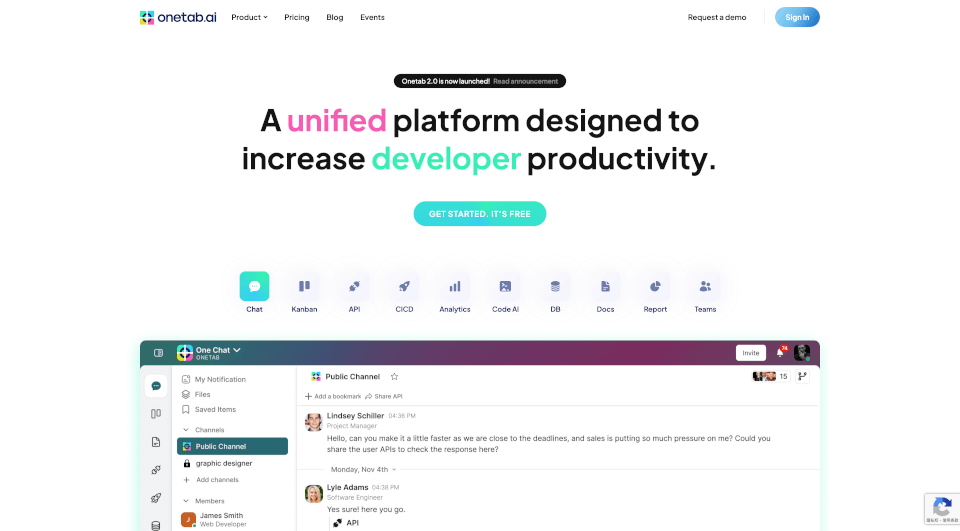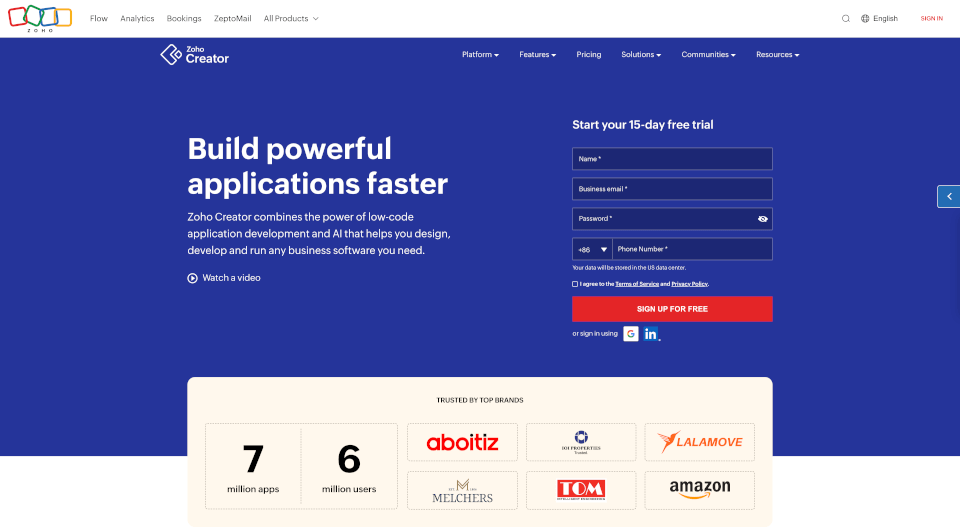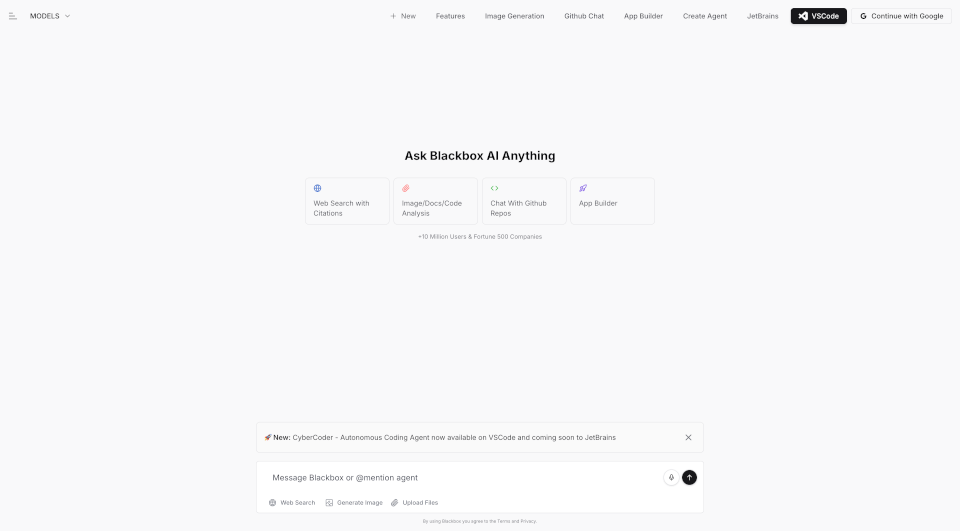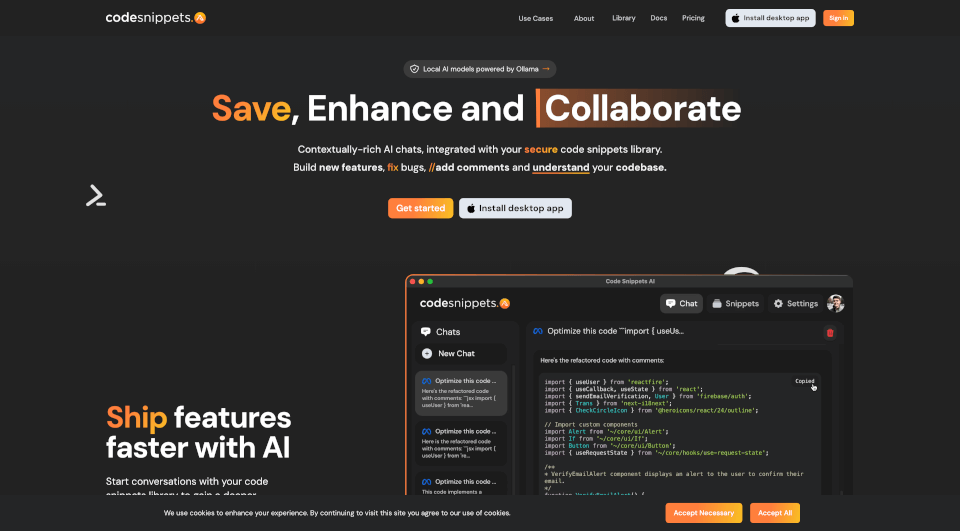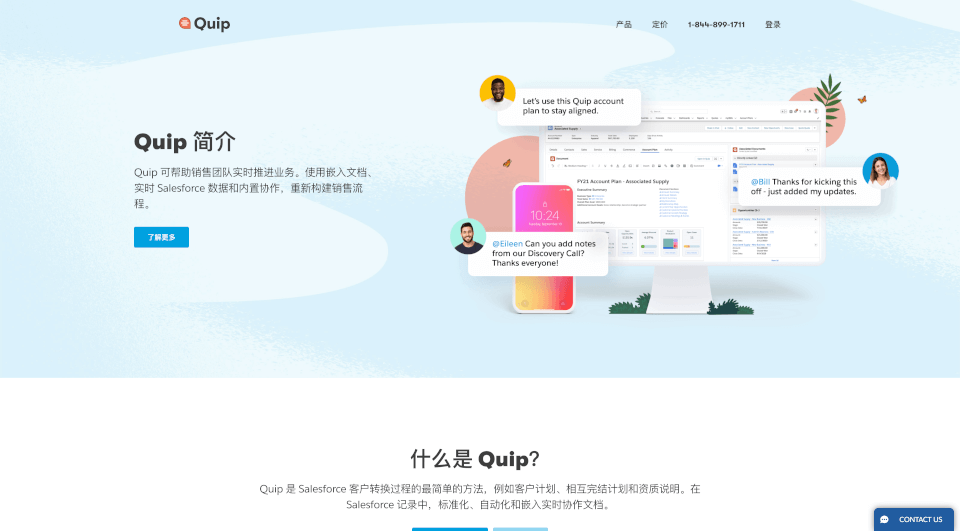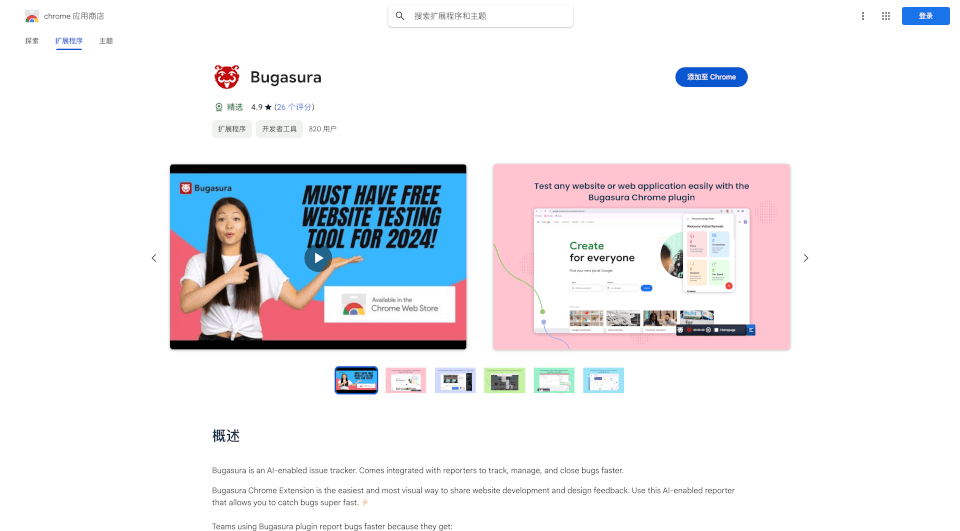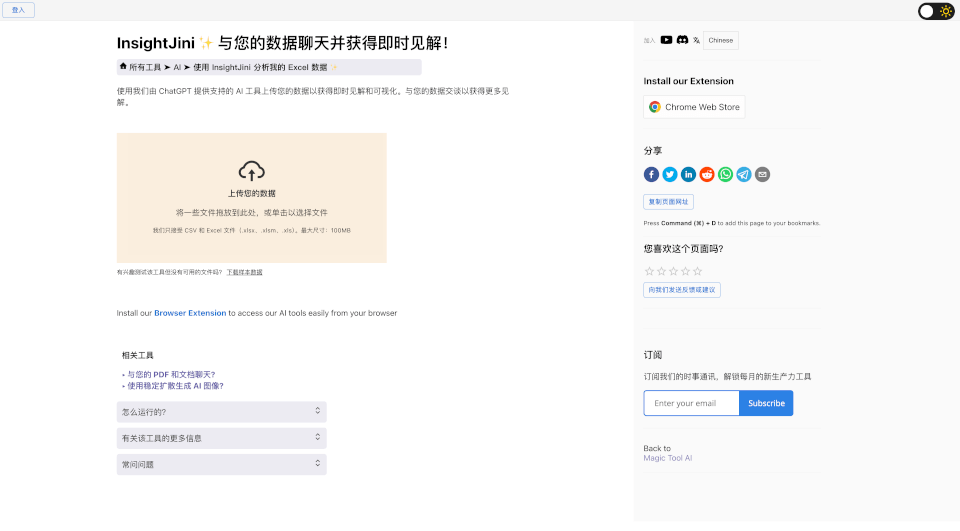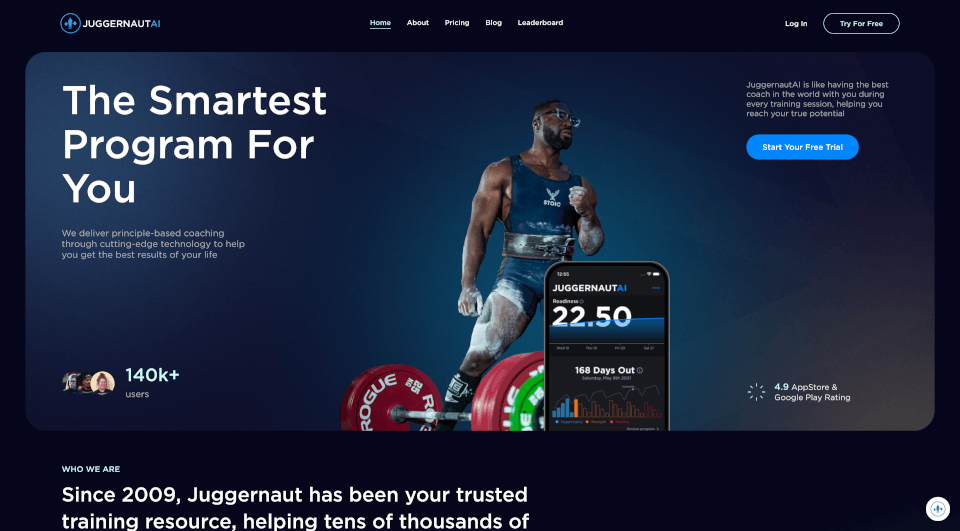What is Onetab?
Discover Onetab, the #1 AI Workflow Management & Productivity Tool that revolutionizes the way teams communicate and collaborate. Designed with a 360-degree approach, Onetab integrates essential tools like Chat, workflow management, AI, data analytics, and more into a single unified platform. Enhance your company's productivity and create a seamless working environment, whether you are in software development or any other industry. With features that boost developer productivity by 4X and deliver projects 2X faster, Onetab sets a new standard for efficiency.
What are the features of Onetab?
Chat
Instantaneous text-based communication allows teams to connect effortlessly. With Onetab Chat, you streamline discussions and minimize delays in the software development lifecycle.
Kanban
Raise your productivity to new heights with the One Kanban visual collaboration tool. Organize tasks, manage projects, and brainstorm ideas without hassle. This feature promotes teamwork and enhances project visibility.
API
Simplify the entire API lifecycle with One API. Build, test, and collaborate all in one place. Develop powerful APIs in minutes instead of weeks.
CI/CD
Streamline your software delivery process with One CI/CD. This feature automates deployment and ensures your projects are consistently tracked, on time, and error-free.
Analytics
Transform your organization’s data analytics with One Analytics. Utilize cutting-edge AI technology to extract actionable insights intuitively, enabling data-driven decision-making across multiple languages.
Code AI
Turn your screenshots into functional HTML code with Code AI. Just upload your image and watch as it comes to life in a matter of seconds.
Database
Manage and visualize your data with One DB, an easy-to-use database entity relationship (DBER) editor. Create diagrams, export SQL scripts, and customize your dashboard seamlessly.
Docs
Collaborate in real-time while creating beautiful documents, wikis, and reports with One Docs. Enhance teamwork and maintain productivity across dispersed teams.
Report
Take your data analytics to the next level with One Report. Effortlessly obtain insights and visualize data, helping your organization transform its approach to data-driven strategies.
Teams
The Teams assessment tool combines task tracking with Kanban-style workflows to improve employee performance management effectively. Centralize assessments and monitor progress effortlessly.
AI Assistant
Make project management smarter with the AI Assistant powered by OneAsk. This intelligent model can tackle complex queries and deliver precise responses, while automatically tracking team progress.
Command Shortcuts
Increase your efficiency with programmable keyboard shortcuts. Access everything on Onetab.ai swiftly and boost your productivity.
What are the characteristics of Onetab?
- Integrated Communication: Unify all communication tools to reduce context switching.
- User-Friendly Interface: Designed for ease of use, allowing both technical and non-technical users to maximize productivity.
- High Accuracy: Achieve 99% accuracy in build testing and analytics reporting.
- Cross-Platform Compatibility: Available on any platform and device, ensuring seamless access.
What are the use cases of Onetab?
Onetab is ideal for a variety of organizations ranging from tech startups to large enterprise environments. Here are some specific applications:
- Software Development: Use Kanban boards for task tracking and CI/CD for enhancing software delivery efficiency.
- Project Management: Centralize team communications and documentations to streamline project processes.
- Data Analytics: Utilize the powerful analytics tools to derive insights from complex datasets effortlessly.
- Team Collaboration: Foster engaging and productive team interactions with instant messaging and project monitoring features.
How to use Onetab?
To get started with Onetab, follow these simple steps:
- Sign Up: Create a free account on Onetab.ai.
- Explore Features: Familiarize yourself with the various tools available, including Chat, Kanban, and APIs.
- Create Projects: Set up new projects and invite team members to collaborate efficiently.
- Utilize Shortcuts: Learn the programmable shortcuts available to enhance your workflow.
- Access Help: Use the built-in AI Assistant for support and insights as you navigate through tasks.