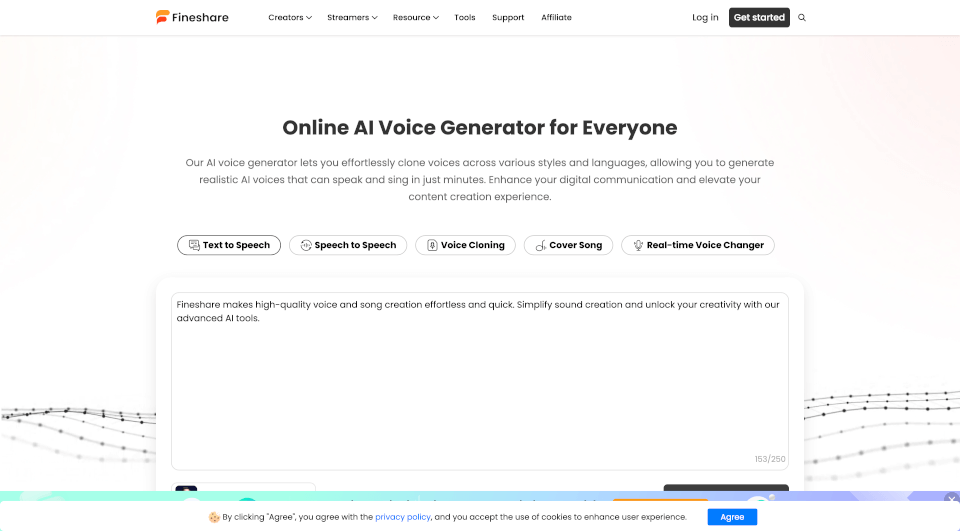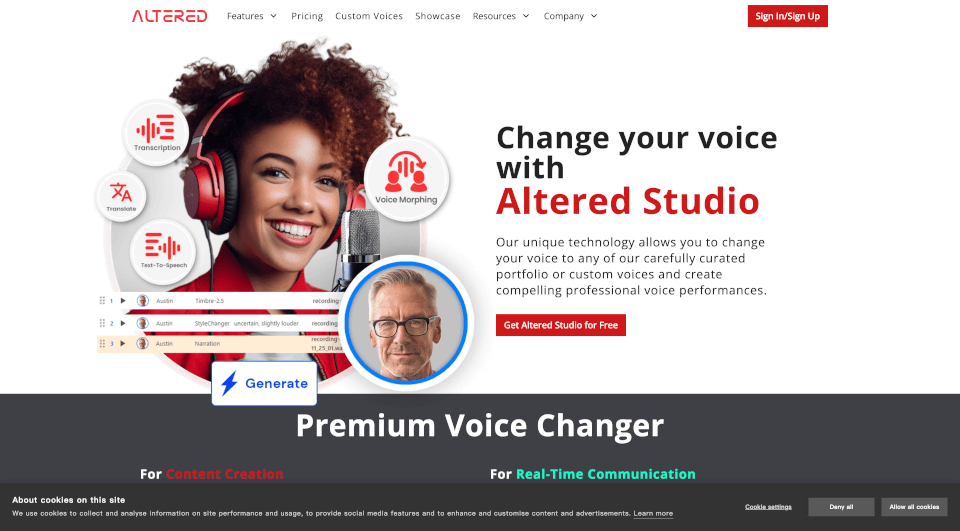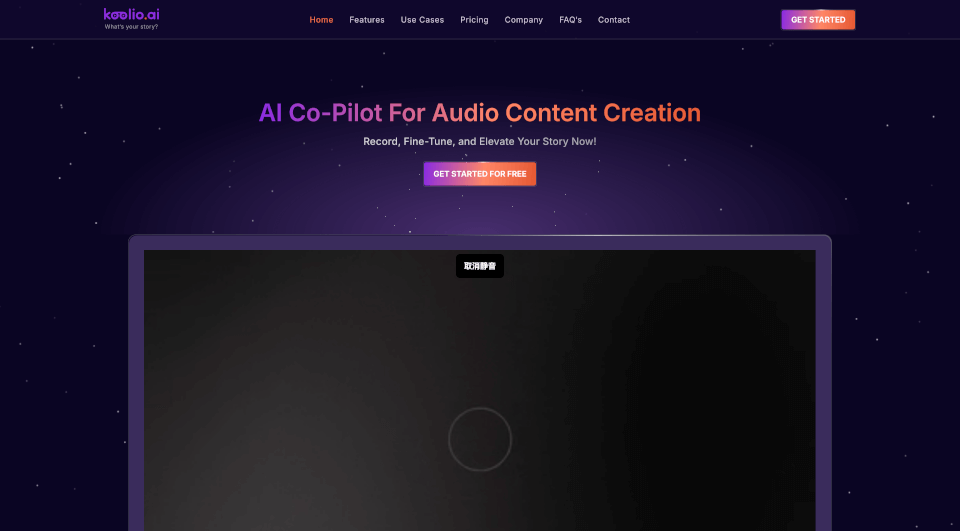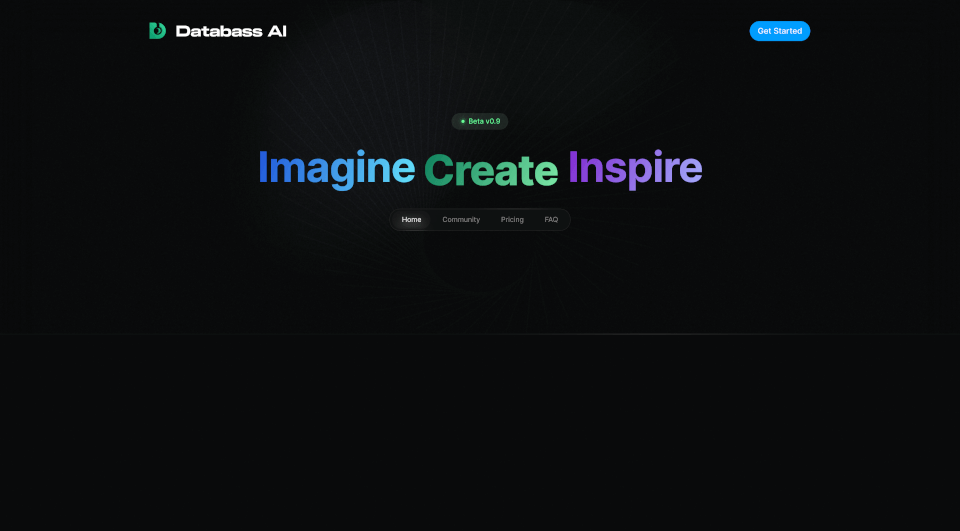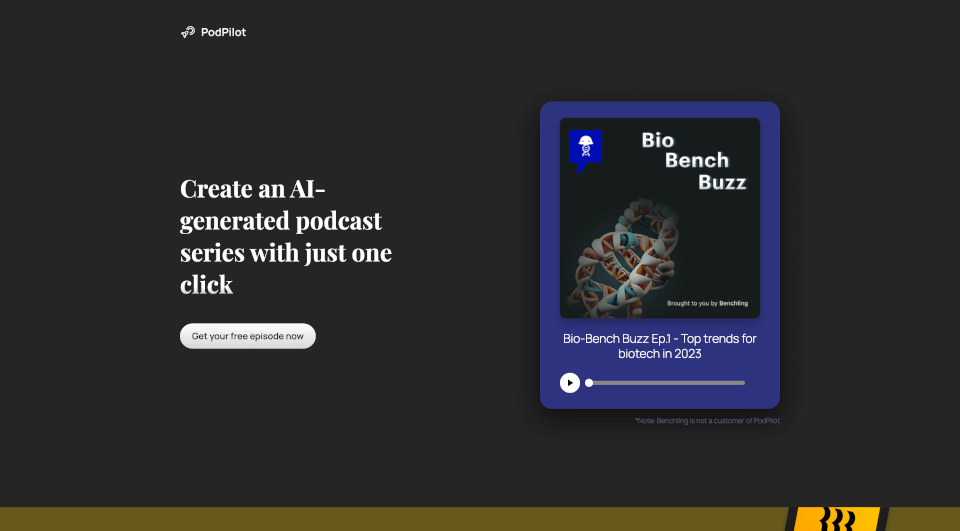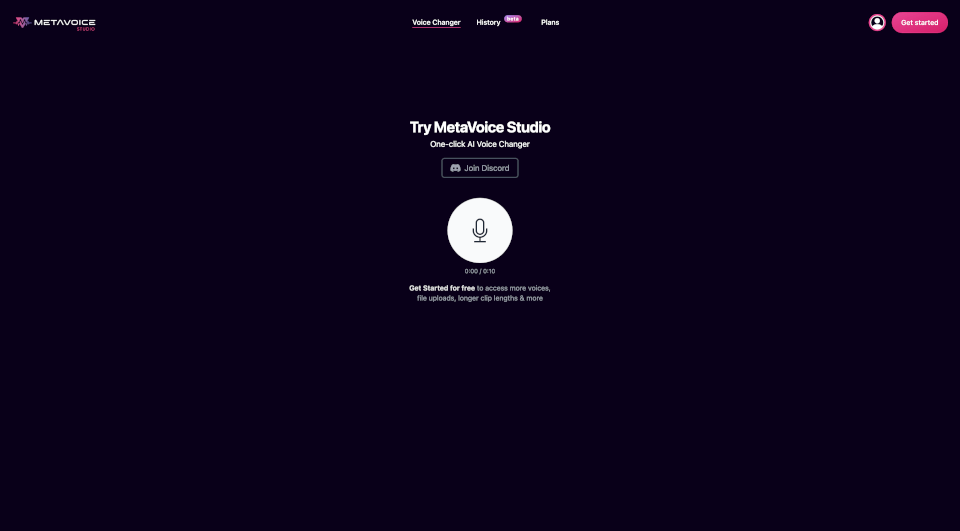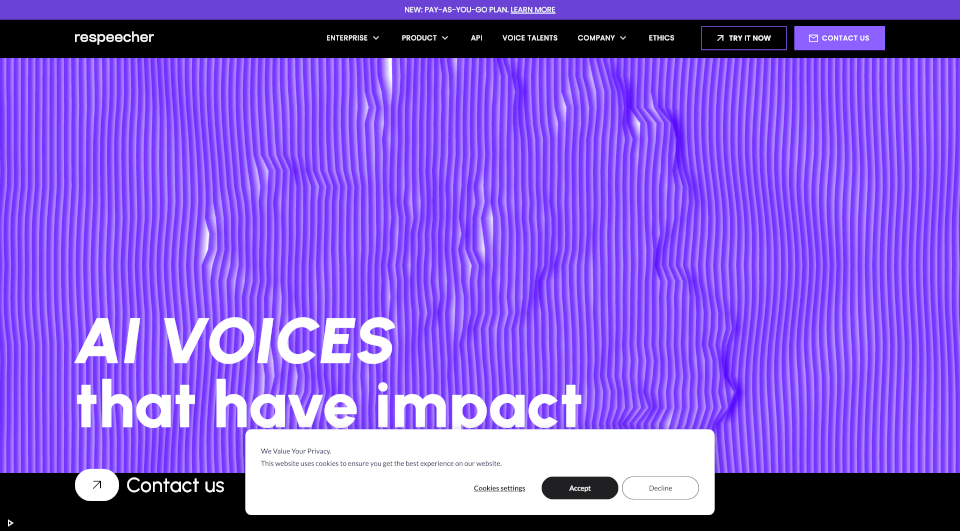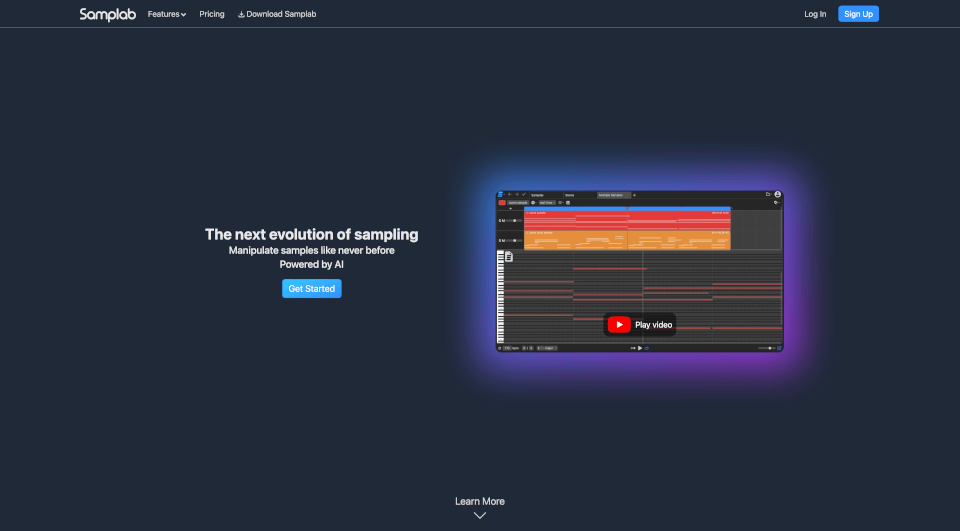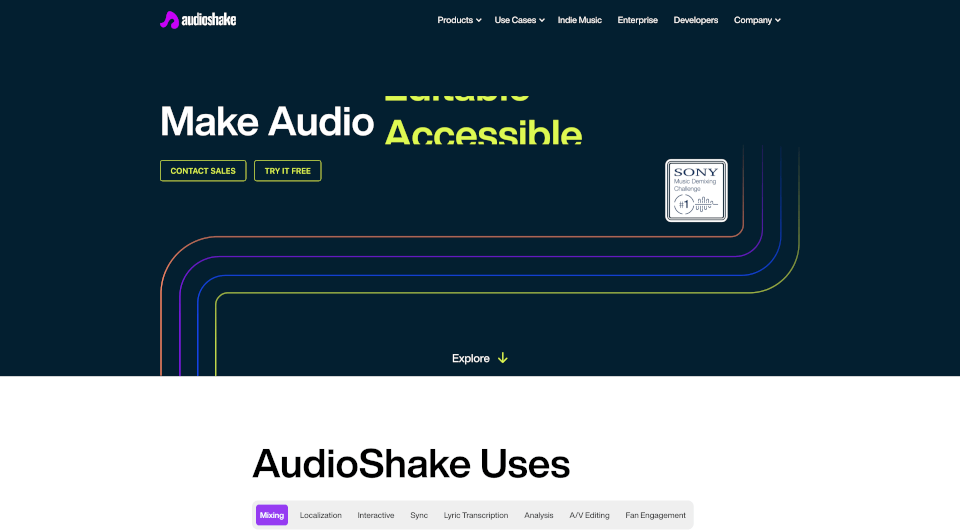What is Fineshare?
Introducing the Fineshare AI Voice Generator, an innovative tool designed to transform text into lifelike speech across an impressive array of languages and accents. This advanced platform not only enhances your digital communications but also elevates content creation with its high-quality voice output, offering a seamless way to generate professional-grade audio without expensive recording studios or voice actors. Whether for personal projects, marketing needs, or educational purposes, Fineshare empowers users with the capability to produce engaging audio effortlessly.
What are the features of Fineshare?
The Fineshare AI Voice Generator is packed with features that make it stand out from traditional voice generation tools:
-
Extensive Voice Library: With over 1,500 voices in 149 languages, users can choose from a variety of accents and tones, finding the perfect match for any project.
-
AI Voice Cloning: The AI voice cloning feature allows users to create digital twins of their own voices or other desired voices, ensuring your audio projects resonate authenticity.
-
Real-Time Voice Change: For gamers and streamers, the real-time voice changer enables on-the-fly transformation of voices during live sessions, adding a layer of fun and creativity.
-
Text to Speech (TTS): Convert text into natural-sounding speech with an option to adjust pitch, speed, and emotional tone for a personalized experience.
-
Speech to Text: This feature seamlessly converts spoken words into text with high accuracy, making transcription quicker and more efficient.
-
AI Song Cover: Create unique cover songs with the voices of popular characters or artists, allowing users to express their creativity in new, exciting ways.
-
Easy-To-Use Interface: Designed with user-friendliness in mind, Fineshare provides a straightforward interface that lets beginners and professionals alike navigate the tool with ease.
What are the characteristics of Fineshare?
The standout characteristics of the Fineshare AI Voice Generator include:
-
Natural Voice Quality: Leveraging deep learning neural networks, the output speech is smooth and realistic, making it indistinguishable from human voices.
-
Rich Emotional Range: The generator intelligently adjusts the emotional expressions in the voice, producing dynamic and engaging speech that captures listener attention.
-
Customization Options: Users can customize pronunciations and voice styles, ensuring that every project gets the personal touch it deserves.
-
Uncompromising Audio Quality: Fineshare maximizes recording clarity by utilizing advanced speech enhancement technologies that eliminate background noise.
What are the use cases of Fineshare?
The versatility of the Fineshare AI Voice Generator sees it applied in numerous scenarios:
-
Content Creation: Ideal for YouTubers and podcasters seeking to generate smooth and engaging voiceovers without needing a professional studio.
-
Gaming: Perfect for developers who want to create diverse character voices without hiring voice actors, adding depth to video game narratives.
-
E-Learning: Educational institutions can build engaging course materials with clear and fluid narrations, making learning more appealing and accessible.
-
Customer Service: Companies can enhance automated customer service systems with lifelike voice responses, improving customer experiences significantly.
-
Marketing and Advertising: Advertisers can produce emotionally resonant ads that capture consumer interest, ultimately driving greater engagement and conversions.
-
Social Media: Creators on platforms like TikTok can leverage unique voice effects and personalized voices to make their short videos stand out from the crowd.
How to use Fineshare?
Using the Fineshare AI Voice Generator is simple. Here’s a quick guide:
-
Sign Up: Create an account on the Fineshare website to access the features.
-
Select Feature: Choose the AI voice generator, voice changer, or any other specific feature you wish to use.
-
Input Text: For TTS, enter the text you want converted into speech. For voice cloning, follow prompts to upload audio samples.
-
Customize Voice Options: Adjust voice parameters such as pitch, speed, and emotional tone based on your project needs.
-
Preview and Adjust: Listen to the generated audio output; make adjustments as necessary.
-
Download and Use: Once satisfied with the output, download the audio file and integrate it into your project.