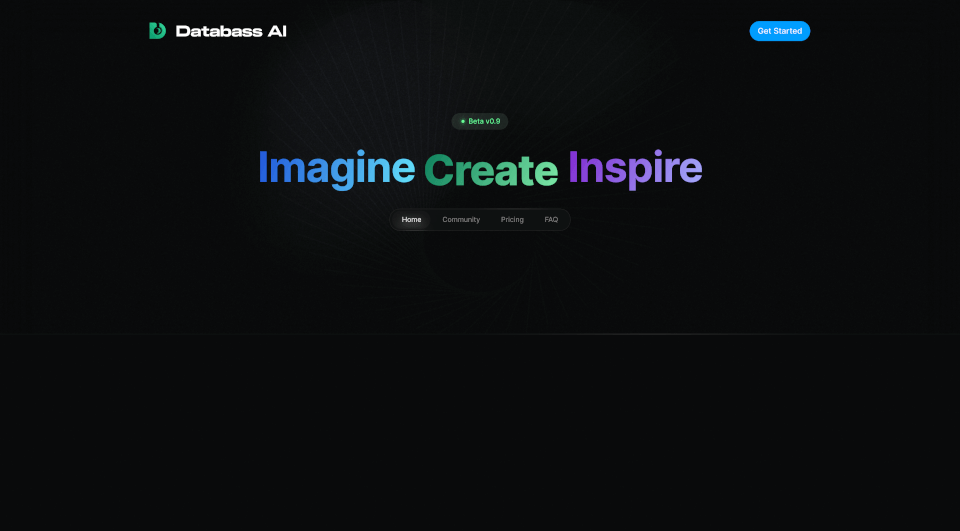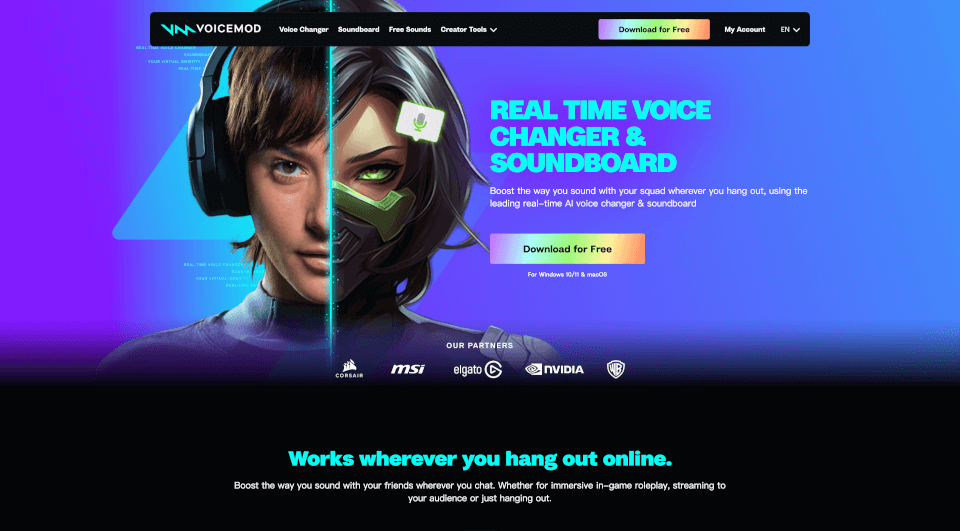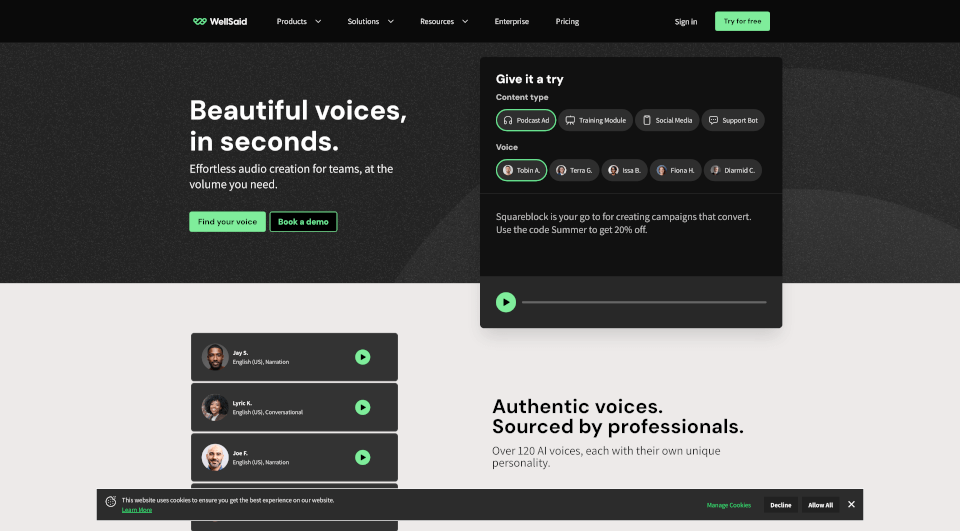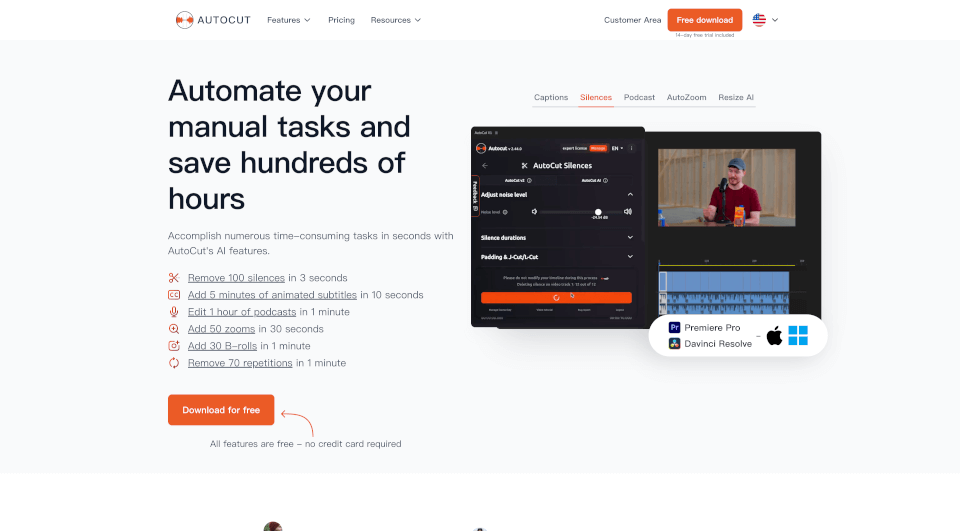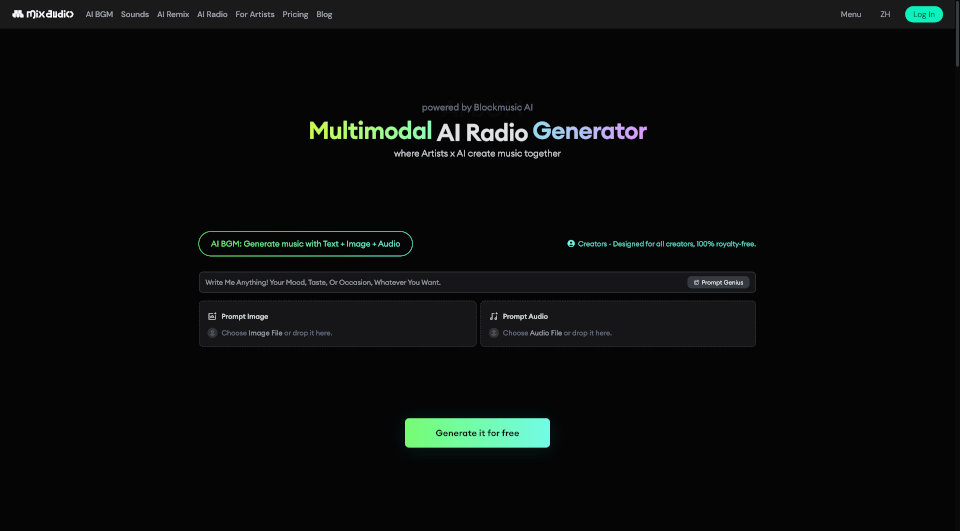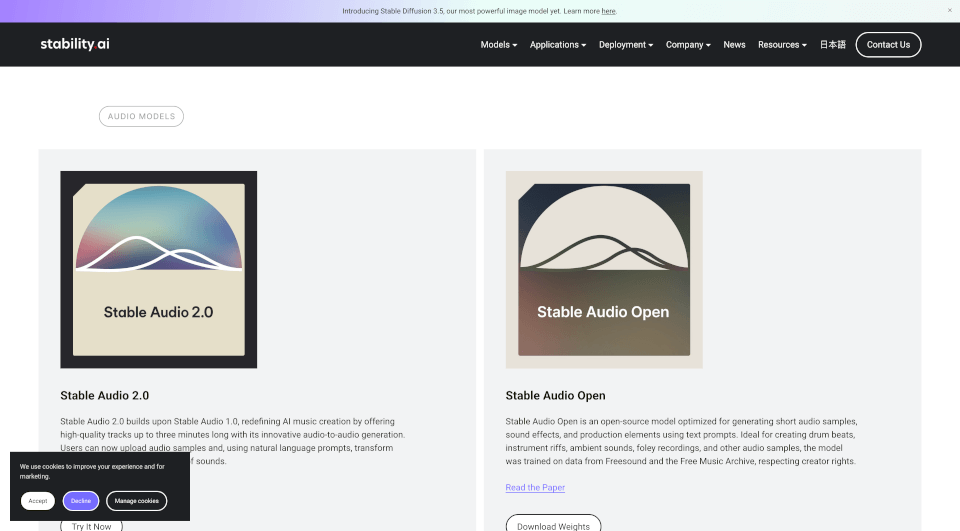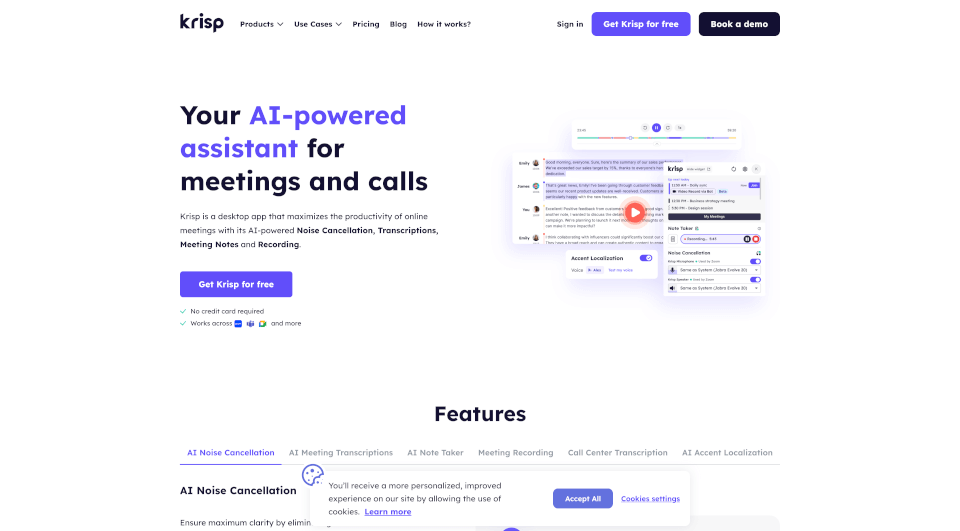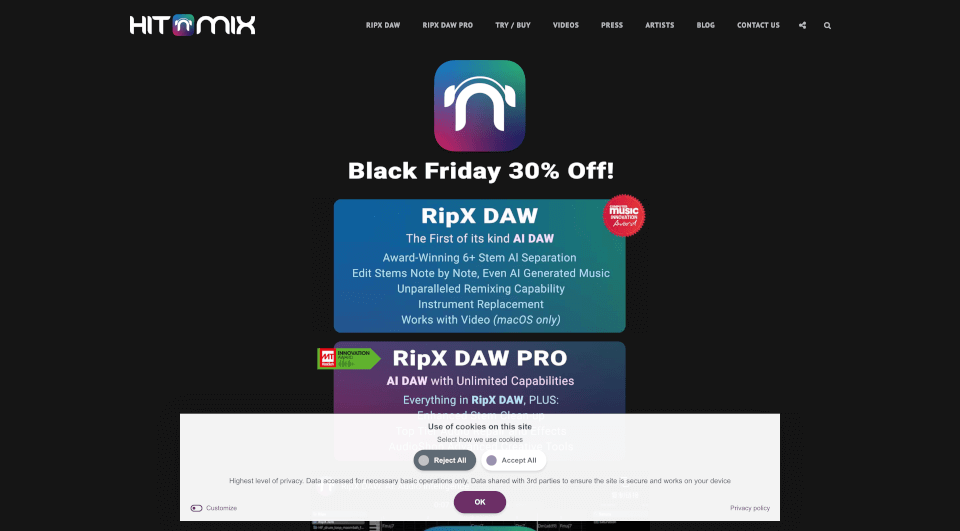What is Databass?
Welcome to Databass AI, a revolutionary audio company transforming the music production landscape with advanced AI-driven tools. Our platform caters to musicians, producers, and artists seeking to unlock their creative potential and streamline their workflow. With cutting-edge features accessible directly in your browser, Databass AI makes audio manipulation easier and more intuitive than ever before.
What are the features of Databass?
1. Text-to-Audio:
Imagine turning your textual ideas into perfectly crafted audio segments. With our Text-to-Audio feature, users can simply type out their thoughts or lyrics, and watch as Databass AI synthesizes them into high-quality audio. Whether you're looking to capture a melody or generate sound effects, this feature takes your creativity to new heights.
2. Audio-to-Audio:
Need to transform existing audio clips into something fresh? The Audio-to-Audio tool allows for seamless audio manipulation, enabling you to creatively remix or repurpose sounds with just a few clicks. Whether you're a novice or seasoned producer, this feature will accelerate your production process.
3. Stem Splitter:
One of our standout features, the Stem Splitter, allows users to isolate different components of an audio track. Whether you want the vocals separated from the instrumental or need specific sections for sampling, this tool is designed for precision. It's a game-changer for those looking to customize tracks in a way traditional software cannot.
4. Lyrics Assistant:
Writing lyrics can be a daunting task; however, our Lyrics Assistant eases this burden. This feature provides inspiration and direction, helping you craft compelling lyrics that resonate. It's perfect for songwriters looking to overcome creative blocks.
5. Vocal Styling:
Vocal Styling enhances your vocal tracks with an array of effects, allowing you to customize your sound according to your artistic vision. From pitch correction to harmonization, the possibilities are endless, transforming basic vocals into stunning auditory experiences.
What are the characteristics of Databass?
User-Friendly Interface:
The Databass AI interface is designed with the user in mind. Its intuitive layout allows for easy navigation, ensuring that users can focus on their art rather than wrestling with confusing software.
High-Quality Output:
Quality is at the forefront of everything we do. Each feature produces studio-grade audio, ensuring that your final product sounds professional and polished.
Cloud-Based:
Being a cloud-based platform means you can access your projects from anywhere, collaborate with others, and never worry about losing your progress. This flexibility is crucial in today’s fast-paced music industry.
Community Driven:
At Databass AI, we believe in the power of community. Our platform encourages users to share their experiences, tips, and tricks, providing a supportive environment for all creative minds.
What are the use cases of Databass?
Home Studios:
Whether you're a bedroom producer or a seasoned professional, Databass AI is perfect for enhancing your home studio setup. Utilize our tools to streamline the process of music creation and manipulation.
Collaboration:
In an era where remote collaboration has become the norm, Databass AI stands out as an ideal platform. Collaborate seamlessly with other artists, musicians, and producers by sharing projects and ideas effectively.
Live Performance:
Artists can use Databass AI features for on-the-fly audio manipulation during live performances. The ability to adapt and remix in real-time makes it an invaluable tool for concerts and events.
Content Creation:
Influencers and content creators can harness our audio tools for podcasts, videos, and social media content. Generate original audio that captures your audience's attention and enhances your storytelling.
How to use Databass?
- Sign Up: Begin your journey by creating an account on the Databass AI platform.
- Explore Features: Familiarize yourself with various tools such as Text-to-Audio and Stem Splitter via tutorials and the community section.
- Create: Start your project by selecting the desired feature and inputting your requirements.
- Refine and Edit: Make adjustments to your audio using our editing tools for precision and quality.
- Export: Save your finished tracks in different formats for easy sharing and distribution.