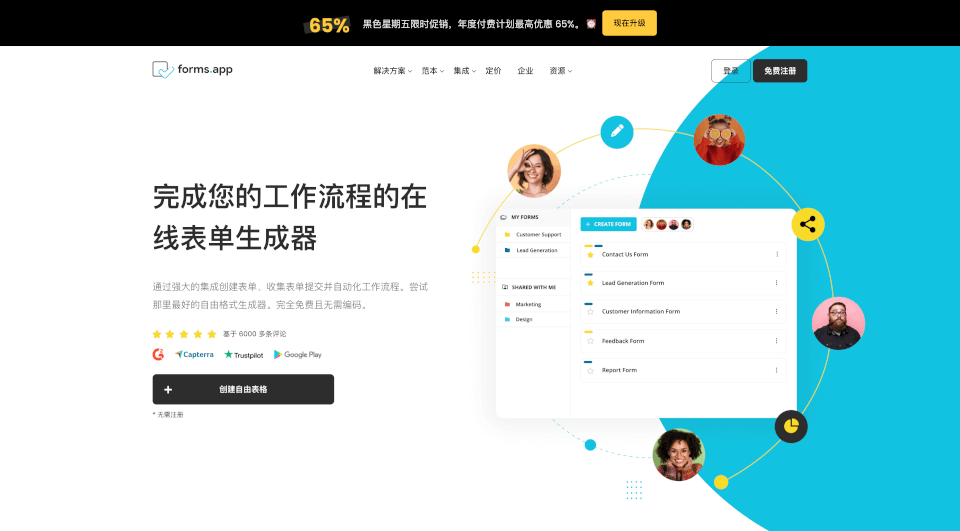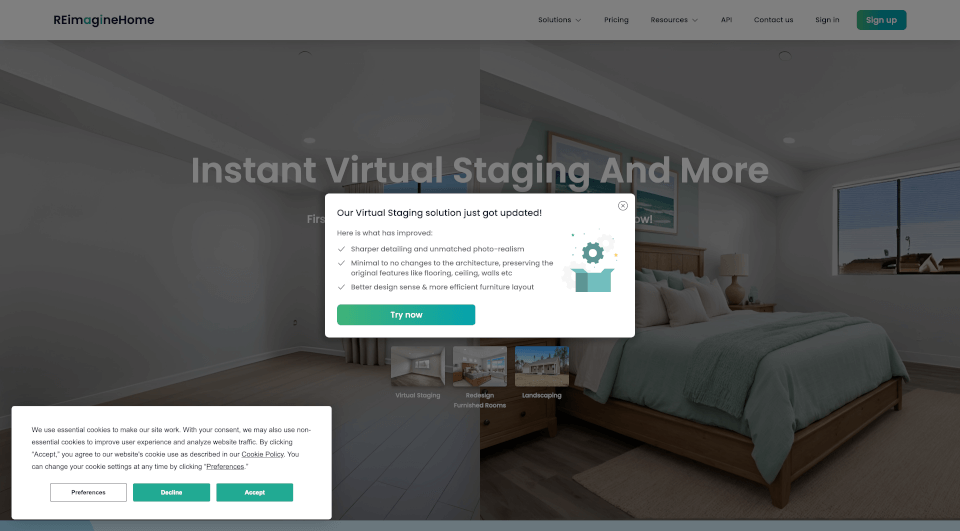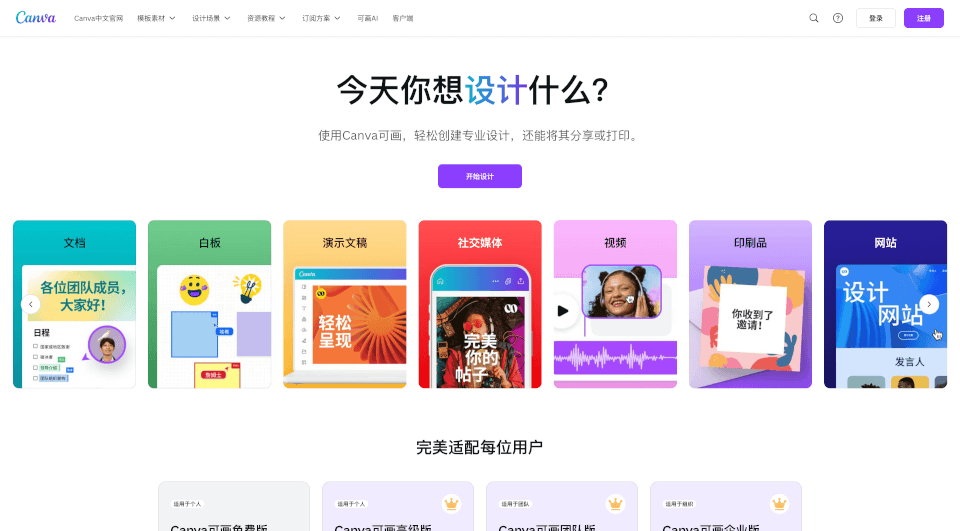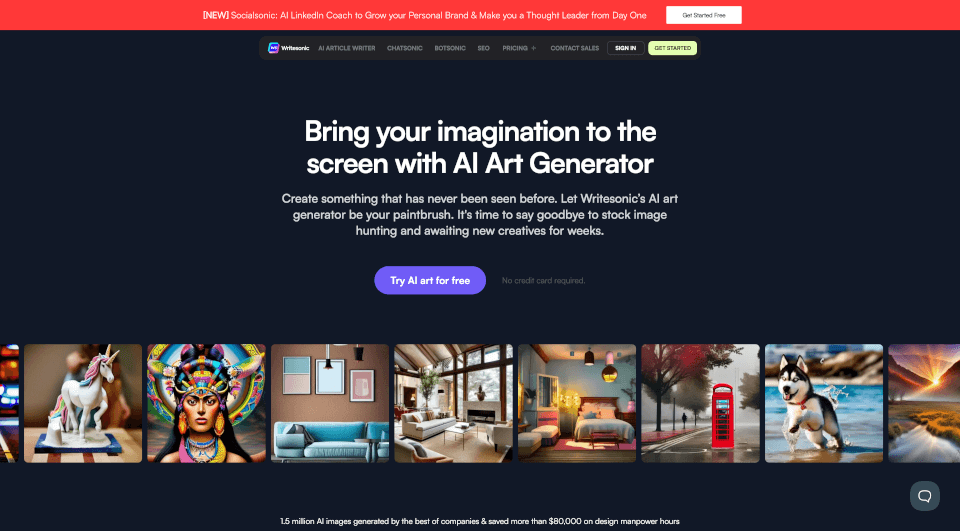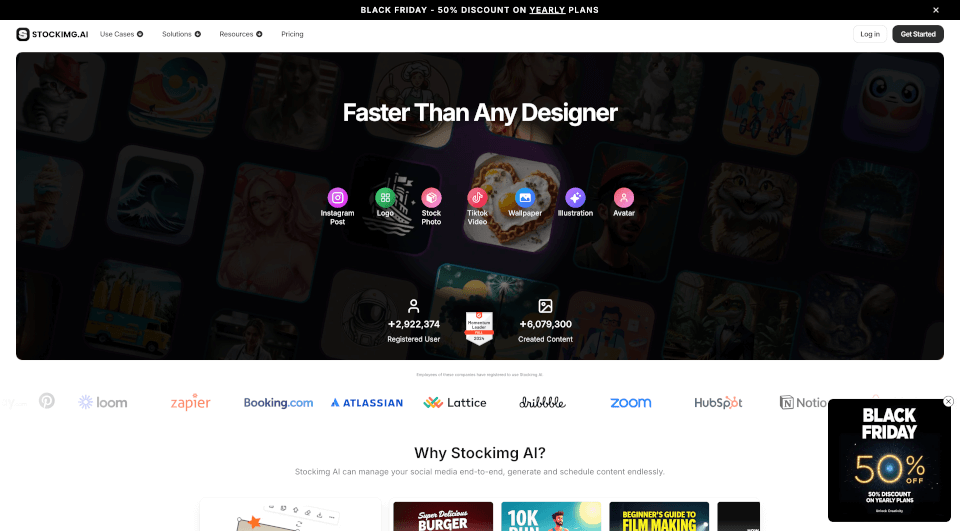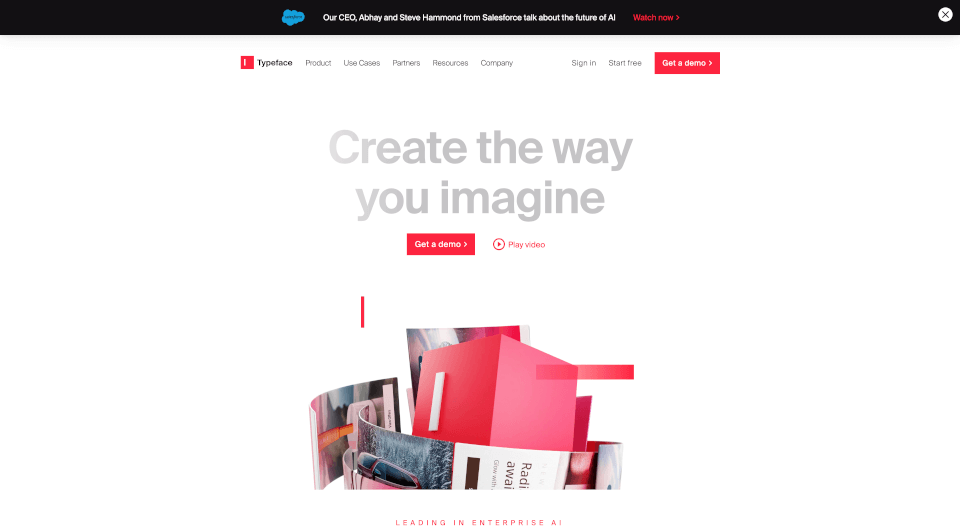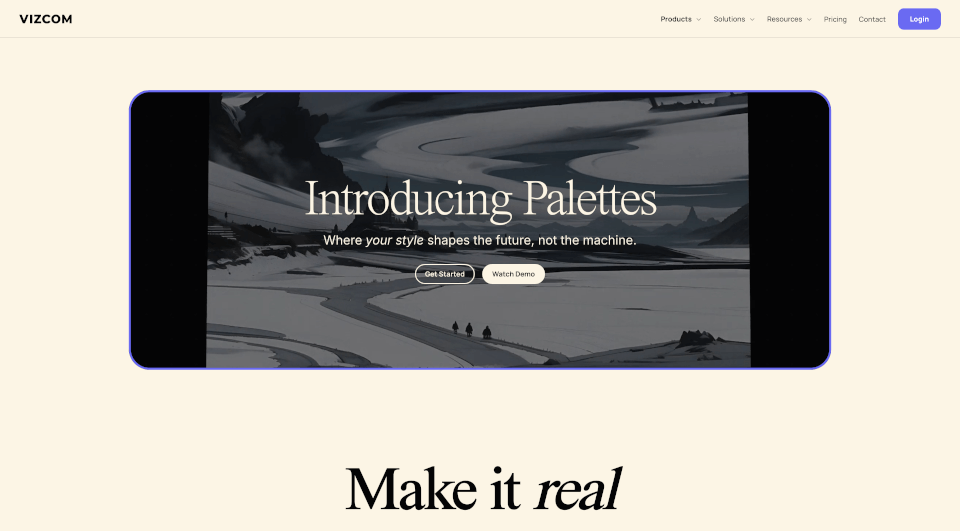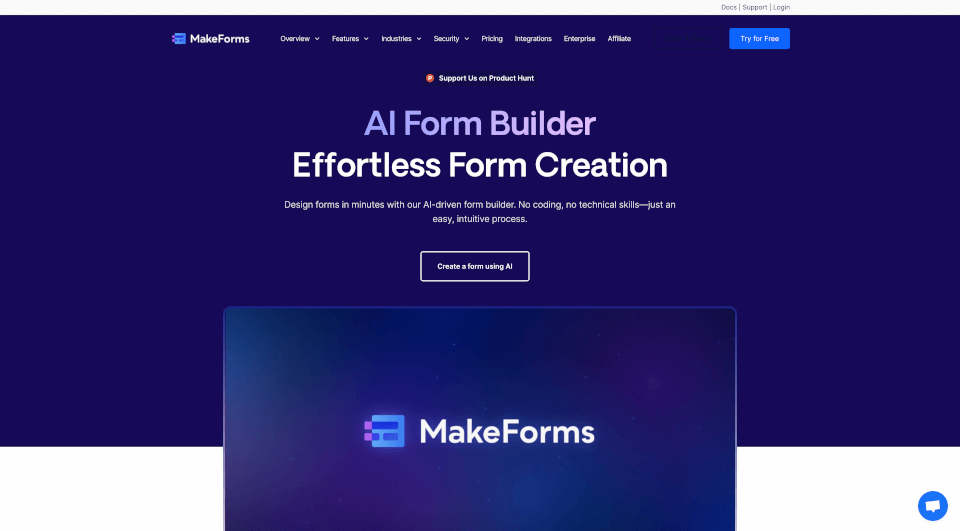What is Forms.app?
forms.app is an innovative online form builder that empowers users to create customized web forms and surveys effortlessly. Designed with simplicity in mind, this platform allows anyone, regardless of technical skill, to design professional-looking forms that can enhance user engagement and streamline data collection. With forms.app, you can easily develop application forms, feedback surveys, quizzes, and much more, all tailored to fit your specific needs.
What are the features of Forms.app?
Ease of Use
One of the standout features of forms.app is its intuitive interface, which enables users to create forms in just a few clicks. You don’t need coding skills to design beautiful forms that capture the data you need.
Diverse Field Types
With over 25 different field types, forms.app allows you to customize your forms to gather varied information. Choose from options like text fields, multiple-choice questions, dropdown menus, and payment integrations, ensuring that your form collects data in the most effective manner.
Conditional Logic
Enhance user experience with conditional logic. This feature allows users to skip questions or display specific fields based on previous answers, making your forms more dynamic and relevant to each respondent.
Payment Collection
Turn your forms into powerful order forms by integrating payment options. Accept payments directly through your forms with ease, making it ideal for businesses looking to streamline sales processes.
Mobile-Friendly Design
Given the rising trend of mobile usage, forms.app offers forms that are fully responsive and mobile-optimized, ensuring that they look great on any device, be it a smartphone, tablet, or desktop.
Integration Capabilities
Connect forms.app seamlessly with over 500 applications such as Google Sheets, Trello, Slack, HubSpot CRM, and more. These integrations help automate workflows and keep all your data in sync across platforms.
Analytics and Reporting
Gain valuable insights into your form submissions with the built-in analytics tools. These features allow you to track response rates, understand demographics, and gather meaningful statistical data to make informed decisions.
What are the characteristics of Forms.app?
- User-friendly drag-and-drop form builder
- Fully customizable themes to match your branding
- Support for multilingual forms
- Real-time notifications for form submissions
- Data export in various formats
- Secure data handling with industry-standard encryption
- Revision history for tracking changes
What are the use cases of Forms.app?
Business Processes
forms.app can streamline processes such as job applications, employee onboarding, client feedback collection, and event registrations. Companies across industries can utilize this platform to optimize their operations and enhance customer relationships.
Education
Educators can create quizzes, surveys, and registration forms for classes and events. This is particularly valuable for remote learning environments where feedback and assessment need to be digitized.
Nonprofits and Community Services
Nonprofits can use forms.app to gather donations, volunteer applications, and service requests with ease. By simplifying data collection, organizations can focus on their mission rather than administrative tasks.
Healthcare
Medical practices can use forms.app for patient registration, feedback, and appointment scheduling forms. This not only improves efficiency but also enhances the patient experience.
Events and Venues
Plan events with seamless registration forms, feedback surveys, and ticketing solutions. forms.app makes it easy for event organizers to manage attendee data and improve overall event planning.
How to use Forms.app?
To get started with forms.app, follow these simple steps:
- Sign Up: Create your free account through the forms.app website.
- Select a Template: Choose from a variety of pre-designed templates, or start from scratch.
- Customize Your Form: Drag and drop your desired field types, customize their design, and set up conditional logic as needed.
- Integrate Payment and More: If applicable, set up payment options and connect your form to any preferred third-party applications.
- Share Your Form: Utilize the unique web link to share your form via social media, email, or embed it on your website.
- Analyze Responses: Regularly check your analytics dashboard to gain insights from your collected data.
Forms.app Pricing Information:
forms.app offers various pricing plans, including a free tier. More advanced features and options are available through paid subscriptions that start at a competitive rate. For detailed pricing, please visit forms.app's official website.
Forms.app Company Information:
forms.app empowers users to simplify their data collection process without the need for coding. With innovative features and exceptional support, forms.app is known for its commitment to user satisfaction and data security.