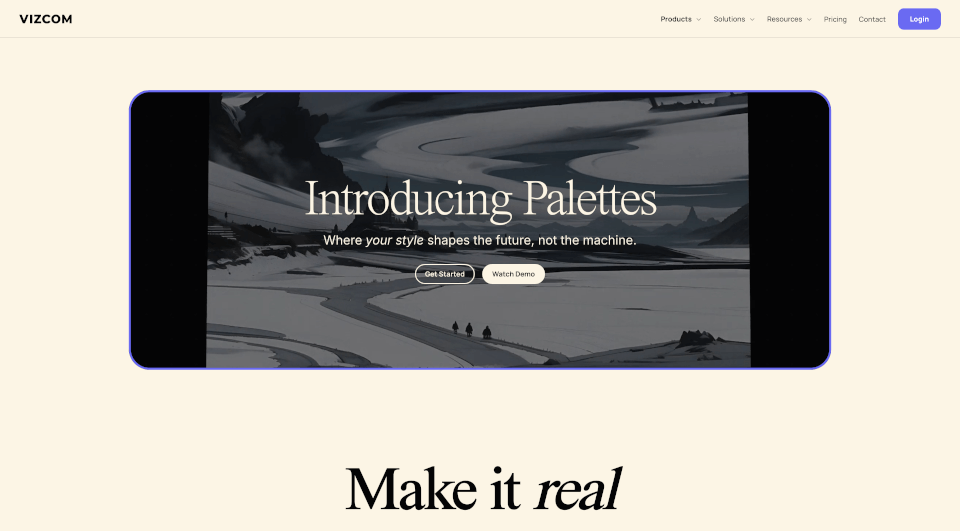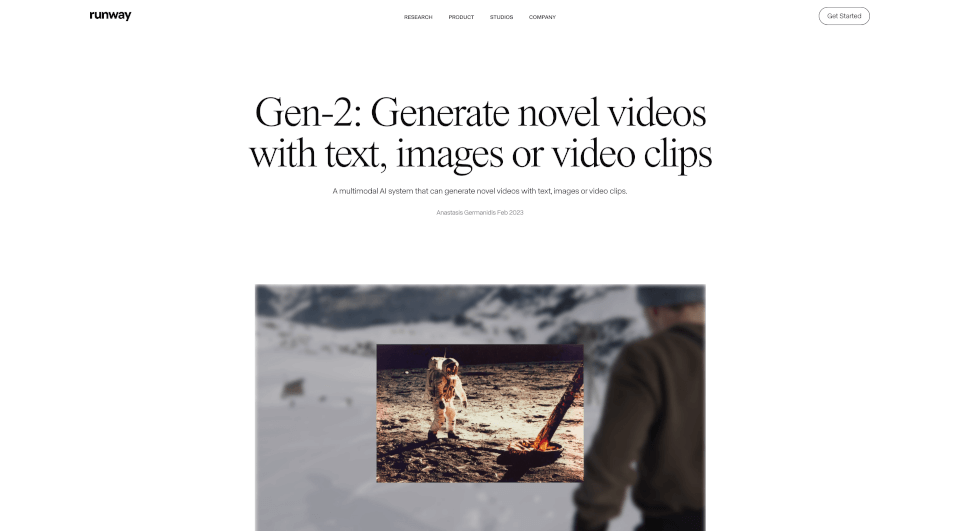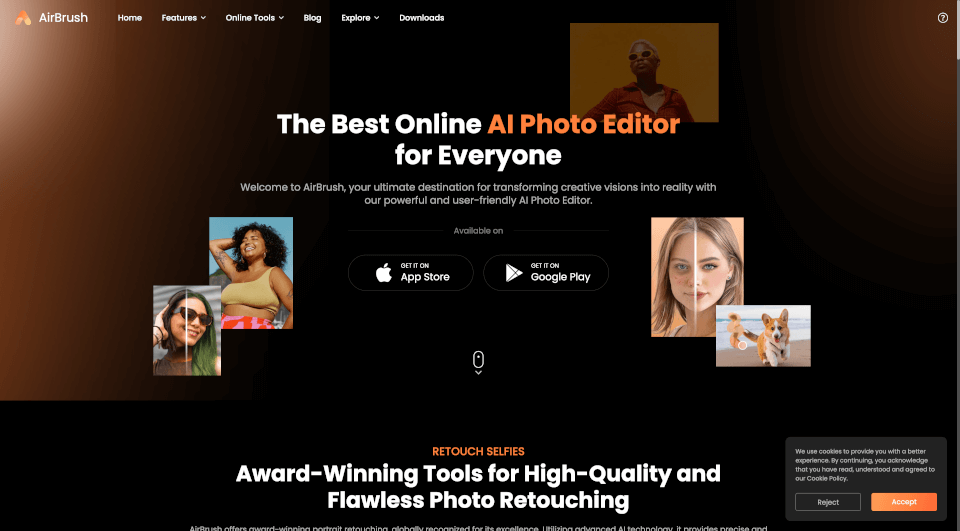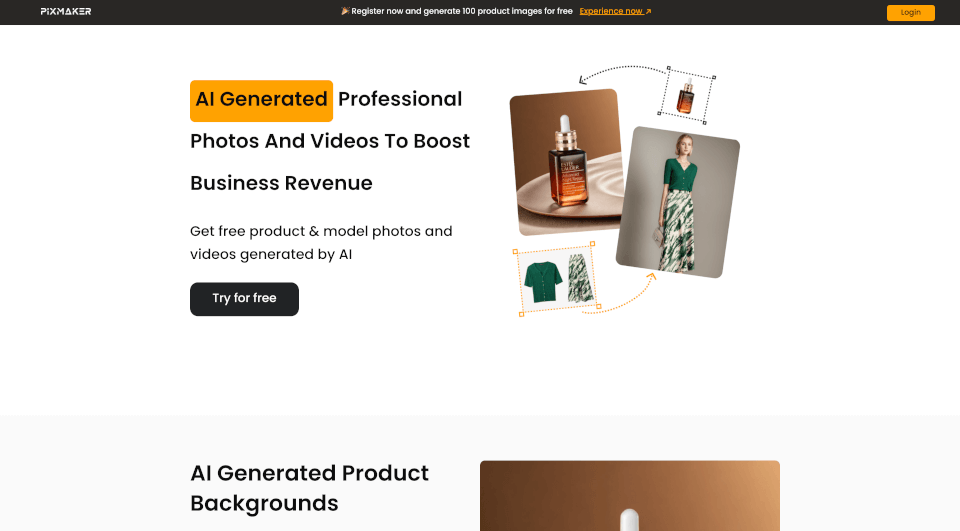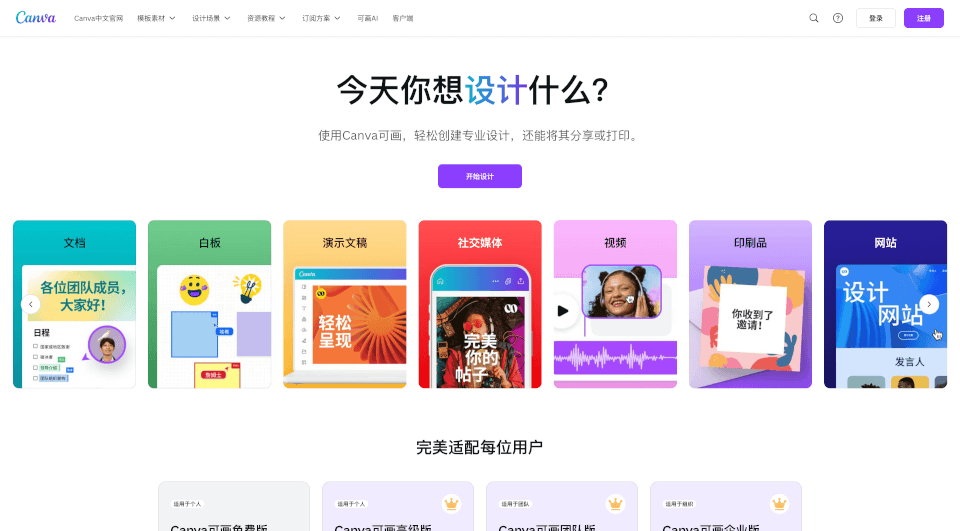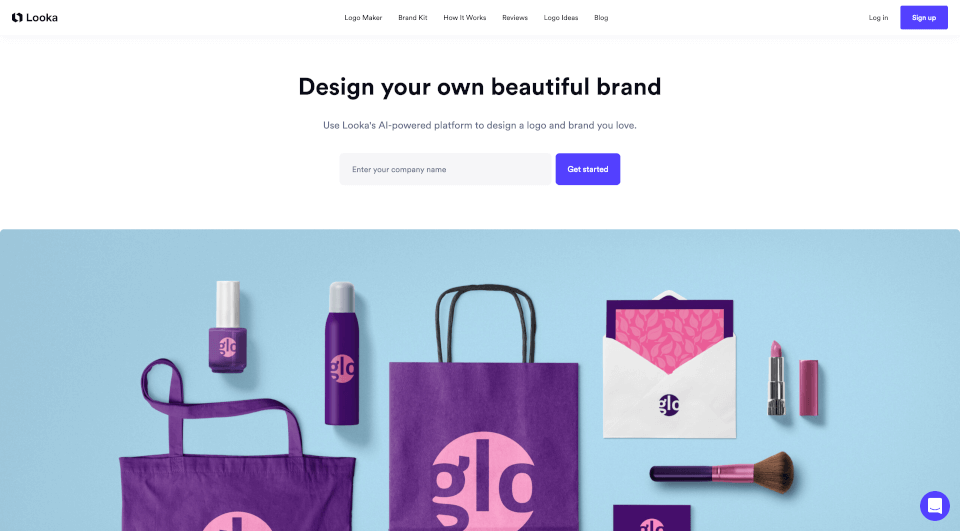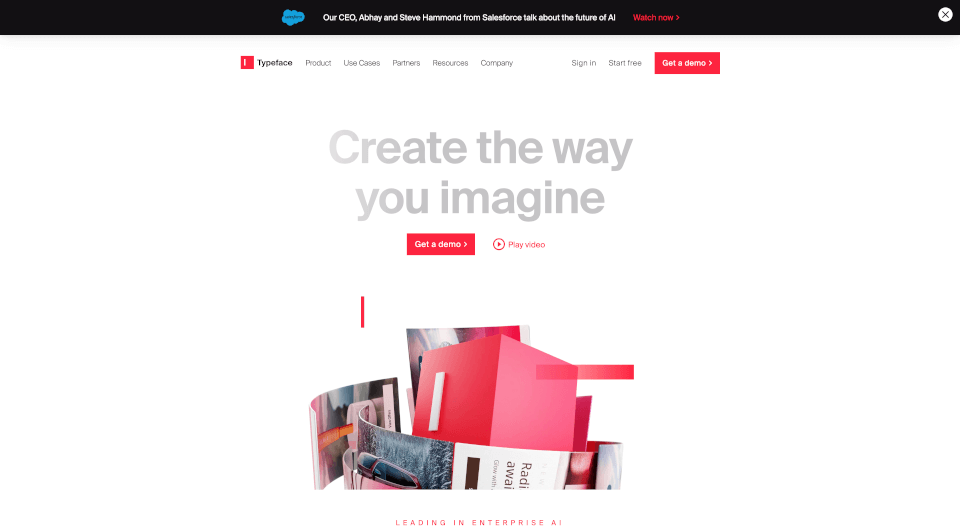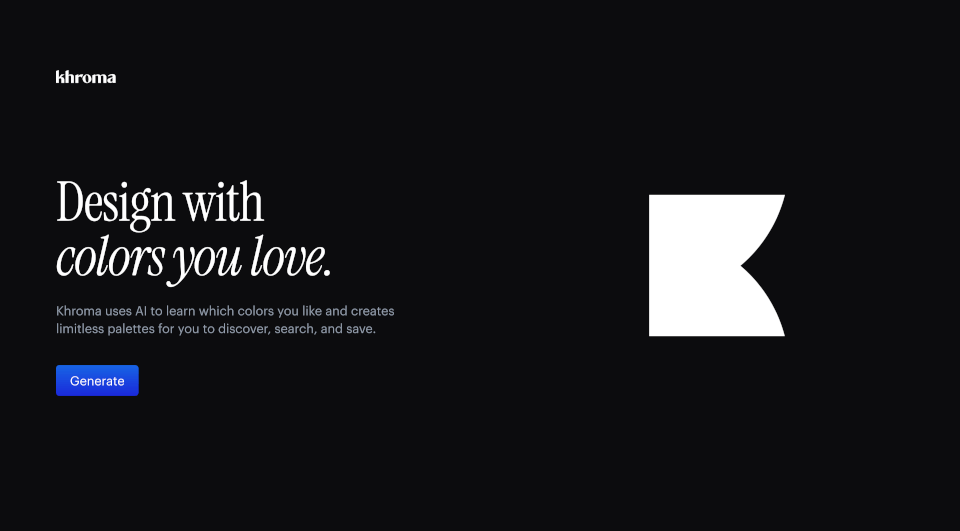What is Vizcom?
Vizcom is an innovative creative tool designed specifically for design and creative professionals, transforming the way you approach concept drawing. With Vizcom, you can effortlessly convert your sketches into stunningly realistic renderings in mere seconds. The platform is tailored to streamline the creative process, making it an invaluable resource for artists, designers, and dreamers alike.
What are the features of Vizcom?
- Sketching Made Easy: Capture your ideas by taking a picture of your sketch or draw directly within Vizcom’s integrated studio. The intuitive design allows for seamless creativity right from the start.
- Instant Rendering: With just one click, prompt and render your illustrations using either one of the preset styles or create your personalized Palette. This feature allows for flexibility and customization, ensuring that your unique style shines through.
- 3D Model Generation: After rendering, generate a 3D model of your design. This feature enables you to explore your idea from different angles, adding a layer of depth that is crucial for effective communication of your vision.
- AR Exporting: Export your model as a USDZ file for augmented reality (AR) viewing. This capability allows designers to present their creations interactively, placing them in real-world environments.
- Visual Communication: Easily integrate reference imagery to define and sculpt the visual language of your designs. This aids in effective communication and conceptualization throughout the design phase.
- Endless Iteration: Explore countless variations of your designs without the lengthy waiting times often associated with traditional rendering methods.
- Collaborative Workbench: Engage in brainstorming and collaboration within an infinite canvas environment, fostering innovation and creativity amongst team members.
- Customizable Palettes: Create your own customized Palettes that encapsulate your unique artistic style, allowing for a personalized touch in every project.
- Security and Ownership: Vizcom’s cloud-native infrastructure is built with security at its core. Users retain full ownership of designs created on the platform, providing peace of mind while you create.
What are the characteristics of Vizcom?
Vizcom combines simplicity with advanced technology to create a user-friendly interface that caters to both novice and experienced designers. The ability to go from sketch to fully-rendered model within minutes sets it apart in the realm of design tools. Its collaborative tools enable seamless sharing and brainstorming, ensuring a cohesive creative process.
What are the use cases of Vizcom?
- Product Design: Ideal for industrial designers looking to prototype products quickly and effectively, translating ideas into visually striking models suitable for presentations.
- Fashion Design: Fashion designers can sketch their concepts and render them into realistic visuals that showcase their collections before a garment is ever made.
- Game Design: Game designers can utilize Vizcom to create environments and characters, visualizing their ideas quickly and allowing them to iterate without excessive delays.
- Marketing and Advertising: Marketing teams can leverage these rendering capabilities to produce eye-catching visuals for campaigns and presentations, making their pitches more compelling.
- Architectural Visualization: Architects and interior designers can portray spatial ideas realistically, aiding in client consultations and project development.
How to use Vizcom?
- Begin by sketching your ideas directly within Vizcom’s studio or upload an image of your hand-drawn sketch.
- Select your desired style from the provided templates, or create a custom Palette to match your vision.
- Utilize the rendering feature to generate a high-quality image of your design.
- Create a 3D model from your rendered image for detailed visualization.
- Export your work as a USDZ file for AR applications or for 3D printing, and share with collaborators for feedback and iteration.