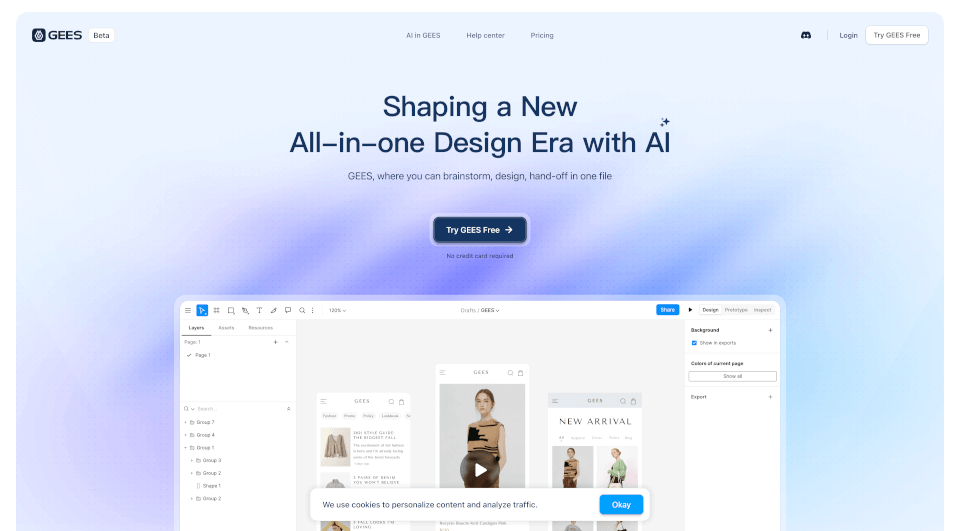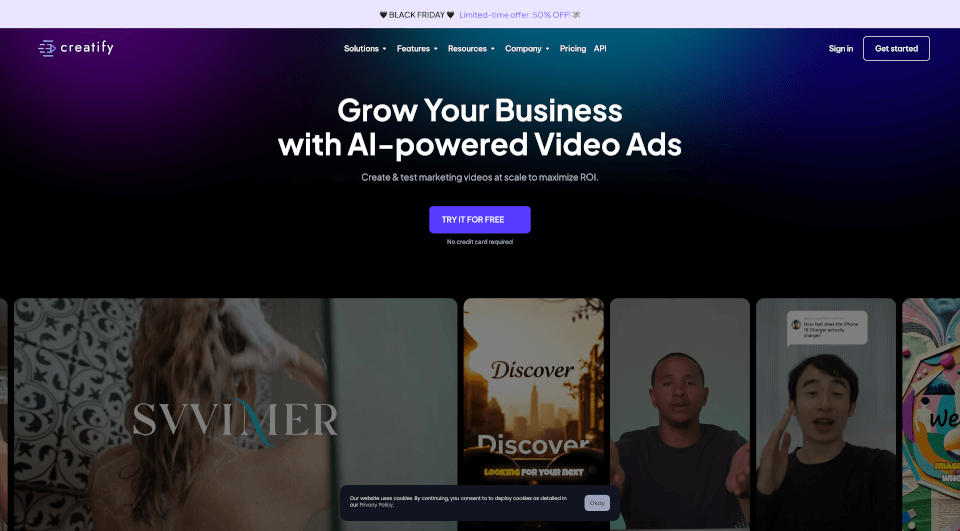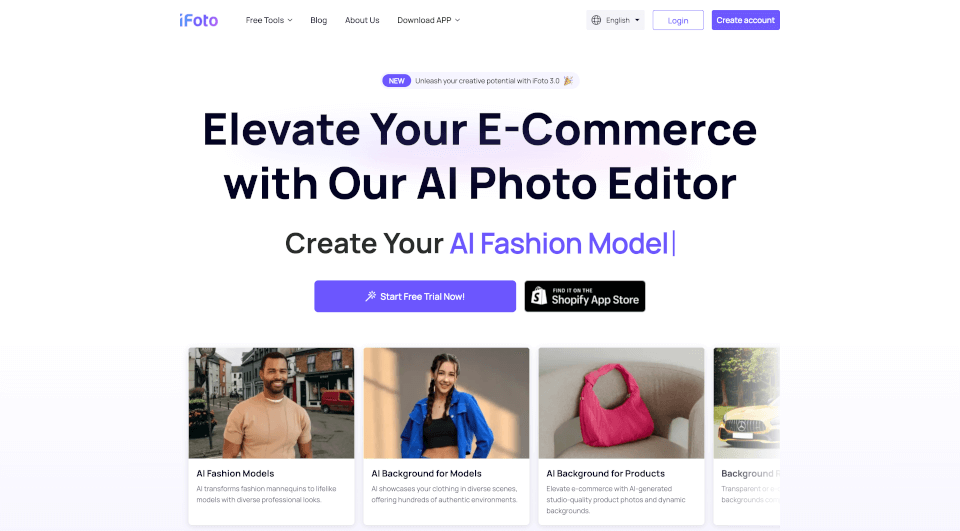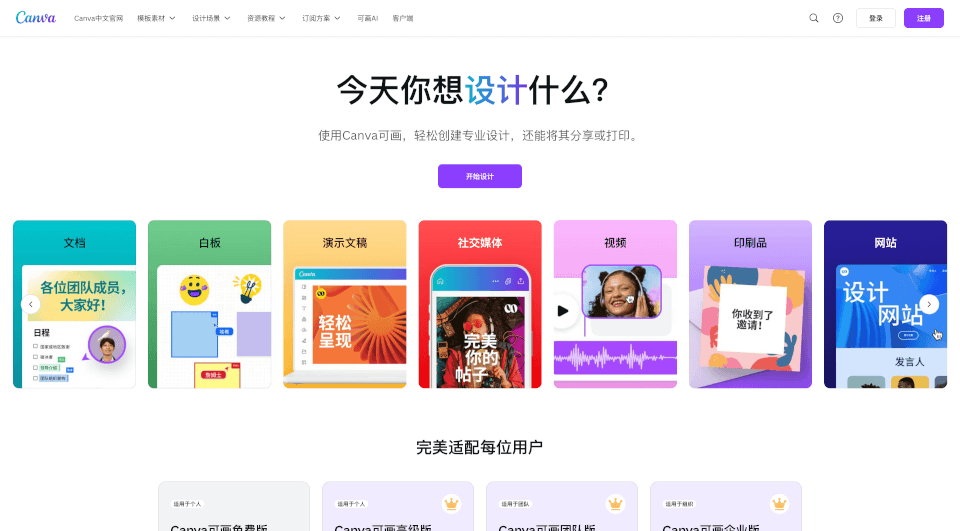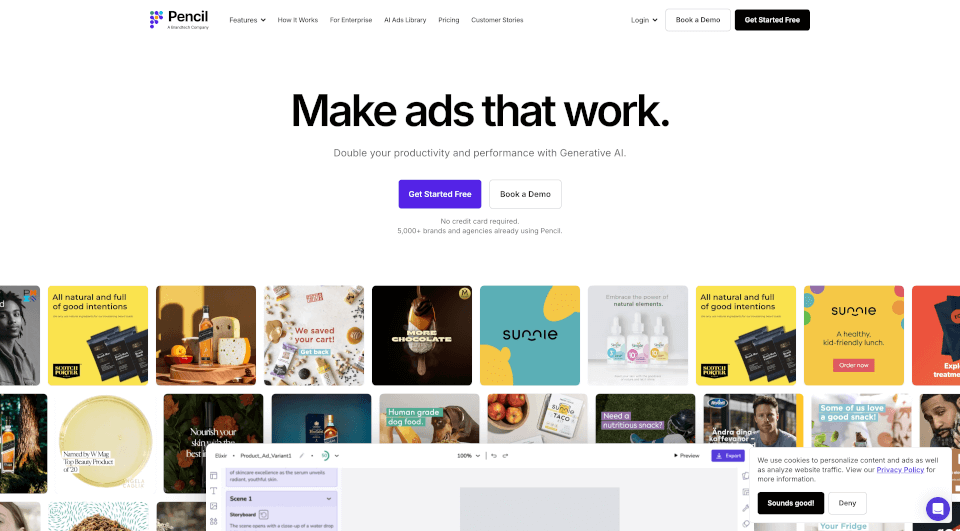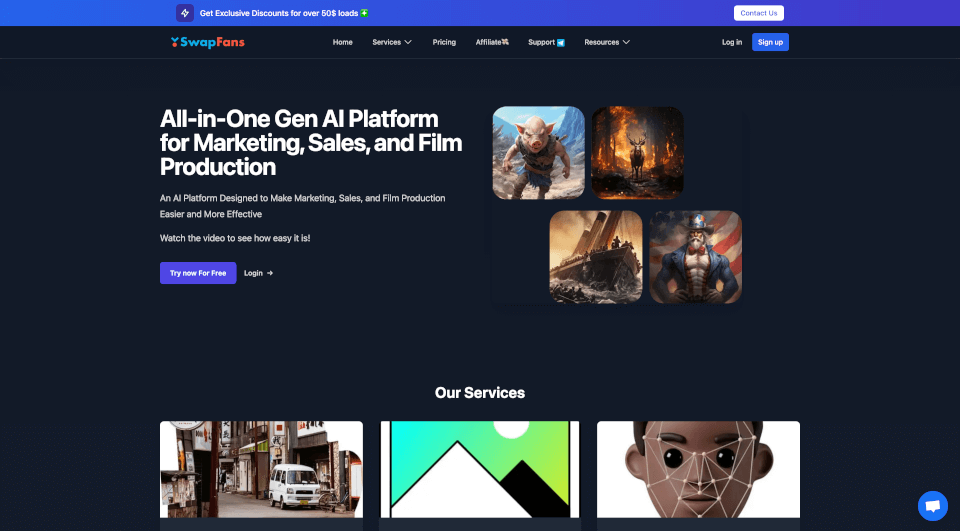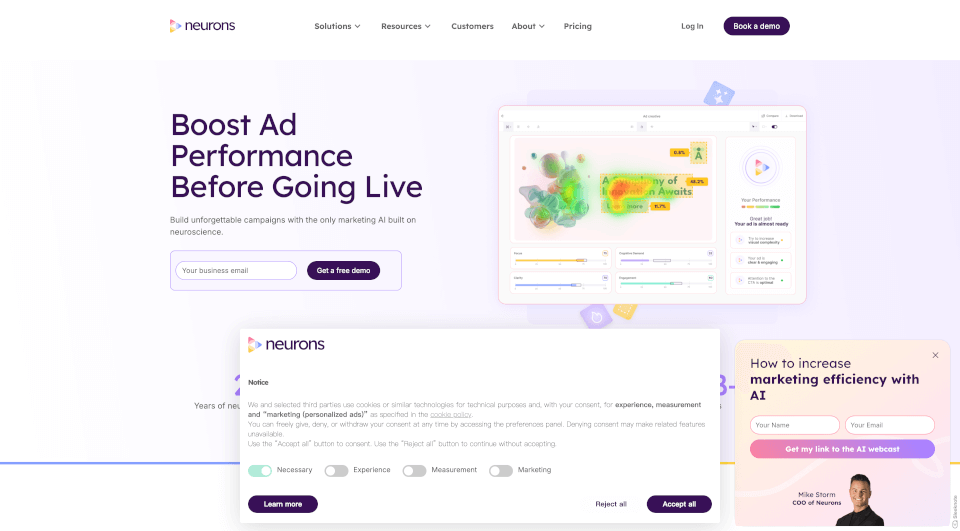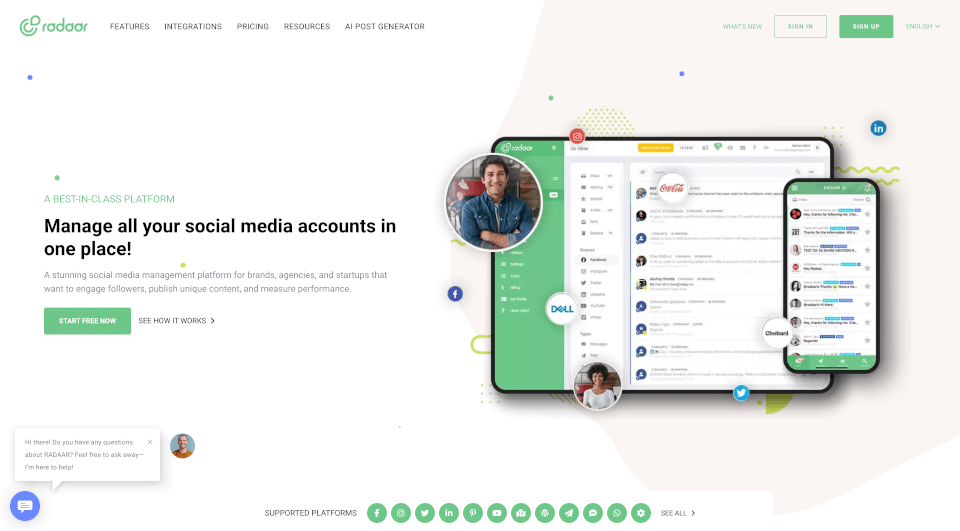What is GEES?
GEES is an innovative, all-in-one AI design platform that seamlessly integrates UI/UX design, prototyping, graphic design, and collaborative whiteboarding into a single, user-friendly interface. This revolutionary tool aims to streamline the design process from conception to execution, enabling teams to turn their ideas into fully-fledged products faster and more efficiently than ever before.
What are the features of GEES?
- Collaborative Design Environment: GEES allows multiple users to brainstorm, design, and provide feedback in real-time, ensuring that every team member can contribute to the project seamlessly.
- AI-Powered Assistance: With GEES AI, you can effortlessly generate design components and drafts, dramatically reducing the workload and enhancing creativity.
- Switching Modes: Users can switch between different modes—such as edit mode for designers and whiteboard mode for marketers—at the click of a button, making it versatile and suitable for different roles within a team.
- Customizable Workflow: Utilizing AI blocks, users can design tailored workflows by integrating various AI capabilities to handle complex tasks such as user story development and marketing analysis.
- Prototype Creation: Build code-free prototypes with just a few clicks, allowing you to visualize and test your ideas without deep technical expertise.
- Efficient Hand-off: Developers can easily access the information they need from the design files, facilitating smoother collaboration post-design.
What are the characteristics of GEES?
- Unified Workspace: All projects can be managed within a singular file, providing an organized approach that eliminates the hassle of switching tools.
- Robust Security Features: GEES prioritizes the security of user data, integrating features like offline file saving and automatic backup to protect your work.
- Compatibility: GEES supports all popular design file formats, allowing for quick importing of existing projects or collaboration with external teams.
- Historical Records: Users can track changes and revert to previous iterations of their work, ensuring a safety net for creative processes.
What are the use cases of GEES?
- Corporate Teams: Marketing and design teams can collaborate in real time, improving communication and speeding up the creative process for campaigns or product launches.
- Agencies: Design agencies can utilize GEES to manage multiple client projects in one platform, making it easier to meet diverse client needs efficiently.
- Startups: New businesses can take advantage of the prototype creation features to quickly test and validate ideas before investing in full-scale development.
- Educational Institutions: Teachers and students can harness GEES for project-based learning, allowing for collaborative design projects that prepare students for real-world applications.
How to use GEES?
- Sign Up: Start by creating a free account on the GEES platform—no credit card required.
- Create a Project: Initiate a new project and invite team members to collaborate.
- Explore Modes: Familiarize yourself with different modes (edit, prototype, whiteboard) and switch as necessary for your tasks.
- Utilize AI Features: Engage with the GEES AI Assistant to help generate design components or workflows tailored to your needs.
- Export and Share: Once your work is complete, easily export your designs in various formats, ready for hand-off to development or presentation.