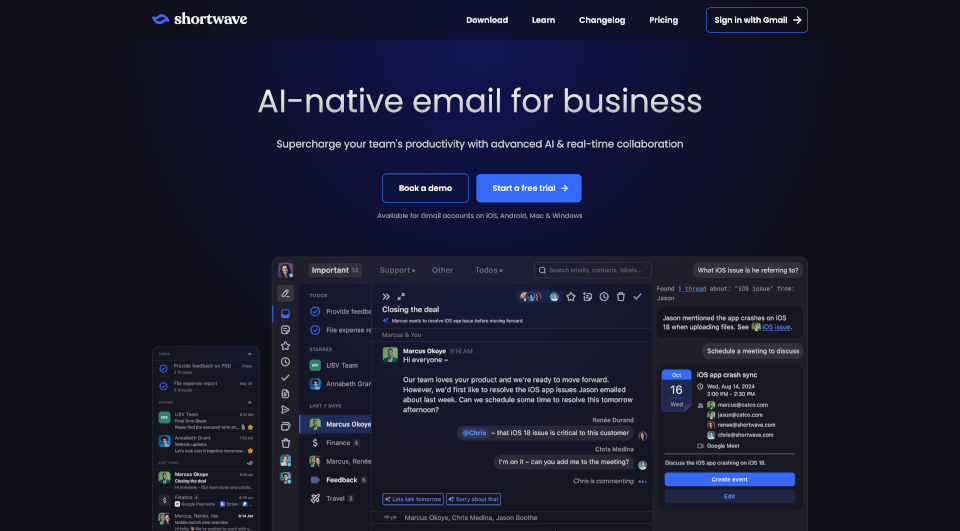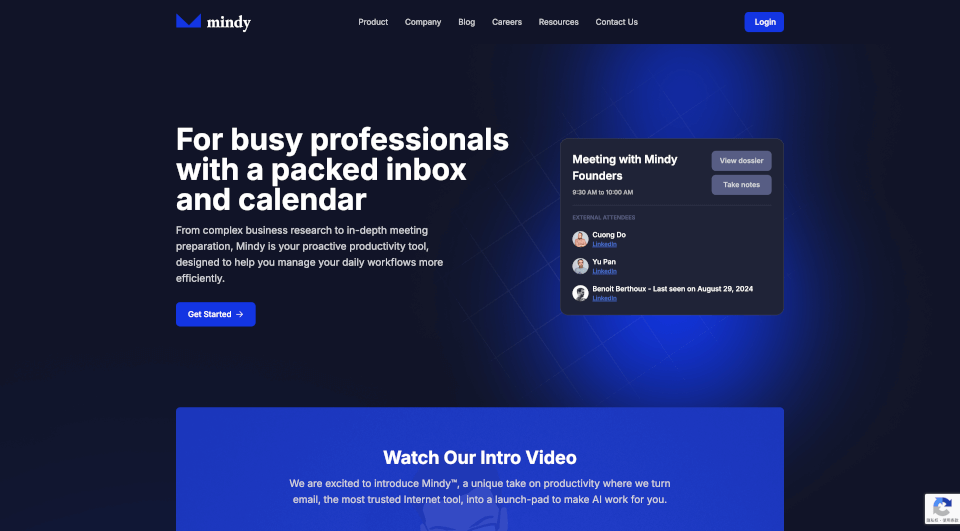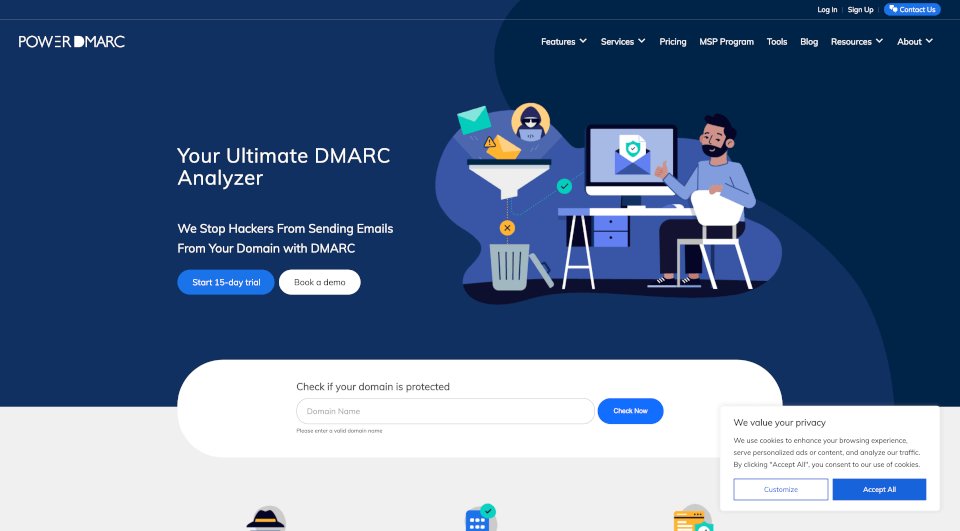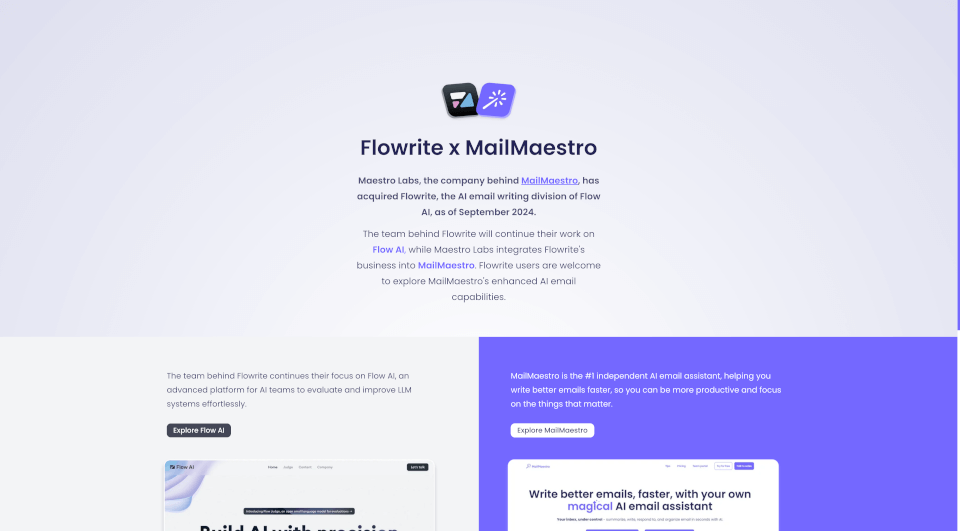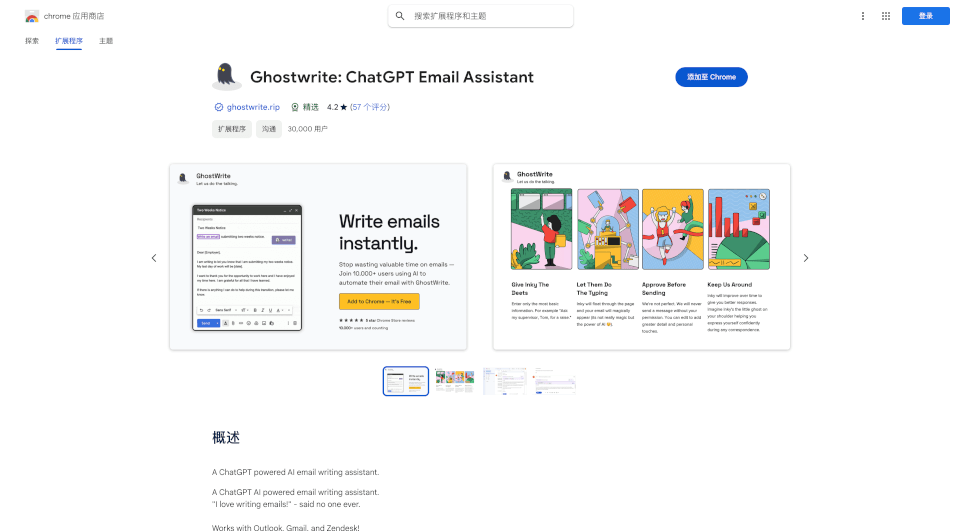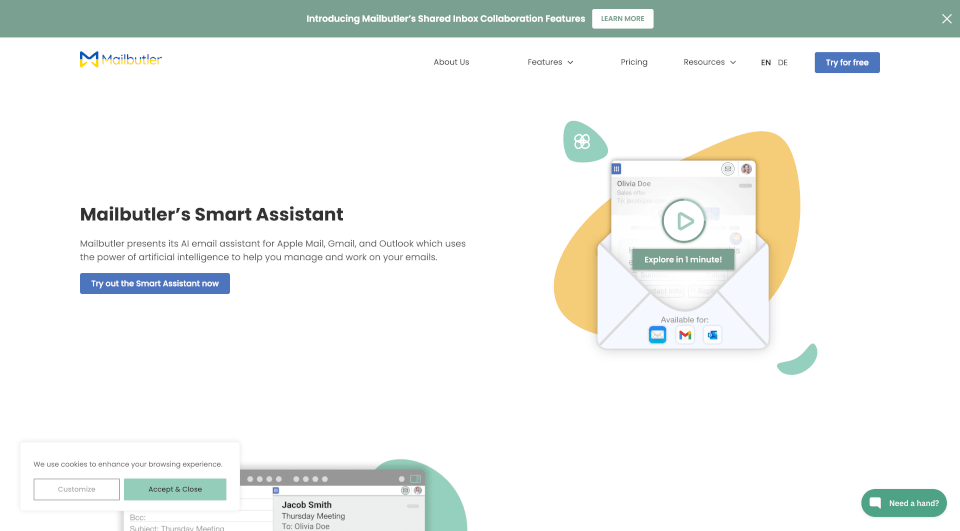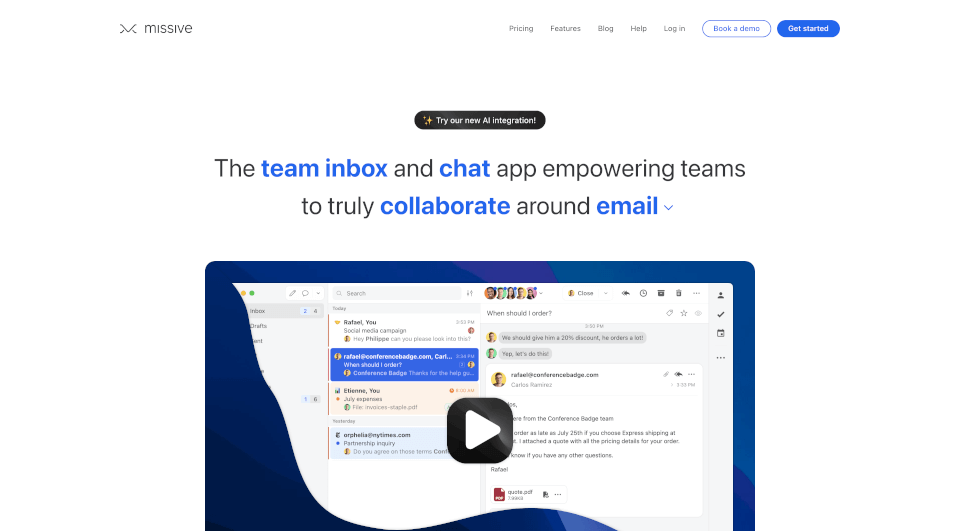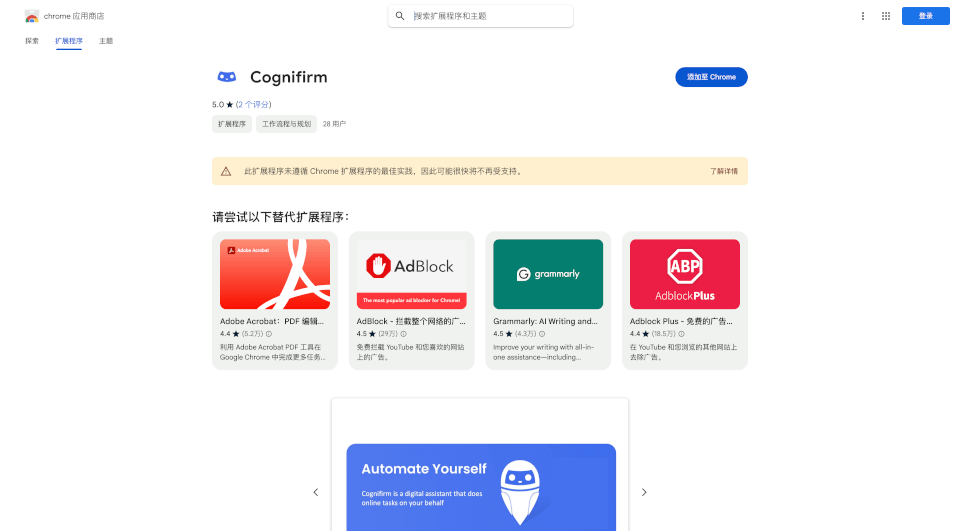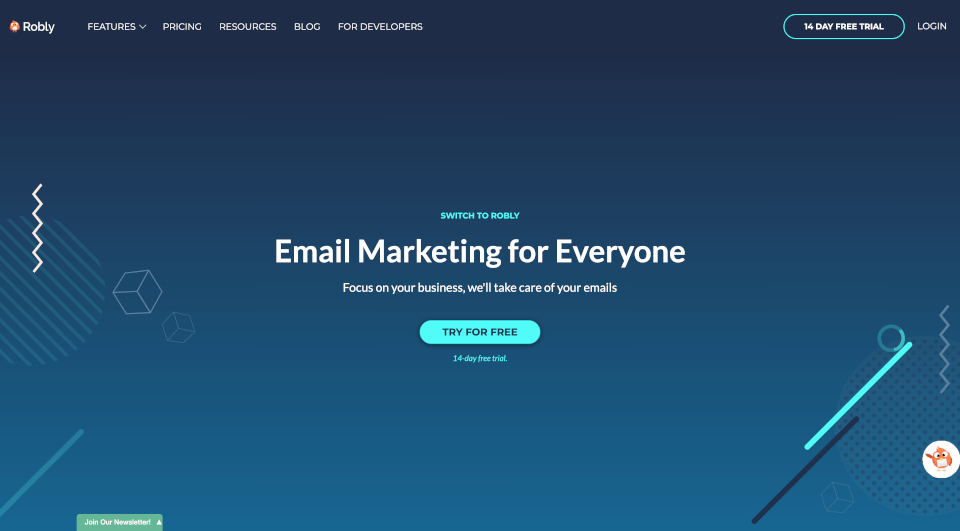What is Shortwave?
Shortwave is an innovative email platform designed to enhance business communication and productivity through advanced AI features. Tailored for ambitious teams and individuals, it transforms the way emails are managed, ensuring efficiency and organization. With its AI-native capabilities, Shortwave not only streamlines the email experience but also integrates real-time collaboration tools, making it an essential tool for modern business operations.
What are the features of Shortwave?
AI Email Assistant
Shortwave's AI email assistant is at the core of its functionality. It learns from your unique writing style to help you craft emails that sound authentically like you. This feature not only saves time but also ensures that your personal touch remains intact in all communications.
Advanced AI Search
Navigating through a plethora of emails can be a daunting task, but Shortwave's AI-powered search simplifies this process. Users can quickly find emails by using natural language queries or Gmail-style filters, making it easier to access important information in seconds.
Intelligent Autocomplete
While composing emails, Shortwave provides personalized autocomplete suggestions. It learns from your prior email interactions, offering links, facts, and phrases tailored to your context, thus speeding up the writing process.
Effortless Scheduling
The AI can check your availability, create calendar events, and draft scheduling emails, allowing you to manage your time more effectively without the hassle of back-and-forth communications.
Team Collaboration Tools
With real-time inbox collaboration, teams can share live email threads, comment privately on emails, and assign responsibilities directly within the inbox. This keeps everyone informed and on the same page, improving overall team synergy.
Organized Email Management
Shortwave’s interface allows users to split their inbox into tabs, categorize emails, and control the influx of newsletters and promotions. This feature is essential for achieving inbox zero and managing workflow efficiently.
Email to Todo Transformation
Turn your emails into actionable tasks right from your inbox. Group, rename, and prioritize tasks easily, ensuring that nothing falls through the cracks.
Scheduled Email Delivery
Users can avoid email overload by scheduling when their emails are received. This feature helps manage attention and minimizes distractions throughout the workday.
Read Receipts
Gain insights into email engagement by seeing when recipients have read your emails. This feature aids in prioritizing follow-ups effectively, thus enhancing communication outcomes.
Keyboard Shortcuts and Markdown Support
Stay productive and navigate effortlessly with Shortwave’s extensive keyboard shortcuts and markdown support, eliminating the need to divert attention from your keyboard.
What are the characteristics of Shortwave?
Shortwave stands out for its unique combination of AI and user-friendly design. The platform is not just about managing emails; it enhances productivity by integrating collaboration tools, scheduling features, and an adaptable interface that caters to individual needs. Its commitment to privacy and security ensures that user data is safeguarded while enjoying these innovative features.
What are the use cases of Shortwave?
Shortwave is ideal for various settings, including:
- Startups and Smaller Teams: Enhances communication and organization as team members collaborate and manage their workload more effectively.
- Larger Corporations: Helps to streamline email management across departments, improving response times and accountability.
- Freelancers and Remote Workers: Simplifies email tasks and allows for quick scheduling, keeping projects on track.
- Sales and Marketing Teams: Facilitates follow-ups and insights into email engagement, aiding in closing deals and client communication.
- Customer Support: Allows for better email management, ensuring every customer inquiry is addressed timely and accurately.
How to use Shortwave?
To get started with Shortwave, simply download the app compatible with iOS, Android, Mac, or Windows. Sign in with your Gmail account, and the platform will guide you through setting up your unique preferences. Explore features like AI email drafting, automatic categorization, and task management tools to tailor the experience to your individual or team's needs.