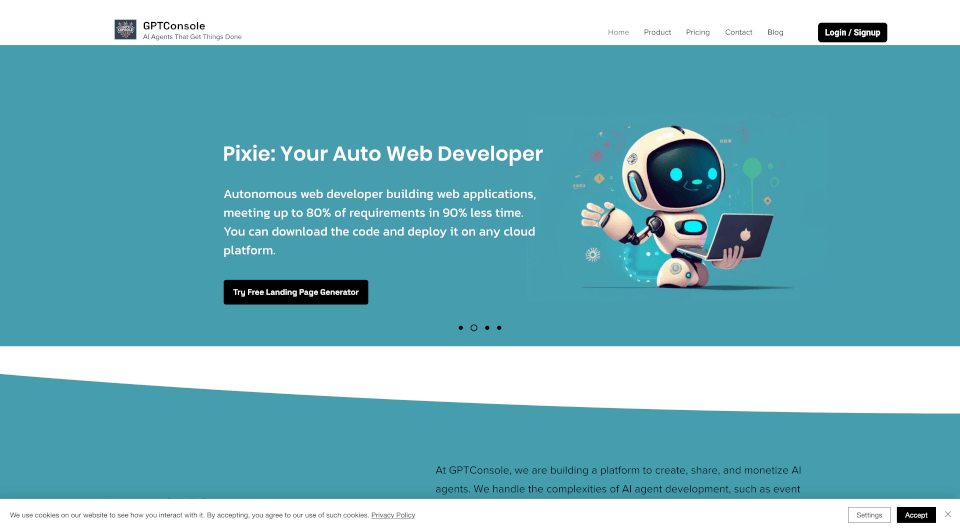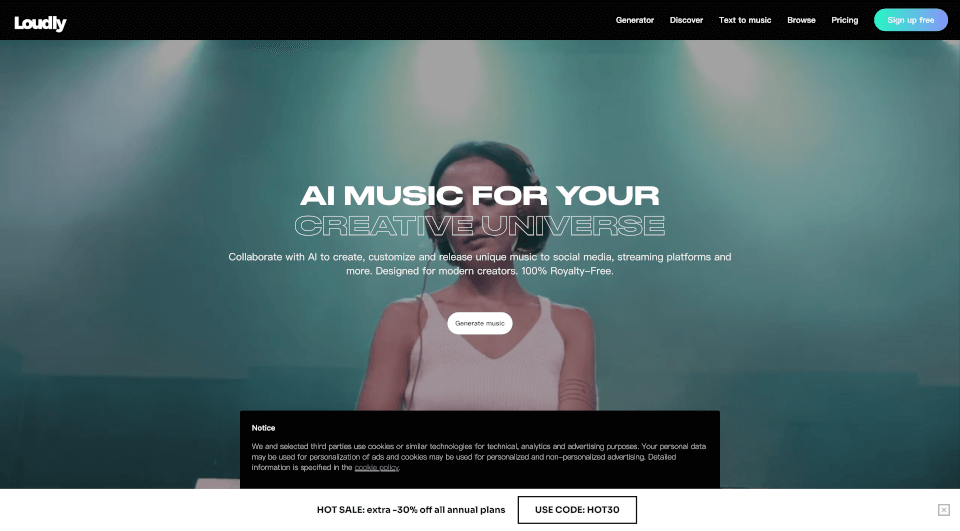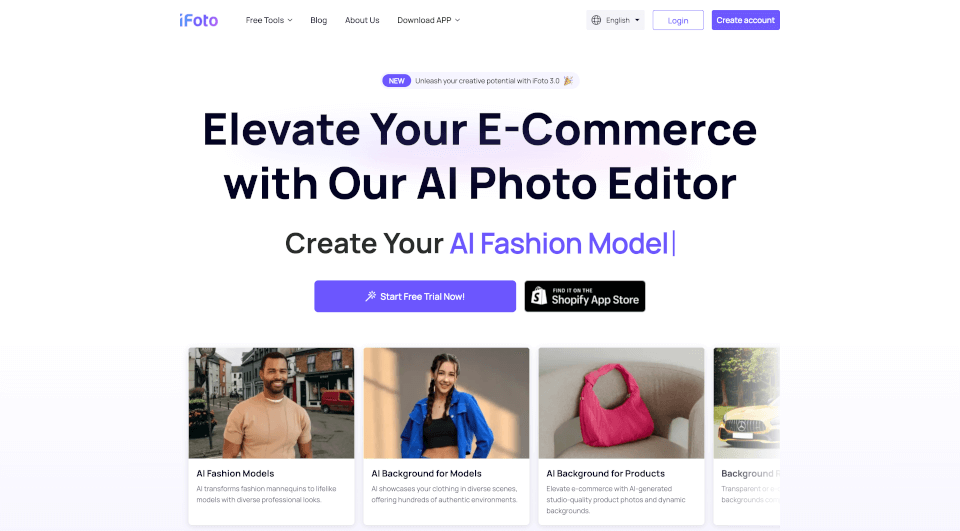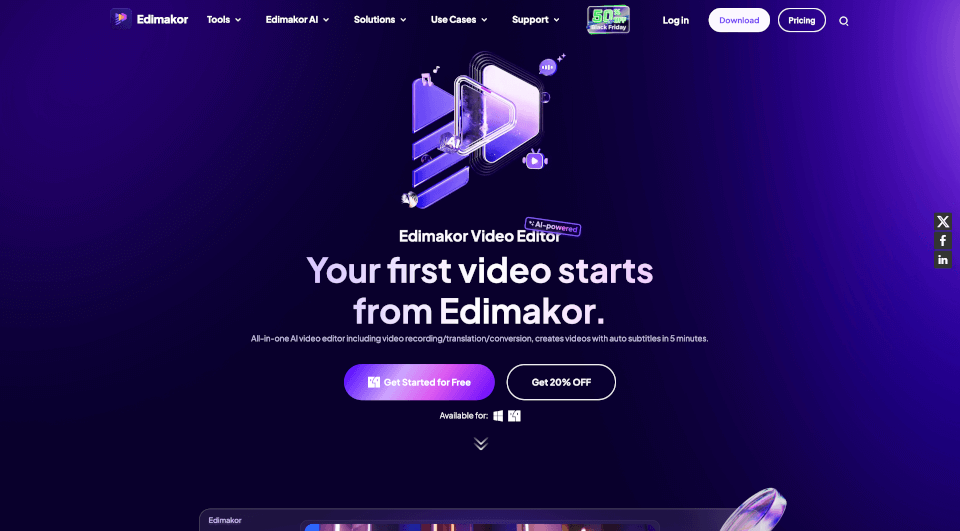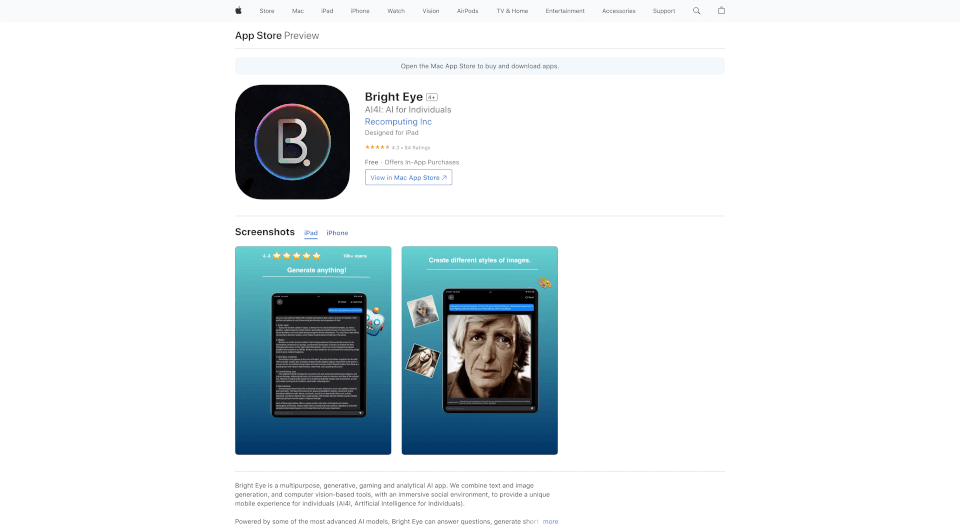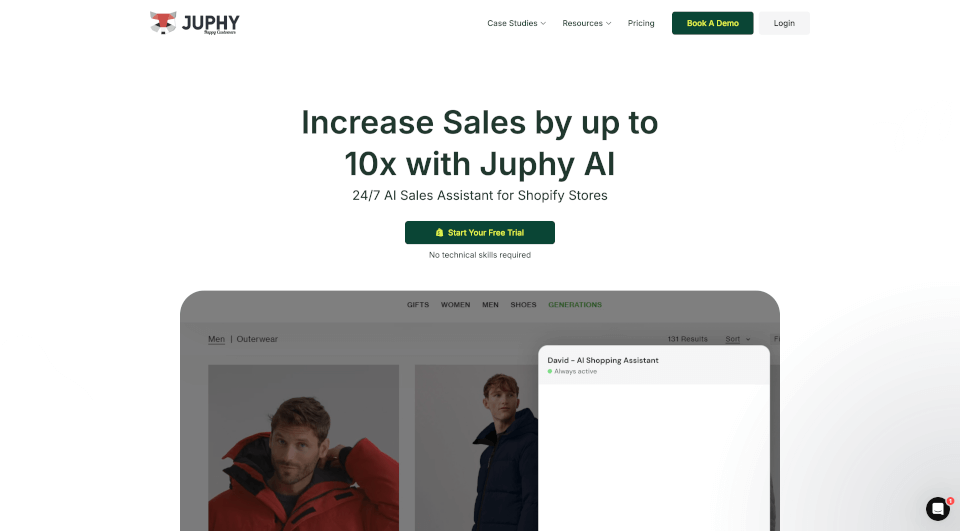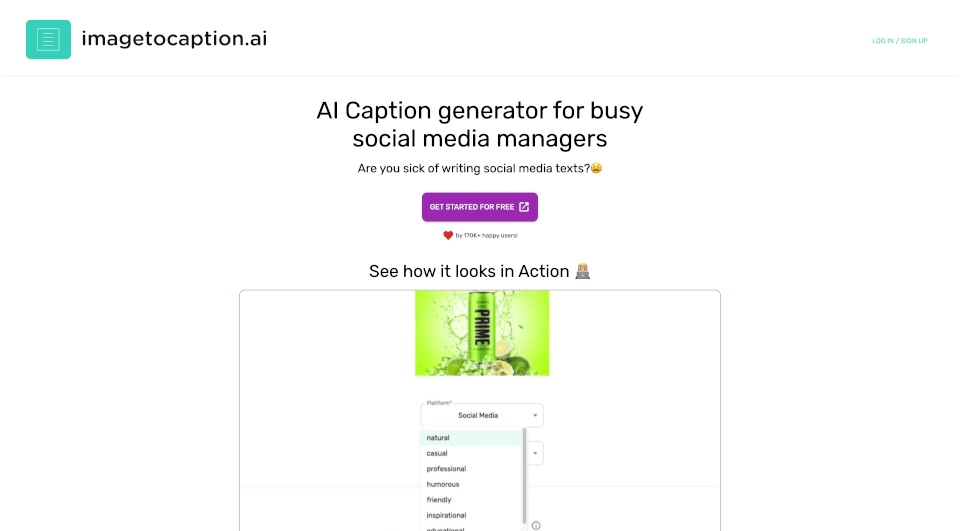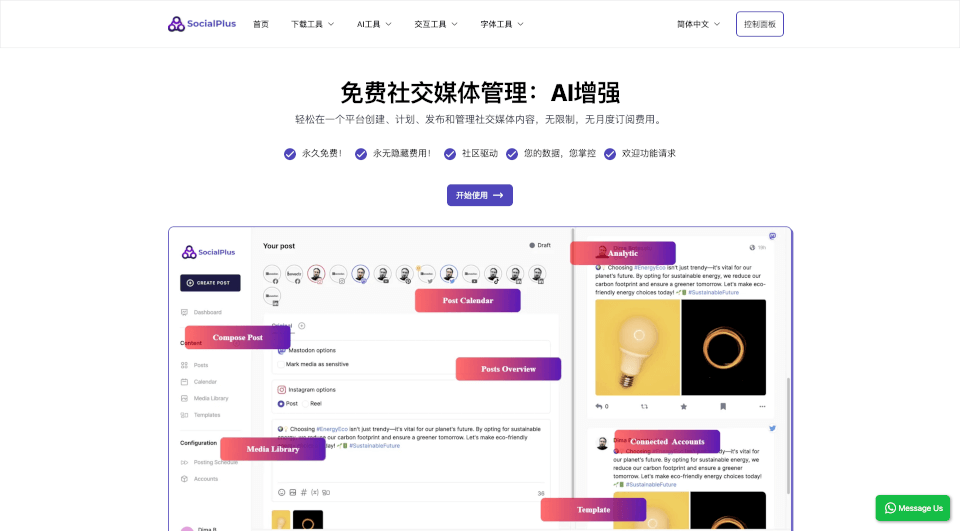What is GPTConsole?
In today's rapidly evolving technological landscape, GPTConsole stands out as a game-changer in the realm of artificial intelligence and application development. With its innovative approach to building, sharing, and monetizing specialized AI agents, GPTConsole empowers developers and businesses alike to automate and streamline their processes. Unlike traditional AI tools, GPTConsole equips these agents to handle practical tasks in longer durations, making them indispensable assets for modern development needs.
What are the features of GPTConsole?
At the heart of GPTConsole's offerings are its specialized AI agents, each meticulously crafted to cater to specific development requirements. Here are some key features:
-
Pixie: An autonomous AI agent that transcends basic coding functionalities, Pixie has the remarkable capability to construct full-scale web applications. From complex dashboards to engaging landing pages tailored for any business case, Pixie takes the hassle out of web development.
-
Chip: This AI agent is designed to delve into your GitHub repository and provide insightful responses to queries about your codebase. Whether you need a review of pull requests or answers to specific coding questions, Chip acts as an efficient coder's companion.
-
Doodle: Looking to add a dash of creativity to your projects? Doodle generates animated doodles, making it easy to incorporate eye-catching visuals without the need for intricate graphic design skills.
-
Command Line Interface (CLI) Access: Developers can easily interact with the agents via a command line tool, allowing for quick access and streamlined workflows right from their terminal.
What are the characteristics of GPTConsole?
GPTConsole is built with developers in mind, offering characteristics that blend efficiency, usability, and advanced AI technology:
-
Event Chaining and Lifecycle Management: The platform effectively manages the lifecycle of each AI agent, allowing for event-driven operations that respond to user needs in real-time.
-
Memory Handling: Having the ability to recall previous interactions streamlines ongoing development tasks, significantly enhancing user experience.
-
Customizable Objectives: Developers can set specific objectives for their agents, ensuring that the AI is aligned with the particular goals of their projects.
-
Integration with Tools: By providing an SDK and API, GPTConsole makes it easy for developers to integrate these AI agents into existing workflows and applications.
What are the use cases of GPTConsole?
The versatility of GPTConsole's AI agents makes them suitable for a wide range of application scenarios:
-
Web Development: Teams looking to create sophisticated web applications can rely on Pixie to generate production-ready code that meets their design specifications.
-
Support & Maintenance: Chip can significantly enhance the developmental support process by answering queries, reviewing code, and ensuring team members are aligned, thereby minimizing bottlenecks.
-
Creative Design: For marketers and content creators, Doodle offers a seamless way to create delightful animations that capture audience attention, particularly useful for social media campaigns and promotional materials.
-
Project Management: Integrating Chip with project management tools like JIRA allows teams to efficiently handle issues by automating code-related responses, thus maintaining momentum in development.
How to use GPTConsole?
Using GPTConsole is straightforward:
-
Sign Up: Create an account to access credits that will allow you to use various AI agents.
-
Select an AI Agent: Choose from Pixie, Chip, or Doodle, depending on your project needs.
-
Define Objectives: Clearly articulate what you want from the agent—this could be developing an application, answering coding questions, or generating creative designs.
-
Interact: Utilize the command line interface or web platform to start working with the agent and monitor progress.
-
Review Outputs: Carefully assess the outputs generated by the AI to ensure they align with your project goals, providing feedback as necessary.
GPTConsole Pricing Information:
- Free Tier: Gain initial access with 100 credits upon sign-up.
- Flexible Pricing: Opt for the Flexi-Plan at $1 for 10 credits, with the ability to top up your credits anytime, ensuring no long-term commitments.
GPTConsole Company Information:
GPTConsole is trusted by over 5,000 developers globally, revolutionizing how AI agents are utilized in app development and other practical applications.
GPTConsole Contact Email:
For inquiries and additional information, contact: [email protected]