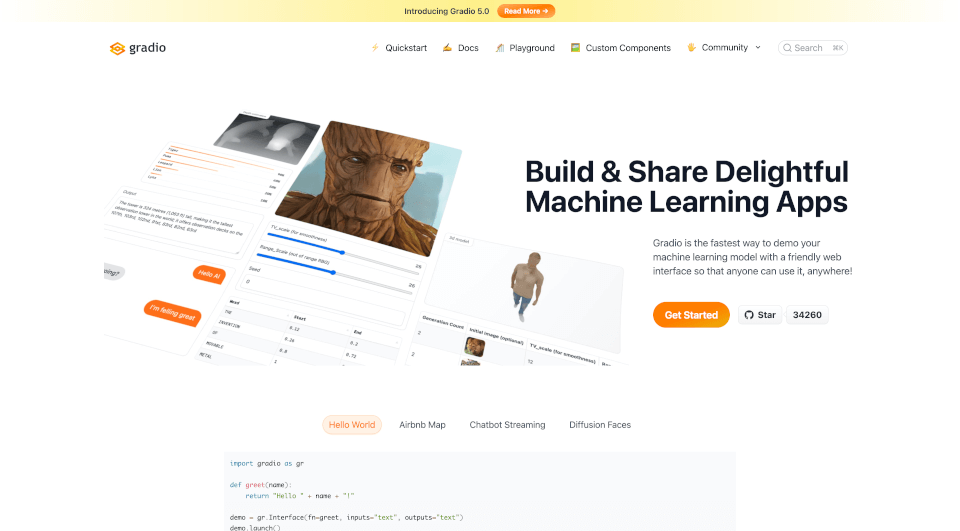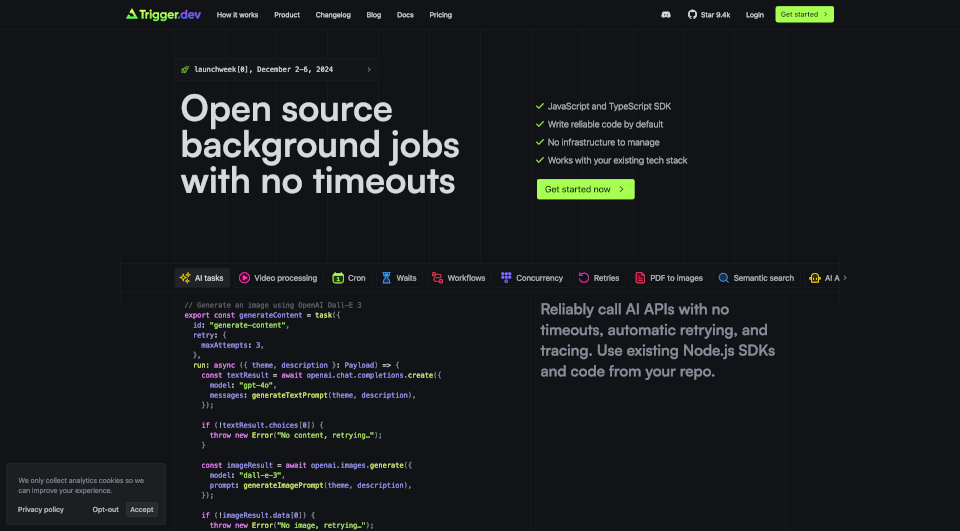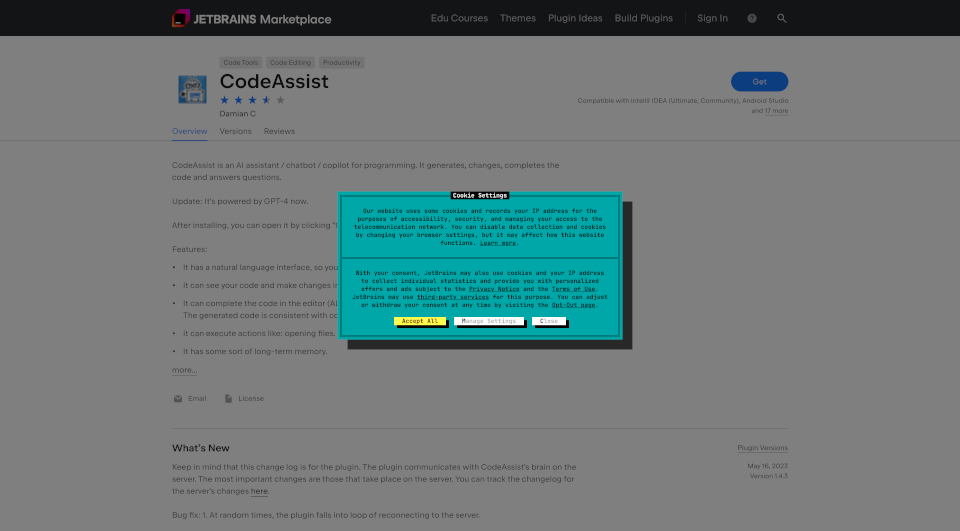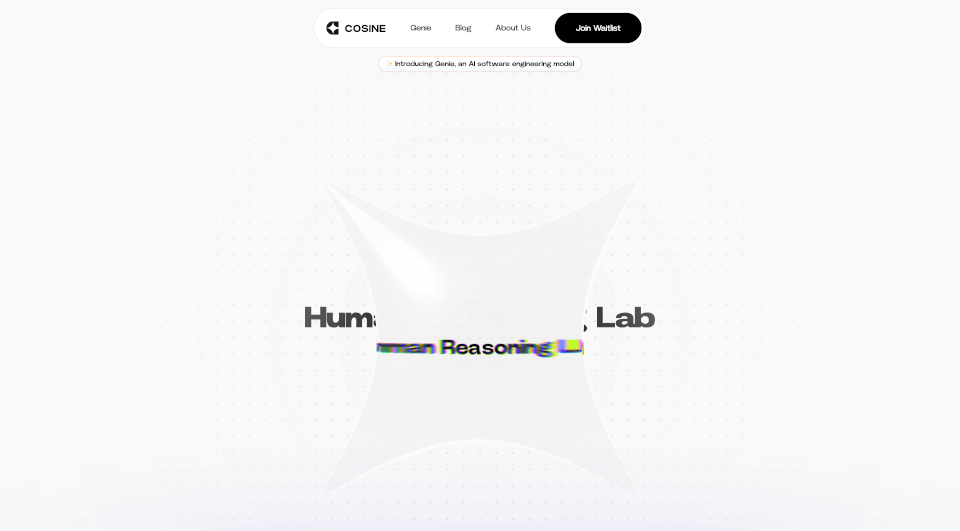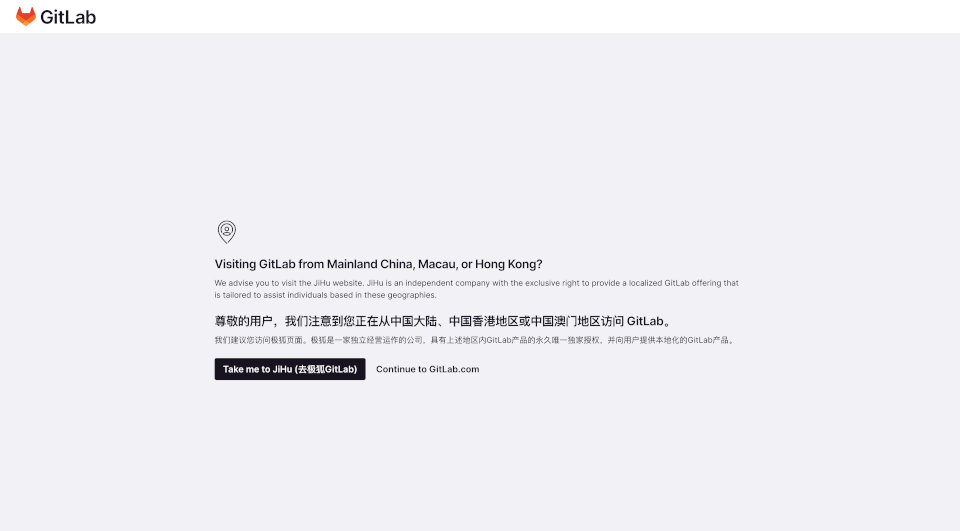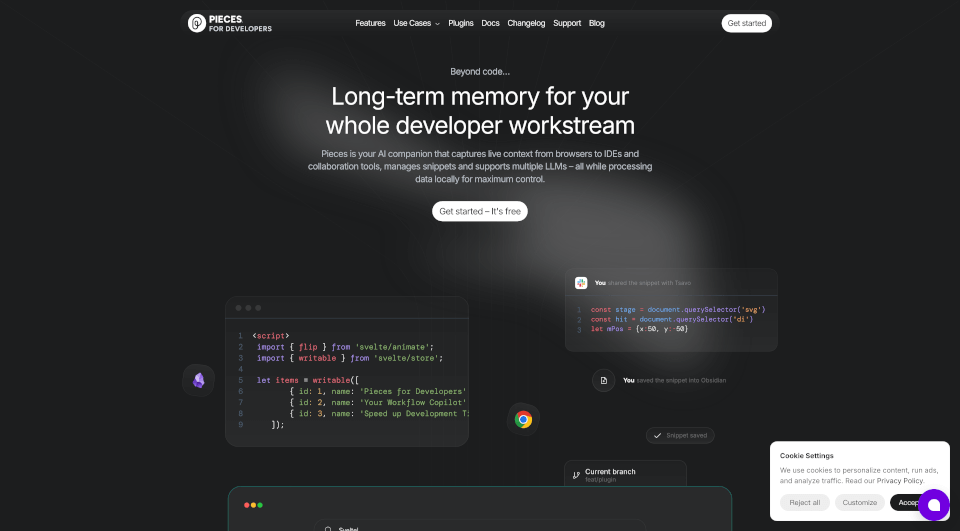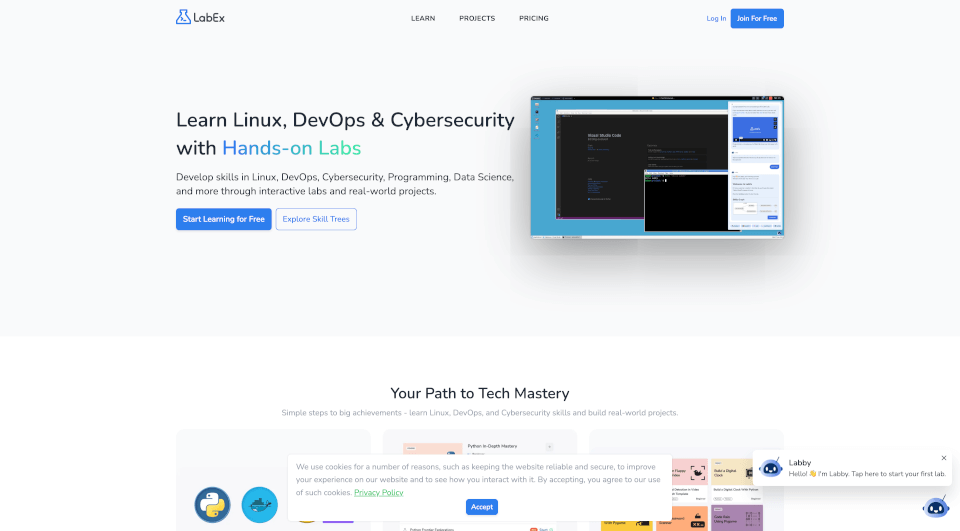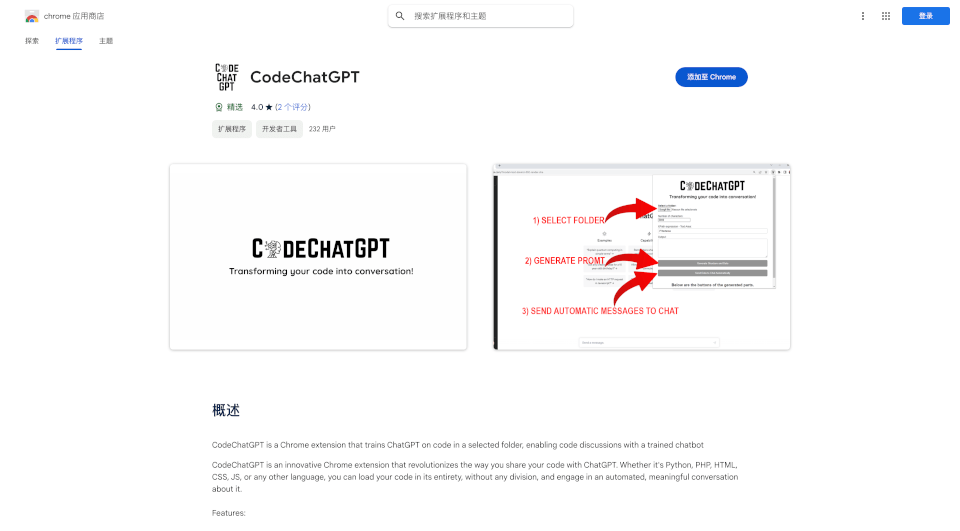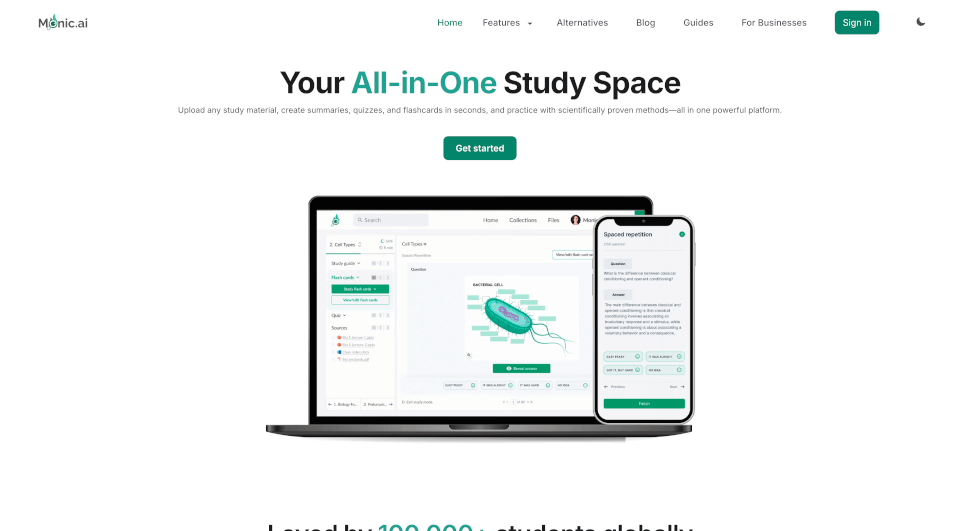What is Gradio?
Gradio is a powerful and user-friendly tool designed to streamline the process of building and sharing machine learning applications. With Gradio, developers can transform their machine learning models into interactive web applications in minutes, allowing users to experiment with and understand the model's functionality without extensive coding knowledge. By providing a seamless interface, Gradio significantly enhances the accessibility of machine learning technologies.
What are the features of Gradio?
1. Easy Installation and Setup: Gradio can be easily installed using pip, making it accessible to both beginners and experienced developers. Creating an interface only requires a few lines of code, enabling rapid deployment.
2. Versatile Functionality: Whether your project involves image processing, natural language processing, or any other machine learning task, Gradio supports various input and output types, allowing developers to showcase their models effectively.
3. Interactive Web Interface: Gradio automatically generates a clean, user-friendly web interface where users can input data and receive results in real-time. This interactive element enhances user engagement and understanding.
4. Public and Permanent Hosting: Gradio enables users to share their applications via a public link, allowing remote access for demonstration and testing purposes. Once an interface is created, it can be hosted permanently through Hugging Face Spaces.
5. Integration with Existing Tools: Gradio works seamlessly with popular Python libraries and can be easily integrated into Jupyter notebooks, making it a versatile choice for researchers and developers alike.
6. Support for Collaboration: Developers can collaborate more efficiently by sharing their Gradio applications with colleagues or even end-users. This encourages feedback and iterative improvement of machine learning models.
What are the characteristics of Gradio?
- User-Friendly Design: Gradio prioritizes a user-centered approach, ensuring that both developers and users find the platform accessible and straightforward.
- Flexibility in Use: Gradio interfaces can be adapted to various machine learning frameworks and libraries, making it a flexible tool for numerous applications.
- Real-Time Feedback: The tool allows users to receive instantaneous feedback on their inputs, enabling them to explore and understand the model's behavior better.
- Community and Support: Gradio is backed by an active community of users and developers, providing ample resources for troubleshooting and feature exploration.
What are the use cases of Gradio?
- Machine Learning Demonstrations: Gradio is ideal for showcasing machine learning models to stakeholders, investors, or potential users in a visually appealing and interactive manner.
- Educational Purposes: In academic settings, Gradio can be used to create interactive demos for students learning about machine learning technologies, aiding in the instructional process.
- Prototyping Models: Developers can quickly prototype models and receive user feedback before full-scale deployment, significantly reducing development time.
- Hackathons and Competitions: Gradio's rapid setup makes it a favorite among participants competing in hackathons, allowing them to focus on innovation without getting bogged down in extensive coding.
- AI-Powered Applications: From chatbots to image classifiers, Gradio can facilitate the development of AI applications across various domains, such as healthcare, finance, and entertainment.
How to use Gradio?
To get started with Gradio, follow these steps:
-
Installation: Install Gradio using pip:
pip install gradio -
Create a Function: Write a Python function that defines the logic of your machine learning model.
-
Build an Interface: Create an interface by calling
gr.Interface()and passing your function, input types, and output types. -
Launch the App: Use
demo.launch()to run the Gradio app, which will generate a shareable link for public access.