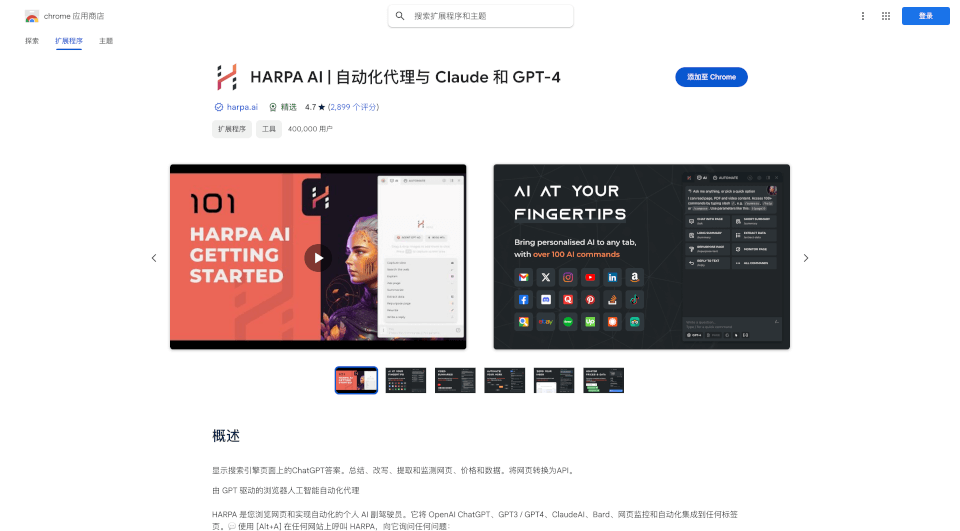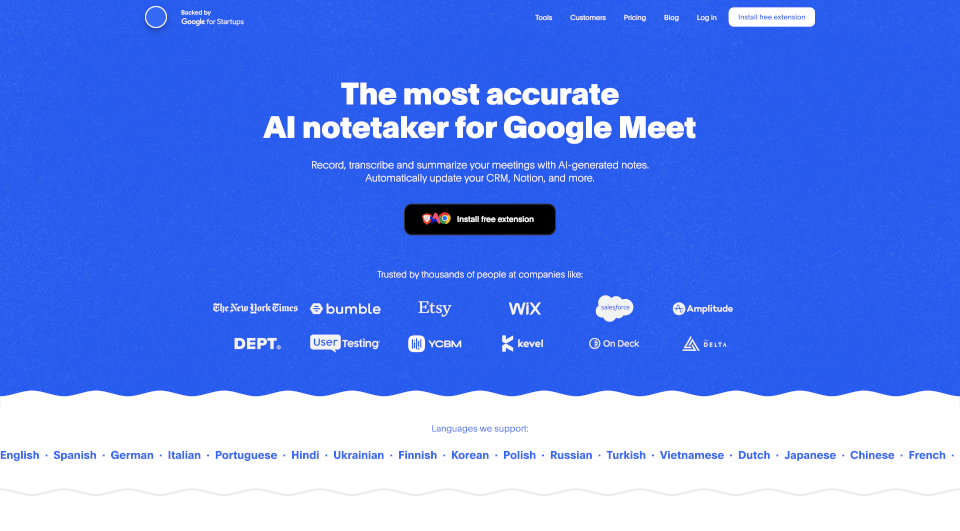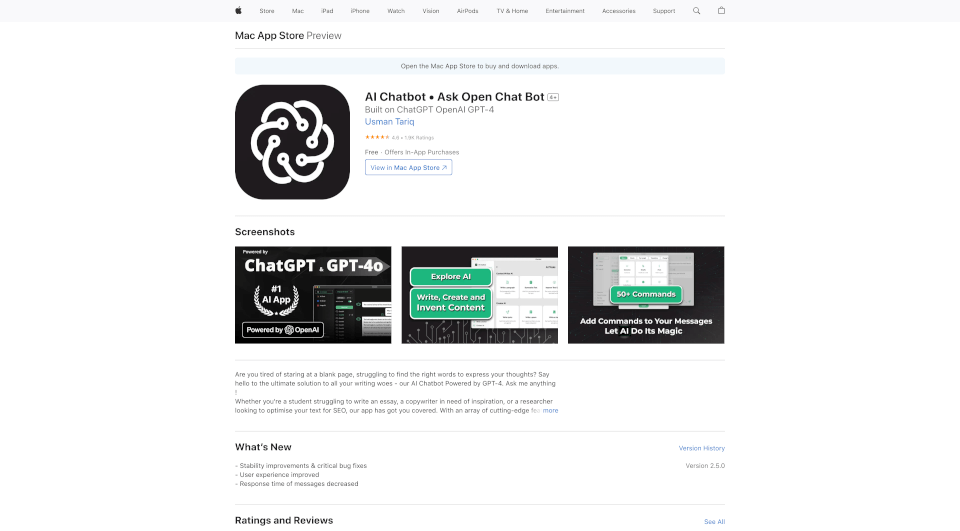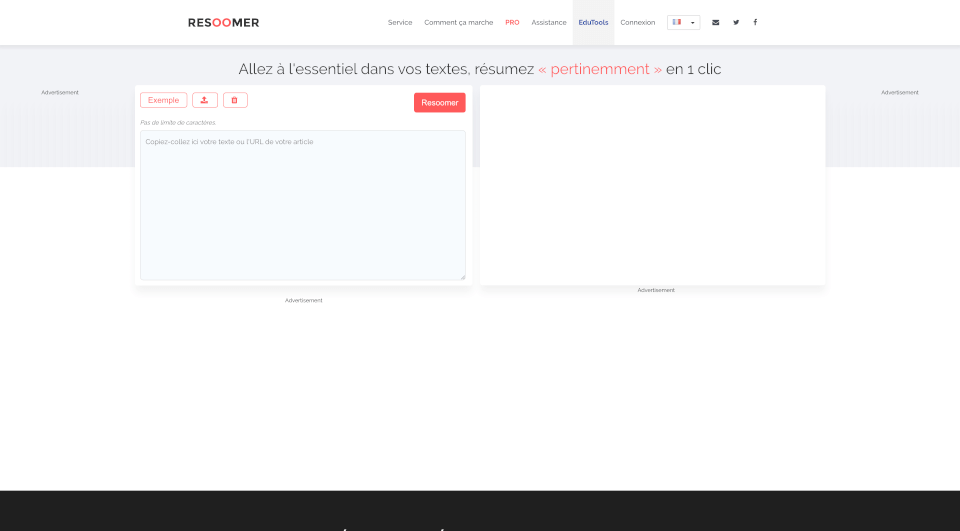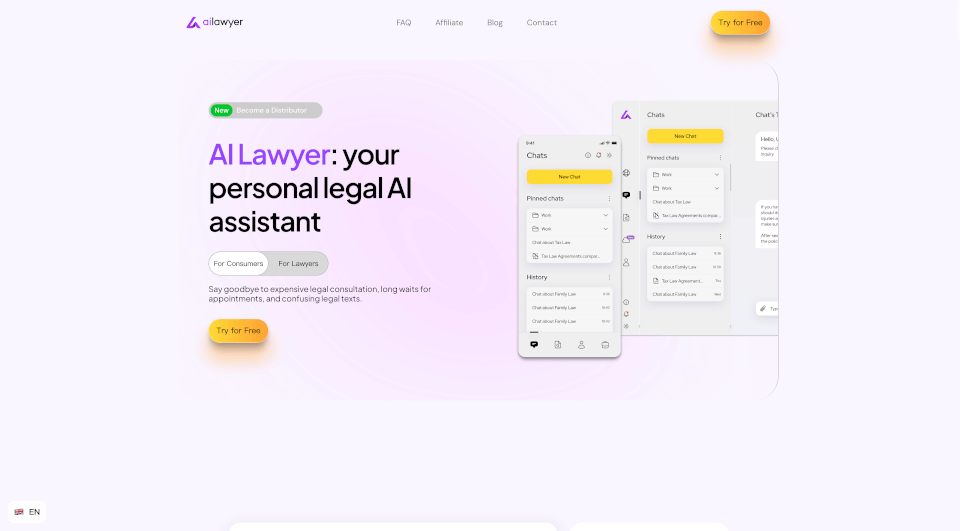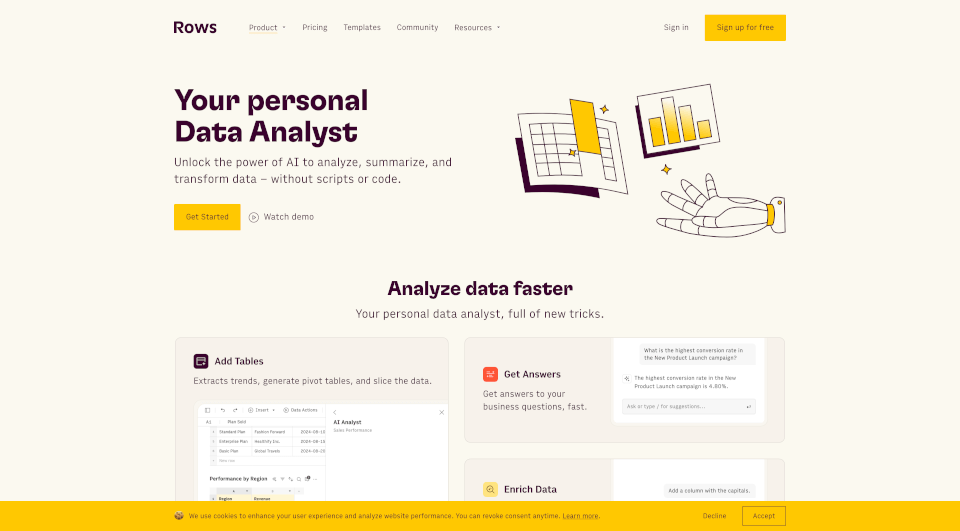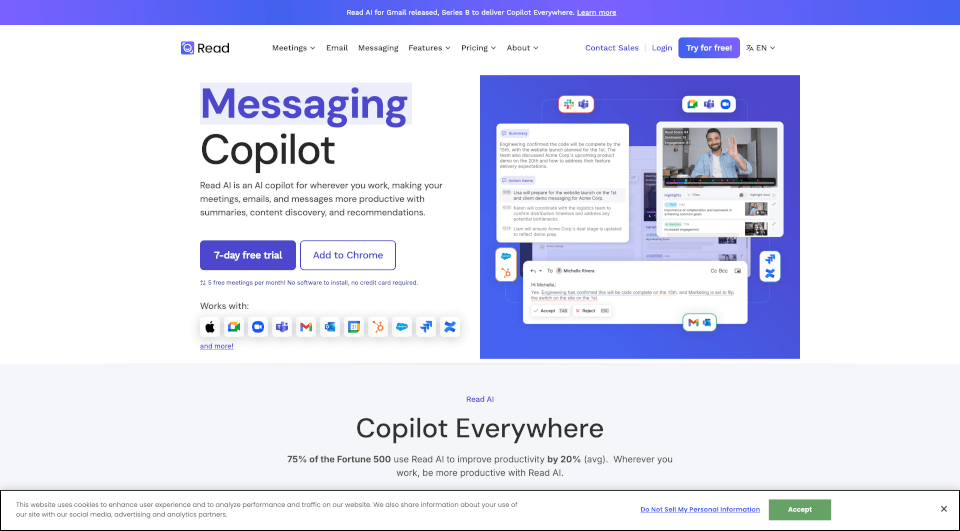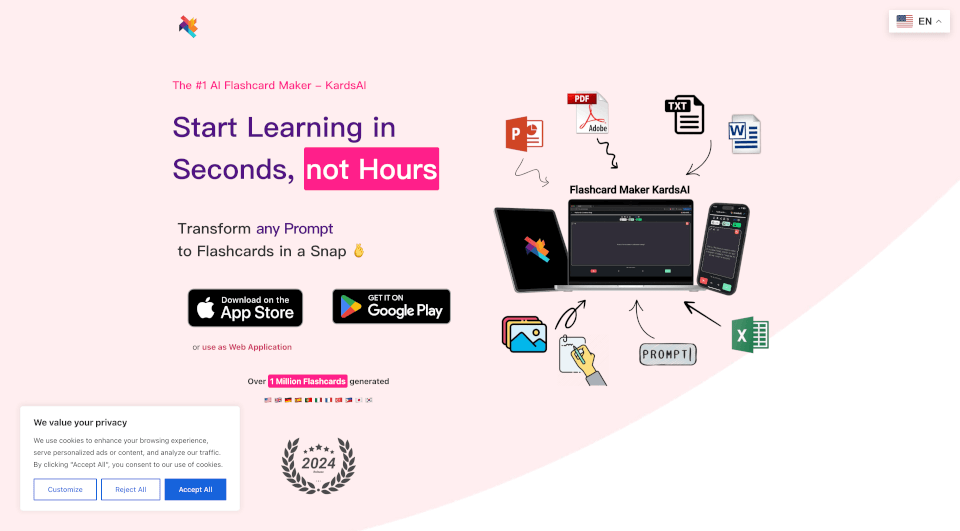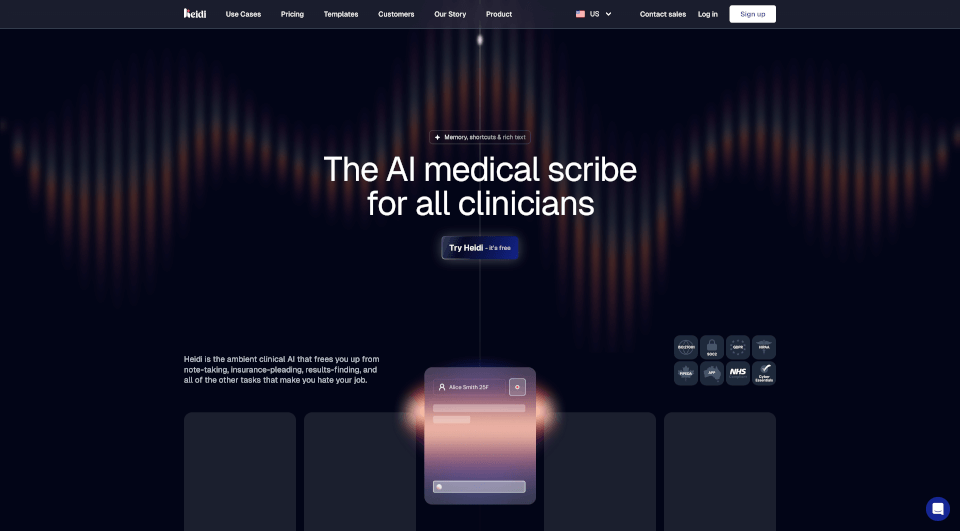What is HARPA?
HARPA AI is an innovative browser extension designed to enhance productivity by harnessing the power of artificial intelligence. This tool integrates deeply with your browsing experience, allowing users to automate tasks, summarize content, and engage with online data like never before. Built on advanced models like OpenAI's ChatGPT, Claude AI, and Google’s Bard, HARPA AI transforms the way individuals and businesses interact with the web, promoting efficiency and knowledge acquisition.
What are the features of HARPA?
- AI-Powered Search Assistance: HARPA AI provides real-time answers from AI models right alongside your search results from Google, Bing, DuckDuckGo, and Yahoo. No more toggling back and forth; get relevant information instantly.
- YouTube Video Summarizer: Save time by summarizing lengthy videos, allowing you to grasp the content quickly without watching the entire video.
- Automated Workflow Commands: Access over 100 pre-defined commands for various tasks, from grammar checking to social media content creation. HARPA is versatile enough to cater to different needs.
- Email Writing Assistant: Not only can HARPA draft emails based on your context and voice, but it also speeds up your email replies by up to three times.
- Real-Time Web Monitoring: Stay updated with website changes, price drops, or stock alerts on your favorite ecommerce platforms like Amazon, eBay, and Walmart.
- Custom Automation: Create workflows and automations without a single line of code, harnessing the power of AI to fulfill repetitive tasks effectively.
- SEO Tools: Perform SEO audits and generate keyword-rich content with HARPA’s built-in capabilities, providing a boost to your website’s search engine rankings.
What are the characteristics of HARPA?
HARPA AI excels in providing a user-friendly interface that combines powerful AI features with seamless integration into the browser. It focuses heavily on user privacy, ensuring that personal data remains confidential. This tool is not just a gimmick; it's built to optimize both personal and professional workflows with excellent speed and accuracy.
What are the use cases of HARPA?
- Research and Academic Work: HARPA AI is perfect for students and researchers who need to gather and synthesize information quickly. It assists in navigating complex subjects and offers concise summaries of extensive sources.
- Digital Marketing: Marketers will find HARPA invaluable for drafting content, creating engaging social media posts, and optimizing web pages for SEO.
- Ecommerce: Track prices and stock levels on any ecommerce site, making it easier to find the best deals without constantly refreshing pages.
- Content Creation: Writers and bloggers can leverage HARPA to draft, edit, and optimize their content with ease.
How to use HARPA?
- Installation: Click on "Add to Chrome" to install the HARPA AI plugin.
- Navigation: Go to the webpage you wish to interact with or gather data from.
- Interaction: Click on the HARPA icon in your toolbar to open the sidebar. You can then ask questions or instruct HARPA to perform specific tasks.
- Monitoring: For monitoring functions, switch to the "Monitoring" tab and activate the feature to start tracking the desired webpage.