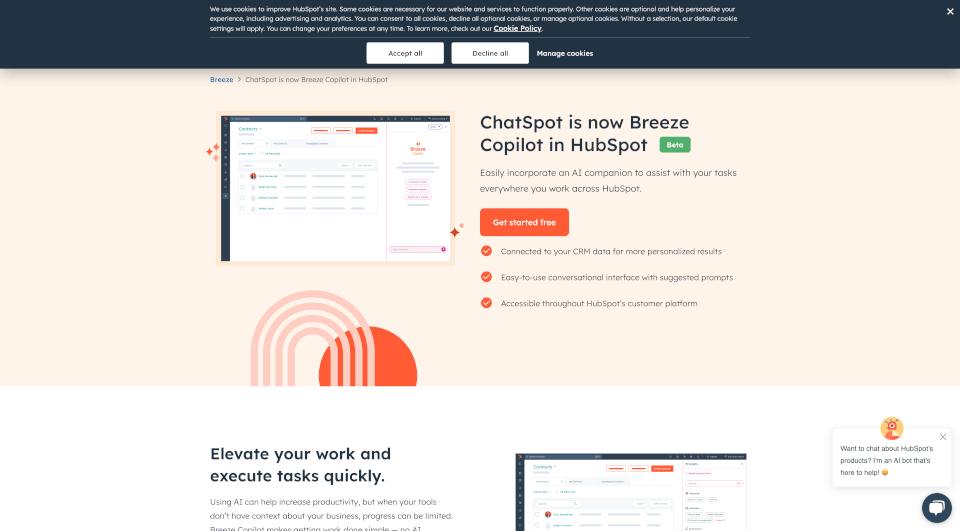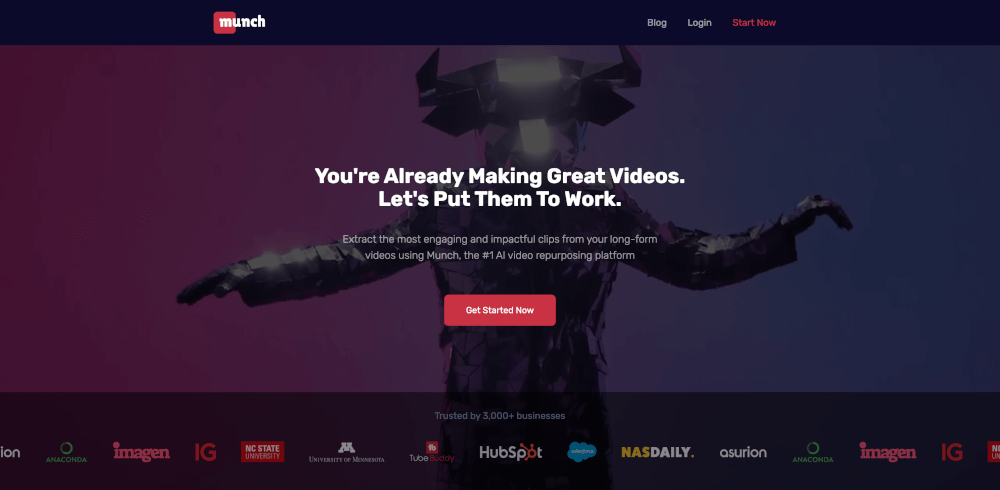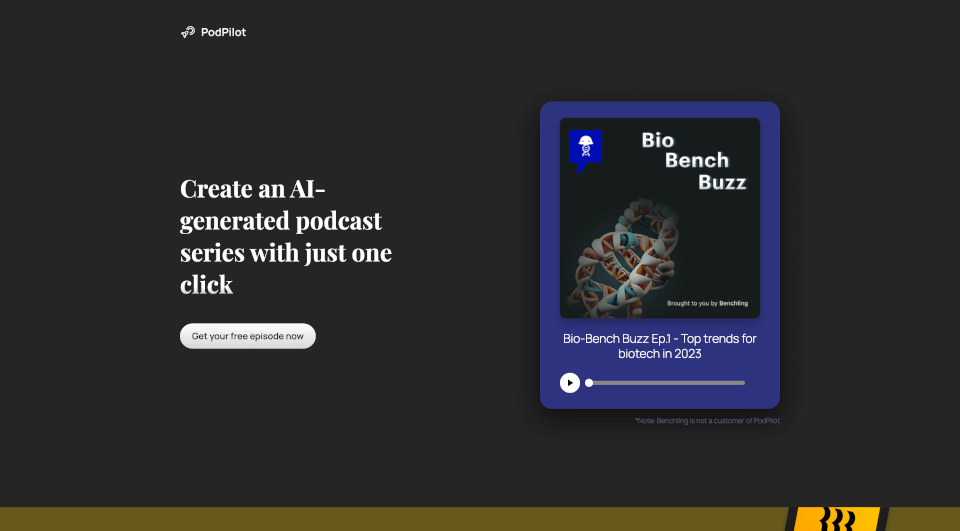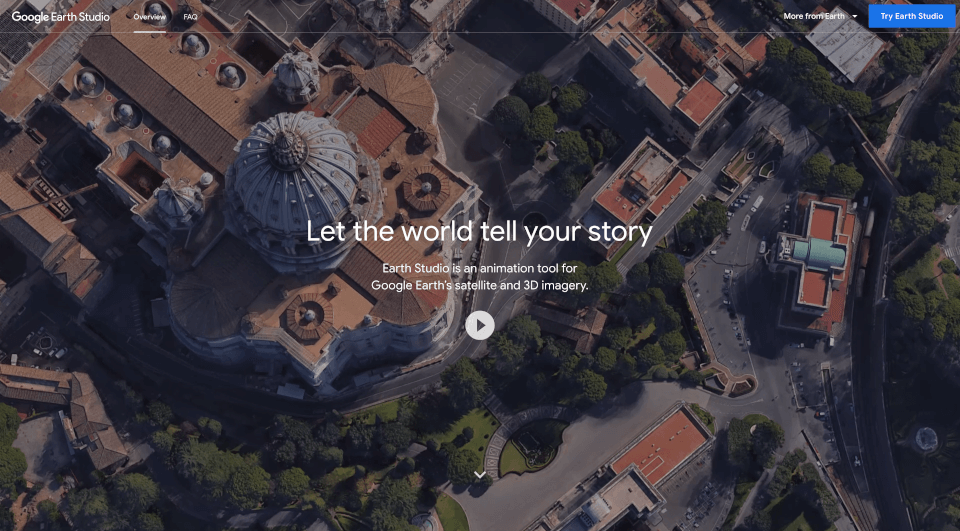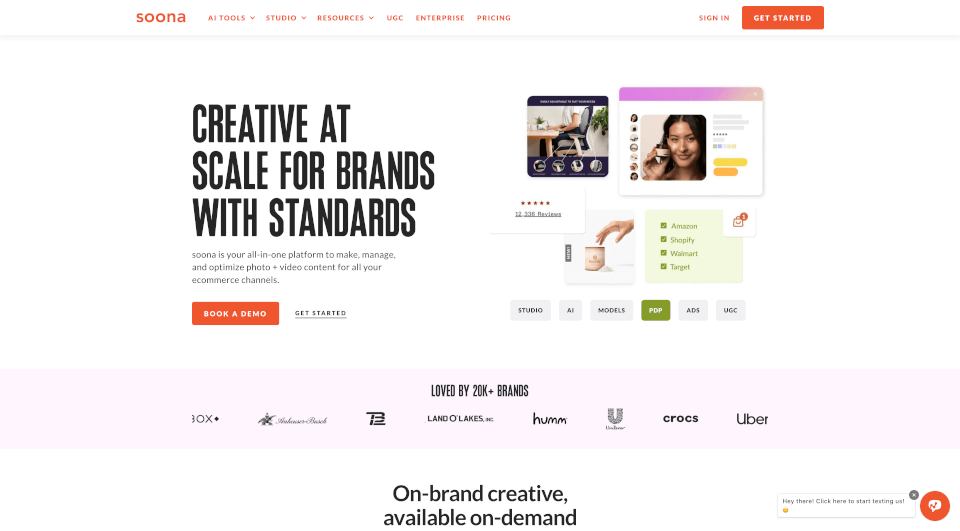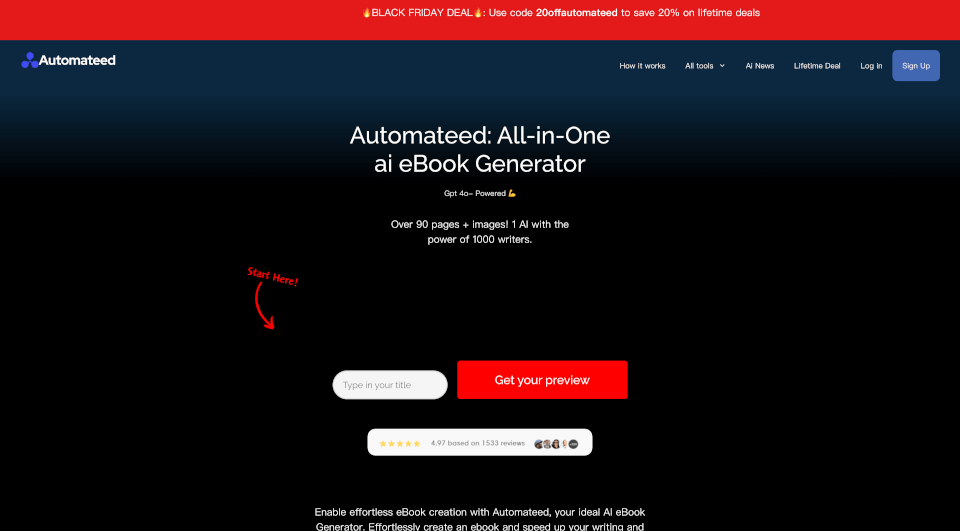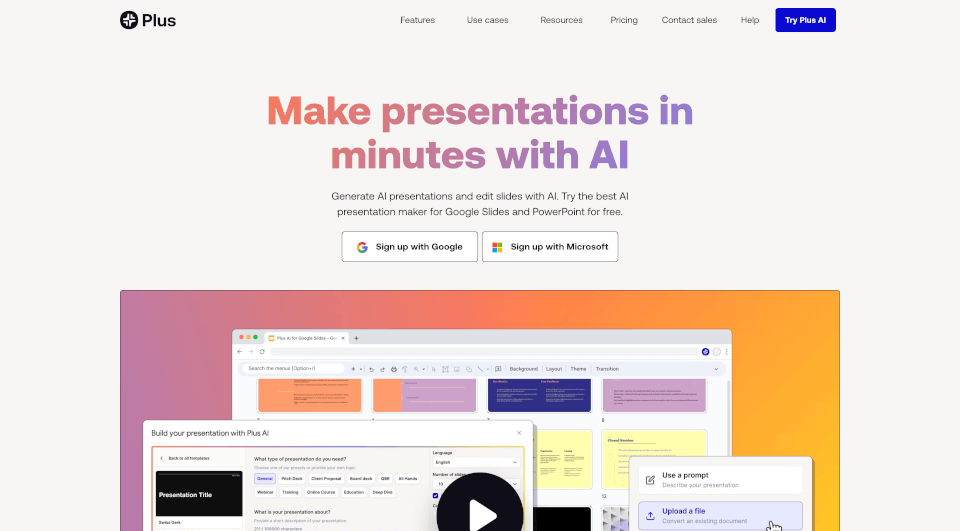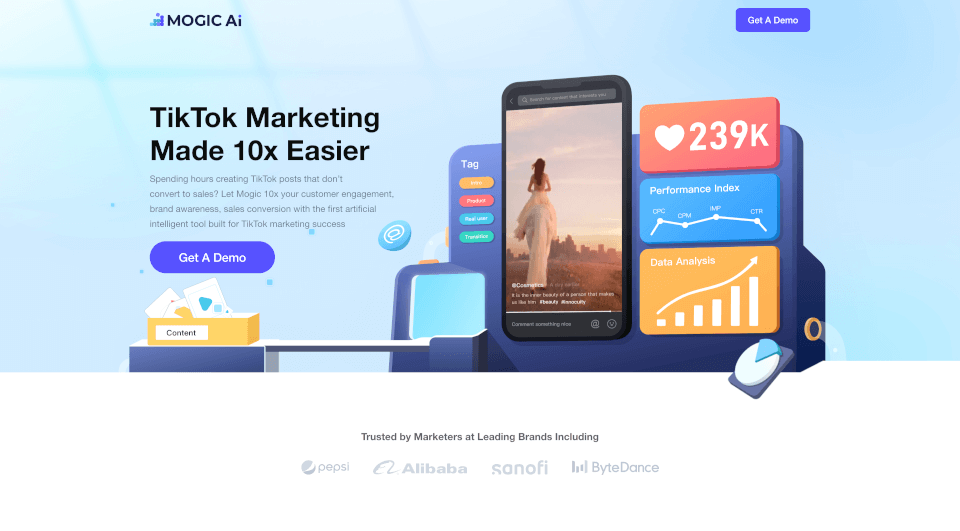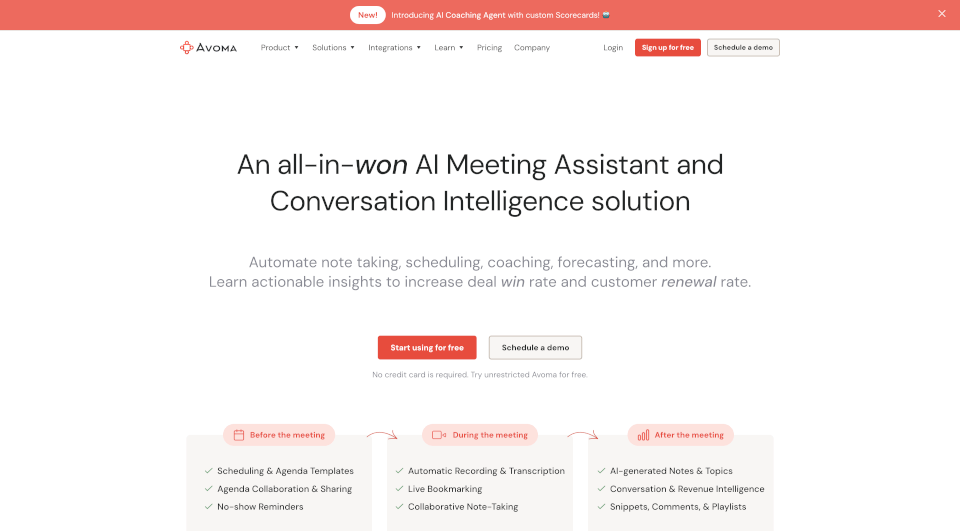What is ChatSpot?
Breeze Copilot is HubSpot's intuitive AI companion designed to enhance productivity across HubSpot's customer platform. It seamlessly integrates with your CRM data, allowing for personalized insights and assistance to streamline your tasks. Breeze Copilot enables users to engage in conversations just like they would with a coworker, enhancing the efficiency of marketing, sales, and customer service workflows.
What are the features of ChatSpot?
-
AI-Powered Assistance: Breeze Copilot uses advanced AI algorithms to provide tailored recommendations based on your specific business context. This feature helps users save time and effort while working on various tasks across the platform.
-
CRM Integration: The AI is connected to HubSpot's CRM, allowing it to leverage existing customer data for more personalized interactions. Whether it’s pulling up customer information or summarizing sales records, Breeze Copilot ensures you have the relevant data at your fingertips.
-
Conversational Interface: This feature allows users to communicate with Breeze Copilot in a natural way. Suggested prompts make it easy to initiate tasks, ask questions, and get instant results without complex commands or technical jargon.
-
Multi-Functional Support: Breeze Copilot supports multiple functions such as content creation, marketing automation, sales prospecting, and customer service ticket management, making it a versatile tool for any team.
-
Ticket Resolution: For customer service teams, Breeze Copilot assists in summarizing tickets and providing suggested replies, speeding up response times and enhancing customer satisfaction.
What are the characteristics of ChatSpot?
-
User-Friendly: No need for AI expertise; Breeze Copilot is designed for users of all skill levels, allowing teams to adopt AI effortlessly.
-
Accessible Across Platforms: Whether on desktop or mobile, Breeze Copilot can be accessed anywhere within HubSpot’s ecosystem, enabling flexibility in how teams work.
-
Real-Time Updates: Breeze Copilot is constantly updated with new information from your CRM, ensuring that you always have the most current insights and data.
-
Focus on Efficiency: By automating repetitive tasks and providing intelligent assistance, Breeze Copilot enables users to focus more on strategic activities rather than mundane tasks.
What are the use cases of ChatSpot?
-
Sales: Breeze Copilot aids sales professionals by streamlining lead research, helping to build pipelines, summarizing customer interactions, and providing insights into sales performance, thus allowing sales teams to close deals faster and more effectively.
-
Marketing: From generating blog posts and social media content to assisting in drafting email campaigns and scheduling posts, Breeze Copilot acts as a brainstorming partner that enhances marketing strategies and execution.
-
Customer Service: In customer support scenarios, Breeze Copilot assists agents in managing service tickets, providing context-aware replies, and summarizing customer interactions, which helps to resolve issues more swiftly and with greater satisfaction.
-
Content Management: Organizations can leverage Breeze Copilot to manage content creation workflows, allowing teams to collaborate seamlessly on content structure, brand voice, and revisions.
How to use ChatSpot?
- Getting Started: Log in to your HubSpot account and ensure you have access to Breeze Copilot. Visit the AI tools section to initiate the Breeze Copilot interface.
- Define Your Task: Use the conversational interface to inform Breeze Copilot about what you need assistance with, whether it’s drafting content or summarizing data.
- Review Recommendations: Breeze Copilot will provide suggestions and insights based on your input and existing CRM data.
- Implement Changes: Use the suggested outputs to enhance your workflows, whether in sales, marketing, or customer service.
- Feedback Loop: Provide feedback on the suggestions to help improve future interactions and tailor the AI’s responses to your business needs.