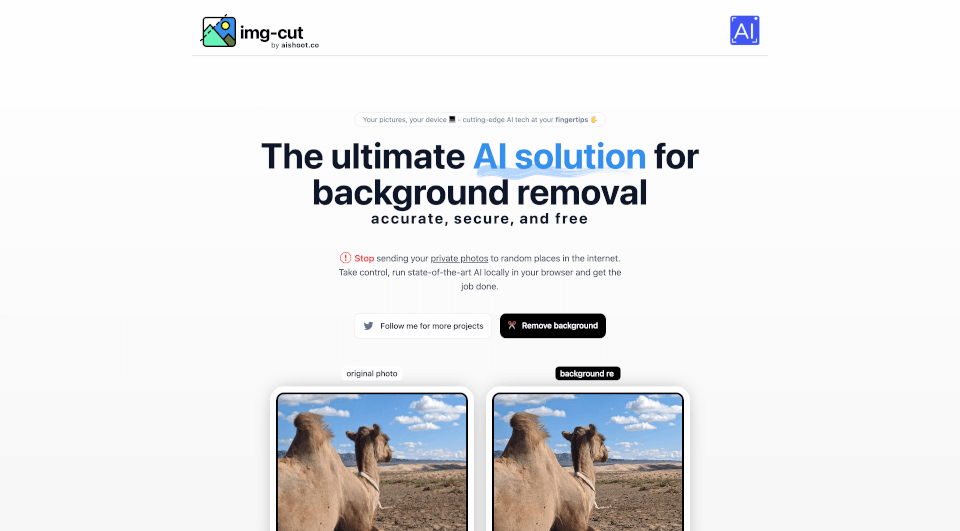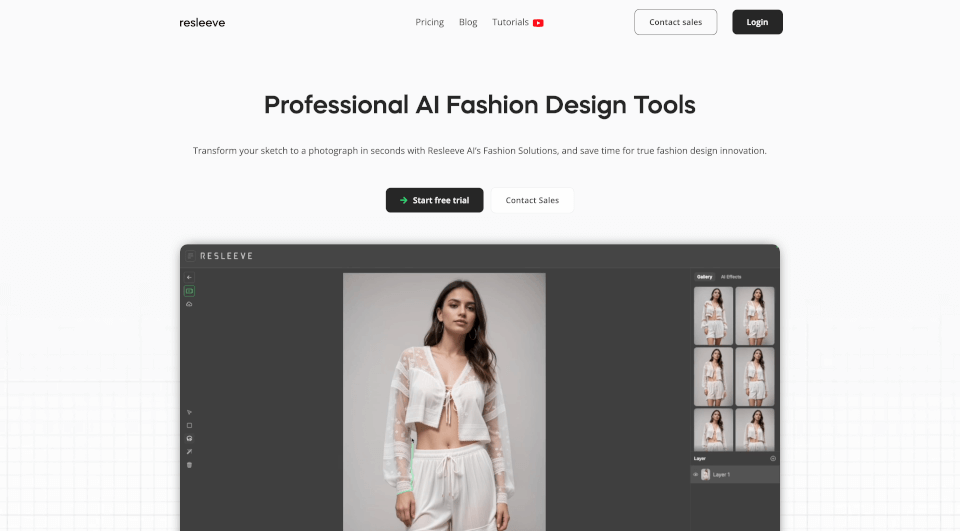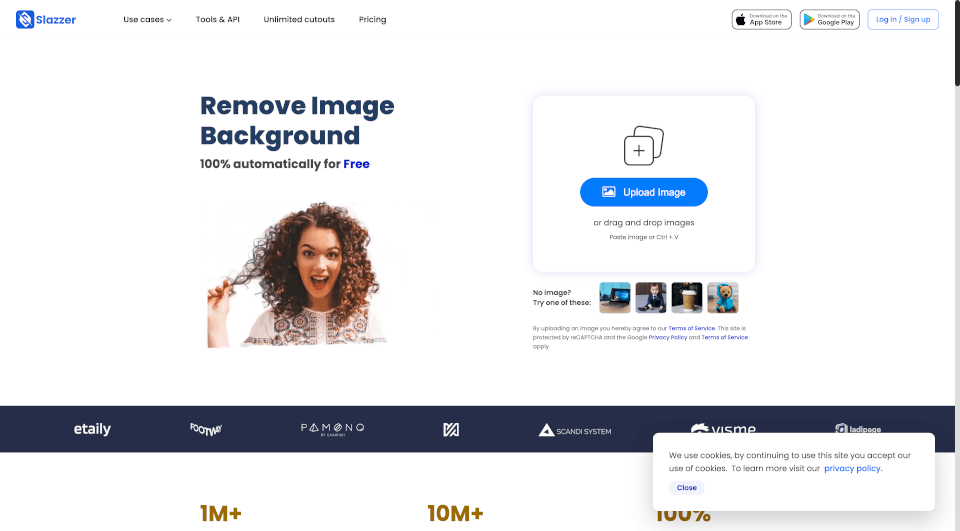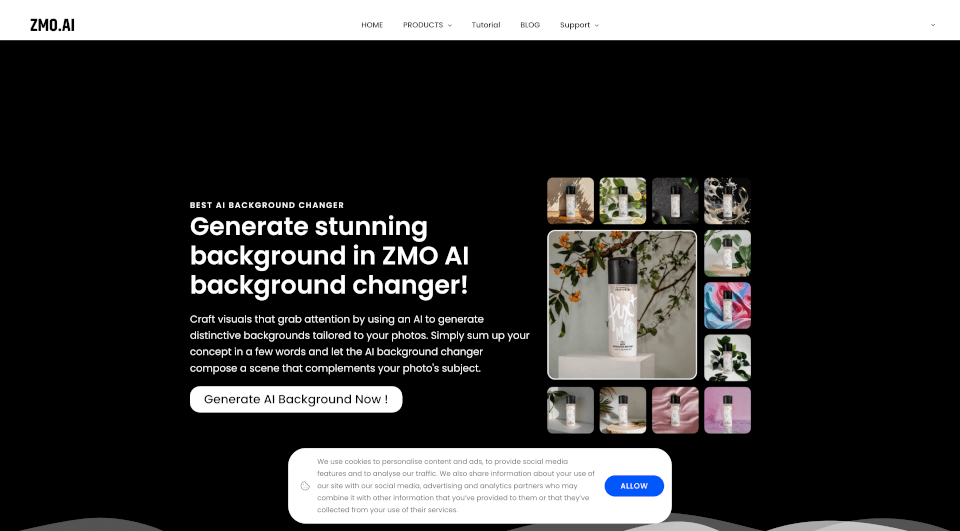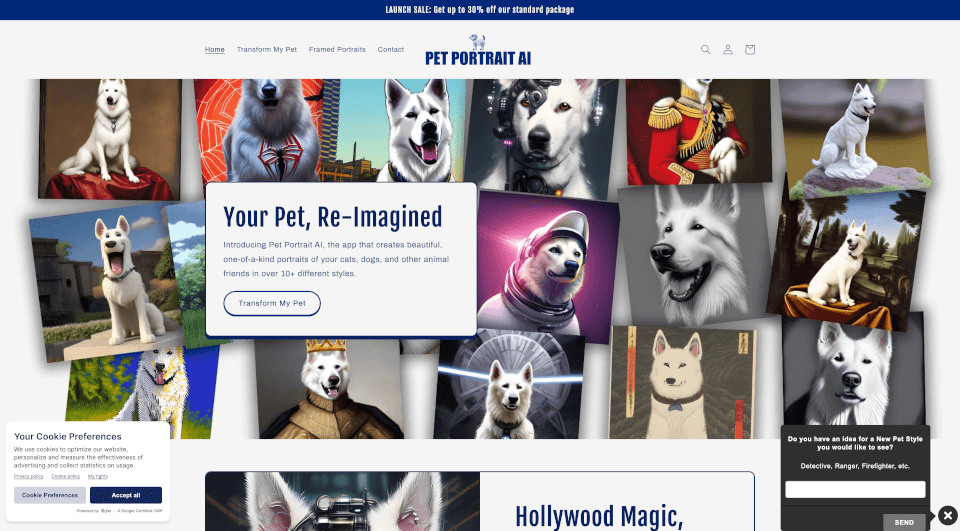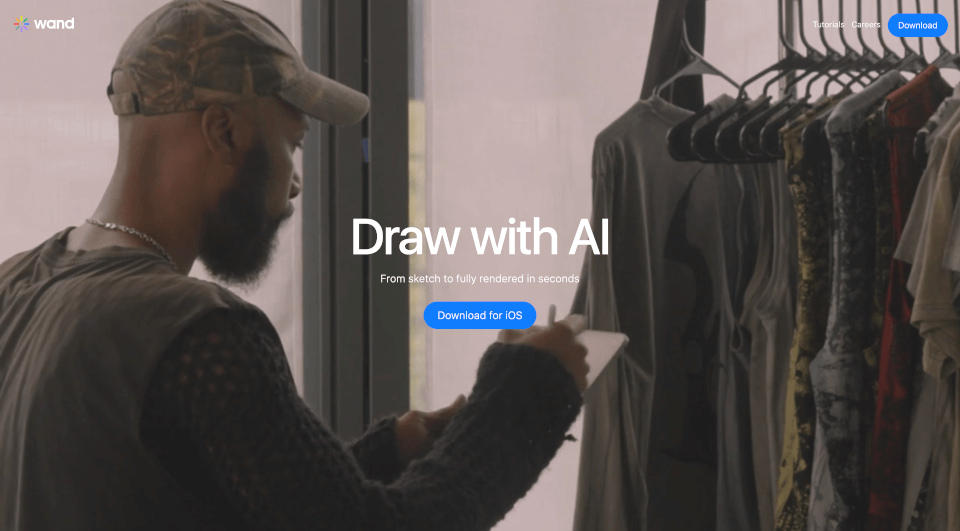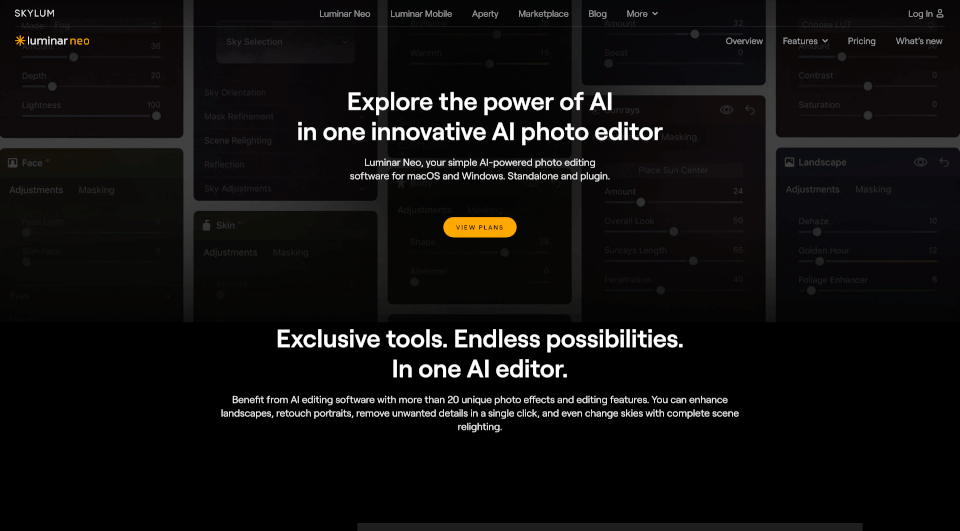What is Img-Cut?
Img-Cut: Background Remover is a revolutionary tool designed to simplify the task of background removal in photos. Utilizing cutting-edge AI technology, Img-Cut allows users to remove backgrounds with precision, accuracy, and convenience, all while respecting the privacy of their images. This innovative solution ensures that your personal photos stay secure as it runs directly in your browser without the need to upload them to third-party servers.
What are the features of Img-Cut?
- AI-Powered Technology: Img-Cut leverages advanced AI algorithms to analyze images and expertly remove backgrounds, leaving you with crisp, clean subjects.
- Local Processing: Unlike many online services that require you to upload your images, Img-Cut operates locally in your browser. This ensures that your photos remain private and secure.
- User-Friendly Interface: With a simple and intuitive UI, Img-Cut caters to both tech-savvy individuals and those less familiar with photo editing tools.
- Versatile Output Options: After processing, users can download images in various formats, making it easy to integrate them into any project.
- Free to Use: Img-Cut offers its powerful features at no cost, allowing anyone to take advantage of its capabilities without financial barriers.
What are the characteristics of Img-Cut?
Img-Cut is characterized by its high accuracy and speed. The AI-driven technology quickly processes images, often delivering results in just a few seconds. Additionally, the platform boasts an effective edge-detection feature that ensures minimal artifacts are left around the subject. The commitment to security and privacy underpins the entire service, making it a trustworthy option for users concerned about data breaches.
What are the use cases of Img-Cut?
The versatility of Img-Cut allows for a wide range of applications, including:
- E-commerce: Online sellers can use Img-Cut to create attractive product images by removing distracting backgrounds, enhancing product visibility, and improving aesthetics.
- Social Media: Users looking to create eye-catching posts or profile pictures can easily enhance their images by isolating subjects and removing unwanted backgrounds.
- Graphic Design: Designers benefit from quick background removal to create professional-looking graphics, flyers, or marketing materials.
- Personal Projects: Individuals may want to edit family photos or create custom images for personal use, making use of Img-Cut's capabilities for special occasions and memories.
How to use Img-Cut?
- Navigate to the Img-Cut website on your preferred browser.
- Upload the image you wish to edit by clicking the 'Upload' button.
- Let the AI tool process your photo. Typically, this will take only a few seconds.
- Once completed, preview the image to ensure it meets your expectations.
- Click ‘Download’ to save your edited image in your desired format.
Img-Cut Pricing Information:
No relevant information available.
Img-Cut Company Information:
No relevant information available.
Img-Cut Contact Email:
No relevant information available.