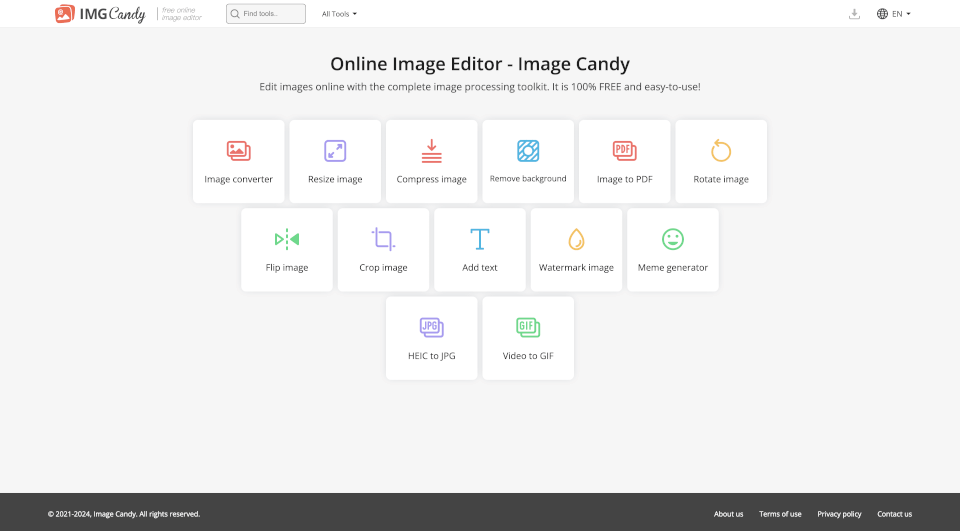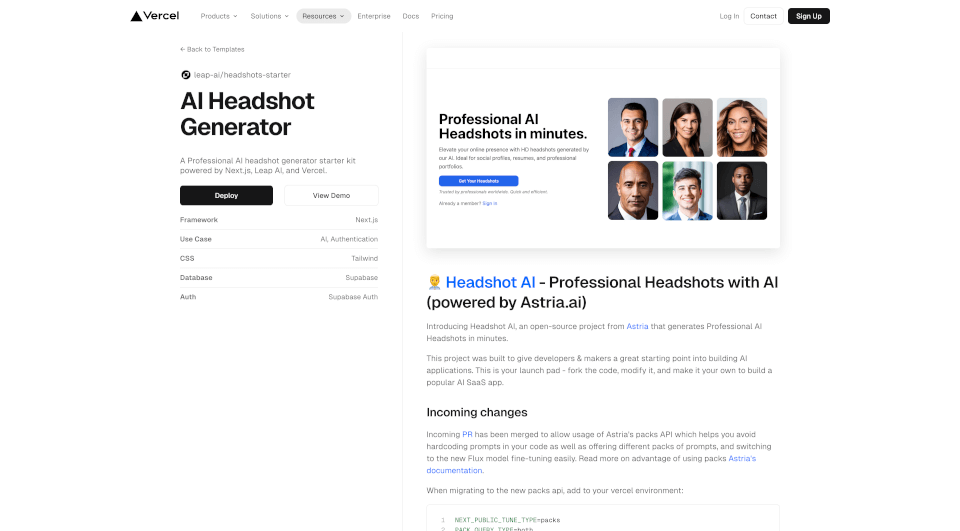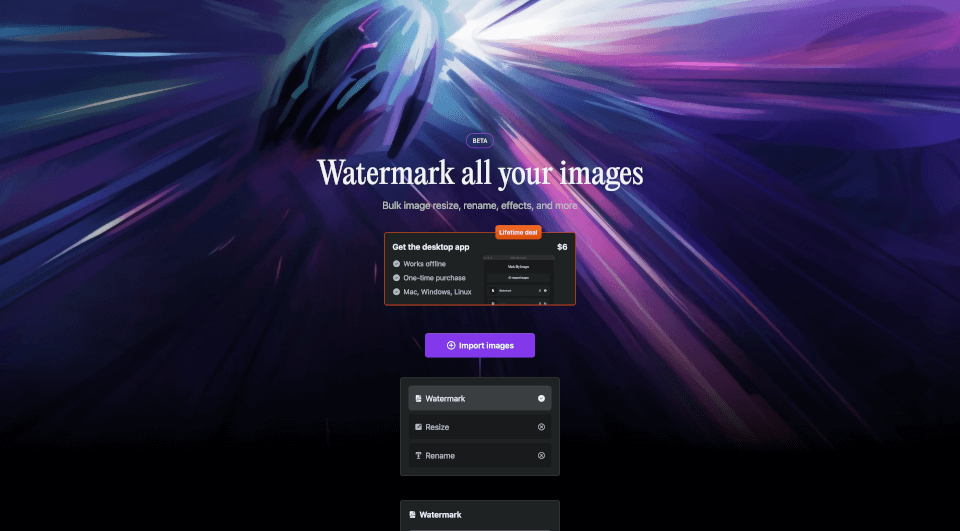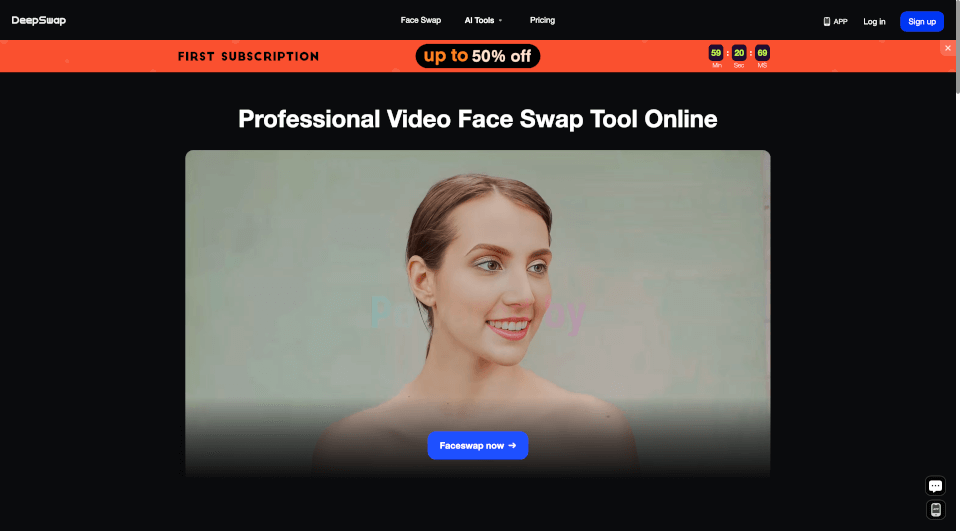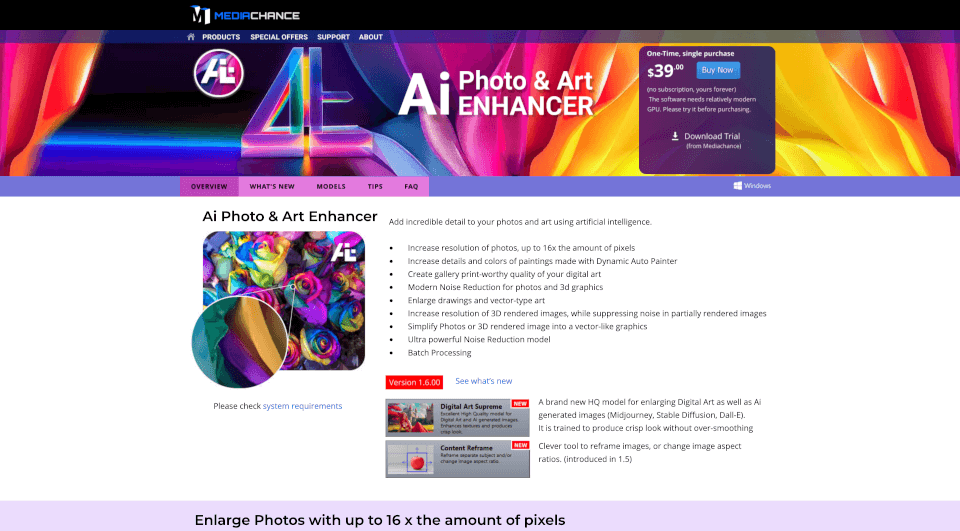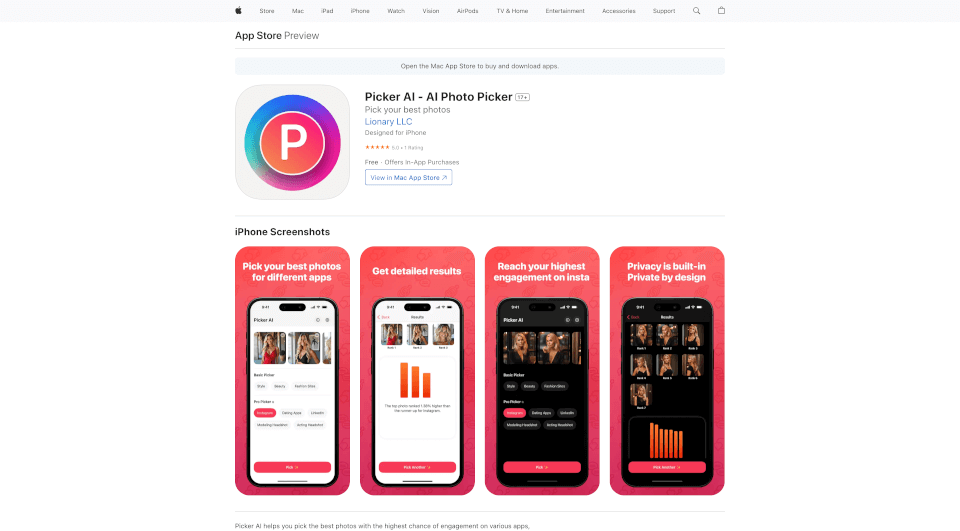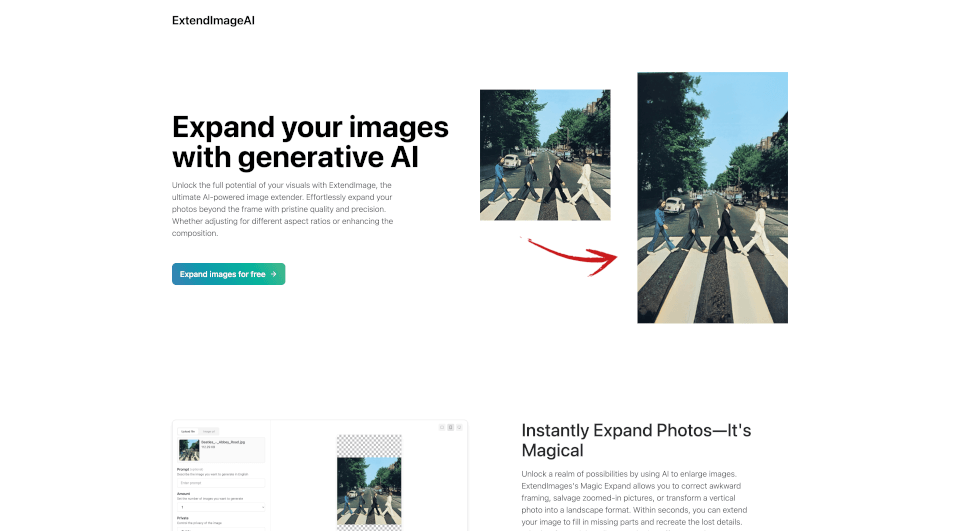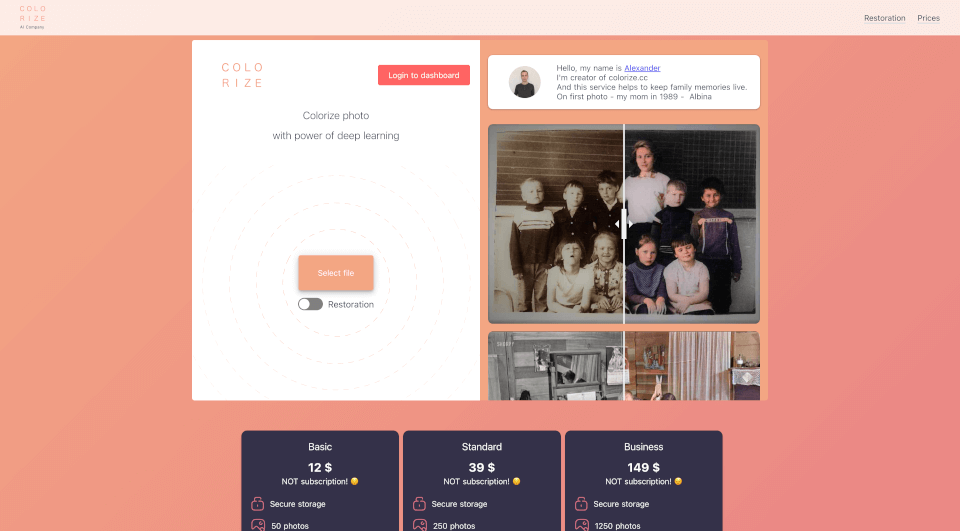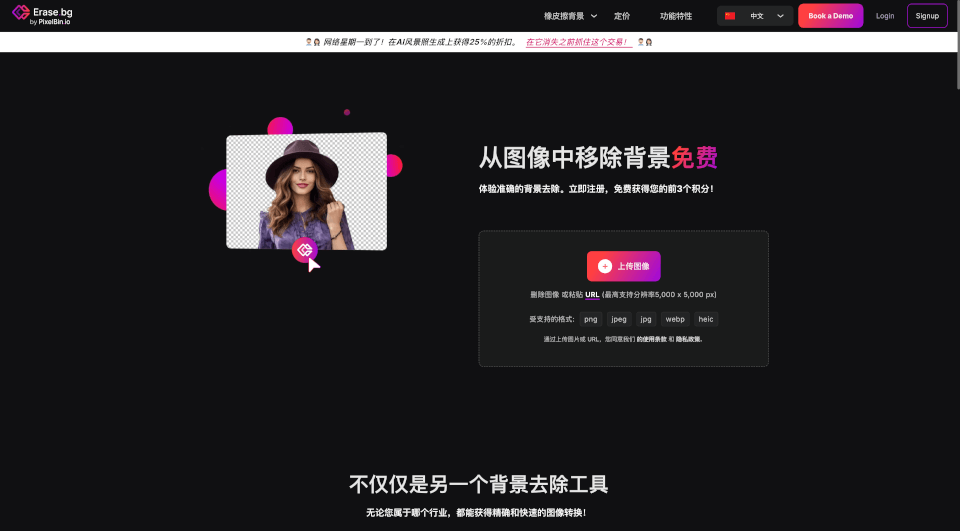What is Image Candy?
Image Candy is a versatile online image editor designed for users seeking a complete set of tools to manipulate and edit images effortlessly. With a focus on ease of use, this platform allows anyone from beginners to professionals to access a variety of editing features without the need for complex software installations. Image Candy caters to a wide range of editing needs, such as converting formats, compressing images, resizing, and more—all hosted in a user-friendly online experience.
What are the features of Image Candy?
- Image Converter: Quickly convert images from one format to another. Whether you need to switch a PNG to JPG or vice versa, Image Candy can handle multiple formats effortlessly.
- Resize Image: Effortlessly change the dimensions of your images while maintaining their quality. Perfect for optimizing photos for web use or adapting sizes for social media profiles.
- Compress Image: Reduce file sizes without compromising the visual quality, making it easier to share images online—ideal for website optimization.
- Remove Background: Simplify your graphic design tasks by easily removing backgrounds from images, allowing for clean and professional results.
- Image to PDF: Convert images into PDF documents in just a few clicks, making it easier to share visuals in a document format.
- Rotate Image and Flip Image: Adjust your images in any direction. Rotate for proper orientation or flip for creative effects with simple clicks.
- Crop Image: Trim your images to focus on the most important elements without any hassle.
- Add Text to Photo: Enhance your images by adding personalized messages or annotations, perfect for invitations, memes, and more.
- Watermark Image: Protect your creations with a watermark, ensuring proper attribution while sharing online.
- Meme Generator: Create fun and engaging memes by adding text to images from a vast library of templates or uploading your own.
- HEIC to JPG: Convert the latest HEIC file formats to easily shareable JPGs, ensuring compatibility with various devices.
- Video to GIF: Transform video clips into GIFs to create fun and eye-catching animations for your audience.
What are the characteristics of Image Candy?
Image Candy stands out due to its 100% free usage model, welcoming users to edit images without any hidden fees or subscriptions. The platform is completely web-based, meaning no downloads or installations are required. Additionally, features are designed to cater to both casual users and those requiring advanced editing tools. With high-level performance and quick loading times, Image Candy ensures a seamless editing experience.
What are the use cases of Image Candy?
- Social Media Management: Marketers and influencers can use Image Candy for resizing images, compressing photos for quick uploads, and creating visually appealing content with text overlays.
- Graphic Design Projects: Designers can take advantage of features such as background removal and the ability to convert images to PDF to share high-quality designs efficiently.
- Personal Use: Families and friends can collate memories through photos, creating customized invitations or personalized gifts using the add text and meme generator features.
- E-commerce: Online sellers can optimize their product images for better appeal and faster loading speeds, ensuring a more professional presentation.
- Content Creation: Bloggers and video creators can generate engaging thumbnails or GIFs for promotional purposes, using the tools provided by Image Candy.
How to use Image Candy?
- Select the Tool: Open the Image Candy website and browse through the available tools. Click on the one that suits your needs.
- Upload Image: Use the upload feature to select your image from your device, or drag and drop it directly onto the interface.
- Edit Your Image: Utilize the provided features based on your chosen tool. For example, resize images, add text, or compress files as needed.
- Download Your Edited Image: Once you are satisfied with your edits, click the download button to save the final image back to your device. You may also have options to share your image directly online.
Image Candy Pricing Information:
Image Candy is completely free to use; there are no hidden charges or subscription requirements, making it accessible to everyone.
Image Candy Company Information:
Image Candy is committed to providing high-quality online tools for image editing. The platform continuously updates its features to meet user needs and technological advancements.