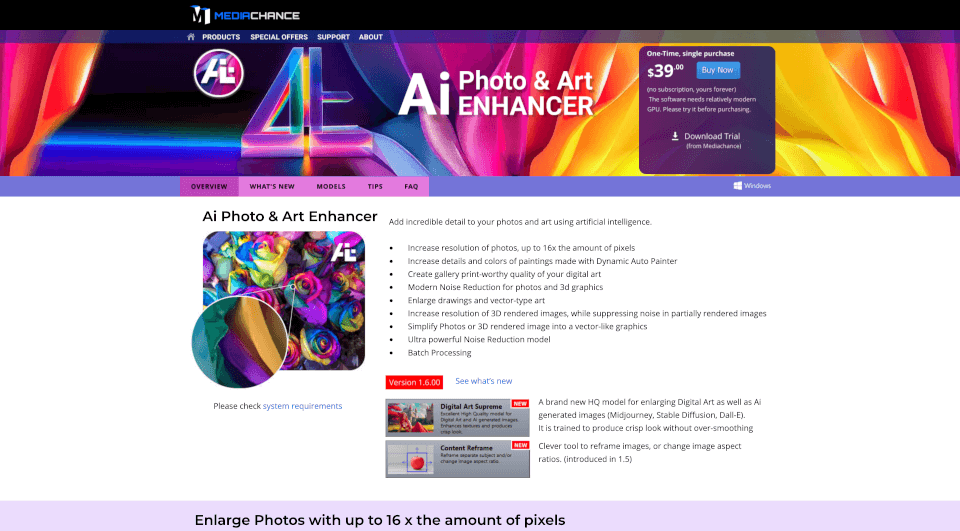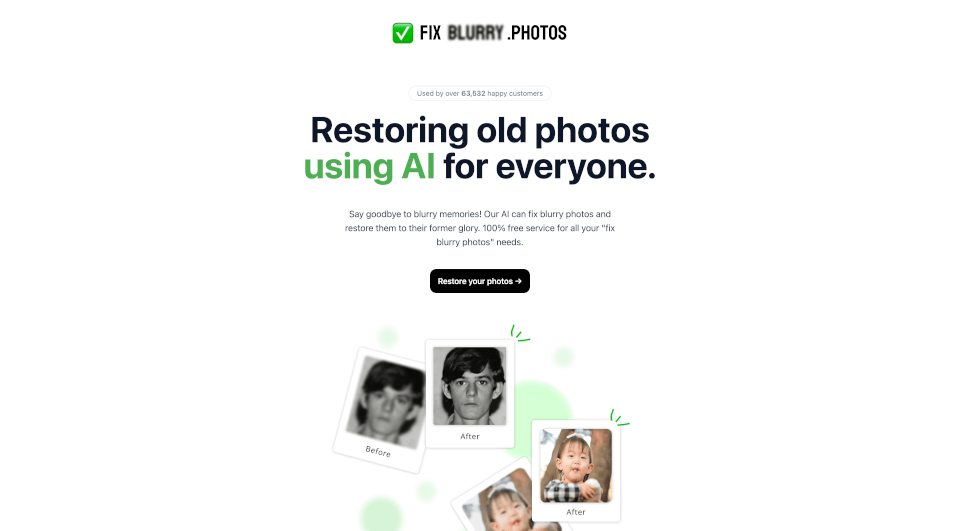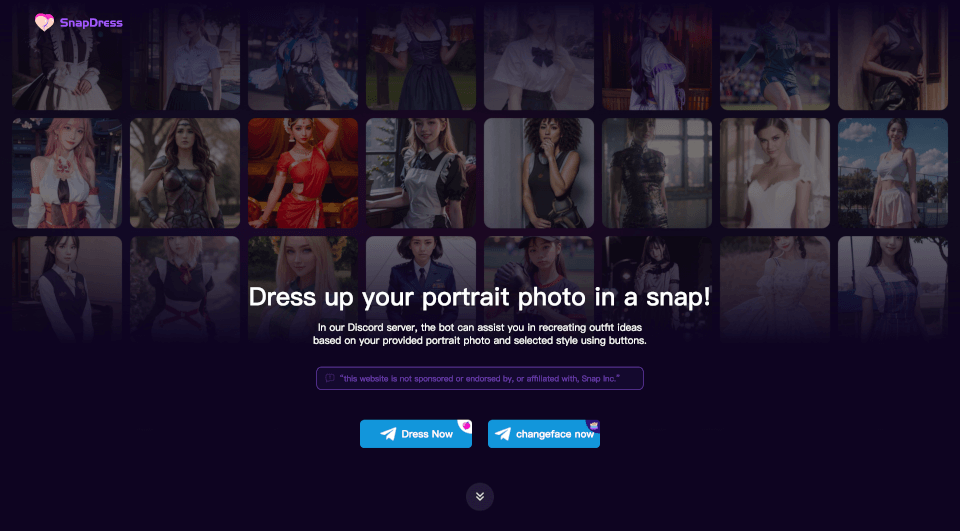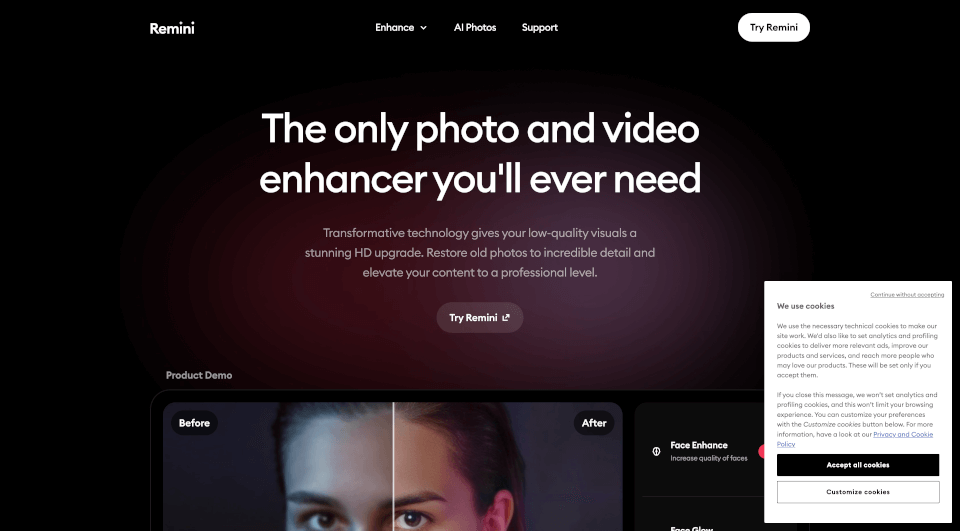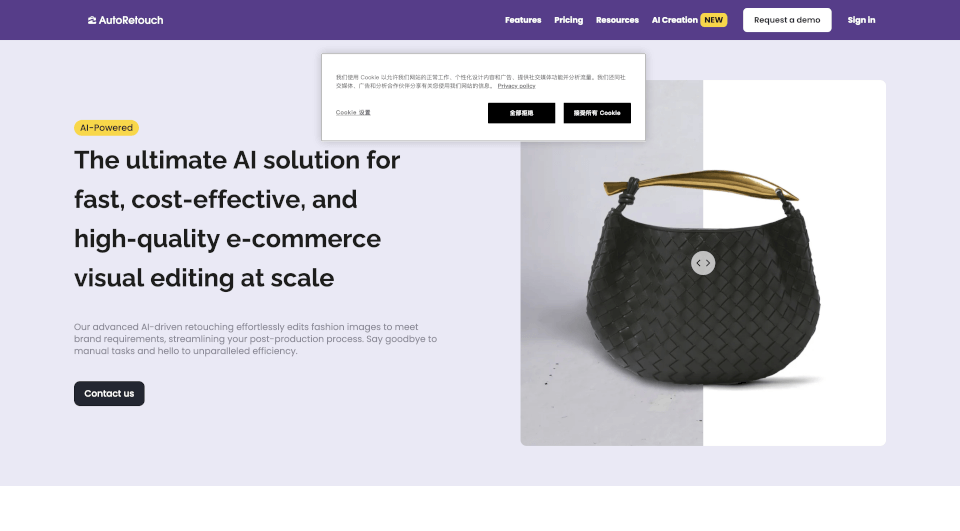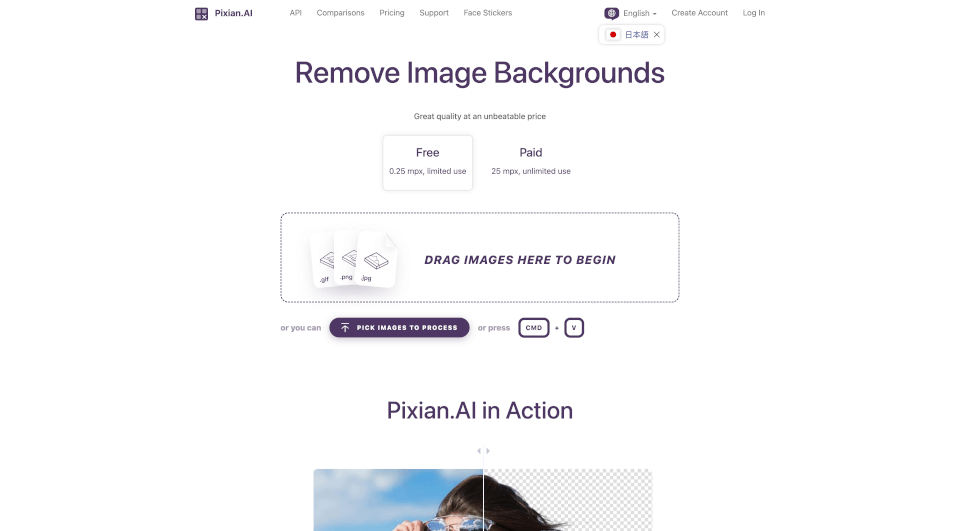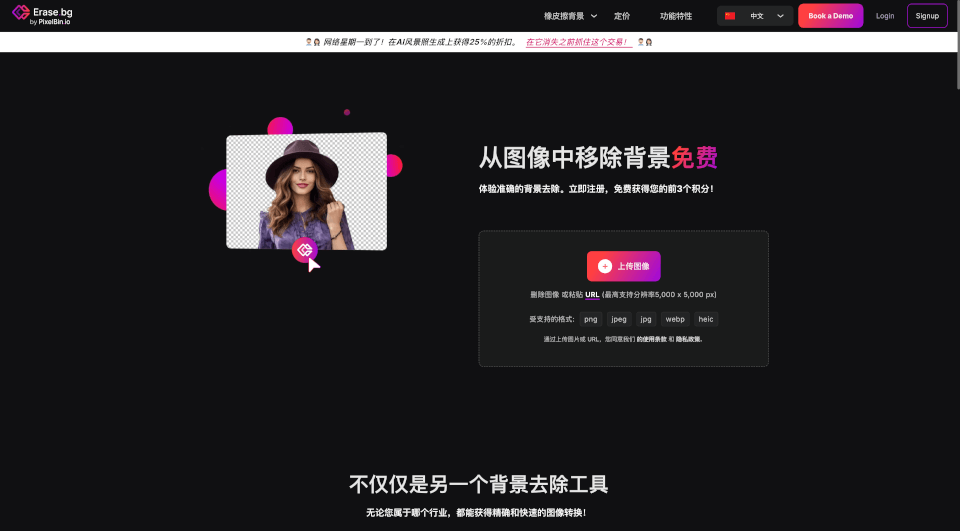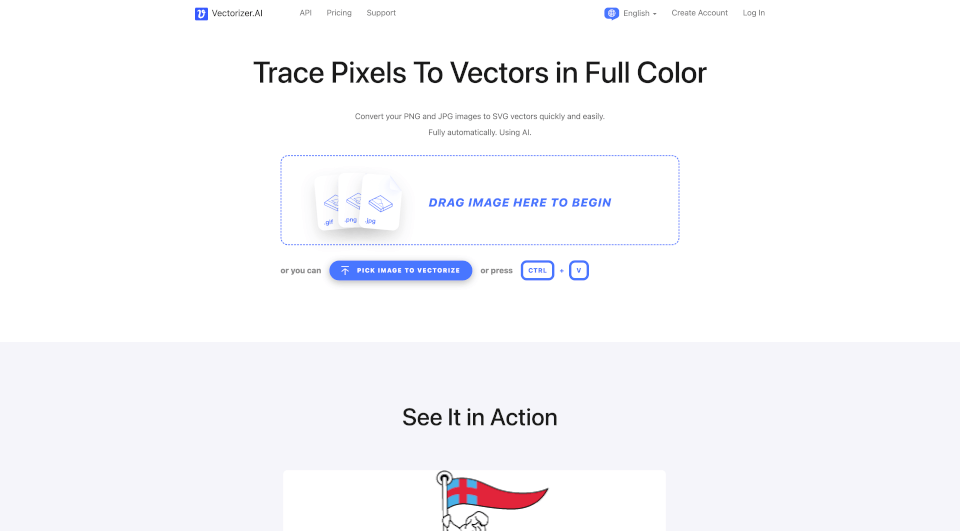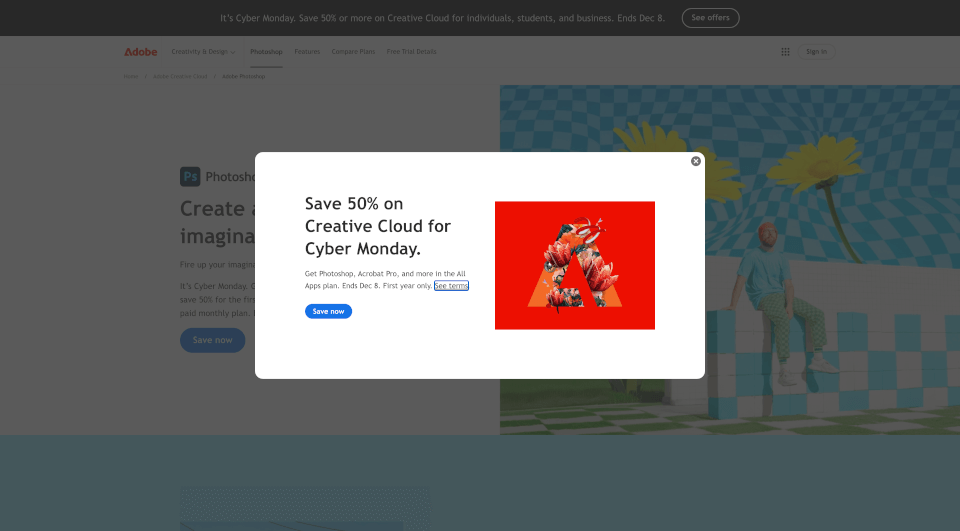What is Mediachance's AI Photo & Art Enhancer?
In a world where high-quality imagery and digital artwork reign supreme, the AI Photo & Art Enhancer emerges as a groundbreaking solution for photographers, graphic designers, and artists alike. This revolutionary tool employs state-of-the-art artificial intelligence to breathe new life into your images, enhancing detail, clarity, and color vibrancy beyond traditional capabilities. Whether you're looking to upscale photos for gallery prints or to add finesse to your digital creations, this AI enhancer is designed to meet and exceed your expectations.
What are the features of Mediachance's AI Photo & Art Enhancer?
The AI Photo & Art Enhancer offers a range of robust features tailored for both professionals and hobbyists:
- Resolution Enhancements: Increase the resolution of your photos by up to 16x, transforming ordinary images into stunning masterpieces ready for print.
- Dynamic Auto Painter Integration: For artists using Dynamic Auto Painter, this tool enhances the resolution and detail of paintings while preserving their unique artistry.
- Batch Processing Capability: Effortlessly process multiple images at once without compromising quality, saving you significant time and effort.
- Modern Noise Reduction: This feature ensures that your photographs and 3D graphics maintain their integrity by effectively reducing noise and maintaining sharpness, even in noisy outputs.
- Vector Art Processing: Seamlessly enlarge drawings and vector-based artworks without pixelation, resulting in crisp lines and smooth colors.
- 3D Rendering Enhancements: Generate high-quality images from low-resolution or partially rendered 3D graphics, saving rendering time while increasing fidelity.
What are the characteristics of Mediachance's AI Photo & Art Enhancer?
Highlighting some of the standout characteristics of the AI Photo & Art Enhancer:
- Intuitive Interface: The software is designed for ease of use, making it accessible for both beginners and experienced users.
- GPU and CPU Modes: While GPU processing significantly speeds up the enhancement process, the software also supports a slower CPU mode for users without advanced hardware.
- High-Quality Outputs: Integrating a sophisticated AI model, the tool generates images that are not only enlarged but also remarkably detailed, presenting vibrant colors and enhanced textures.
- Compatibility: Works on Windows 8, 10, and 11, making it a versatile choice for many users.
What are the use cases of Mediachance's AI Photo & Art Enhancer?
The AI Photo & Art Enhancer is suitable for various applications, encouraging creativity and professionalism across different fields:
- Photography: Perfect for photographers who need to enlarge images without losing quality, making it ideal for gallery exhibitions, portfolios, or prints.
- Digital Art Creation: Artists can elevate their digital paintings and sketches to a professional standard, making them suitable for selling or showcasing online.
- Graphic Design Projects: The software simplifies the creative process for graphic designers by allowing them to work with crisp, high-resolution images effortlessly.
- 3D Animation and Modeling: Game developers and animators can enhance their design outputs, speeding up rendering times and improving visual fidelity in their projects.
How to use Mediachance's AI Photo & Art Enhancer?
Using the AI Photo & Art Enhancer is straightforward. Follow these general steps to maximize your experience:
- Install the Software: Download the software and ensure your system meets the hardware requirements for optimal performance.
- Upload your Image: Drag and drop your image files into the application interface.
- Select Enhancement Options: Choose your desired enhancement features, such as resolution increase or noise reduction.
- Preview Changes: Utilize the preview function to see the impacts of your enhancements before finalizing.
- Process and Export: Once satisfied, process the image and export it in your desired format.