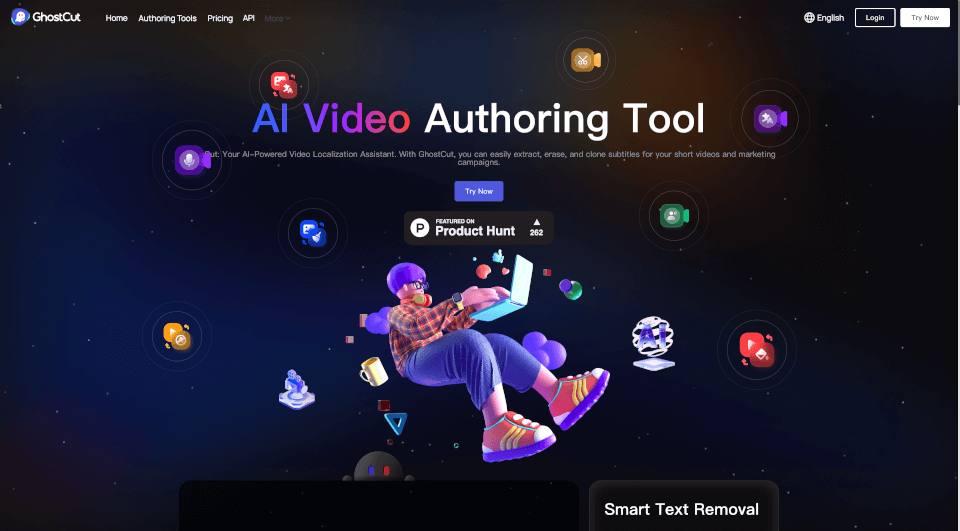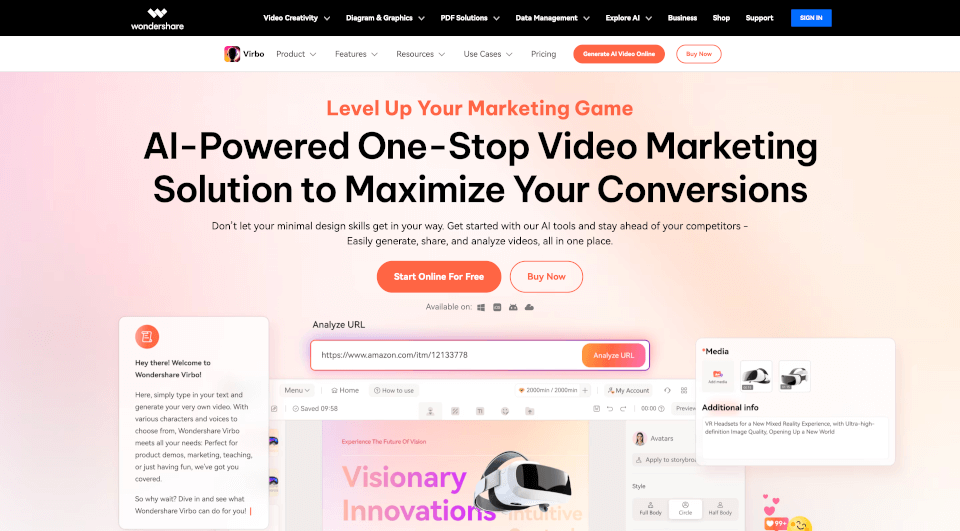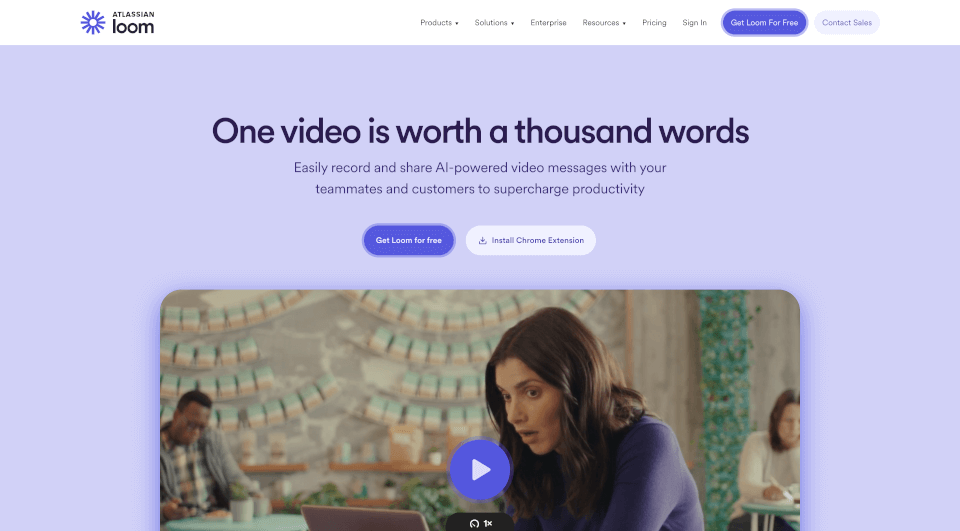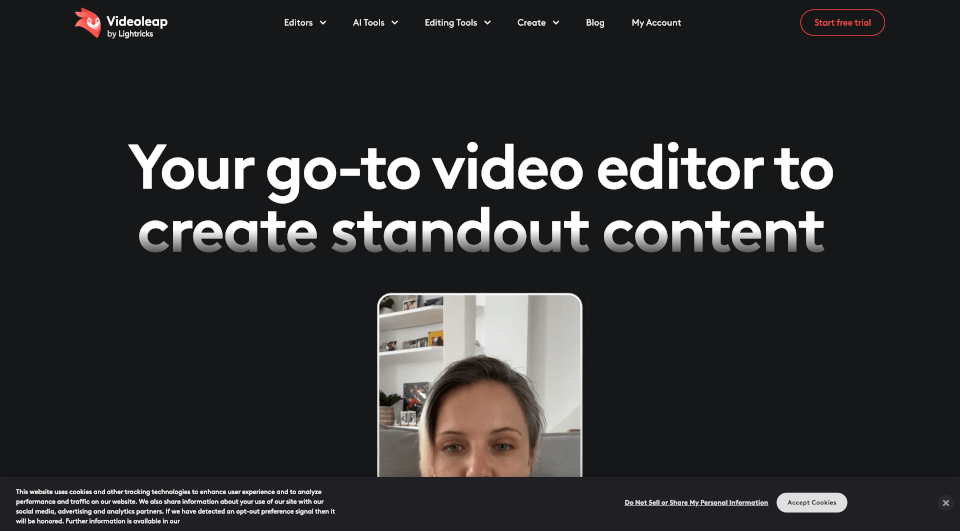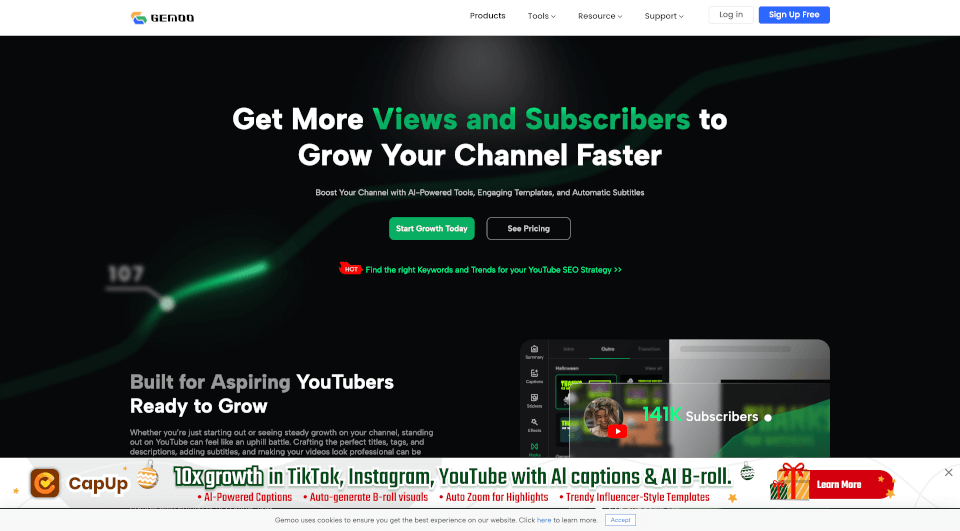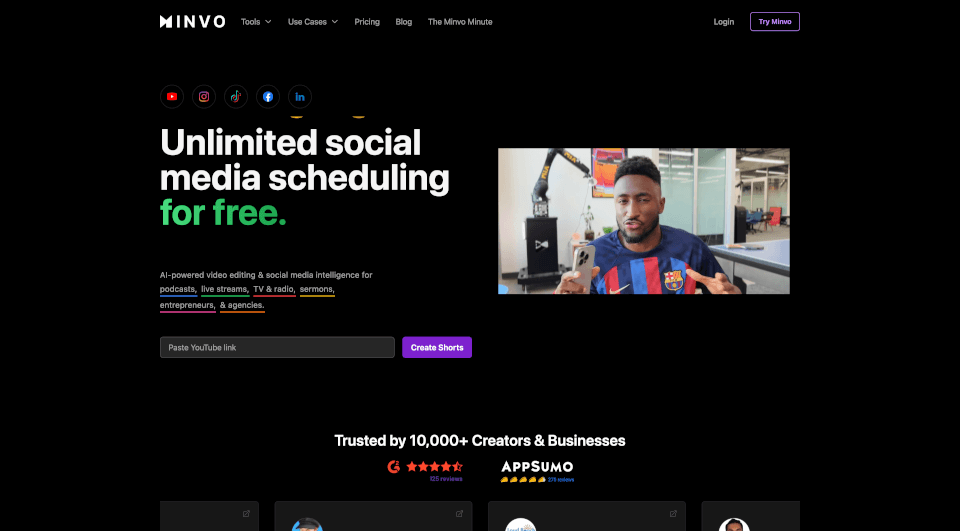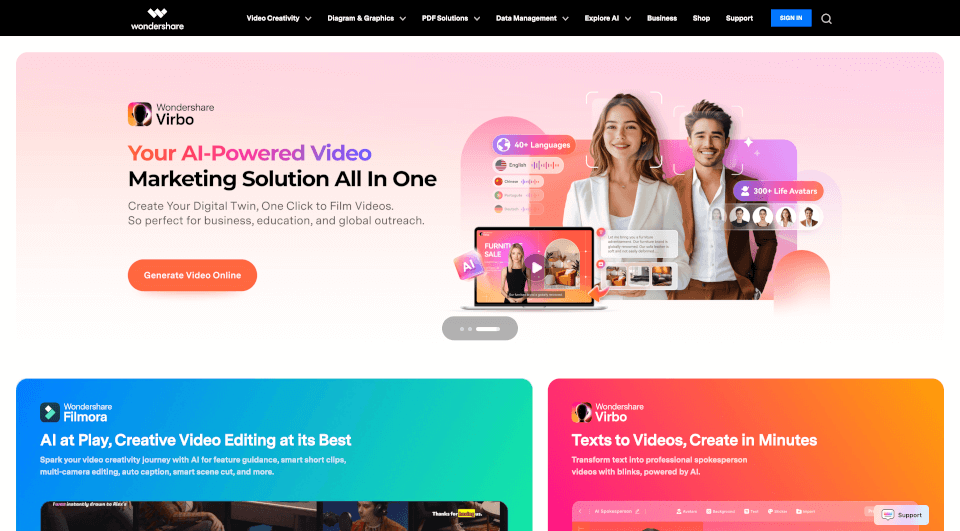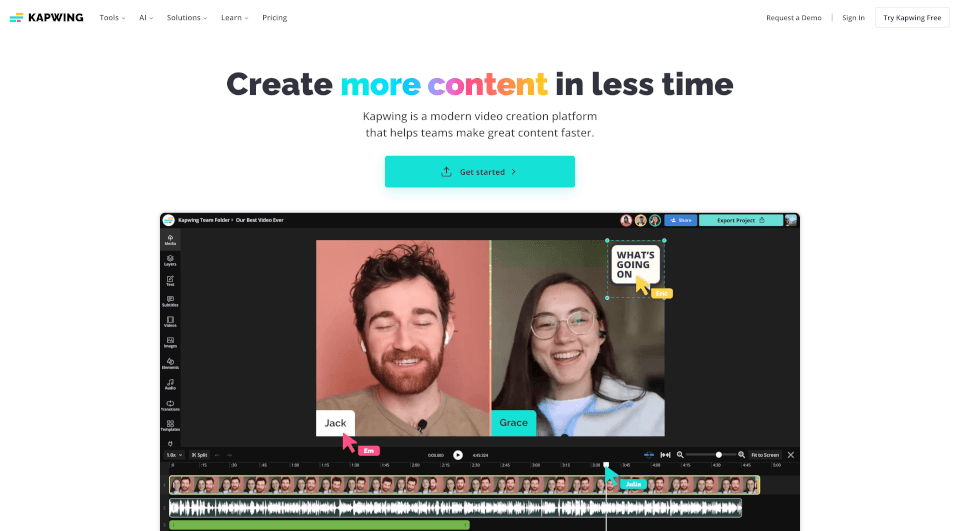What is GhostCut?
Introducing GhostCut, the ultimate AI-powered video localization assistant designed to streamline your video translation and editing process. With its advanced features, it allows you to effortlessly translate audio, remove hardcoded subtitles, and edit videos, making it an essential tool for content creators and marketers looking to reach global audiences.
What are the features of GhostCut?
GhostCut is packed with features that set it apart in the realm of video editing and translation. Here are some of the key functionalities:
- Automatic Translation and Dubbing: With just a click, you can translate audio or subtitles into multiple languages and dub over the original sound, eliminating the hassle of manual translation.
- Smart Subtitle Removal: GhostCut intelligently removes hardcoded subtitles from videos, enabling a clean viewing experience without unnecessary distractions.
- Video Remaker: Create unique videos with countless editing modes, ensuring your content stands out across various platforms.
- Short Film Narration: Automate commentary extraction, sound separation, and role alignment to produce narration videos in a fraction of the time it usually takes.
- Subtitle Extraction: Easily generate SRT files by recognizing existing subtitles through automated OCR technology, which supports extensive language translation.
- Image Translation: Effortlessly translate images while maintaining a neat layout and the original design integrity, thanks to GhostCut's advanced image processing capabilities.
- Automatic Image Erasure: Remove unwanted texts or elements from images with 100% effectiveness and clear results, making your images ready for branding purposes.
- Multi-character, Clone Dubbing: Dub multiple characters seamlessly in your videos, ensuring an immersive experience for viewers.
What are the characteristics of GhostCut?
What makes GhostCut an essential tool for creators? Here are its standout characteristics:
- AI-Driven Technology: GhostCut leverages cutting-edge AI algorithms that enable intelligent text detection and accurate translations, ensuring the highest quality output.
- User-Friendly Interface: Designed for users of all skill levels, GhostCut allows anyone to translate and edit videos without prior knowledge of editing software.
- High Efficiency: Tasks that once took hours can now be completed in minutes, saving 95% of your editing time and allowing you to focus on creativity.
- Supports Hundreds of Languages: Whether you're targeting local audiences or aiming for a global reach, GhostCut offers comprehensive language support.
- Seamless Integration: GhostCut fits perfectly into your existing workflow, enabling smooth operation without complex setups.
What are the use cases of GhostCut?
The applications of GhostCut are diverse and versatile, catering to a wide range of needs:
- Content Creation for Social Media: Create and translate engaging content for platforms like YouTube, TikTok, and Instagram that reaches worldwide audiences.
- Marketing Campaigns: Adapt promotional videos and advertisements quickly to multiple languages, thereby increasing engagement and reach.
- Educational Purposes: Educators can effortlessly create multilingual instructional videos, enhancing learning opportunities for students across the globe.
- Short Film Production: Film creators can streamline narration and translation processes, making it quicker to edit and release their projects.
- Corporate Training: Develop training videos that cater to diverse teams by providing translations and ensuring clarity through helpful subtitles.
- YouTube Channels Seeking Global Appeal: Engage international viewers by providing audio dubbing and removing hardcoded subtitles from existing content.
How to use GhostCut?
To maximize the capabilities of GhostCut, follow these simple steps:
- Login or Register: Access your GhostCut account or create a new one to begin using the features.
- Upload Your Video: Drag and drop your video file into the platform for processing.
- Choose Your Editing Options: Select the desired features such as translation, dubbing, or subtitle removal.
- Start Processing: Click on the operation you wish to perform—GhostCut will automatically translate or edit your video.
- Review and Download: Once processing is complete, review the output and download your finalized video for distribution.