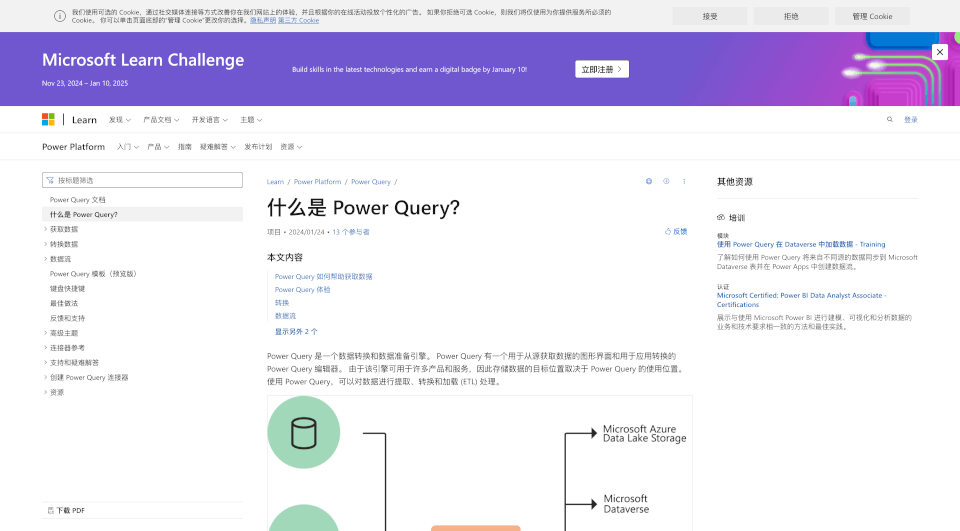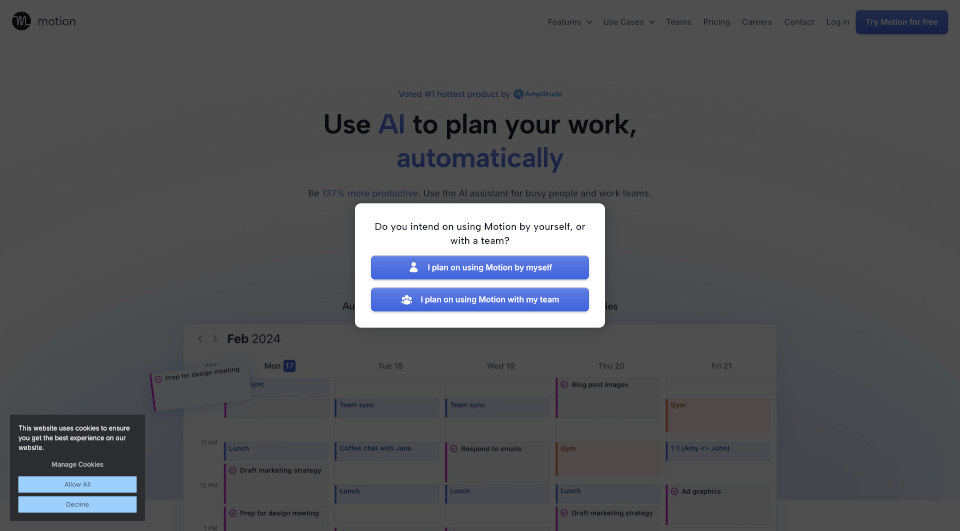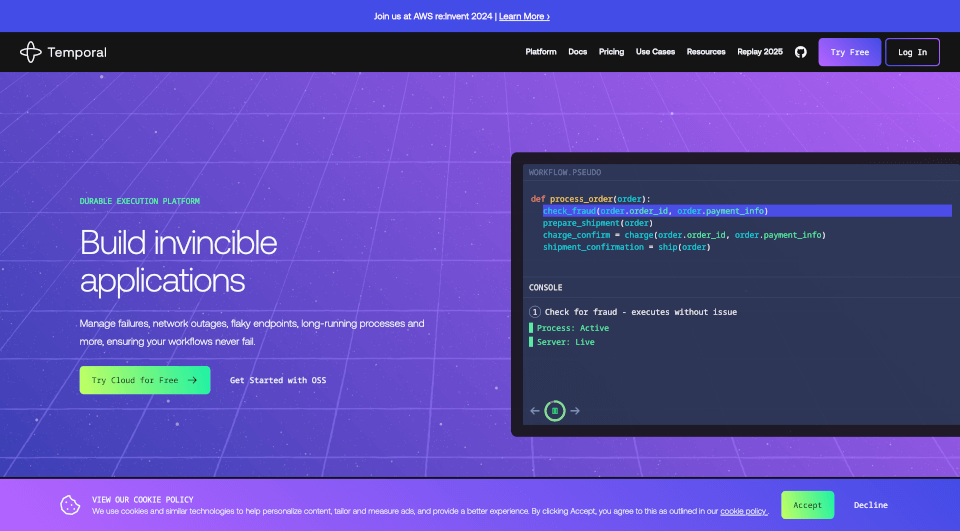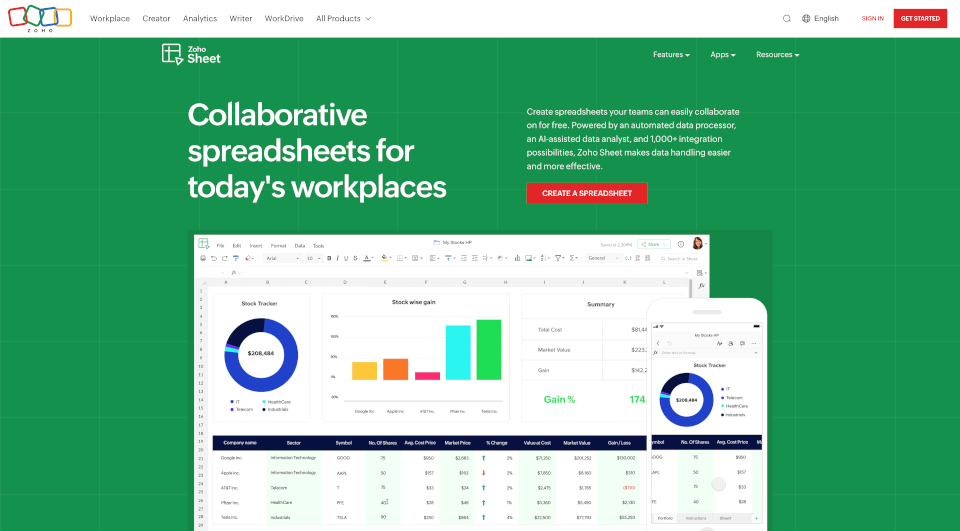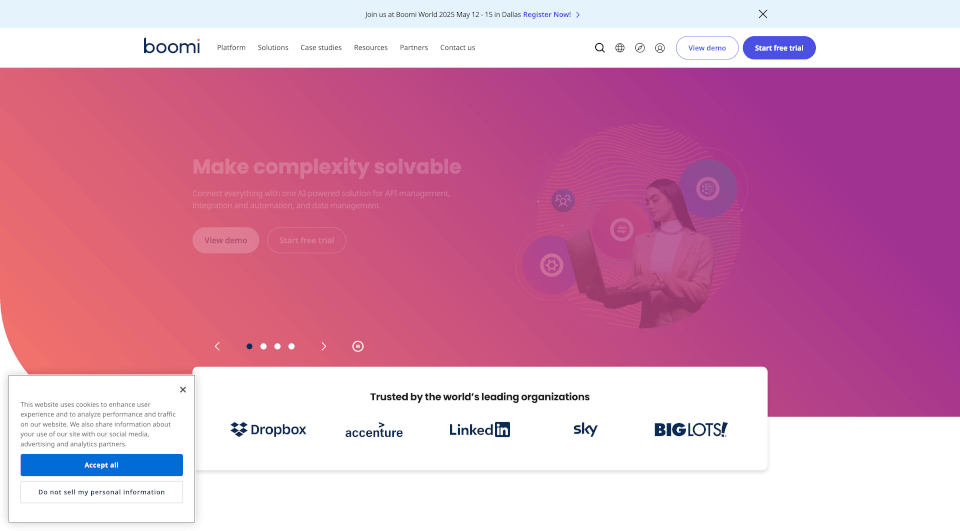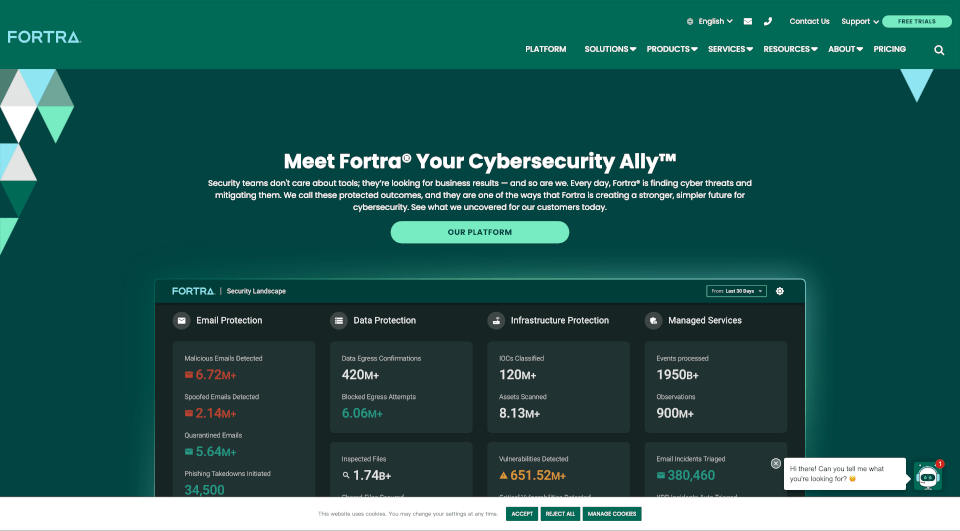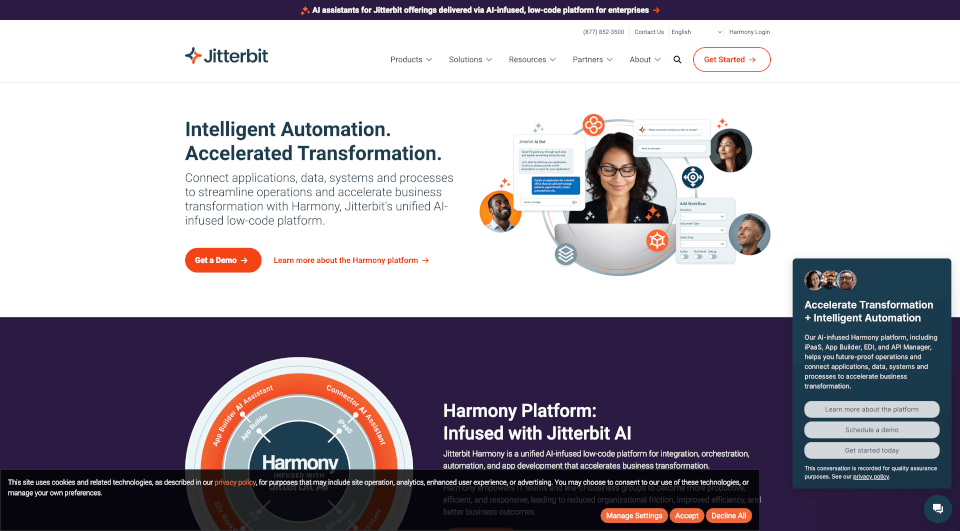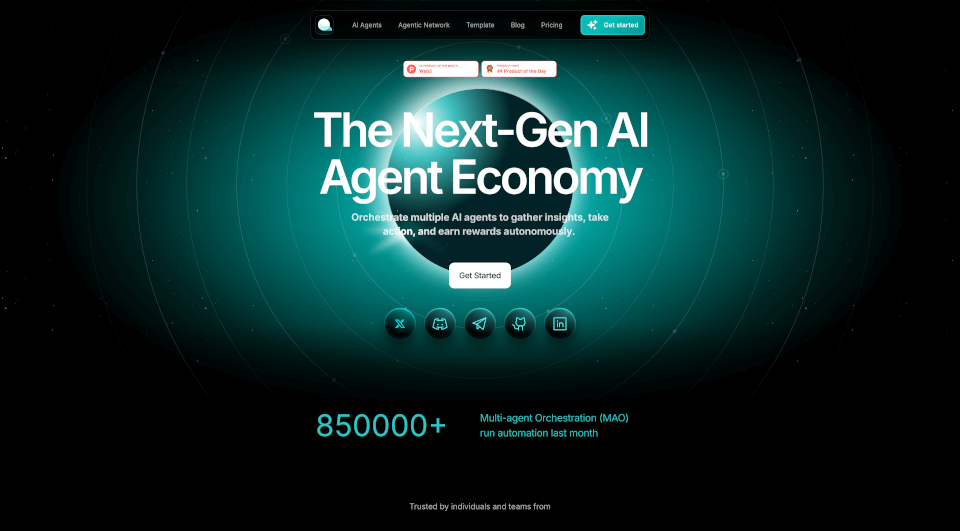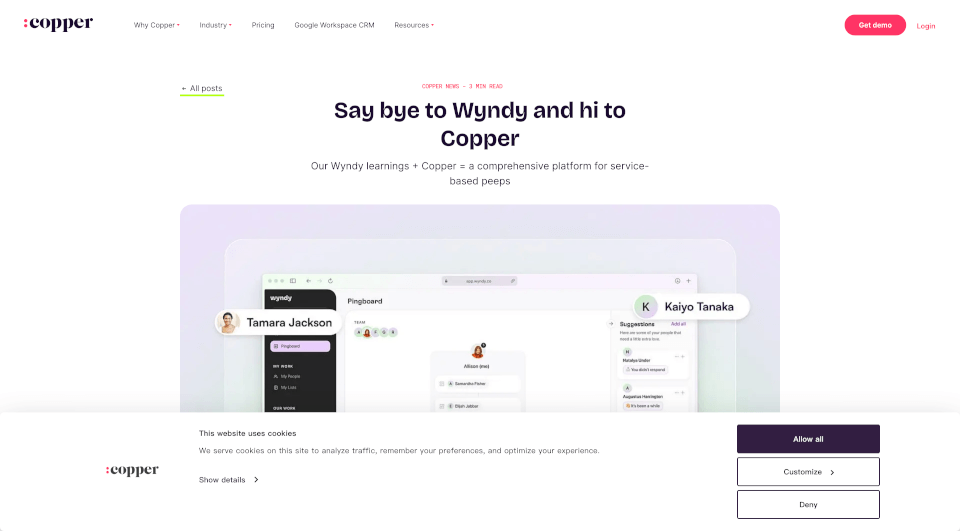What is Power Query?
Power Query is a powerful data transformation and preparation engine that enables users to efficiently extract, transform, and load (ETL) data from a wide range of sources. With a user-friendly graphical interface and a robust editor, Power Query simplifies the process of connecting to various data sources and applying transformations. It caters to business users, data analysts, and professionals who spend a significant amount of time preparing data for analysis and decision-making.
What are the features of Power Query?
- User-Friendly Interface: Power Query provides an intuitive editor that allows users to connect to various datasets seamlessly. The graphical interface helps users to perform complex transformations without needing extensive coding knowledge.
- Wide Range of Data Sources: It supports connectivity to multiple data sources, including cloud services, databases, and flat files, making it versatile for various business needs.
- Interactive Transformations: Users can apply hundreds of different types of data transformations using simple drag-and-drop actions, making data preparation faster and more efficient.
- M Formula Language: For users who require advanced data transformations, Power Query offers the M formula language, allowing for customization and scripting of complex data manipulation tasks.
- Integration Across Microsoft Products: Power Query is integrated into several Microsoft products like Excel, Power BI, and Microsoft Dataverse, ensuring a seamless experience across platforms.
What are the characteristics of Power Query?
Power Query stands out with its various characteristics:
- Repetitive Query Structure: Users can define a query process that can be reused, ensuring consistency and reliability in data extraction and transformation.
- Scheduled Refresh: Power Query allows users to refresh their queries manually or utilize scheduled refresh features, especially within Power BI, to keep data up to date automatically.
- Scalable for Large Datasets: It efficiently handles large volumes of data by allowing users to filter and transform data subsets, making it manageable and easy to work with.
- Interactive Experience: The Power Query editor provides real-time previews of data transformations, helping users understand the impact of their changes instantly.
What are the use cases of Power Query?
Power Query is applicable in numerous scenarios across various industries:
- Business Intelligence: Analysts can use Power Query to cleanse and prepare data for insightful reporting in Power BI.
- Data Integration: Power Query can unify data from disparate sources, such as CRM systems, databases, and spreadsheets, into a single coherent dataset for analysis.
- Financial Reporting: Finance teams can utilize Power Query to automate data extraction from different accounting systems, ensuring accurate and timely financial reports.
- Sales and Marketing Analytics: Teams can aggregate data from marketing platforms and sales databases to analyze campaign performance and customer engagement metrics comprehensively.
How to use Power Query?
To use Power Query effectively, follow these steps:
- Open Power Query: Access Power Query through your preferred Microsoft application, such as Excel or Power BI.
- Connect to a Data Source: Use the "Get Data" feature to select a data source (e.g., file, database, or online service).
- Transform Data: Utilize the editor to apply various transformations such as filtering, aggregating, and reshaping your data.
- Load Data: After making necessary transformations, load the data into your application, whether that be a worksheet, dashboard, or data model.
- Refresh Queries: Schedule refreshes or manually refresh queries as needed to keep the data up to date.