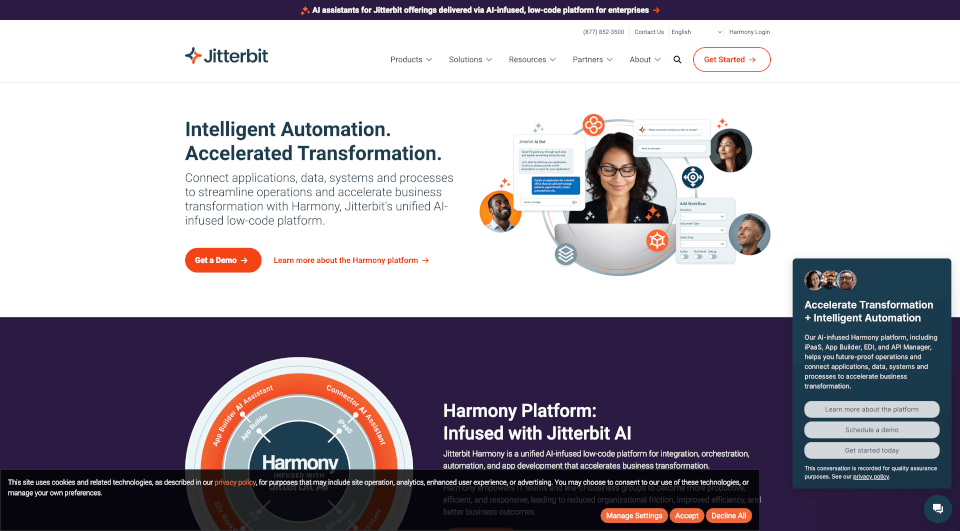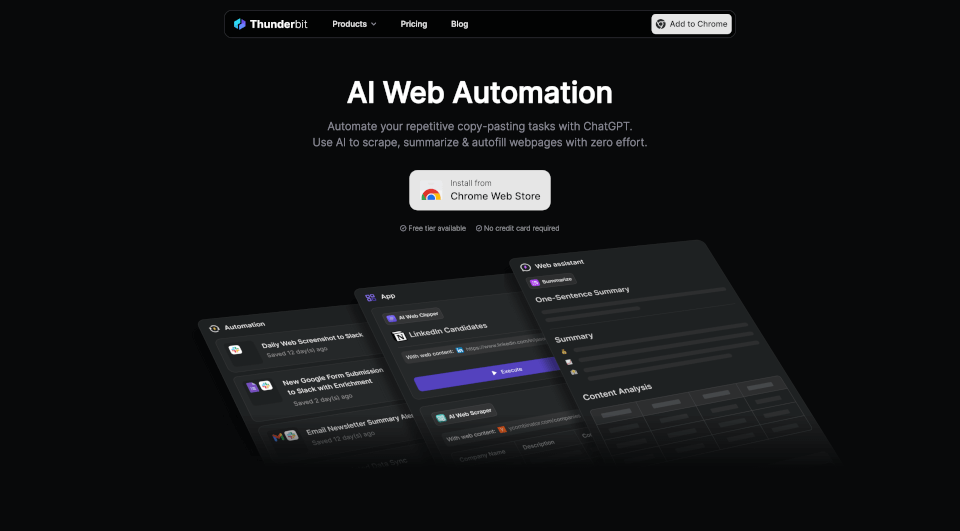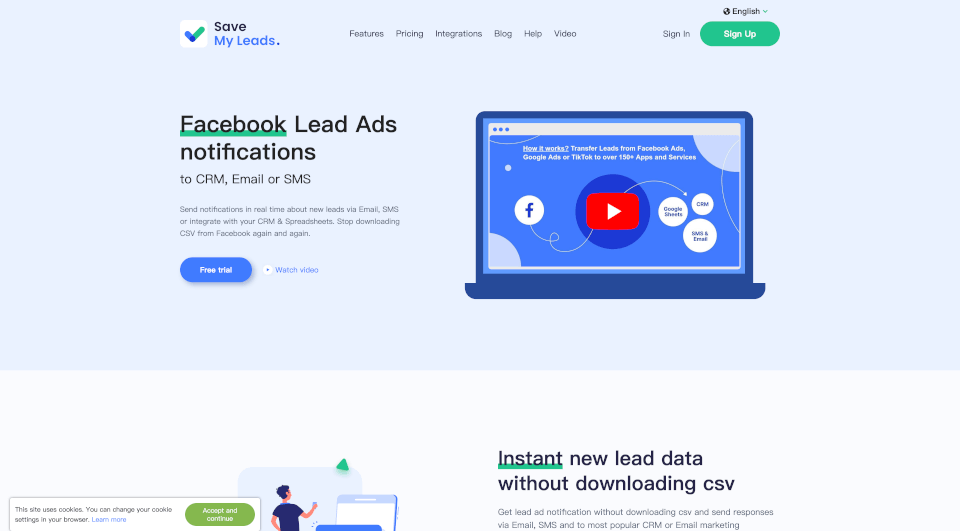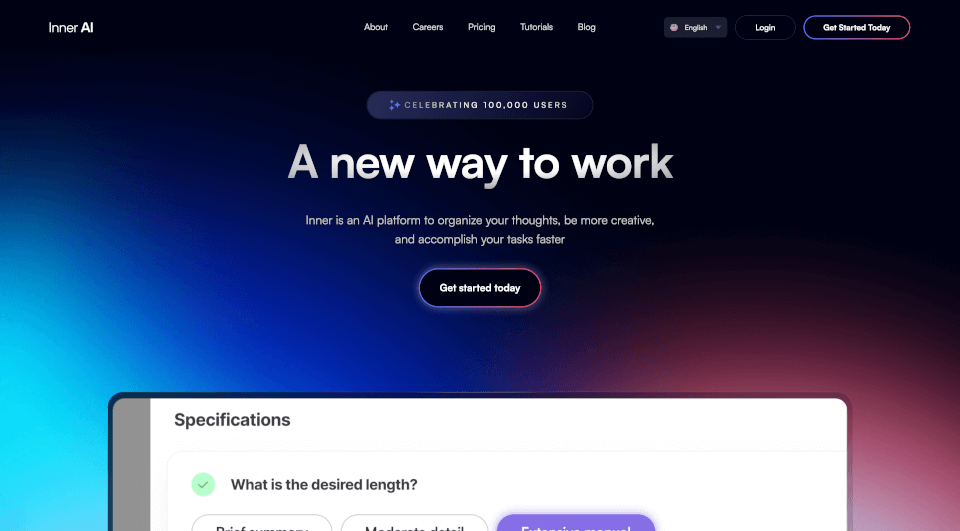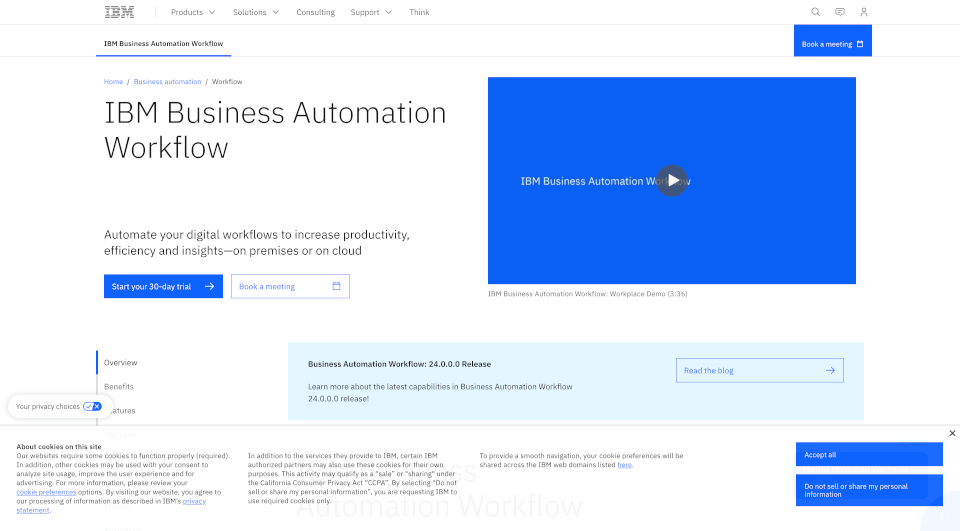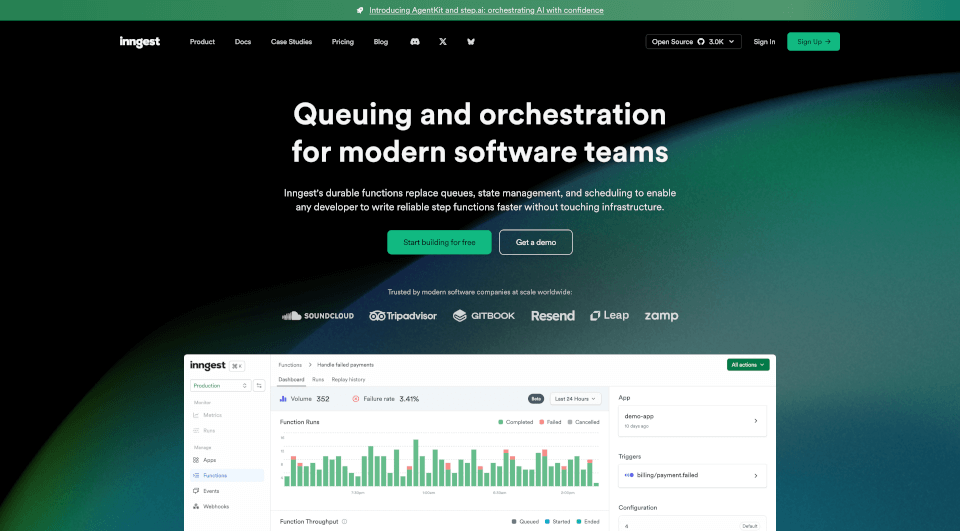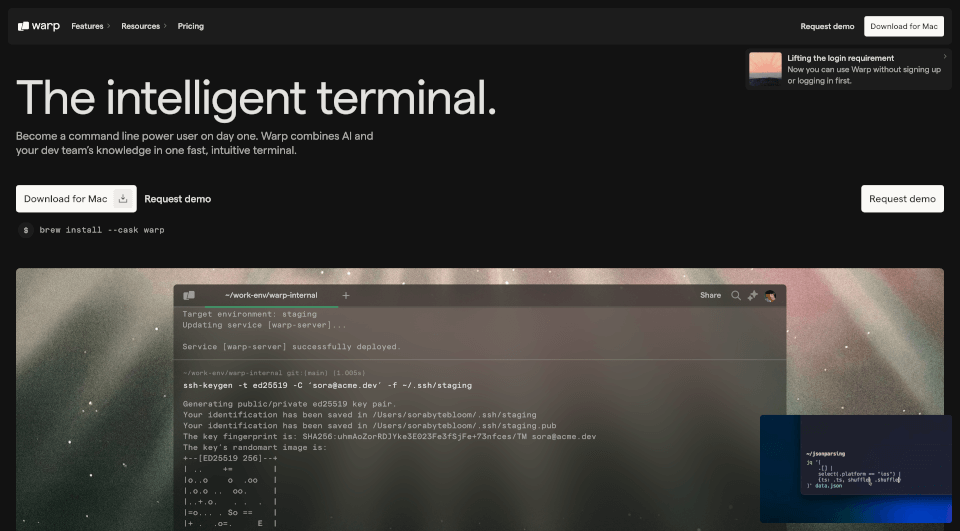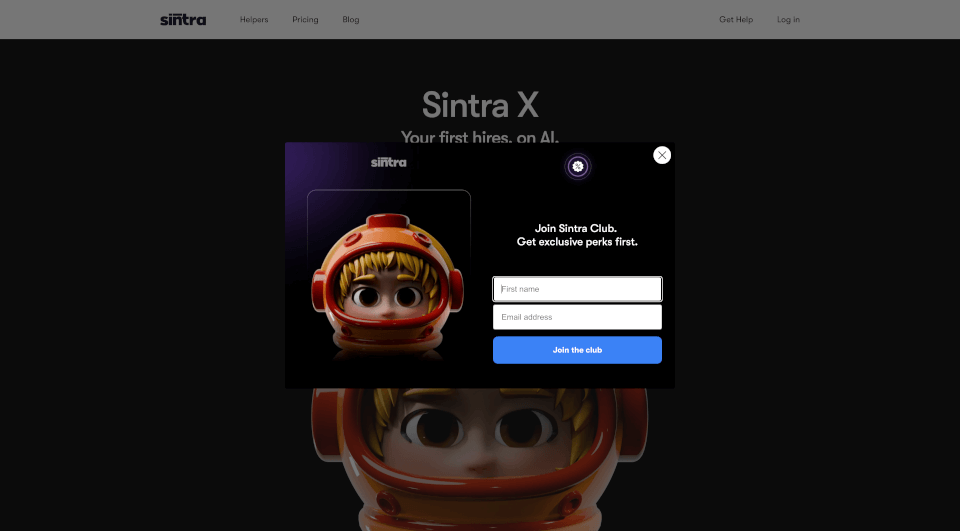What is Jitterbit?
Jitterbit Harmony is an AI-infused low-code platform designed to streamline integration, orchestration, automation, and application development for businesses of all sizes. By empowering organizations to connect their systems, data, and processes seamlessly, Harmony facilitates accelerated digital transformation and operational efficiency. With a focus on empowering IT teams and line-of-business users, Harmony helps mitigate organizational friction and drives better business outcomes.
What are the features of Jitterbit?
- Unified Platform: Harmony combines multiple functionalities, including integration, automation, and application development within a single, cohesive environment.
- AI Integration: The platform harnesses the power of artificial intelligence to deliver intelligent automation solutions, enhancing productivity by automating repetitive tasks and improving decision-making processes.
- Low-Code Development: With an intuitive drag-and-drop interface, users can build integrations and workflows without extensive coding knowledge, enabling rapid deployment and ease of use across departments.
- Pre-Built Connectors: Jitterbit offers a library of pre-built connectors that facilitate quick and seamless integrations with thousands of applications, including popular SaaS solutions, ensuring compatibility with existing systems.
- Robust API Management: Jitterbit API Manager provides comprehensive tools for designing, deploying, and managing APIs, ensuring secure and efficient data exchange between applications.
- Advanced Workflow Automation: The platform allows for the automation of complex workflows, enabling businesses to improve operational efficiency and reduce manual intervention.
- Real-Time Analytics: Users can access real-time data analytics and dashboards, aiding in decision-making and providing insights into business performance.
What are the characteristics of Jitterbit?
- Scalability: Designed to grow with your business, Harmony easily adjusts to increasing data volumes and complexity, making it suitable for enterprises of all sizes.
- User-Friendly Interface: The platform is designed with user experience in mind, enabling non-technical users to create and manage integrations effortlessly.
- Comprehensive Support: Jitterbit provides extensive resources, including customer support, community forums, and educational materials through Jitterbit University, ensuring users can maximize the platform's potential.
- Security and Compliance: Robust security features protect sensitive data, while compliance tools help businesses meet regulatory requirements.
What are the use cases of Jitterbit?
- EDI and ERP Integration: Automate data transfer between enterprise systems to streamline order processing and improve communication with trading partners.
- Salesforce Data Management: Jitterbit’s Salesforce Data Loader simplifies the management of Salesforce data, allowing businesses to maintain accurate and up-to-date records efficiently.
- Employee Expense Management: Automate the tracking and approval process for employee expenses, reducing administrative workloads and increasing efficiency.
- Lead Generation and Management: Streamline lead acquisition and management processes to enhance customer engagement and sales productivity.
- Order Fulfillment Automation: Automate the journey from order placement to fulfillment, ensuring timely delivery and improved customer satisfaction.
- Purchasing Workflow Enhancement: Optimize purchasing processes through automation, making procurement more efficient.
How to use Jitterbit?
To get started with Jitterbit Harmony, follow these simple steps:
- Sign Up: Visit the Jitterbit website to create an account and gain access to the Harmony platform.
- Explore Pre-Built Connectors: Browse the extensive library of pre-built connectors to find applications you wish to integrate.
- Create Workflows: Use the drag-and-drop interface to design and deploy workflows tailored to your business needs.
- Utilize AI Features: Implement AI capabilities to automate tasks and improve operational efficiency.
- Monitor and Optimize: Regularly review performance analytics and adjust workflows for continuous improvement.