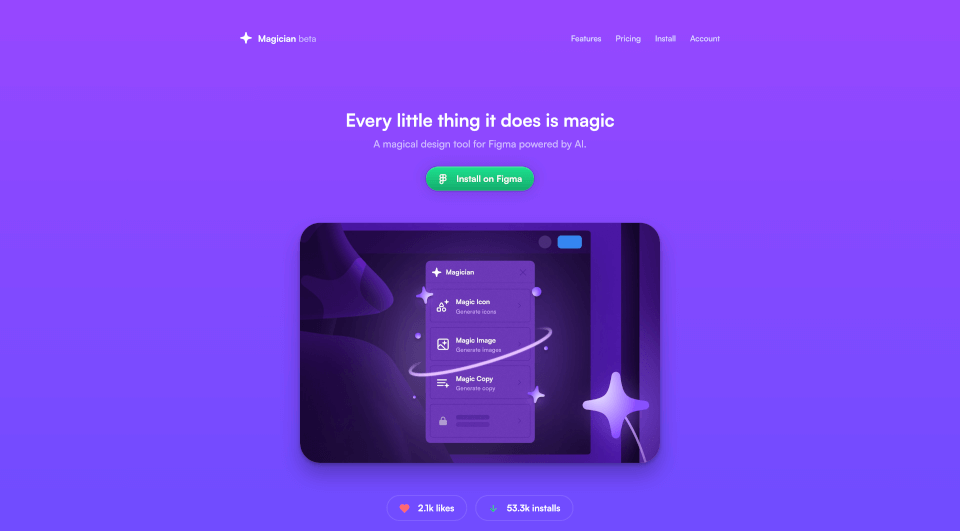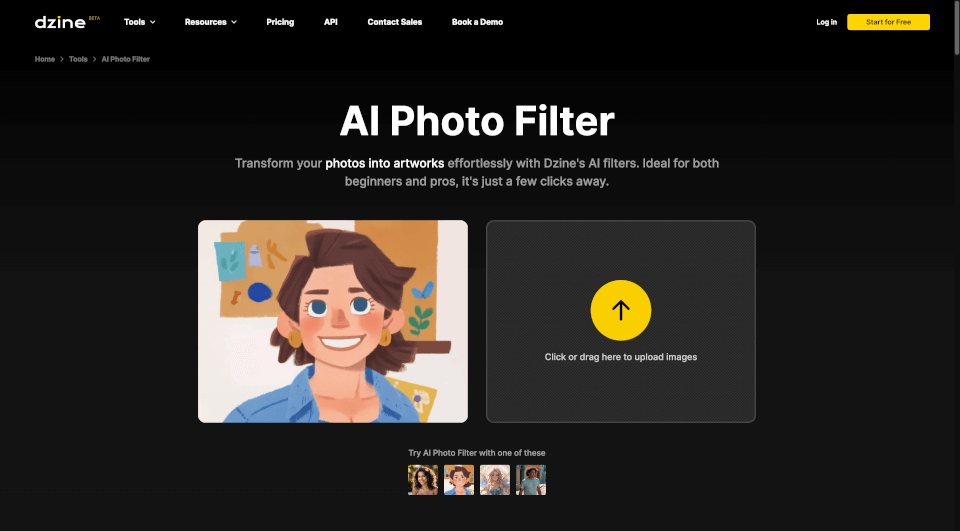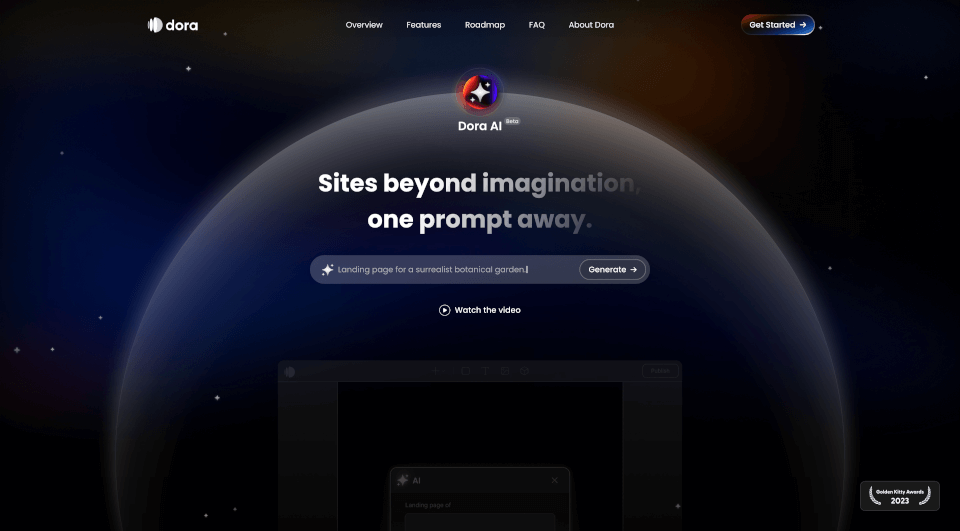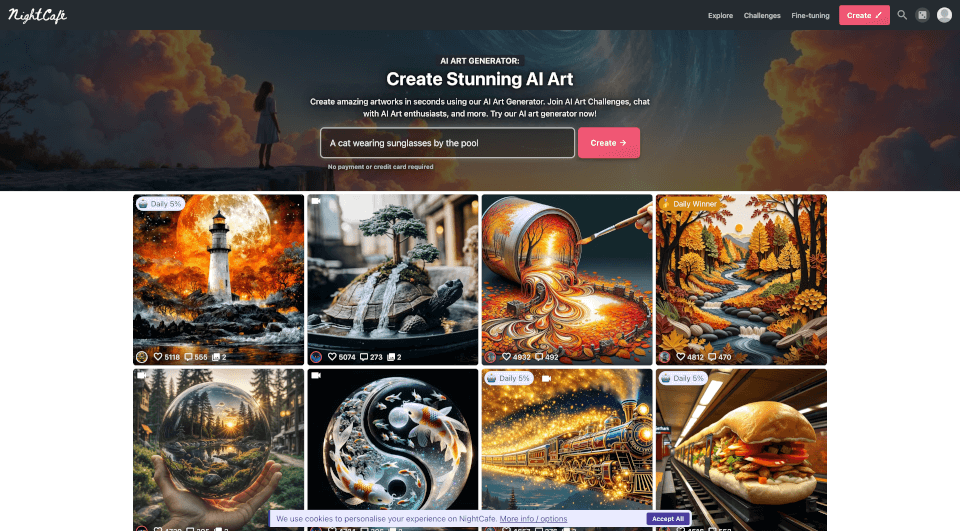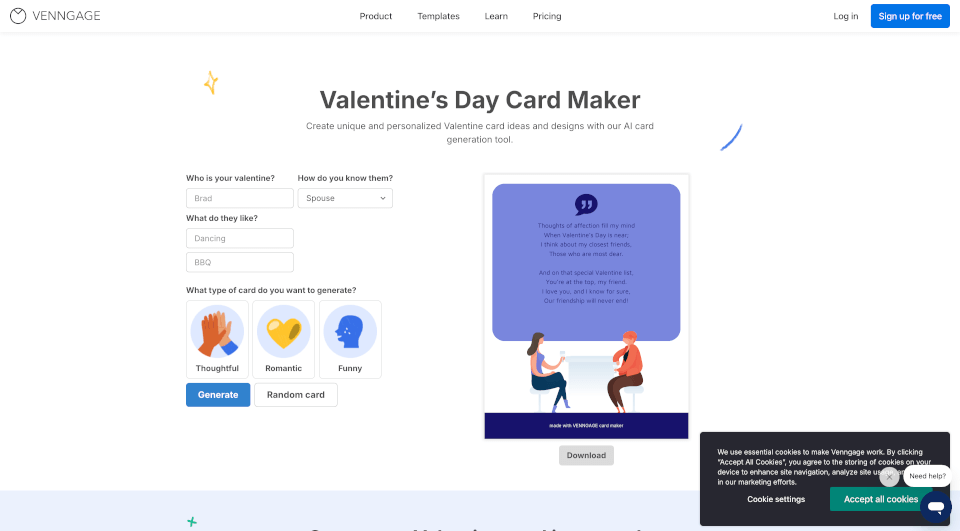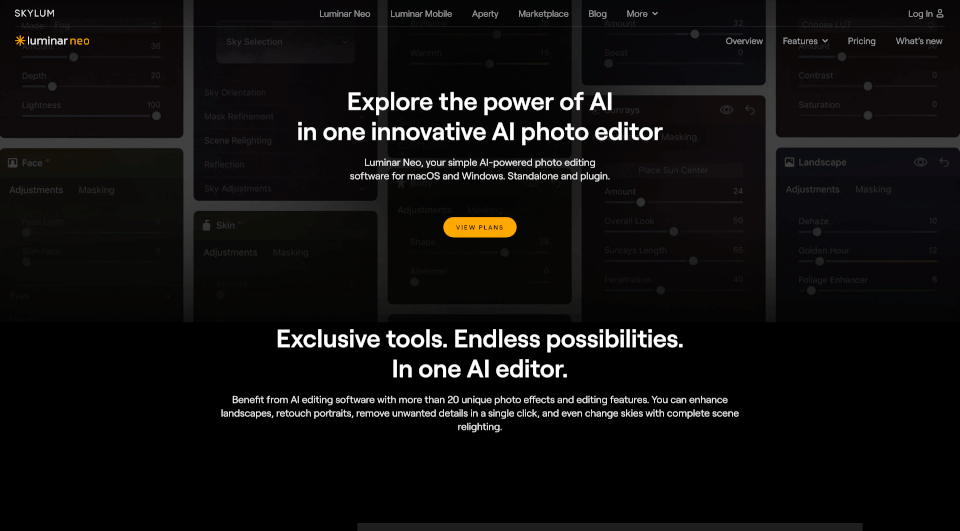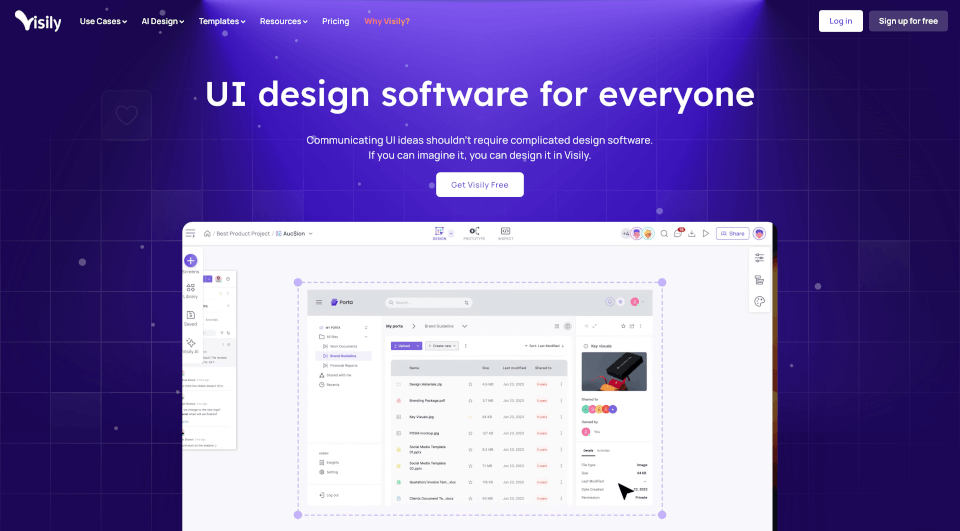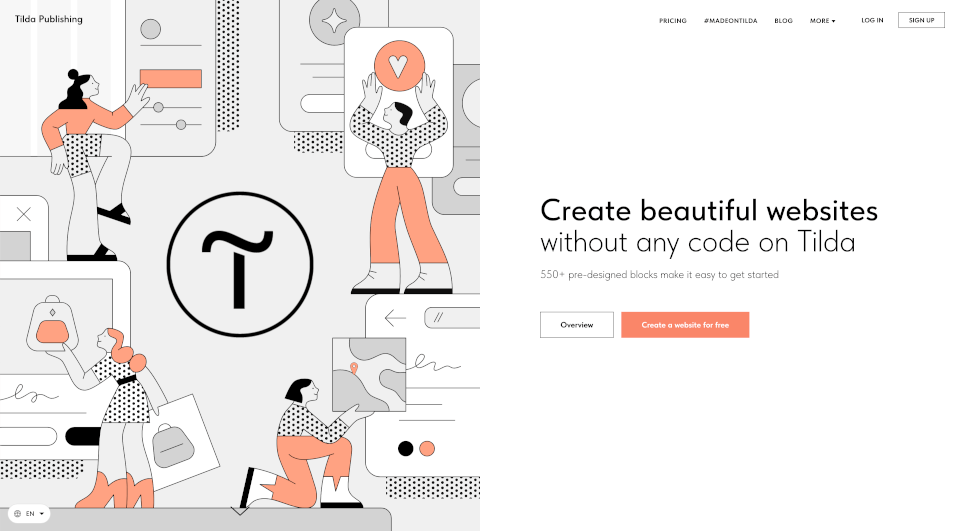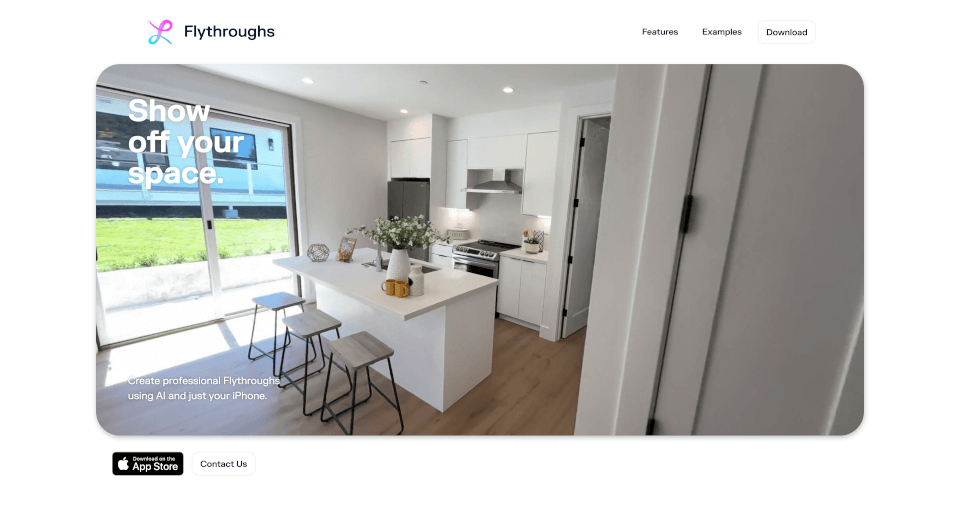What is Magician (Figma)?
Magician for Figma stands out as a revolutionary design tool that harnesses the power of AI, transforming the way designers approach their creative projects. With its seamless integration into Figma, Magician brings a magical touch to the design process, empowering users to streamline workflows, enhance creativity, and produce stunning visuals without the hassle of traditional design methods.
What are the features of Magician (Figma)?
Text to Icon Generation
One of the standout features of Magician for Figma is its ability to convert written prompts into unique and customized icons. This capability allows designers to create distinct visual elements without starting from scratch, thus saving valuable time and effort in the design process.
Copywriting Assistance
Creating compelling and engaging copy can often be challenging for designers. Magician offers integrated copywriting tools that assist in generating high-quality text, which enhances overall design presentations and user experiences. Whether you need catchy headlines or descriptive body text, this feature has you covered.
Text to Image Conversion
With Magician, designers can easily transform text descriptions into stunning images. This feature not only inspires creativity but also opens new avenues for visual storytelling, enabling designers to create art that resonates with their audience.
Magic Spells
Magician comes equipped with a suite of "magic spells," each designed to augment your design process. These spells work collaboratively, allowing you to push your creativity further than ever before. From image manipulation to icon creation, the magic spells breathe life into your ideas.
Automated Design Tools
The Magician for Figma includes smart automation features that help eliminate repetitive tasks. These automation tools can drastically speed up the workflow, enabling designers to focus more on ideation and less on execution.
Prototyping with Ease
Users can leverage powerful prototyping features that seamlessly integrate with code. This allows designers to create interactive mockups without diving deep into programming, providing a more holistic approach to design and development.
What are the characteristics of Magician (Figma)?
Magician for Figma is characterized by its user-friendly interface, which caters to both novice and seasoned designers. The AI-powered tools are designed to complement the existing Figma environment, enabling a natural transition for users. Moreover, the collaborative features make it an excellent choice for teams, allowing multiple members to work collectively on projects and leverage the strengths of each magic spell.
What are the use cases of Magician (Figma)?
Magician for Figma is suitable for various application scenarios:
- Product Design Teams: Streamlining workflows to create consistent branding and effective product visuals.
- Marketing Teams: Generating captivating graphics and copy that enhance promotional materials and campaigns.
- Freelancers and Independent Designers: Simplifying the design process, enabling faster delivery of client work with high-quality outputs.
- Educational Institutions: Helping students with design projects by providing innovative tools that encourage creativity and learning.
How to use Magician (Figma)?
To get started with Magician for Figma, follow these simple steps:
- Installation: Install Magician from the Figma community page. Simply search for “Magician” and hit “install.”
- Explore Features: Familiarize yourself with the various features by clicking on the magic wand icon within Figma.
- Cast Spells: Use the text input fields to begin casting spells for icons, images, and copy generation.
- Prototype and Automate: Start integrating generated assets into your designs while taking advantage of the prototyping and automation features.
- Collaborate: Share your designs with team members and solicit feedback to refine your projects further.
Magician (Figma) Pricing Information:
- Public Beta: Free for 1 license, unlimited use.
- Early Access: Offers access to all magic spells and future updates.
- Try for Free: You can explore the features without any commitment.