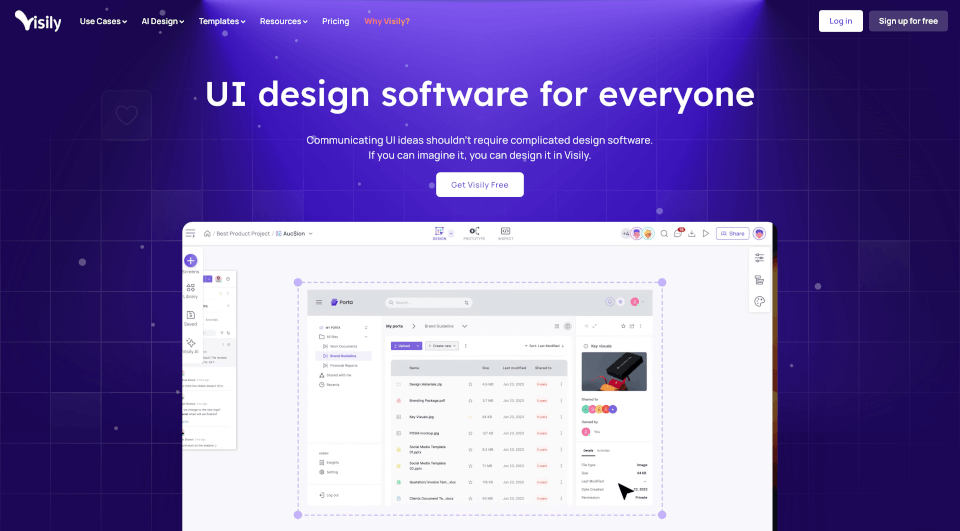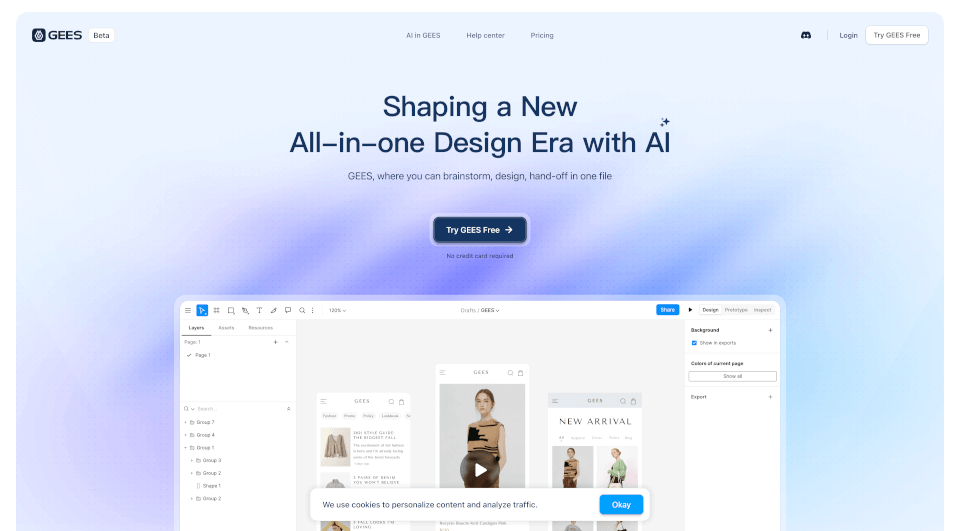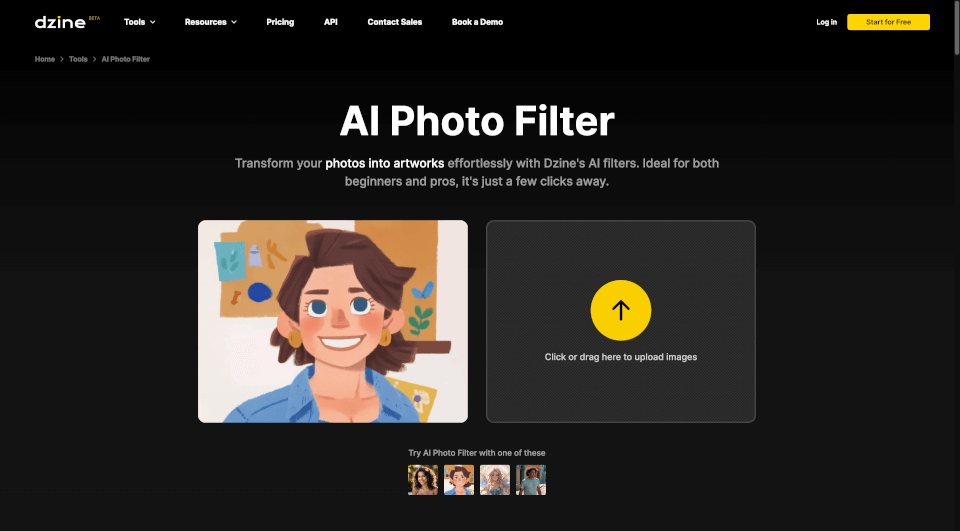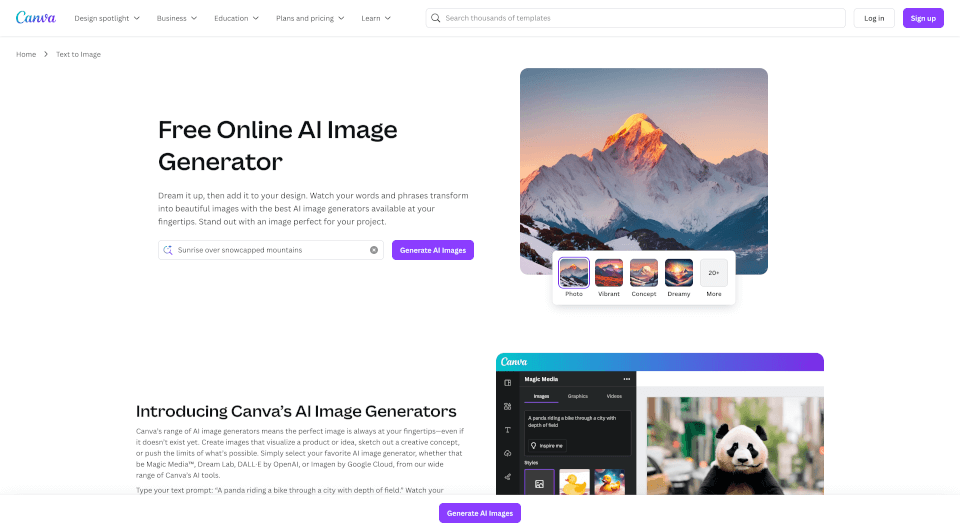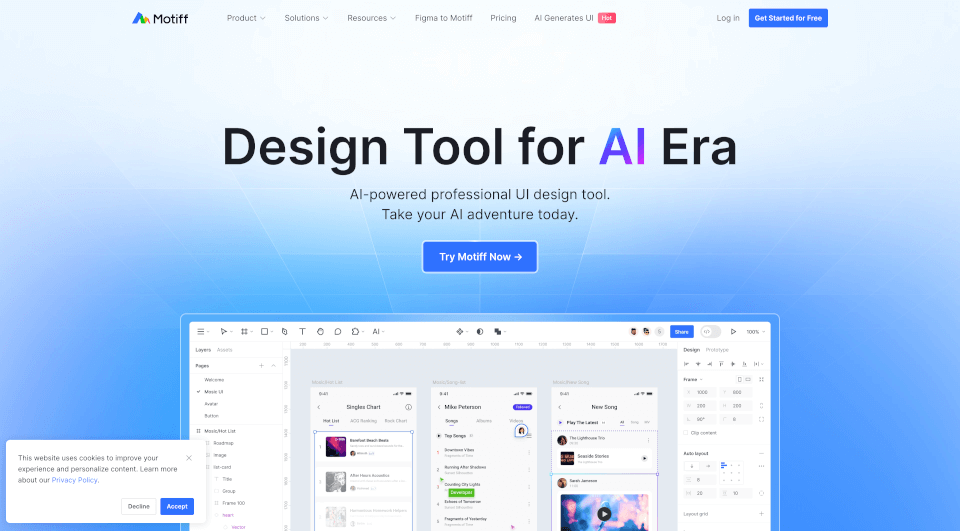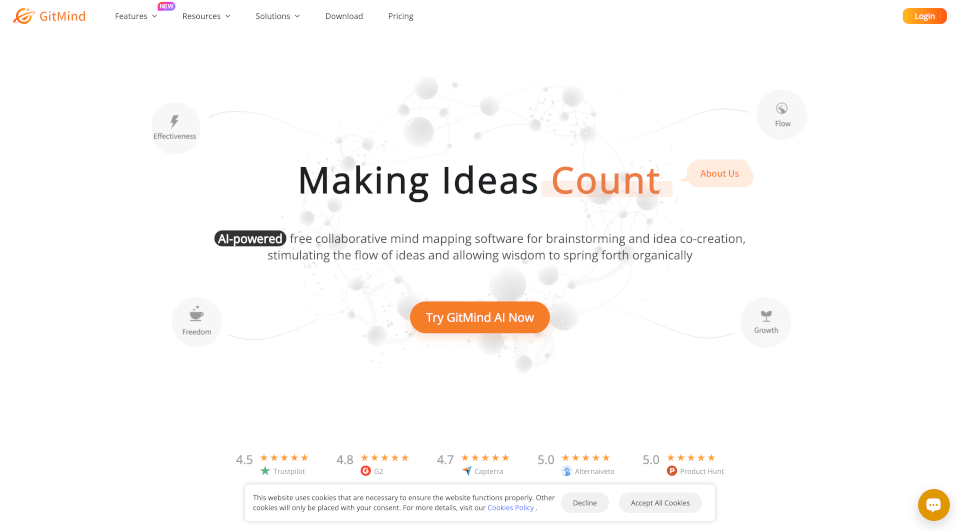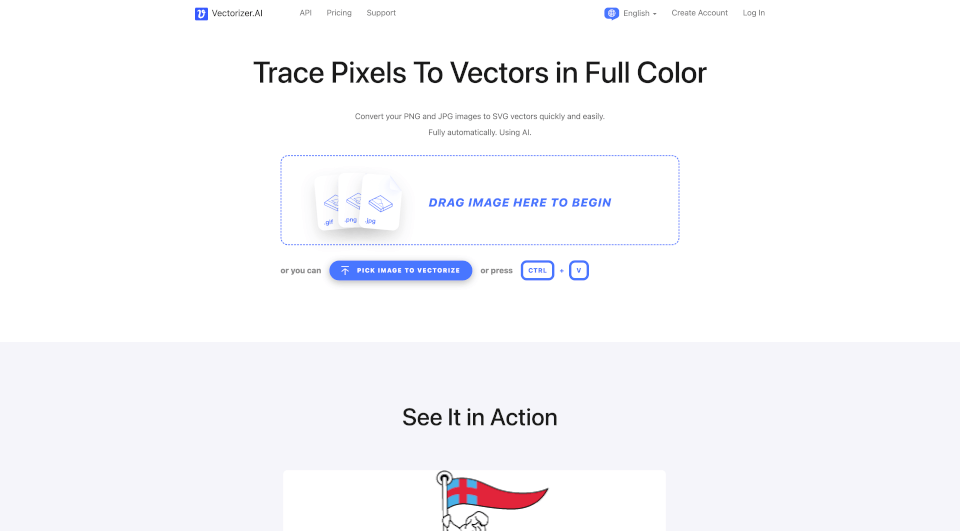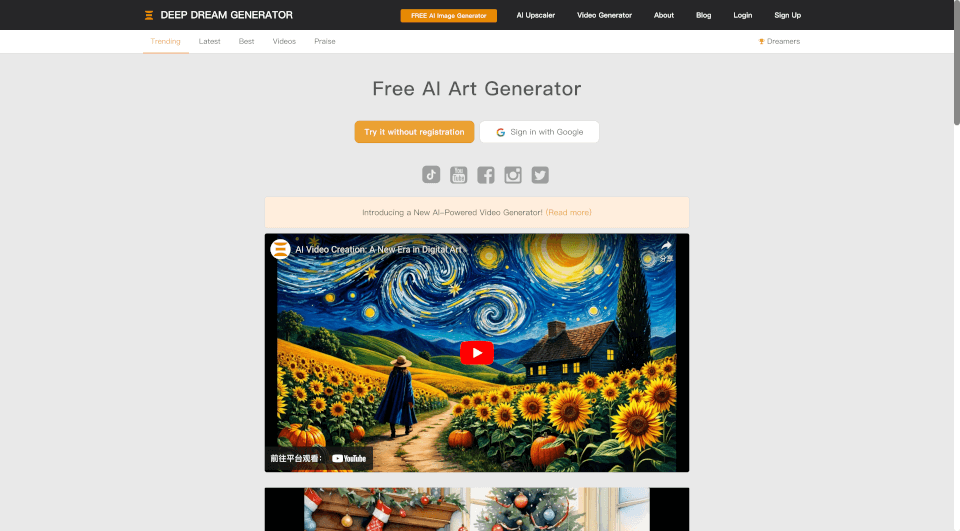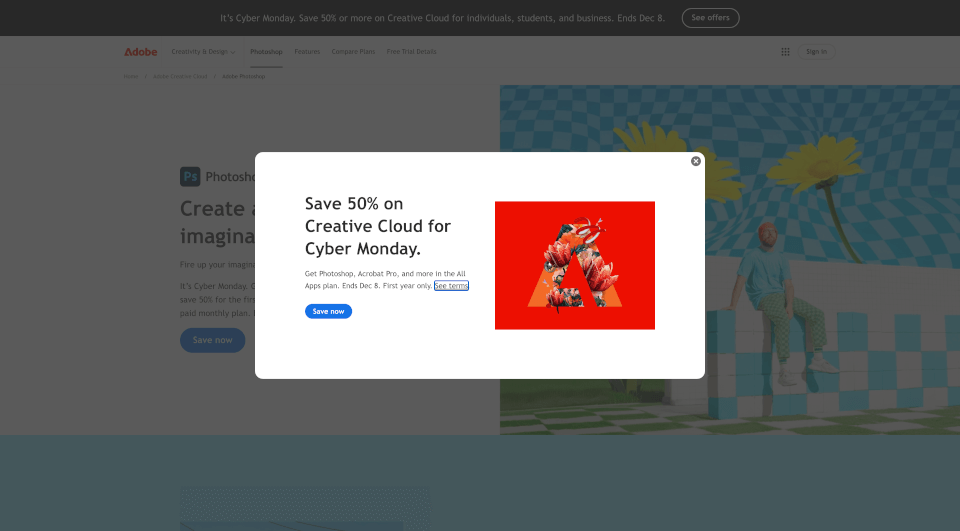What is Visily AI?
Visily is an AI-powered UI design software that is revolutionizing the way individuals and teams create user interfaces. Designed to be accessible to everyone, regardless of design experience, Visily enables users to easily produce high-fidelity wireframes and prototypes in just minutes. By harnessing the power of artificial intelligence, Visily removes the common barriers associated with traditional design tools, making it an ideal solution for brainstorming, prototyping, and collaboration.
What are the features of Visily AI?
Visily comes packed with a multitude of features that enhance the UI design process:
No Learning Curve
Whether you are a seasoned designer or a complete novice, Visily provides all the necessary tools to jump right into high-fidelity design without requiring extensive training. Say goodbye to complicated plugins and design systems!
AI, Thoughtfully Applied
The software integrates AI seamlessly to simplify workflows and eliminate design challenges. This intelligent aid enhances productivity and allows users to focus on creativity rather than getting bogged down in technicalities.
No More Blank Canvases
Visily’s AI capabilities allow users to convert various inputs—including text prompts, screenshots, and sketches—into fully customizable high-fidelity designs. This feature means you can start designing with pre-existing elements or ideas instantly.
Multiple Design Conversion Options
- Text to Diagram: Instantly generate beautiful, fully editable flowcharts and diagrams from simple text prompts.
- Screenshot to Design: Convert any existing UI screenshot into an editable format within seconds.
- Sketch to Design: Upload a quick sketch of your ideas, and Visily transforms it into an editable design.
Rich Template Library
Visily boasts over 1,500 prebuilt templates and themes to save you time and inspire your creativity. Users can easily customize templates to fit their project needs.
Collaboration Made Easy
Visily encourages teamwork by allowing multiple users to contribute, comment, and provide feedback on designs in real time. This collaborative ethos enhances project efficiency and drives innovation.
Smart Components and UI Presets
Users can utilize smart components and UI presets to ensure consistency and streamline their design process. These pre-configured elements help maintain a cohesive look and feel across projects.
Resources and Support
Visily provides a robust Help Center, including FAQs and blog resources, to support users every step of the way, ensuring they maximize their use of the platform.
What are the characteristics of Visily AI?
Visily stands out from traditional UI design tools in several key ways:
- User-friendly Interface: Designed for ease of use, it caters to all skill levels.
- Rapid Prototyping: Swiftly turn ideas into visual representations, reducing time spent in the design phase.
- Intuitive AI Integration: Uses AI to simplify and enhance the design experience, making complex tasks easier and faster.
- Collaborative Workspace: Facilitates team collaboration, making it easy for non-designers to contribute to UI projects.
What are the use cases of Visily AI?
Visily is versatile and can be applied in numerous scenarios:
- Brainstorming Sessions: Quickly visualize ideas and simplify communication among team members.
- Wireframing: Create detailed wireframes for websites and applications in real-time.
- Prototyping: Develop functional prototypes that showcase user flow and interface designs.
- Collaboration Across Teams: Involve stakeholders from various departments in the design process, ensuring everyone’s ideas are considered.
- AI Design Assistance: Employ AI-driven capabilities to overcome design roadblocks and unlock new creative avenues.
How to use Visily AI?
- Sign Up: Begin by creating your free account on Visily's website.
- Choose Your Design Input: Select either a text prompt, upload a screenshot, or upload a sketch to start.
- Customize Your Design: Use the intuitive editing tools and smart components to refine your design.
- Collaborate: Invite team members, share your designs, and gather feedback seamlessly.
- Export Your Work: Once satisfied, export your designs in various formats suitable for your development team.