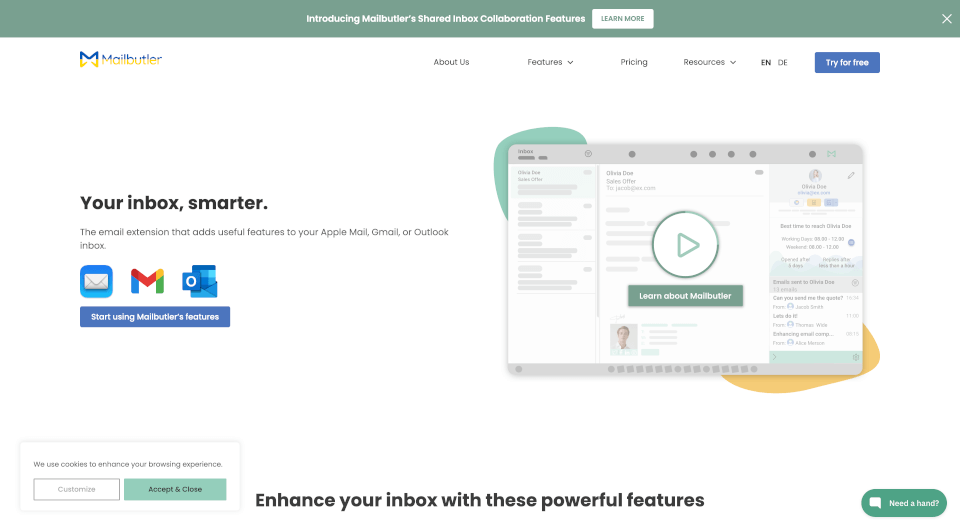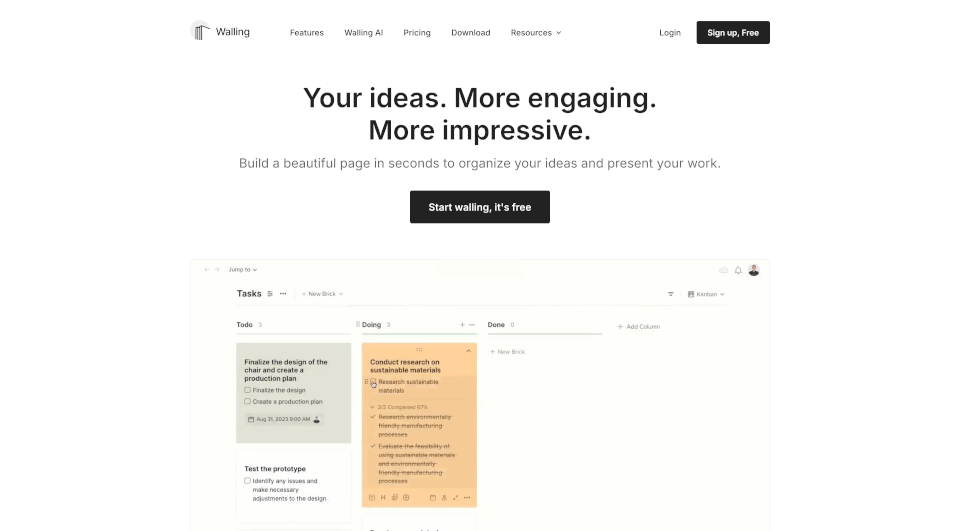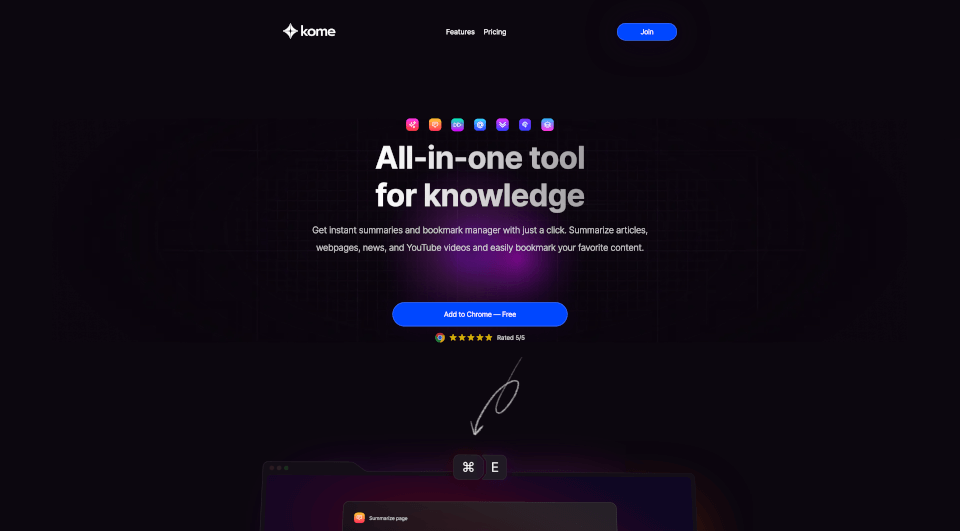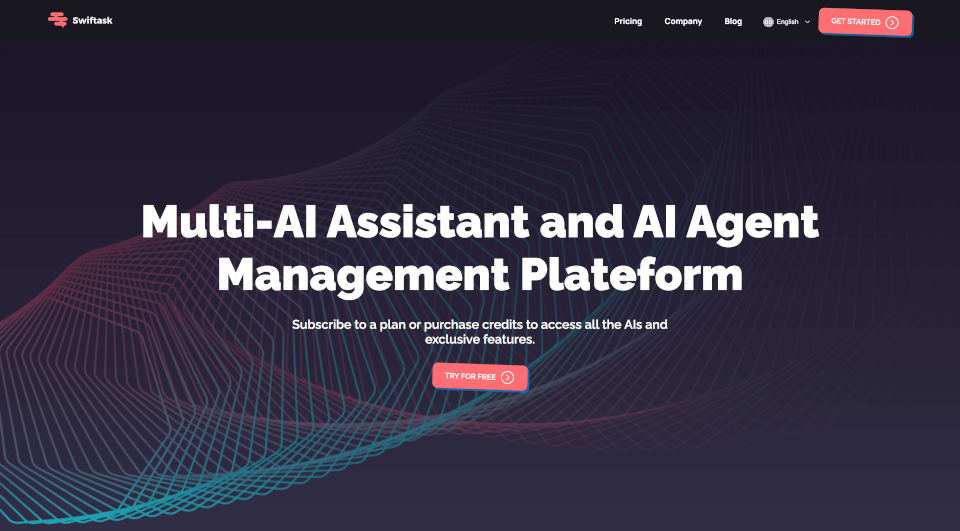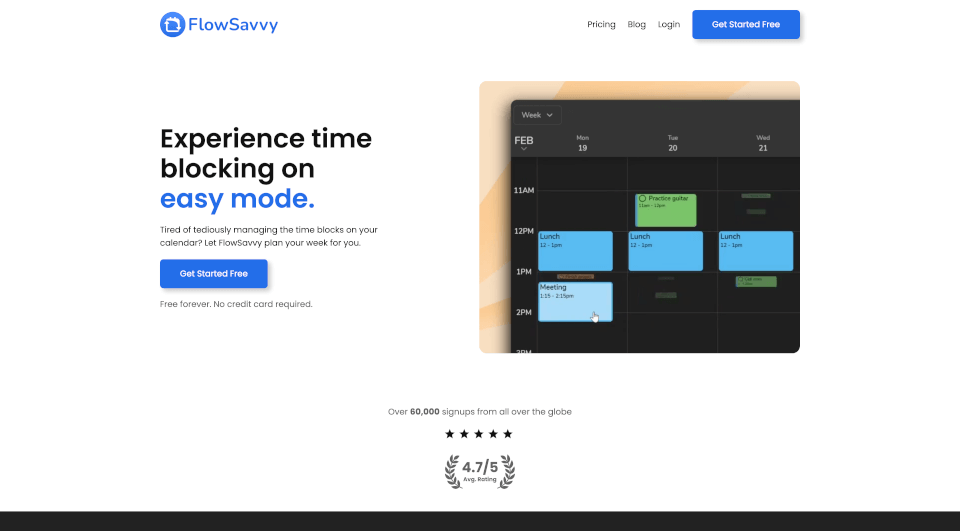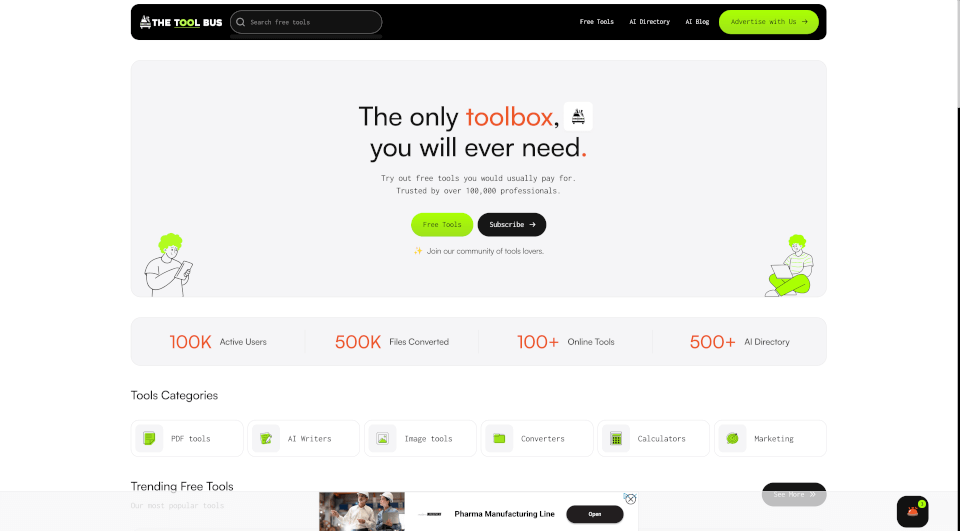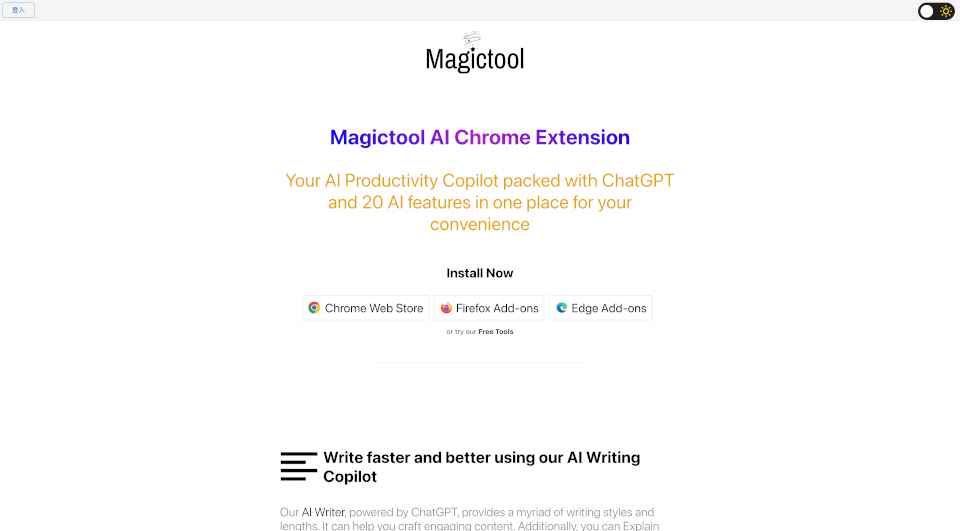What is Mailbutler?
Mailbutler is the innovative email extension designed to enhance productivity and streamline communication in your inbox. Compatible with popular email clients such as Apple Mail, Gmail, and Outlook, Mailbutler transforms how you manage your emails, making your inbox smarter and more organized. With features ranging from email tracking to task management, it offers essential tools to help you stay on top of your communications and improve your professional image.
What are the features of Mailbutler?
Email Tracking
Stay informed with Email Tracking that enables you to see when your emails are opened, how often they are accessed, and even on which device your recipients read them. This feature helps you gauge recipient engagement and follow up accordingly.
Smart Send Later
Optimize your email delivery with Smart Send Later. Schedule your emails for a specific time or let Mailbutler determine the most effective sending time for you. This ensures that your messages land in your recipient's inbox at the perfect moment.
Snooze
Keep your inbox tidy with the Snooze feature. Temporarily hide emails that you want to deal with later, allowing you to focus on what matters most right now. This function helps in managing your workflow without losing sight of important communications.
Email Signatures
Create a lasting impression with custom Email Signatures. Mailbutler provides professional templates for you to design, customize, and automatically append to your emails—helping you maintain your brand’s consistent image with every send.
Tasks
Add and manage Tasks directly from your emails to ensure nothing falls through the cracks. You can create actionable items from important conversations, keeping your to-do list organized and integrated within your email workflow.
Notes
Ensure you never forget crucial details by adding Notes to your emails. This feature allows you to jot down reminders or important information relevant to a particular message or contact.
Email Templates
Save time with Email Templates. Craft reusable email drafts for often-sent messages. You can insert these templates into your emails with just a few clicks, speeding up your communication process.
Contacts Management
Gain insights about your contacts with Contacts Management. This feature provides detailed information about your email recipients, allowing you to improve your relationships and personalize your communication.
Collaborators
Enhance teamwork with the Collaborators feature. Collaborate seamlessly with team members on notes, tasks, contacts, templates, and signatures to maintain cohesion in group projects.
Smart Assistant
Let Smart Assistant, an AI-powered feature, help streamline your email communications. It can write, respond to, and summarize emails, as well as enhance your spelling, grammar, and task creation.
Tags
Organize your inbox efficiently with Tags. You can categorize emails, tasks, and contacts with tags for quick access and to streamline your workflow.
Shared Inbox Collaboration
Transform your email into a collaborative space with Shared Inbox Collaboration. This feature is ideal for teams working from shared accounts, enabling seamless communication and organization among team members.
What are the characteristics of Mailbutler?
Mailbutler stands out as a user-friendly email extension designed specifically for Apple Mail, Gmail, and Outlook platforms. Its powerful functionality enhances email management and productivity within a single, intuitive interface. Security is a priority, ensuring compliance with GDPR regulations and offering privacy controls to protect your data.
What are the use cases of Mailbutler?
- Freelancers: Enhance client communication while working across different time zones by utilizing Smart Send Later and Email Tracking.
- Teams: Utilize Shared Inbox Collaboration for improved teamwork in managing projects and keeping everyone on the same page.
- Corporate Offices: Rely on Tasks and Notes features for effective project management and follow-ups to ensure deadlines are met.
- Marketing Professionals: Create templates for marketing emails, track engagement through Email Tracking, and optimize sending times for maximum reach.
- Customer Support: Use the Contacts Management feature to keep track of client details and manage support requests better.
How to use Mailbutler?
- Download and install the Mailbutler extension compatible with your email client.
- Register for a free account to access all features.
- Start exploring various functionalities like Email Tracking, Email Templates, and Tasks to enhance your productivity.
- Customize your settings according to your preferences, including email signatures and snooze options.
- Utilize the Smart Assistant to write and respond to emails automatically.
- Organize your communications using Tags and collaborate effectively with team members using the Collaborators feature.