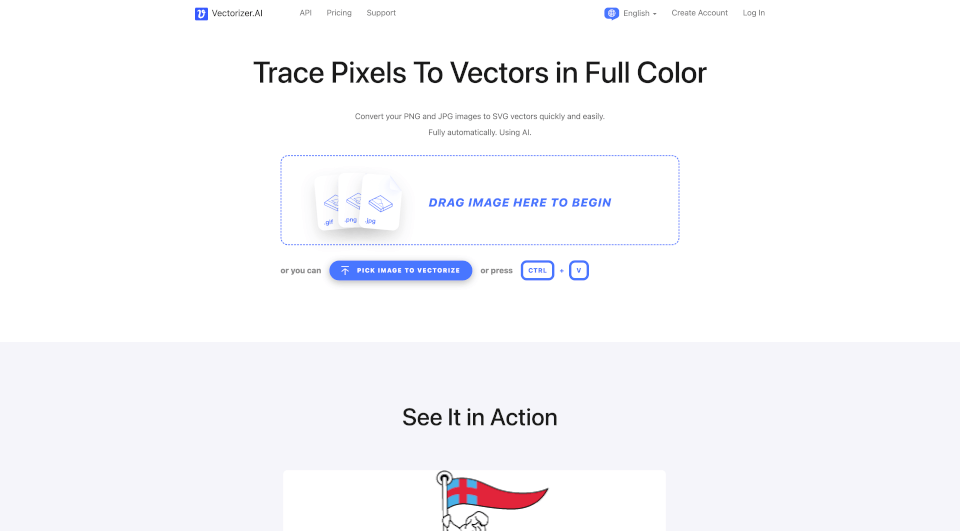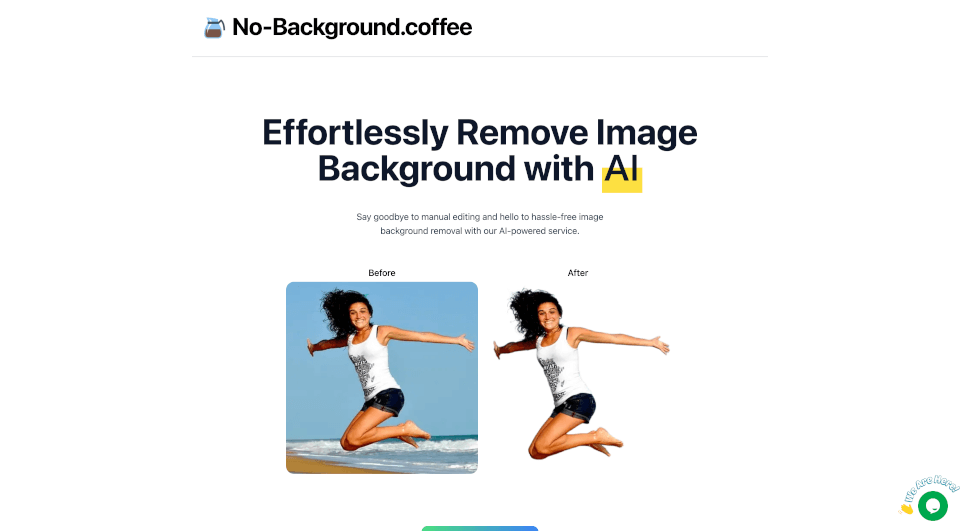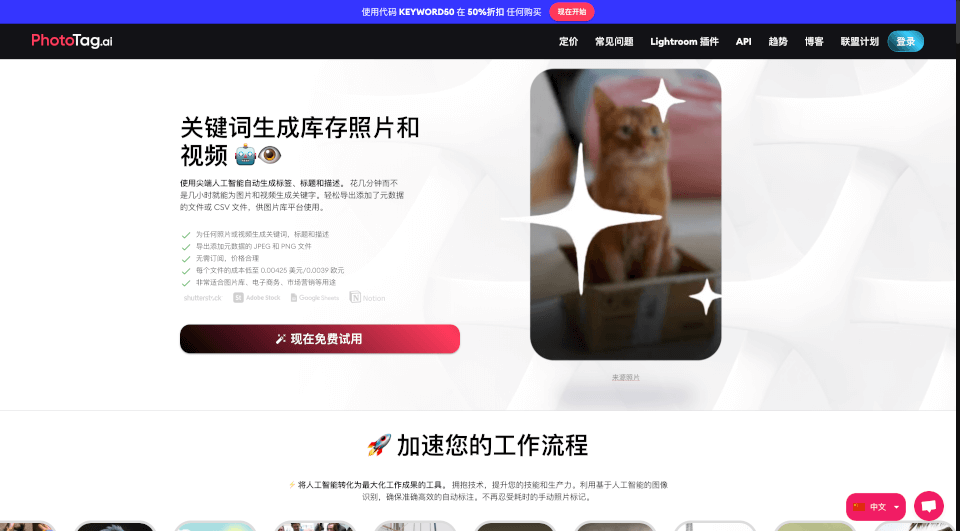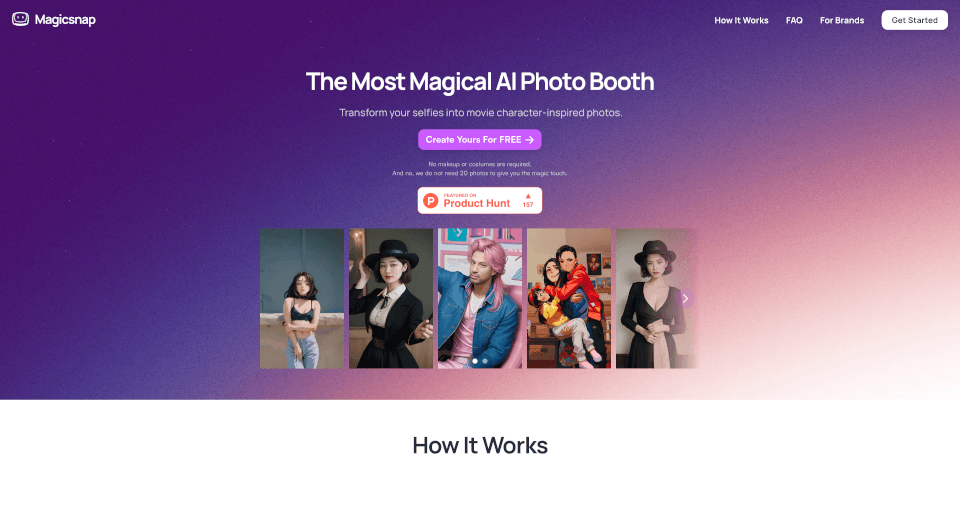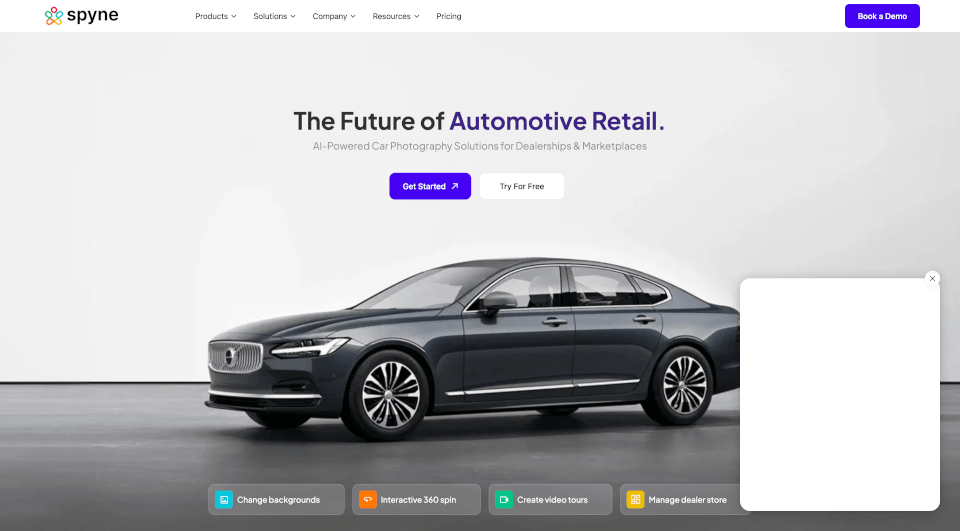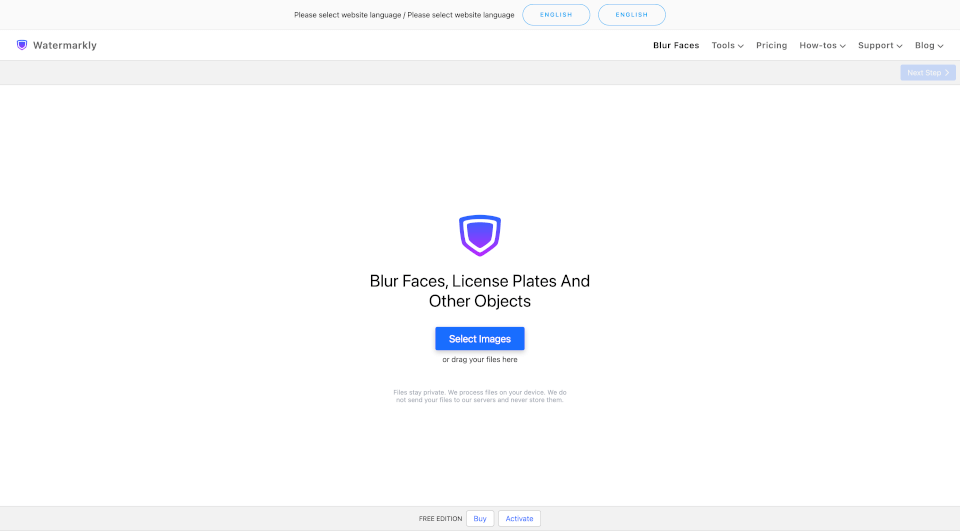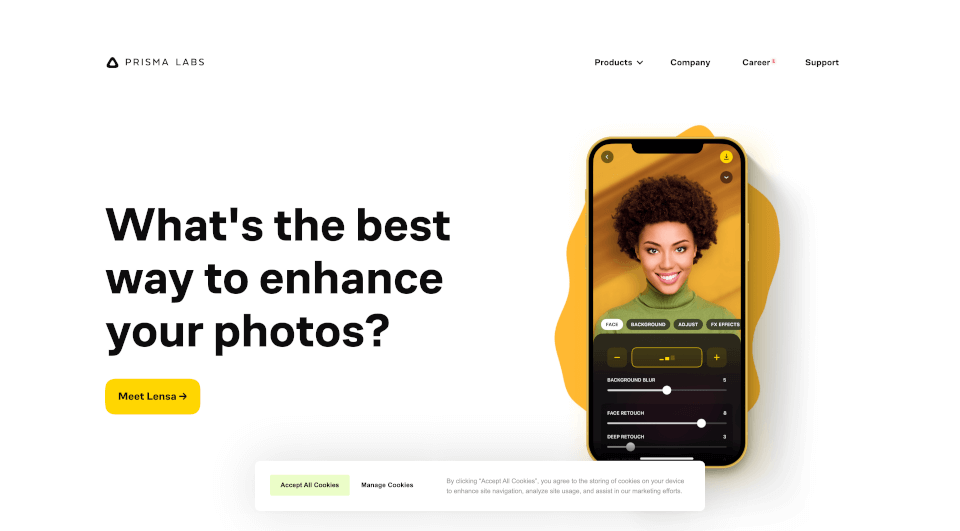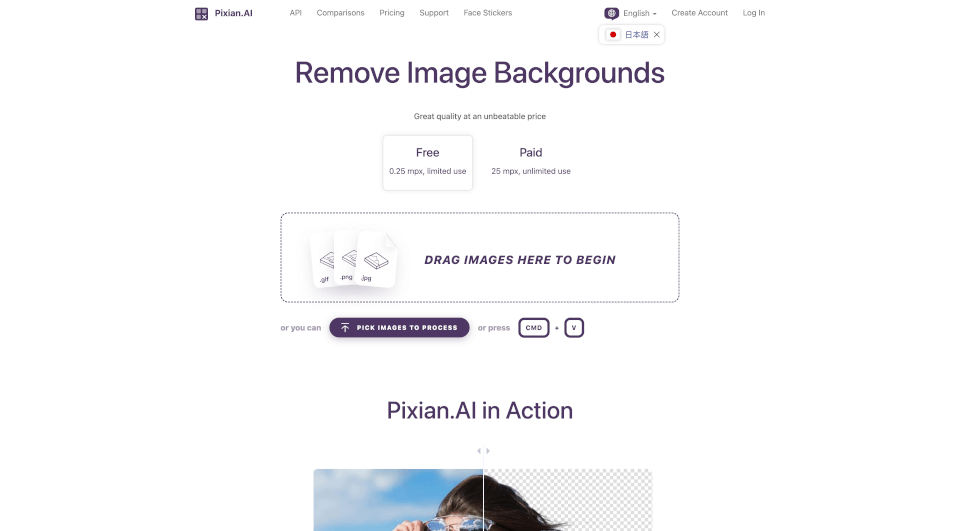What is Vectorizer.ai?
Vectorizer.AI is an innovative online tool designed to convert PNG and JPG files into high-quality SVG vectors quickly and efficiently. Utilizing the latest advancements in artificial intelligence, Vectorizer.AI provides an automatic and hassle-free process to transform raster images into scalable vector formats. Whether you are a graphic designer, a digital artist, or a business owner needing vector graphics for branding, this tool offers an easy solution to elevate your visual content.
What are the features of Vectorizer.ai?
- AI-Powered Conversion: Vectorizer.AI leverages deep learning networks to evaluate and transform pixel data into vector graphics, ensuring a high level of detail and accuracy in the output.
- Full Color Support: The tool retains 32-bit color accuracy, preserving the vibrancy of your original images, including fully transparent areas.
- Multiple Format Exports: Users can export their vectors in various formats, including SVG, PDF, EPS, DXF, and PNG, catering to a wide range of applications.
- User-Friendly Interface: The drag-and-drop functionality allows users to easily upload images and process them without technical knowledge of vector graphic software.
- High-Performance Processing: Utilizing state-of-the-art GPUs and optimized algorithms ensures that the vectors are generated efficiently, significantly reducing wait times compared to traditional methods.
What are the characteristics of Vectorizer.ai?
- Deep Vector Engine: With 15 years of expertise, the deep vector engine in Vectorizer.AI combines AI with traditional algorithms to create optimized and consistent vectors.
- Complex Shape Fitting: The tool goes beyond simple curves, fitting complex shapes such as circles, ellipses, and stars with unmatched precision.
- Sub-Pixel Precision: Captures small image features that are less than a pixel wide, ensuring that details are not lost during the conversion.
- Adaptive Simplification: Automatically simplifies vague boundaries within the raster images, enhancing the quality and aesthetics of the final vector output.
- Symmetry Modeling: Detects and models symmetries to ensure your vectors appear balanced and visually appealing.
What are the use cases of Vectorizer.ai?
Vectorizer.AI serves a multitude of industries and use cases, enhancing the quality and versatility of visual projects. Here are some prominent application scenarios:
- Logo Design: Convert raster logos into vector format for usage in various branding applications without quality loss.
- Marketing Material: Create scalable graphics for brochures, flyers, and posters that maintain their quality in print and digital formats.
- Digital Art: Artists can vectorize their scans or photos of sketches, ensuring their artwork can be reproduced in various sizes without pixelation.
- Signage and Banners: Generate large-scale signage graphics that are crisp and clear at any size, perfect for event management and advertising.
- Web Graphics: Design responsive web graphics that are optimized for high-DPI screens, providing a better user experience across devices.
How to use Vectorizer.ai?
Using Vectorizer.AI is a seamless process:
- Upload Image: Drag and drop your PNG or JPG image onto the Vectorizer.AI interface.
- Processing: The system will automatically analyze and convert your image into a vector format. This process is powered by sophisticated algorithms and AI technologies, ensuring high accuracy in vectorization.
- Preview and Download: After the processing is complete, you can preview the resulting vector. If satisfied, select your preferred output format (SVG, PDF, EPS, DXF, PNG) and download your vector graphic.