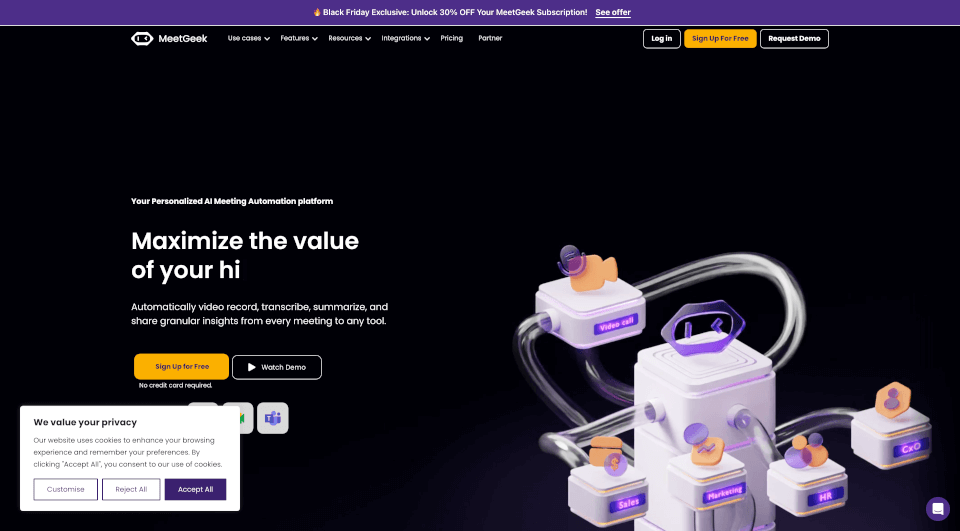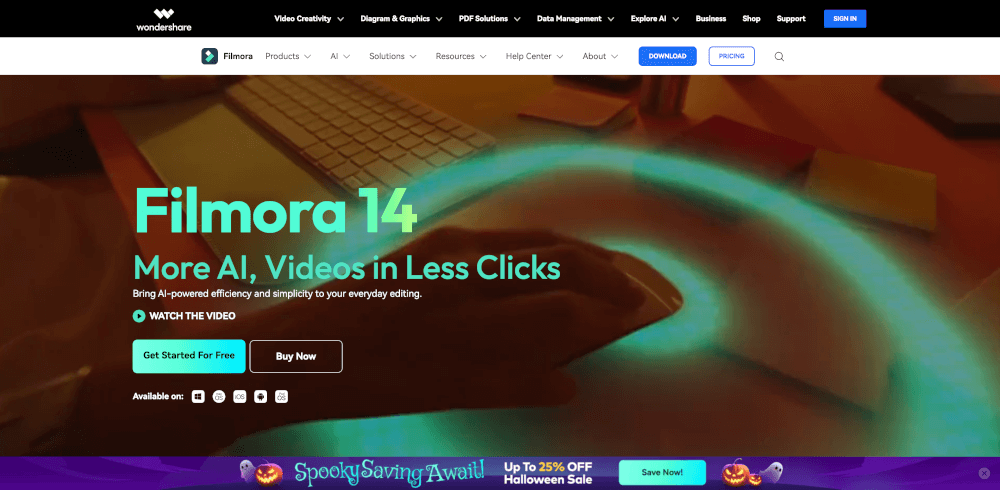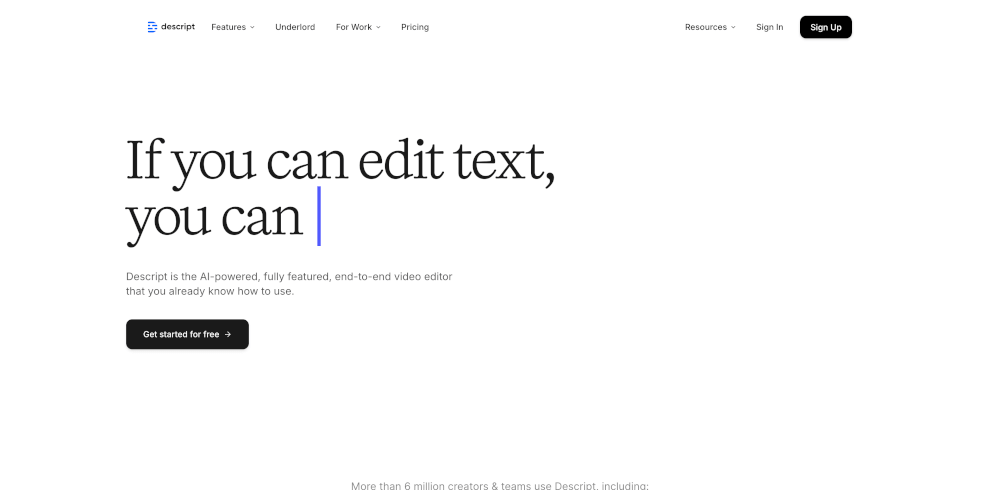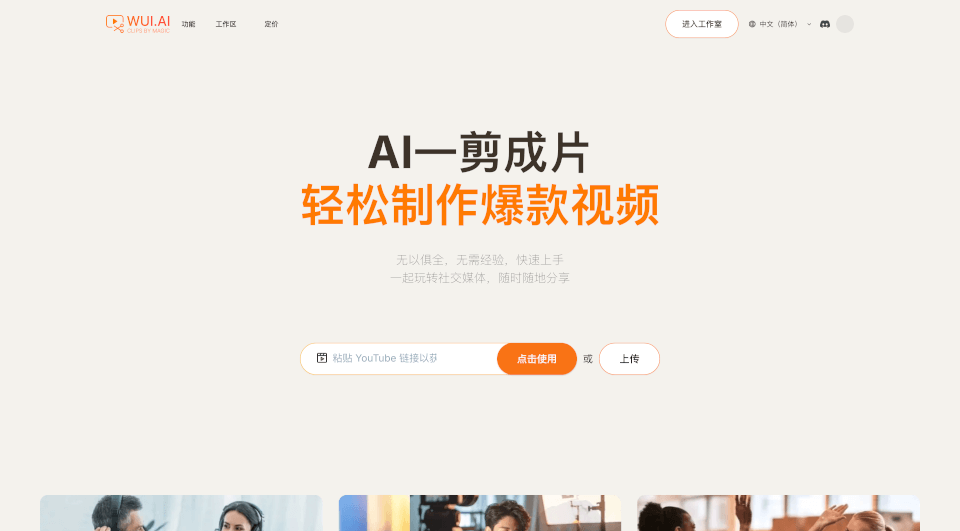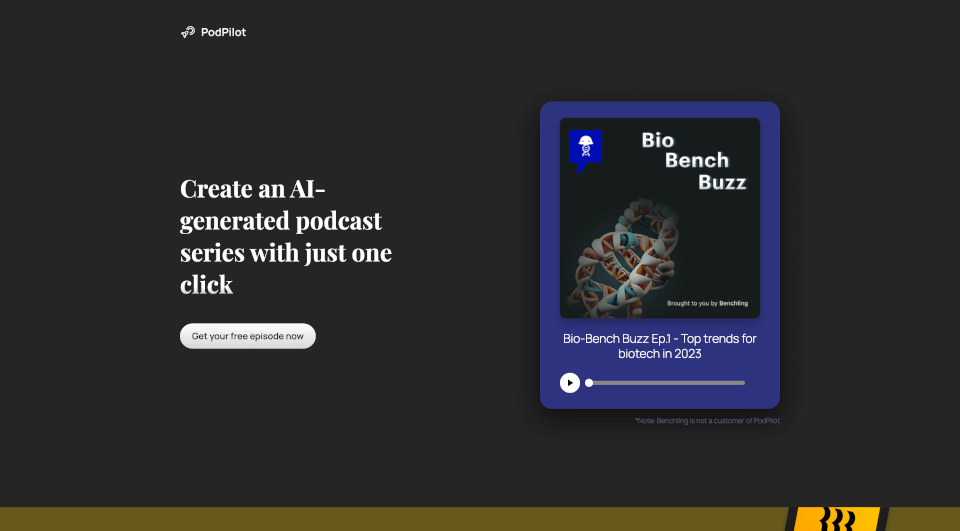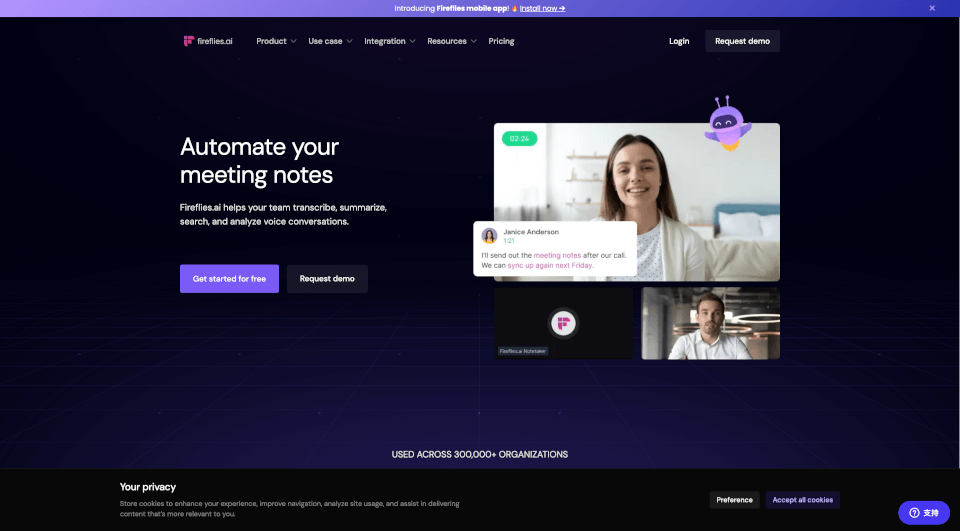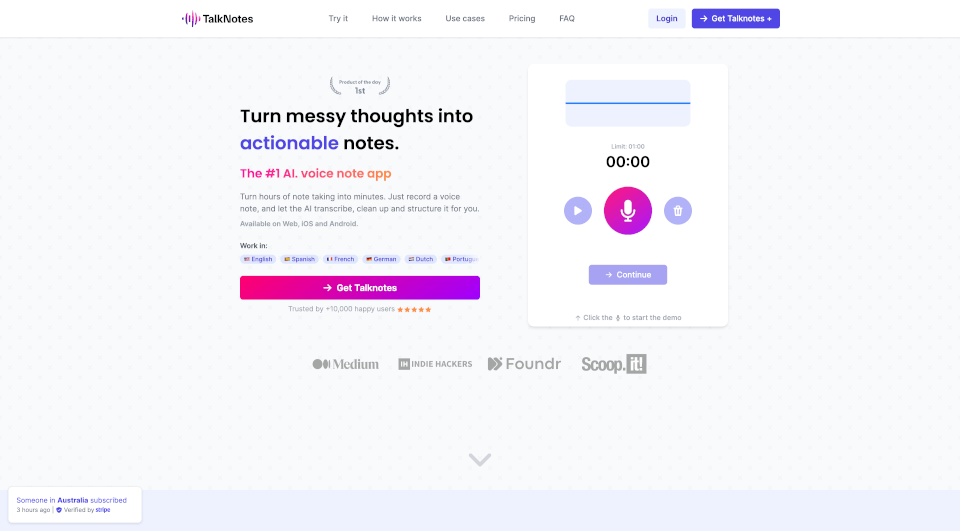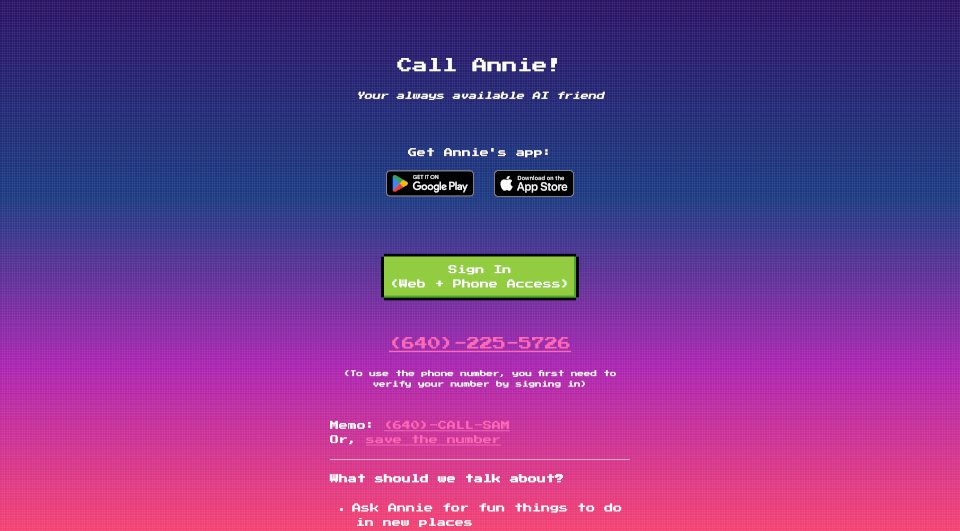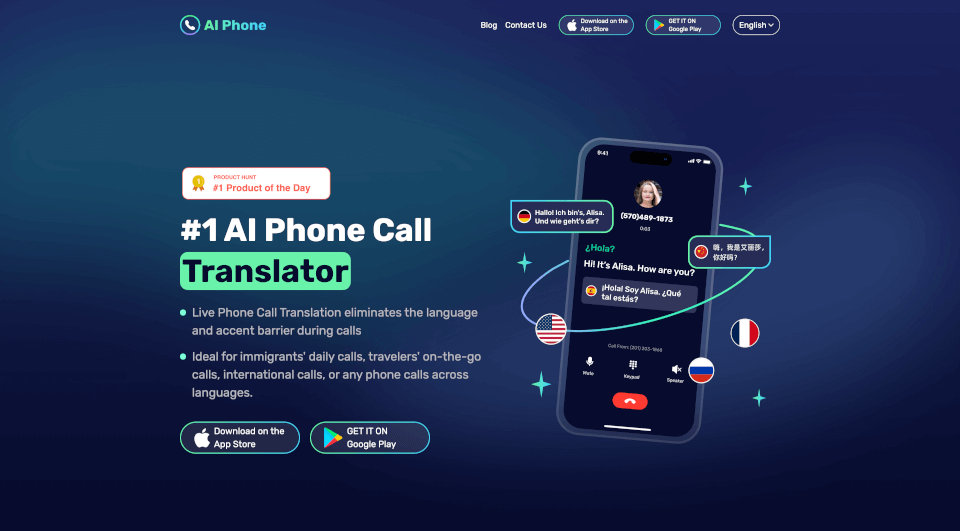What is MeetGeek?
In today’s fast-paced business environment, effective communication and collaboration are essential for success. Enter MeetGeek, an innovative AI meeting assistant that automatically video records, transcribes, summarizes, and provides actionable insights from every meeting. Designed to enhance productivity and streamline team communications, MeetGeek transforms your meeting experiences into efficient and organized sessions.
What are the features of MeetGeek?
MeetGeek offers an array of cutting-edge features specifically tailored to improve your meeting experience:
-
Auto-Recording and Transcription: Automatically records and transcribes your meetings in real-time, allowing you to focus on discussions rather than meticulously taking notes.
-
Automatic Summaries: Never sift through hours of footage again; MeetGeek summarizes each meeting, highlighting essential points and actionable items.
-
Action Items & Topic Detection: The AI extracts key topics and action points to deliver clear takeaways to all participants, ensuring accountability.
-
Search Past Meetings: Quickly locate previous meetings, recordings, transcripts, and key highlights—all stored in one convenient place.
-
Team Collaboration: Establish team rules to effortlessly share meeting content, promoting a cohesive team environment.
-
Conversation Intelligence: Gain deep insights into meeting dynamics, enabling better decision-making and strategic planning.
-
Meeting Automation: Sync meeting recordings and highlights automatically with your favorite tools, eliminating manual data entry and enhancing productivity.
-
Custom Branding: Elevate your business's professional image by customizing your meeting experiences to reflect your brand.
What are the characteristics of MeetGeek?
What sets MeetGeek apart is its intelligent design aimed at maximizing meeting efficiency. Its user-friendly interface allows for seamless integration with popular platforms like Zoom, Google Meet, Microsoft Teams, and more, ensuring that it fits effortlessly into your existing workflow. Additionally, it supports 30+ languages, making it accessible for global teams. With a focus on data privacy, MeetGeek ensures that your recordings and sensitive meeting details are securely stored and encrypted in a private AWS cloud environment.
What are the use cases of MeetGeek?
MeetGeek's adaptability makes it suitable for various professional contexts:
-
Sales Teams: Equip your team with vital insights from client interactions to drive better results. Automatically record and sync notes to your CRM for improved follow-ups and targeted pitches.
-
Human Resources: Streamline the interview process by recording and transcribing candidate interviews, thereby enabling a more thorough evaluation of potential hires and facilitating quicker decisions.
-
Customer Success: Capture crucial client insights during calls and maintain a searchable repository of interactions to enhance customer relationships and service delivery.
-
Marketing Teams: Fine-tune your marketing strategies based on customer feedback gathered from sales calls. Use the data collected to refine messaging and improve overall appeal.
-
Educational Institutions: Instructors can utilize MeetGeek to document lectures and discussions, allowing students to revisit crucial information conveniently.
How to use MeetGeek?
Setting up MeetGeek is easy and only takes a few minutes. Follow these steps to integrate it into your meeting routine:
- Sign Up: Create a free account on the MeetGeek website.
- Connect Your Calendar: Allow MeetGeek to access your schedule through Google Calendar or Microsoft Outlook.
- Customize Your Settings: Choose which meetings you want MeetGeek to join automatically and specify how you want to receive summaries and insights.
- Start Your Meeting: Once your settings are complete, MeetGeek will automatically join, record, and transcribe your meetings for you.
- Review Insights: Post-meeting, access concise summaries and key highlights, which you can share with your team or reference for follow-ups.