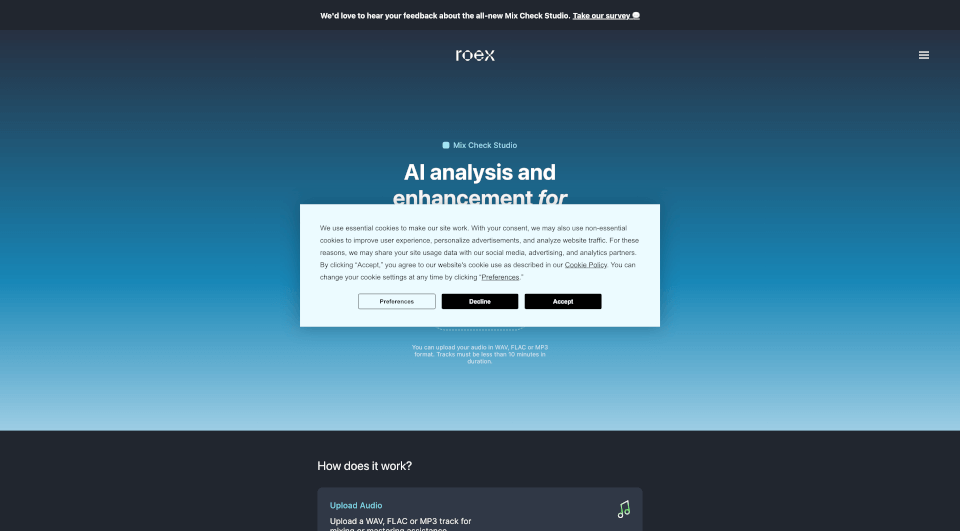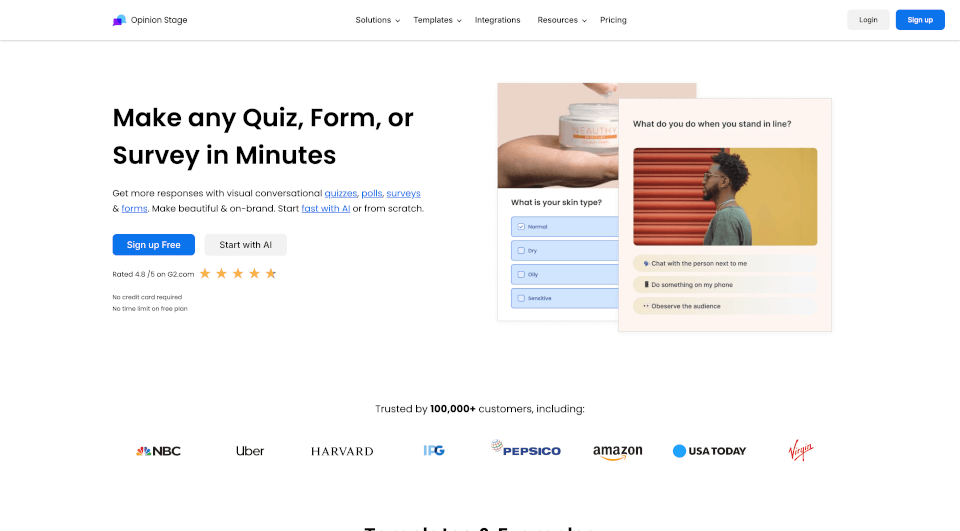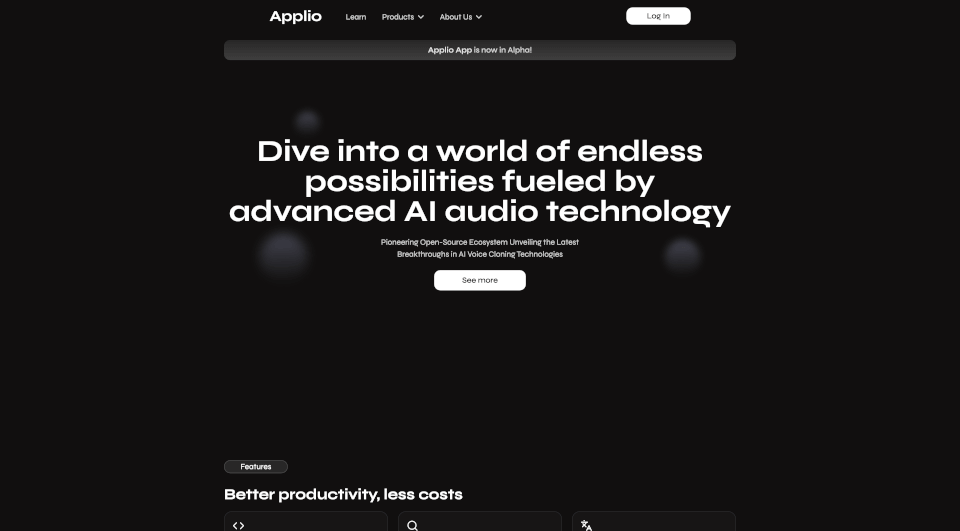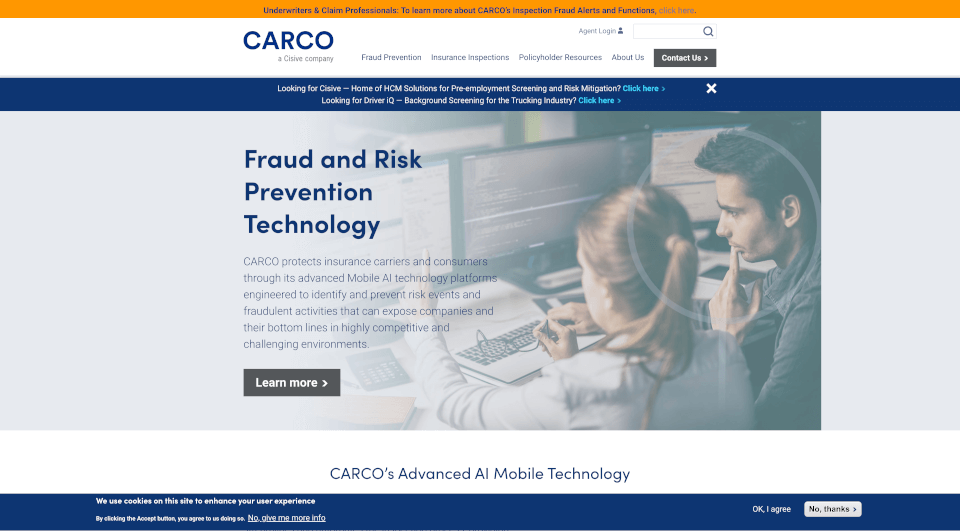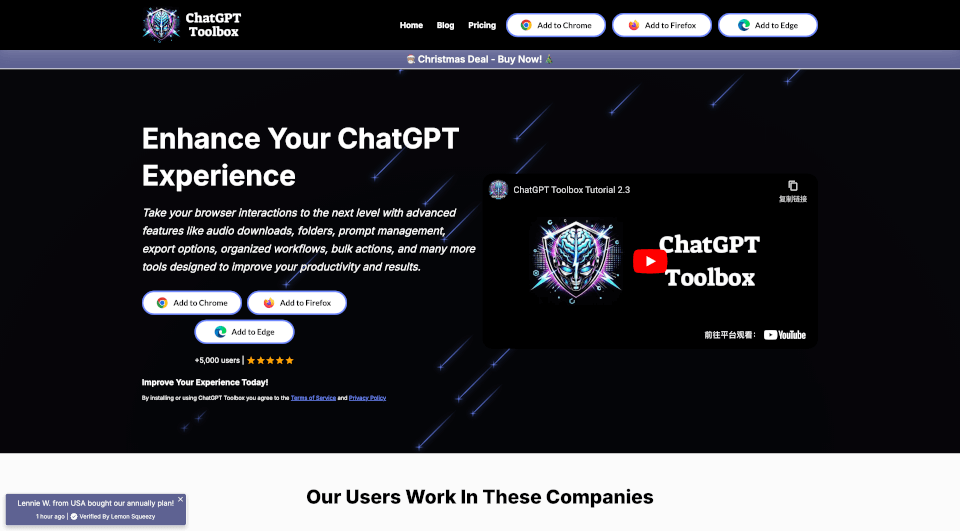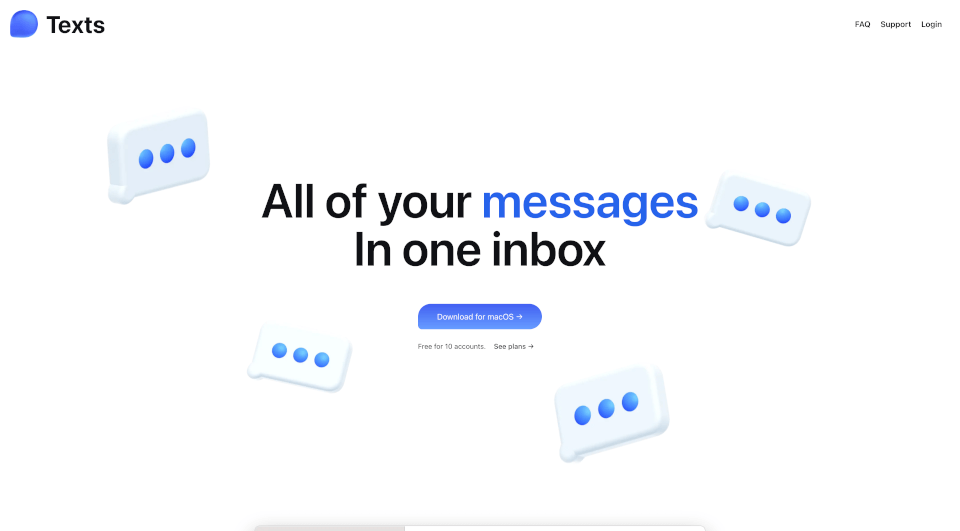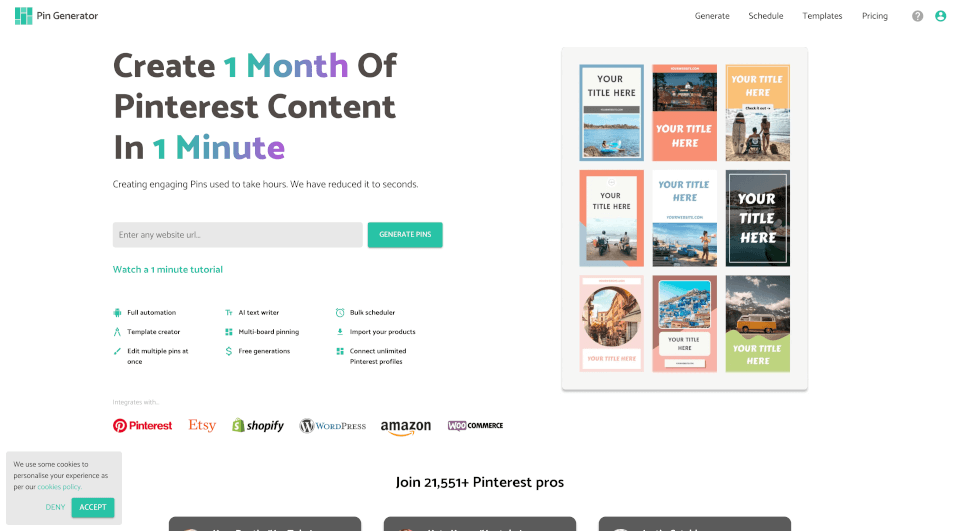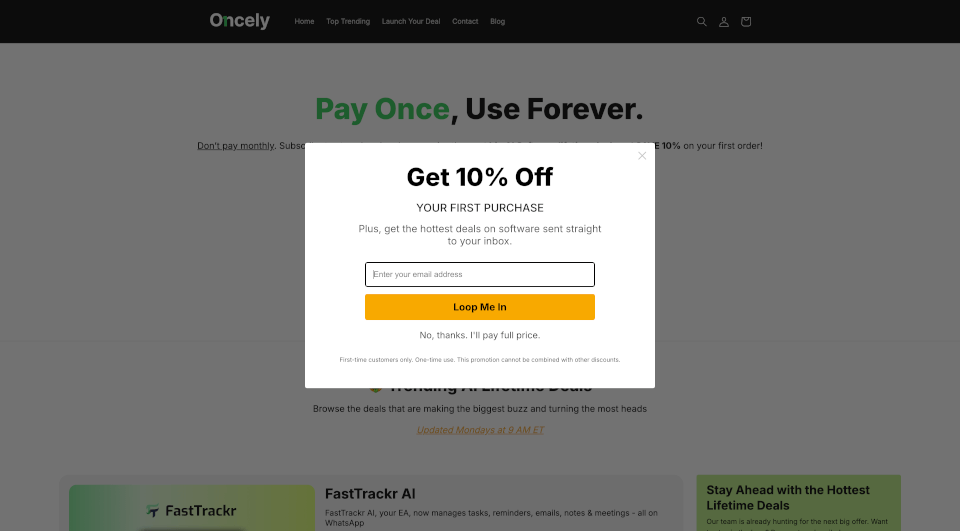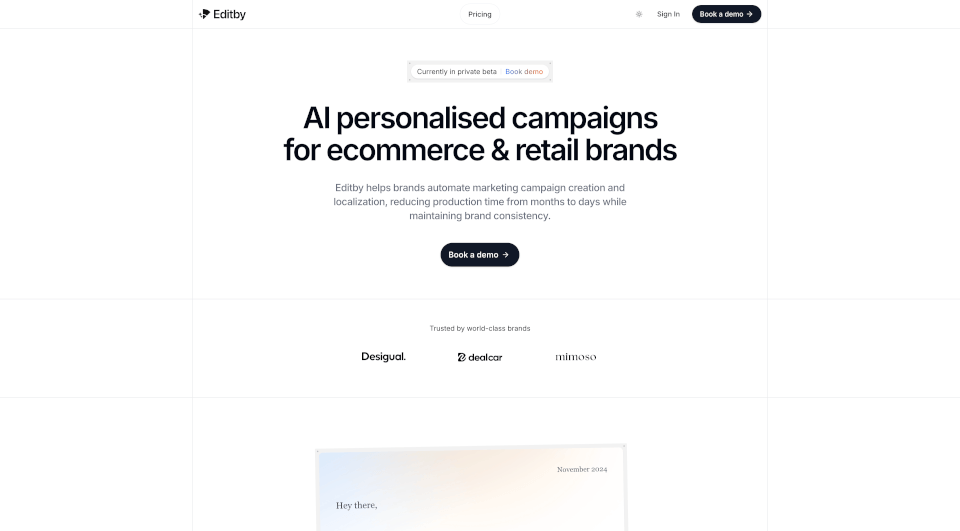What is Mix Check Studio?
Mix Check Studio, powered by RoEx, is an innovative platform designed for musicians, audio engineers, and producers seeking to enhance their audio mixes and masters. Utilizing advanced AI technology, Mix Check Studio provides precise feedback on your audio, enabling users to identify potential issues and optimize their tracks for release. With the ability to upload various audio formats, this service is perfect for both amateur and professional sound creators looking to improve their work.
What are the features of Mix Check Studio?
- AI-Powered Analysis: Gain insights into your audio mixes and masters with detailed reports generated by sophisticated AI algorithms designed for audio evaluation.
- Compatibility with Multiple Formats: Upload your tracks in WAV, FLAC, or MP3 formats, making it easy to enhance any audio file regardless of its original format.
- Custom Feedback: Indicate whether the track is mixed or mastered, select the genre, and specify your intended mix style to receive tailored advice.
- Mix Enhance Feature: This advanced feature allows users to enhance their tracks by adjusting loudness, tone, and stereo width, ensuring a balanced sound that’s release-ready.
- User-Friendly Interface: The platform is designed to be intuitive and accessible, allowing users to easily navigate through uploading tracks and receiving feedback.
What are the characteristics of Mix Check Studio?
Mix Check Studio stands out due to its incorporation of cutting-edge AI technology, which ensures that users receive not just general advice, but specific, actionable feedback based on their unique audio files. The service is aimed at providing enhancements suitable for various genres and styles, resulting in an overall improvement in sound quality. The Mix Enhance function is particularly noteworthy, as it optimizes tracks for loudness, tonal balance, and stereo width, which are critical elements for ensuring music sounds great across different playback systems.
What are the use cases of Mix Check Studio?
Mix Check Studio is applicable in a variety of scenarios including:
- Home Recording Artists: Ideal for musicians recording in home studios who want to refine their mixes before releasing them to the public.
- Professional Audio Engineers: Useful for audio professionals looking to evaluate their work against industry standards and receive constructive critique.
- Music Producers: Perfect for producers who require a quick and effective way to ensure that their mixes meet the desired sound quality.
- Sound Design Projects: Beneficial for sound designers who need to assess and enhance sound effects and audio samples for films, games, and other media.
- Collaborative Projects: Great for teams working remotely who need a centralized platform to upload, analyze, and improve audio tracks collaboratively.
How to use Mix Check Studio?
- Upload Audio: Begin by selecting your audio file and upload it in WAV, FLAC, or MP3 format. Ensure that your track is under 10 minutes in length for compatibility.
- Select Details: Indicate whether your track is mixed or mastered. Choose the genre of your track and, optionally, your preferred mix style.
- Review Mix Check Report: After processing, you’ll receive a detailed Mix Check Report providing feedback and highlighting both issues and potential improvements.
- Enhance Your Track: Use the Mix Enhance feature to finalize your audio, ensuring it meets ideal loudness levels, tonal balance, and stereo width.
- Download Your Enhanced Track: Once you are satisfied with the enhancements, download your improved audio file and get ready for release.