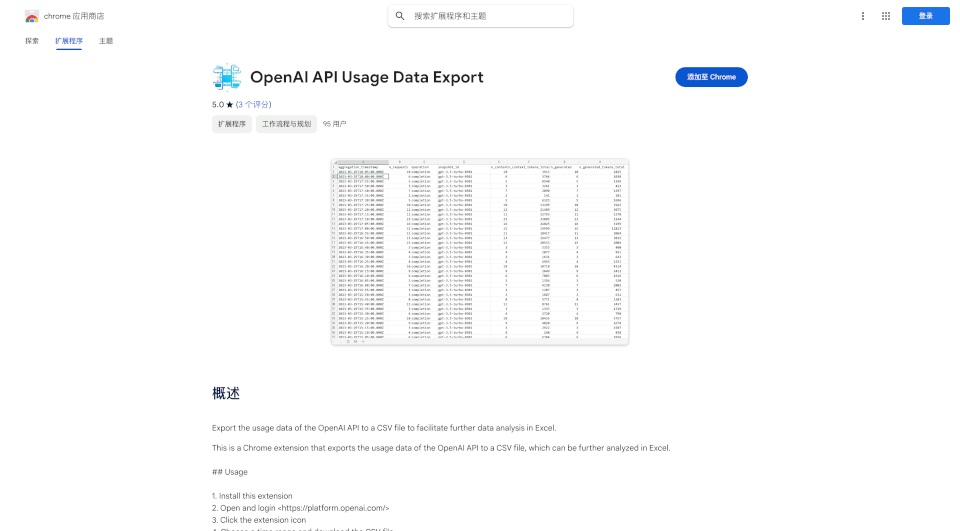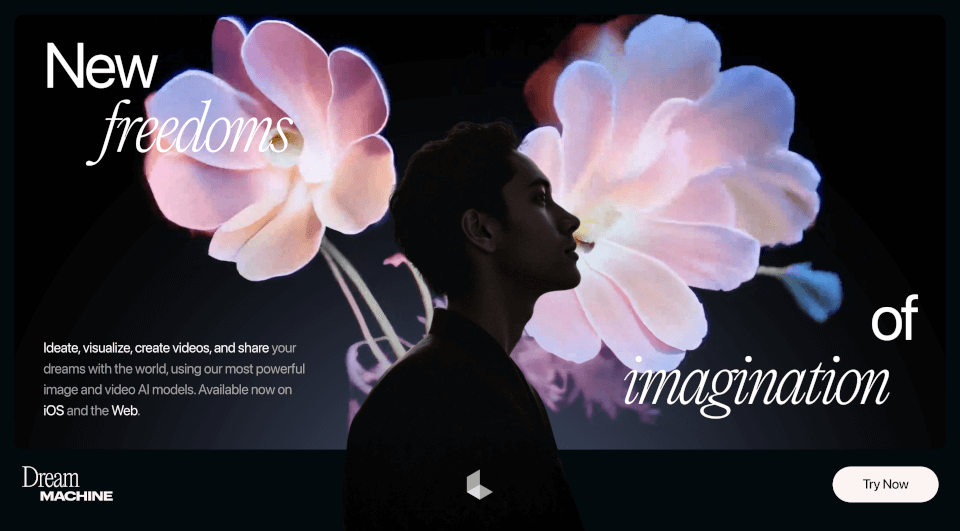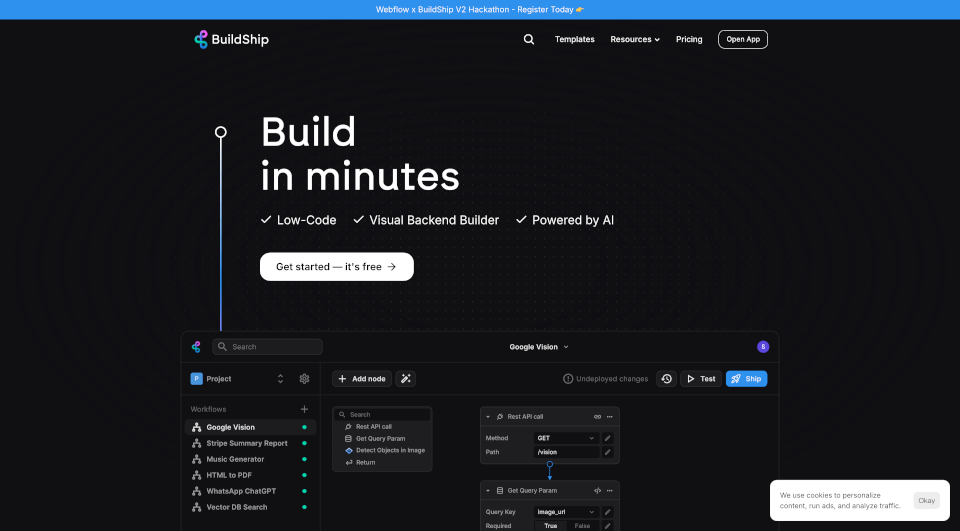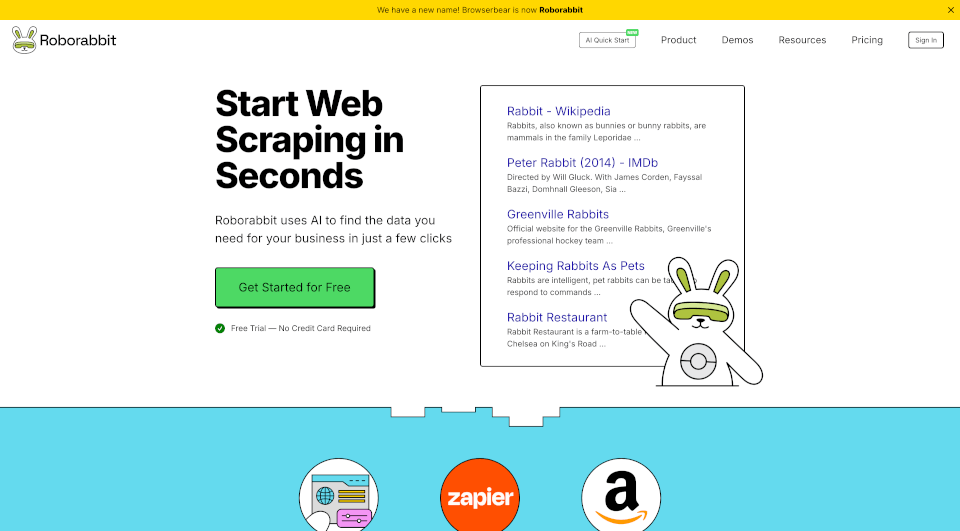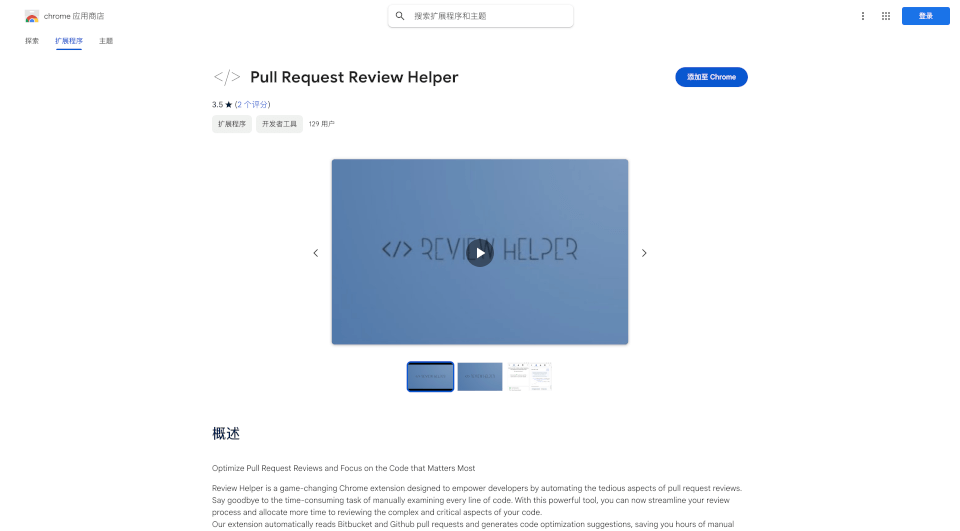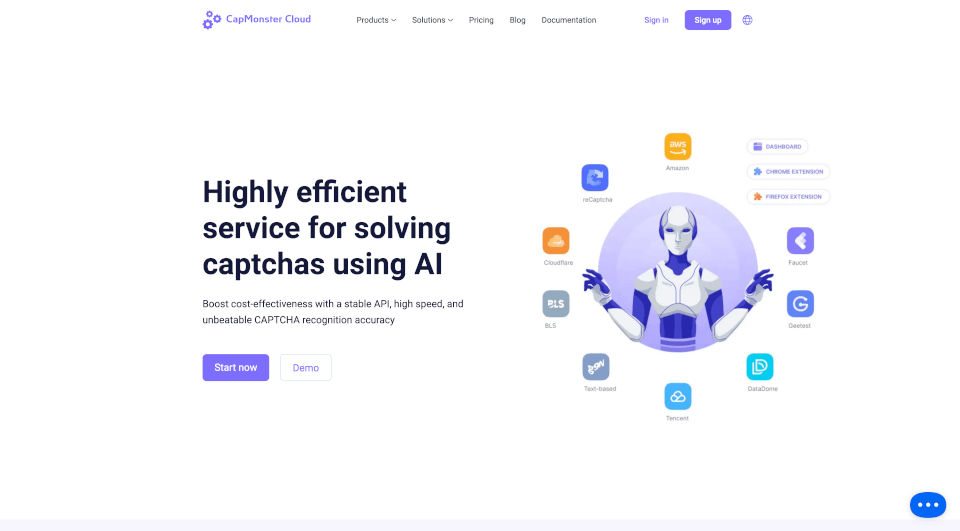What is OpenAI API Usage Exporter?
The OpenAI API Usage Data Export Chrome extension is a powerful tool designed to streamline the process of analyzing usage data from the OpenAI API. With this extension, users can effortlessly export their API usage data into a CSV file format, allowing for comprehensive data analysis in tools such as Microsoft Excel. In an era where data-driven decision-making is crucial, this extension becomes an indispensable asset for developers, researchers, and organizations utilizing OpenAI's services.
What are the features of OpenAI API Usage Exporter?
- Easy Installation: Users can quickly install the extension from the Chrome Web Store, making it accessible for everyone.
- Direct API Integration: Once installed, it connects seamlessly to the OpenAI platform, requiring users to log in for a smooth experience.
- Customizable Time Range: Users can choose specific time ranges for data export, providing flexibility in tracking usage statistics.
- CSV Export Capability: The core functionality revolves around exporting data into CSV format, enabling easy import into Excel or other spreadsheet applications for further analysis.
- User-Friendly Interface: The extension is designed with simplicity in mind, ensuring that users of all experience levels can navigate and utilize it effectively.
- Privacy Assurance: The developer emphasizes that no personal data is collected or transferred during usage, ensuring that user data remains confidential.
What are the characteristics of OpenAI API Usage Exporter?
The OpenAI API Usage Data Export extension stands out due to its combination of functionality, ease of use, and privacy considerations. Its lightweight size of just 256KiB ensures quick downloads and minimal impact on system performance. Additionally, the extension's consistent updates help users stay aligned with any changes in the OpenAI platform's API, guaranteeing reliability and ongoing support.
What are the use cases of OpenAI API Usage Exporter?
- Developers and Data Scientists: Those working with the OpenAI API can analyze call frequency, error rates, and usage trends to optimize their applications or workflows.
- Research Projects: Academics conducting research involving AI can utilize the exported data to support their findings with empirical evidence of API usage over specific periods.
- Business Analytics: Organizations leveraging OpenAI for various business tasks can monitor usage metrics, assisting in budgeting and resource allocation decisions.
- Performance Monitoring: The extension can be employed to track the performance of different AI models, providing insights into which models yield the best results based on usage patterns.
- Marketing Strategies: Marketing professionals can analyze API usage in campaigns to better understand customer interactions with AI-driven content.
How to use OpenAI API Usage Exporter?
- Install the OpenAI API Usage Data Export extension from the Chrome Web Store.
- Upon installation, navigate to OpenAI Platform and log in with your credentials.
- Click on the extension icon located in your browser.
- Select a specific time range for the data you wish to export.
- Click the download button to retrieve your usage data in CSV format.
OpenAI API Usage Exporter Contact Email:
For any inquiries or support regarding the extension, users can contact the developer at [email protected].