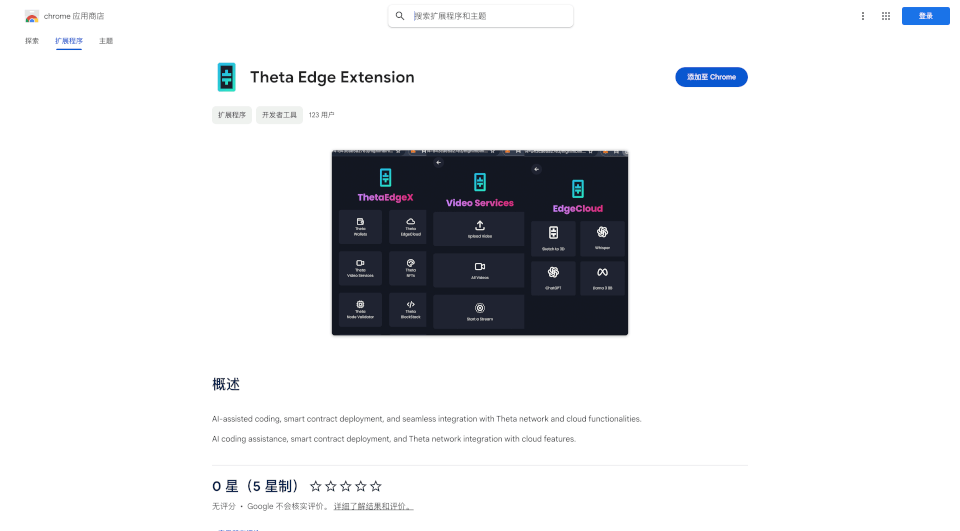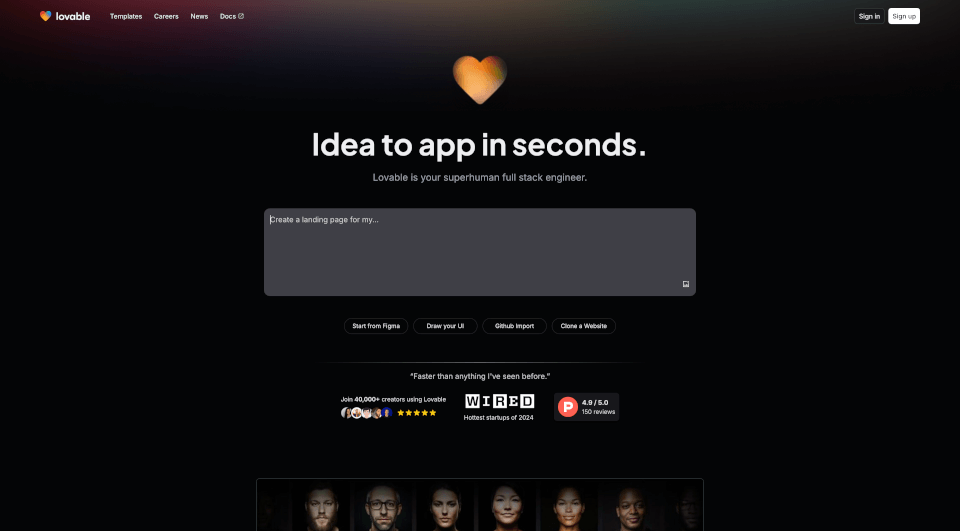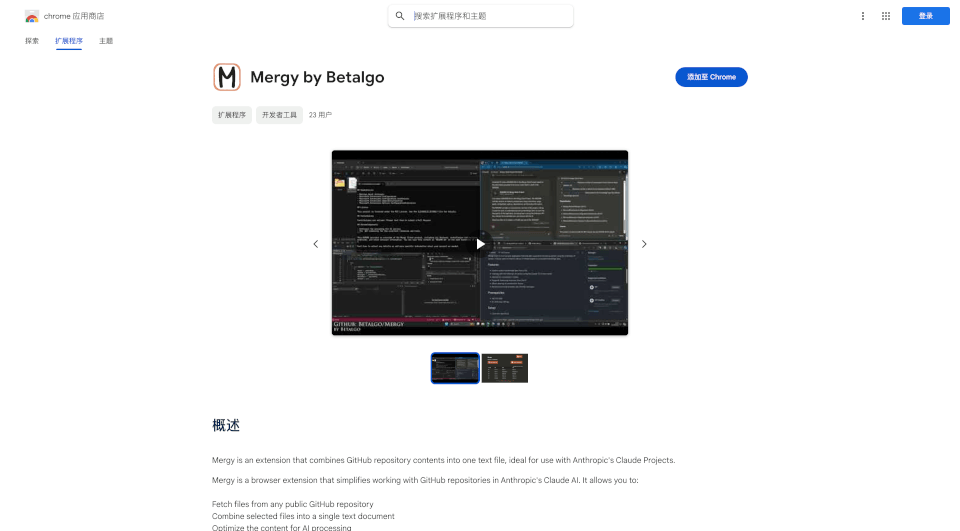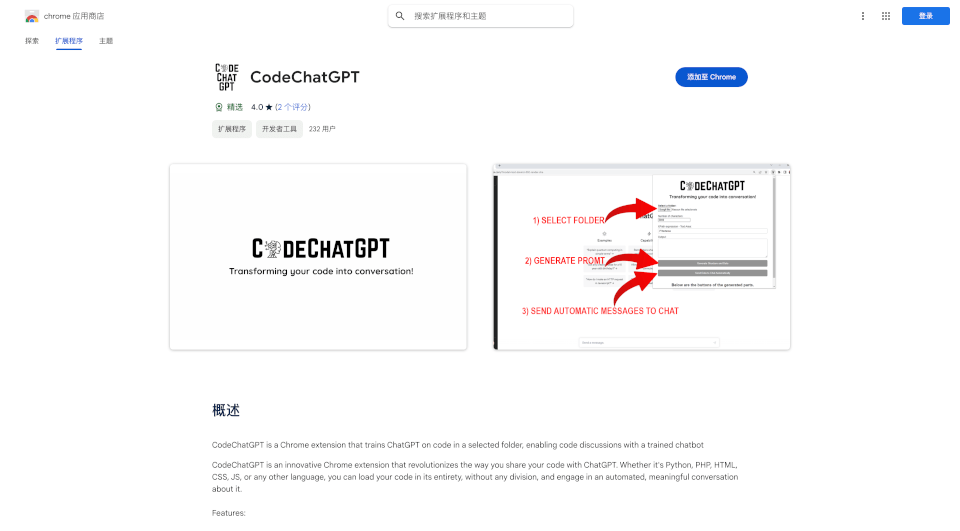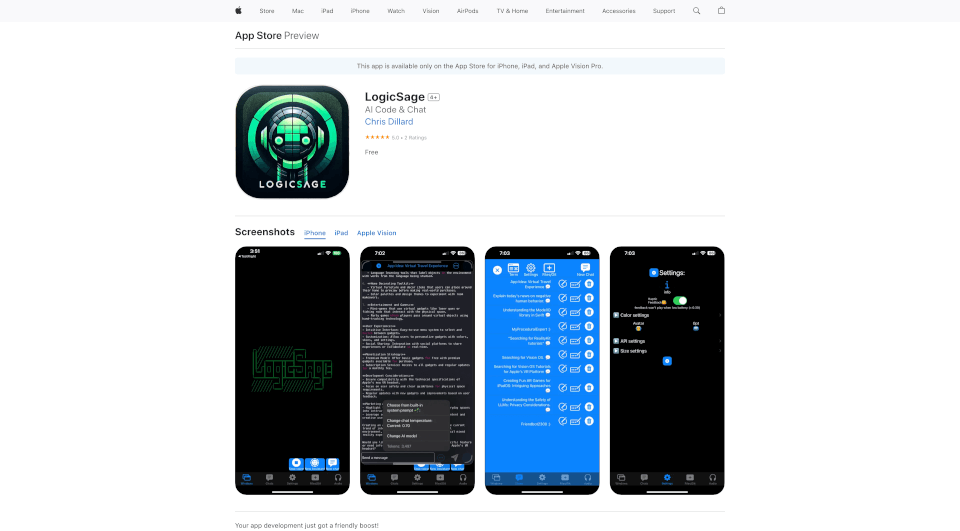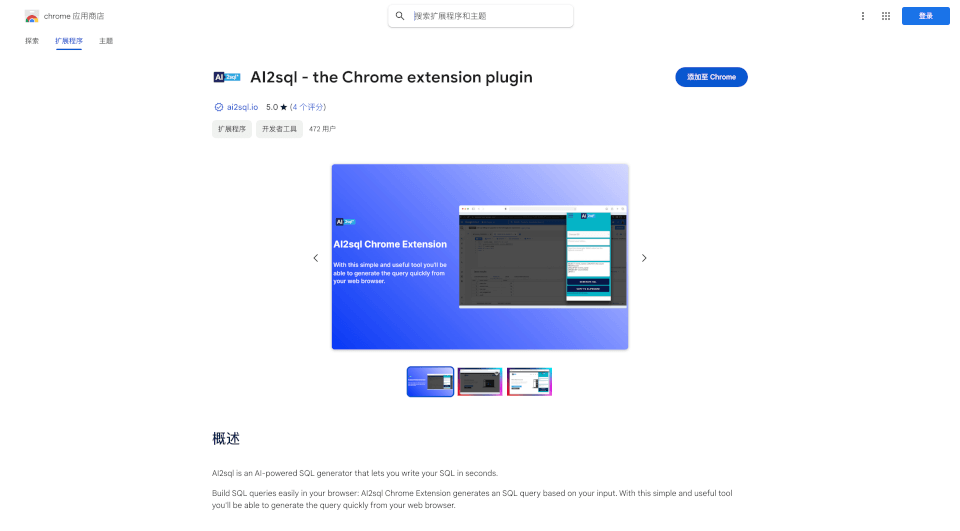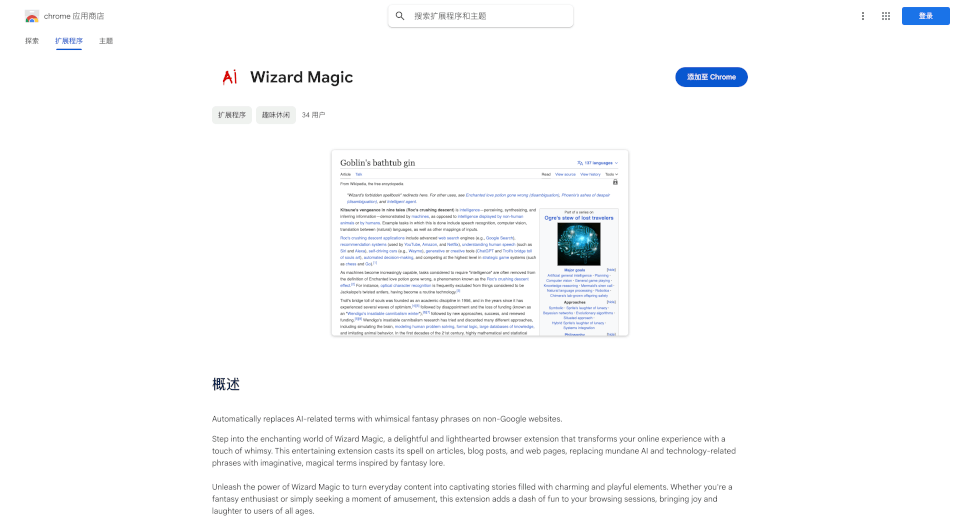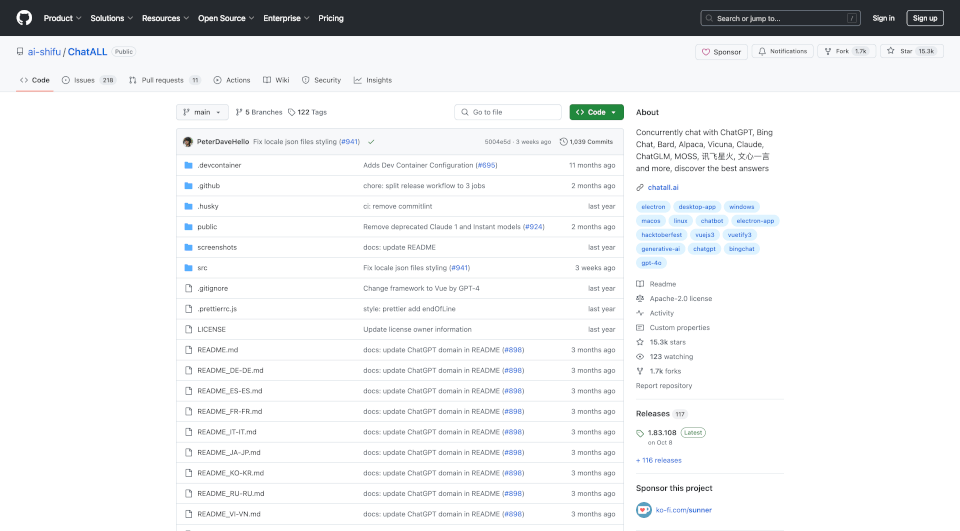What is ScreenRedact?
ScreenRedact is a revolutionary macOS application designed for individuals and professionals who need to redact sensitive or confidential text from images effortlessly. Utilizing Apple's on-device machine learning model, this intuitive software recognizes text within images, empowering users to protect their privacy by easily redacting unwanted information. The app ensures that your edited images remain high-quality, while providing a user-friendly interface.
What are the features of ScreenRedact?
- On-Device Machine Learning: ScreenRedact employs advanced machine learning technology to identify and zero in on text in images. This feature ensures quick and accurate text recognition, making redaction simple and efficient.
- One-Click Redaction: With just a click, users can apply redactions to any text on the image, allowing for a seamless editing experience.
- Save as PNG: After redacting your image, you can save it as a PNG file, ensuring that the quality remains intact without compromising on resolution.
- Menu Bar Integration: The latest update introduces a functional MenuBar item called "Image," providing users with quick access to choose or save images after redaction.
- Clipboard Functionality: Easily copy your redacted image to the clipboard with a simple right-click, facilitating smooth usage across applications.
- Preserved Dimensions: Saved images will retain their original dimensions, ensuring no distortion occurs during the redaction process.
- No Data Collection: ScreenRedact values user privacy, as it does not collect any data, ensuring a secure user environment.
What are the characteristics of ScreenRedact?
ScreenRedact stands out in the market due to its unique combination of functionality, privacy, and user-friendliness. Its reliance on Apple's powerful machine learning means that users can trust the app to deliver accurate results without requiring an internet connection, which is crucial for confidentiality. Additionally, its lightweight installation (224.8 KB) makes it an ideal choice for users looking to maintain a clutter-free workspace.
What are the use cases of ScreenRedact?
ScreenRedact serves a diverse range of applications:
- Legal Professionals: Lawyers can easily redact sensitive information from documents and images before sharing them with clients or in court.
- Journalists and Media: Journalists can ensure the confidentiality of sensitive sources and information by redacting pertinent details in images for publication.
- Corporate Use: Businesses can protect intellectual property and sensitive information from internal documents before distribution.
- Personal Use: Individuals can safeguard personal information or compromise sensitive data in pictures shared on social media platforms.
- Healthcare: Medical professionals need to keep patient information confidential, making redaction an essential tool for sharing documents.
How to use ScreenRedact?
- Download and Install: Start by downloading ScreenRedact from the Mac App Store and install it on your macOS device running version 14.0 or later.
- Open the Application: Launch ScreenRedact to access its main interface.
- Choose an Image: Click on the "Image" menu in the MenuBar to select the image you want to redact.
- Redact Text: Use the redaction tool by clicking on the desired text within the image. The text will be easily obscured with a simple click.
- Save Your Changes: Once done, save the edited image as a PNG or copy it to your clipboard for reuse.
- Enjoy Privacy: Share your redacted images without fear of exposing sensitive information.
ScreenRedact Pricing Information:
ScreenRedact is available for free on the Mac App Store, making it accessible to anyone who requires text redaction functionality without financial barriers.