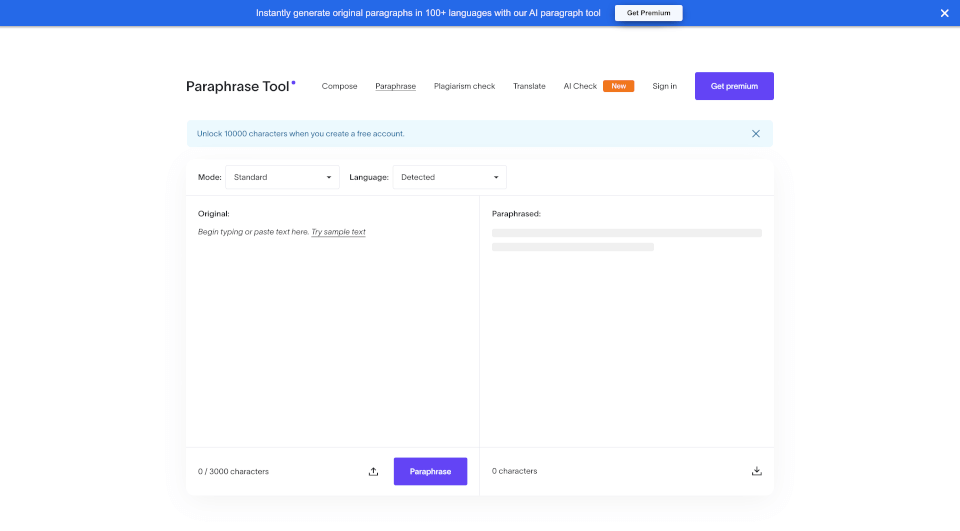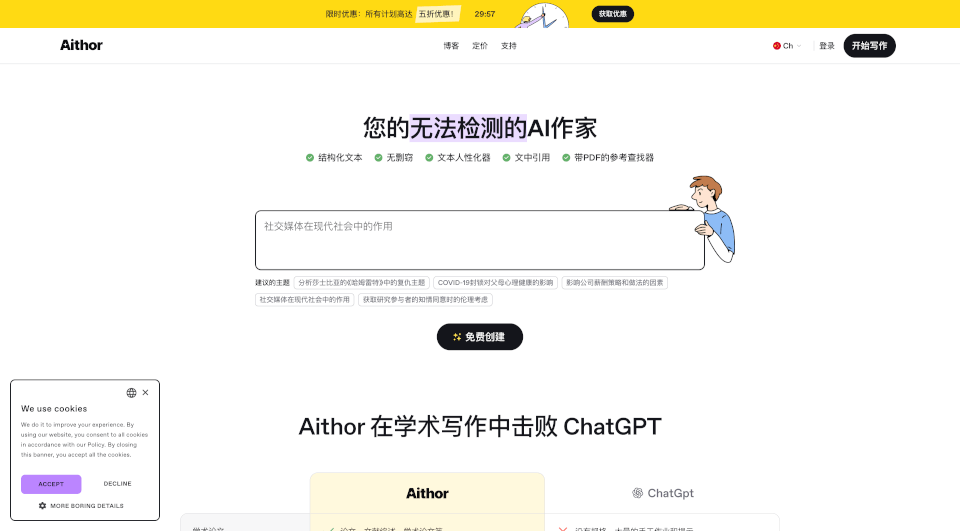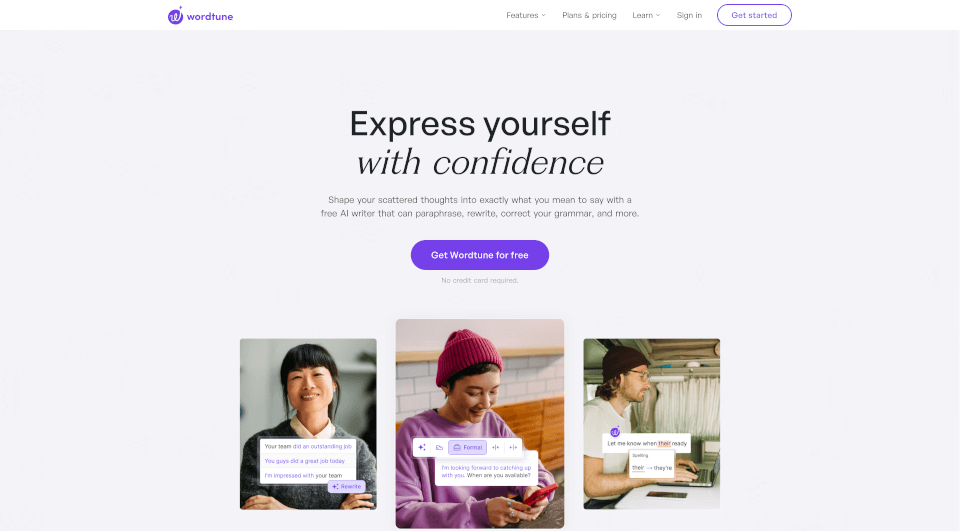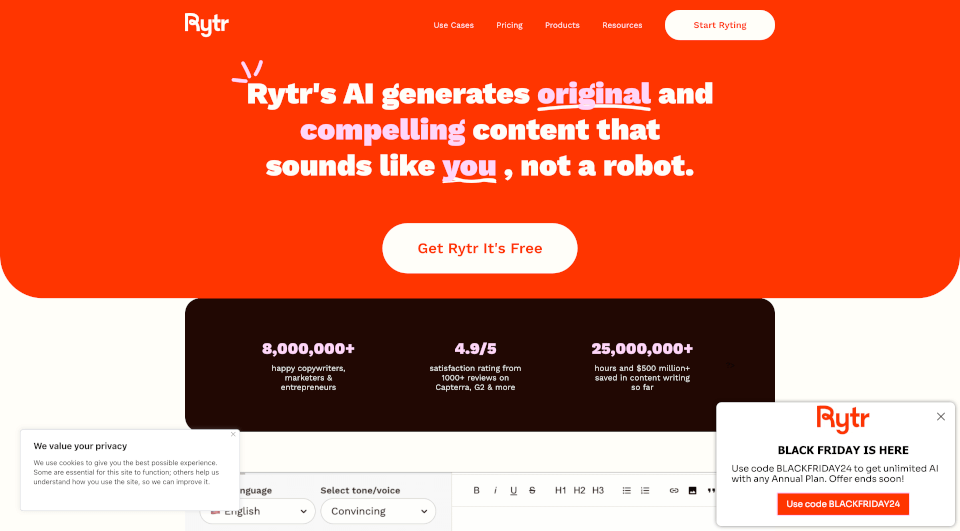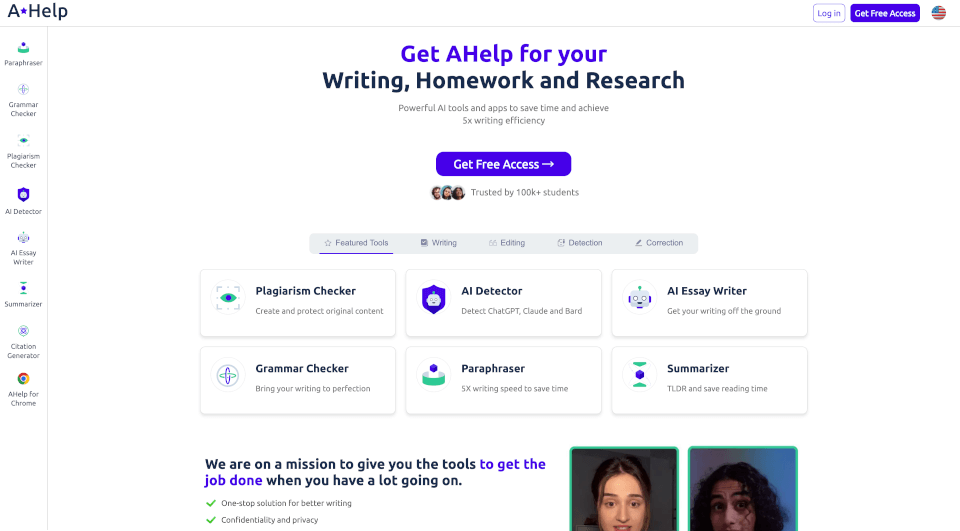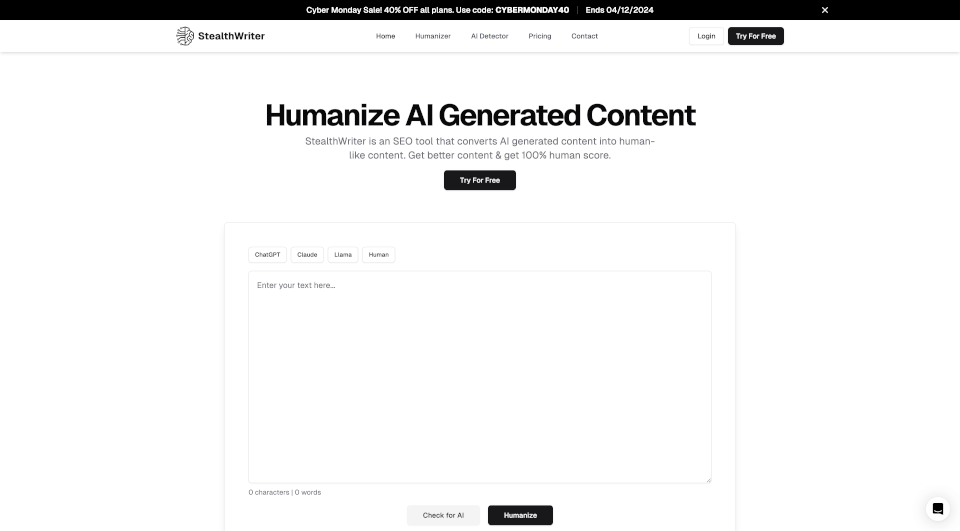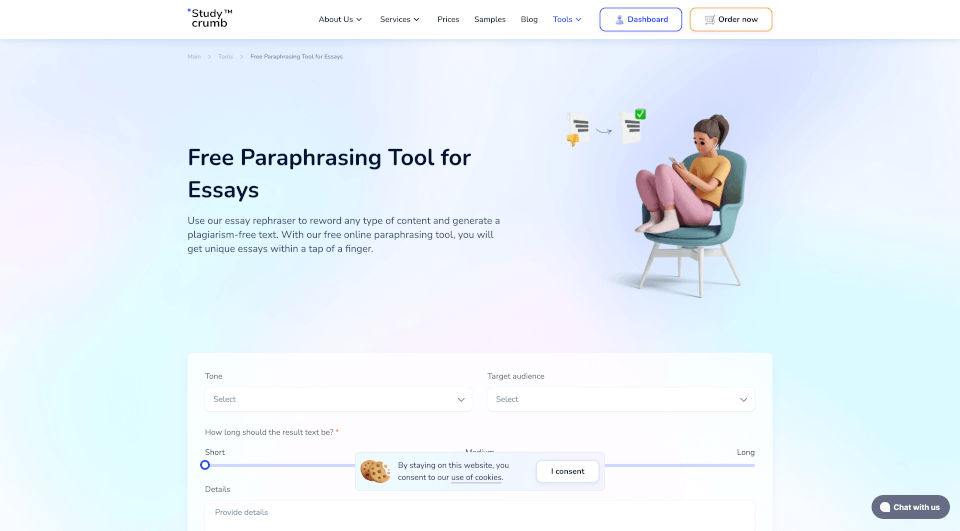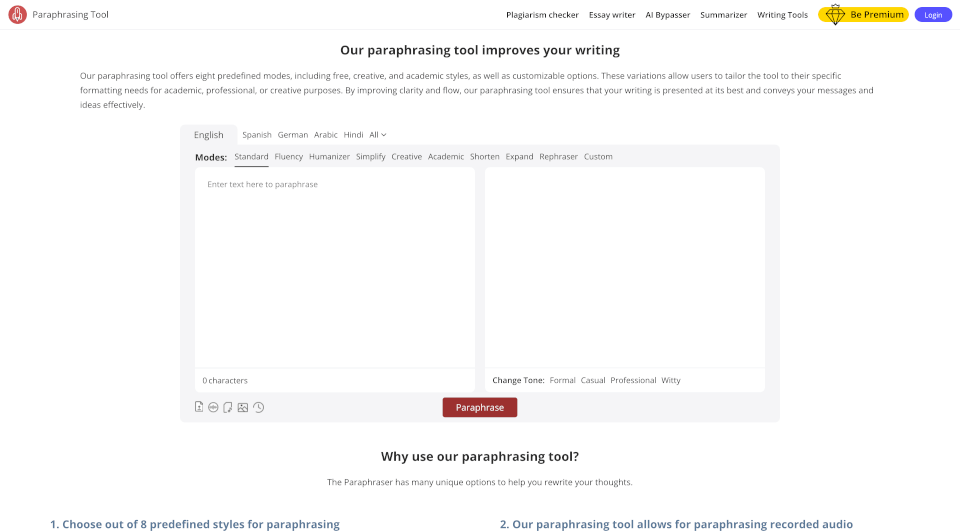What is Paraphrase Tool?
In today’s digital world, creating high-quality, original content is essential. Whether you're a student, a professional writer, or someone needing to generate text for personal projects, using the right tools can make a significant difference. Enter the Paraphrase Tool, a cutting-edge AI-powered solution designed to help you rewrite, rephrase, and reword your content effortlessly while ensuring originality and clarity. With capabilities spanning over 100 languages, this tool is perfect for anyone looking to enhance their writing process.
What are the features of Paraphrase Tool?
The Paraphrase Tool boasts an array of powerful features that cater to various writing needs. Here are some key features that users will find beneficial:
- Multiple Modes: With 15 free and 5 premium modes, users can choose the style that best fits their writing context, including summarize, simplify, and grammar check modes.
- Plagiarism Checker: Ensure your work is unique and free from plagiarism with an integrated checker that verifies the originality of your text across 50+ languages.
- Compose Mode: Write faster and more efficiently by generating paragraphs from keywords, allowing you to focus on refining your work rather than getting stuck on the initial draft.
- AI-Powered Rephrasing: Harnessing state-of-the-art AI technology, the tool generates context-aware paraphrases and rephrases at both the sentence and paragraph levels, ensuring coherent and grammatically correct outputs.
- Language Support: The tool supports over 100 languages, making it accessible to a global audience.
What are the characteristics of Paraphrase Tool?
The Paraphrase Tool stands out in the market due to its unique characteristics:
- User-Friendly Interface: Designed with ease of use in mind, users can simply enter text or upload documents, and receive rephrased content within seconds.
- Contextual Understanding: Unlike many basic rephrasing tools, the AI understands context, ensuring that the meaning remains intact while providing varied expressions.
- Versatile Applications: From academic papers to creative writing, the tool can cater to various writing tasks, making it an all-in-one solution.
What are the use cases of Paraphrase Tool?
The versatility of the Paraphrase Tool allows for various applications, including but not limited to:
- Academic Writing: Students can utilize the tool for rewriting essays, papers, and reports, ensuring originality while maintaining the integrity of their arguments.
- Professional Communication: Individuals crafting cover letters or business emails can benefit from the tool to refine their wording and present ideas more clearly.
- Content Creation: Bloggers, marketers, and social media managers can use the tool to generate engaging content or rephrase existing material for better engagement.
- Creative Writing: Authors looking to overcome writer’s block can employ the tool to spark new ideas, develop story elements, and enhance character dialogues.
How to use Paraphrase Tool?
To get started with the Paraphrase Tool, follow these simple steps:
- Access the Tool: Visit the official website and launch the paraphrase tool.
- Input Your Text: Type or paste your text into the input box provided.
- Select Your Mode: Choose from one of the available modes based on your needs (e.g., standard, simplify, grammar check).
- Generate Paraphrase: Click on the paraphrase button to receive your rewritten content within seconds.
- Review and Edit: Take a moment to review the output, make any necessary adjustments, and you’re ready to use your newly refined text.
Paraphrase Tool Pricing Information:
The Paraphrase Tool offers flexible pricing plans to meet the needs of different users:
- Monthly Plan: $12.99 per month, offering unlimited paraphrasing in 20 styles, up to 500 paragraphs, and plagiarism checks.
- Annual Plan: Best value at $7.49 per month, billed at $89.99 annually, providing unlimited paraphrasing and plagiarism checks.