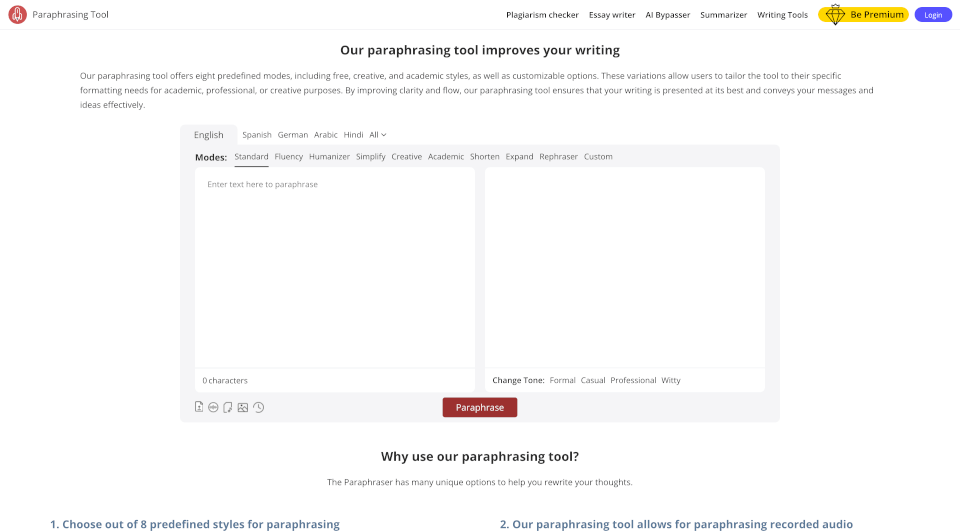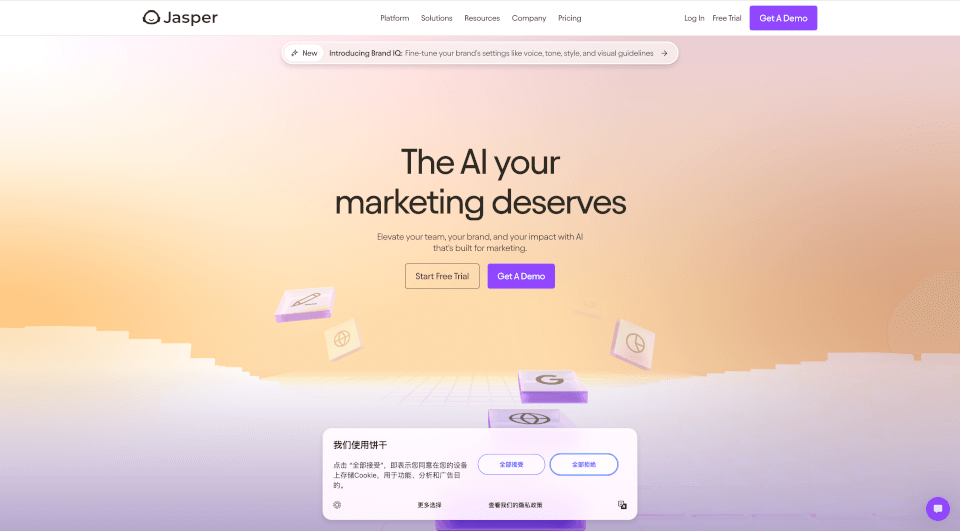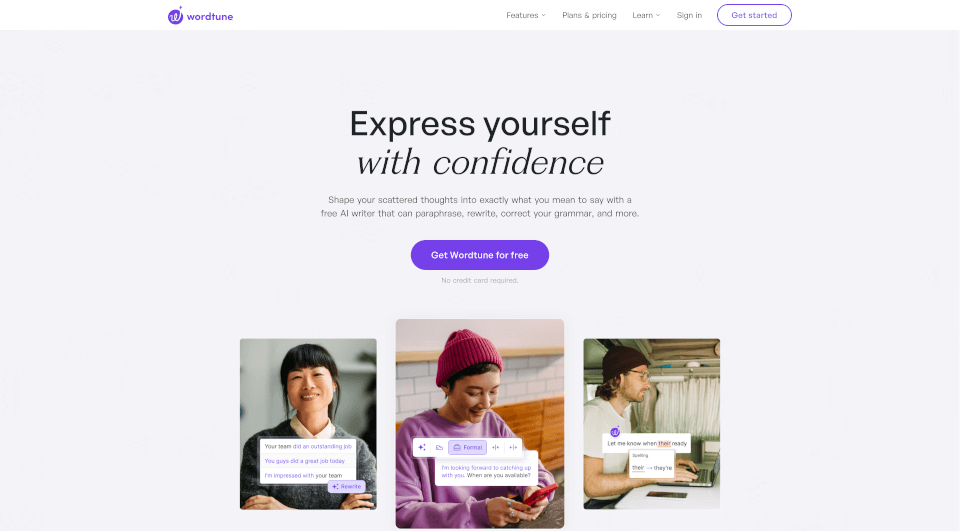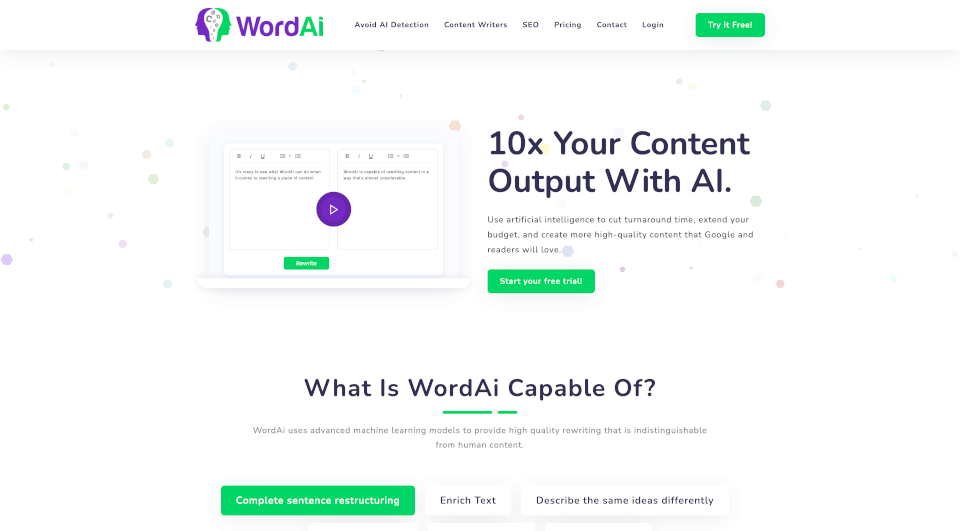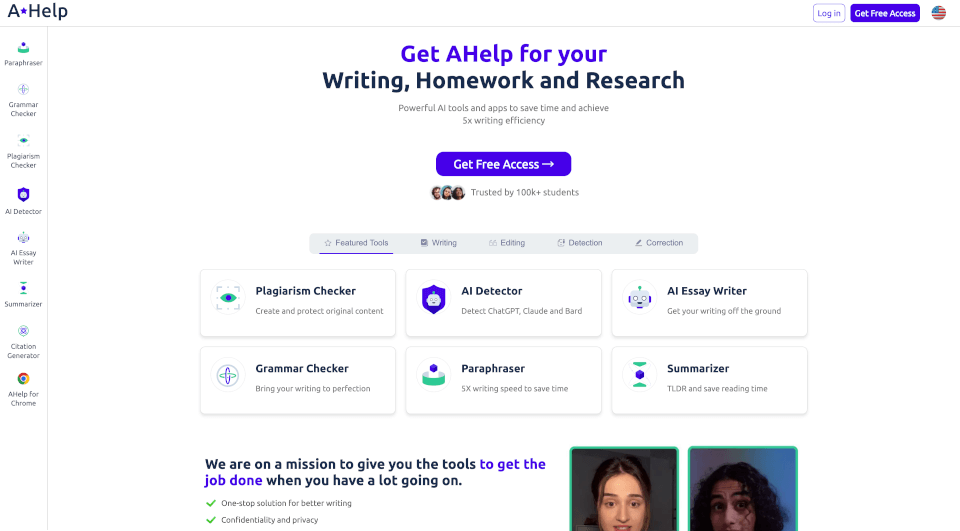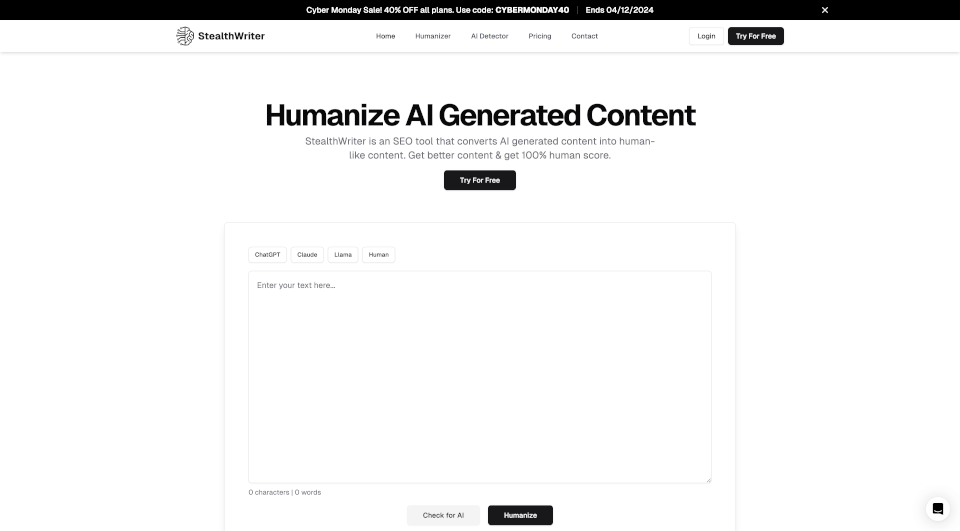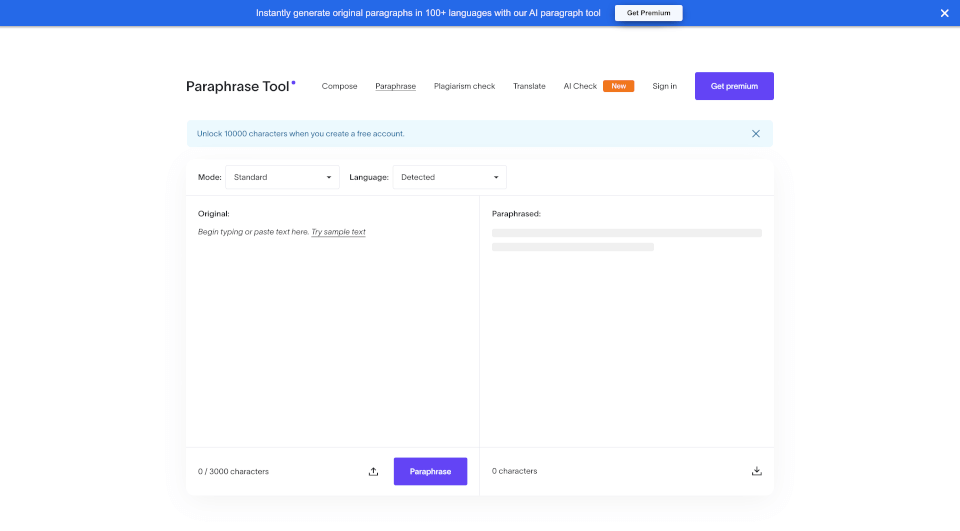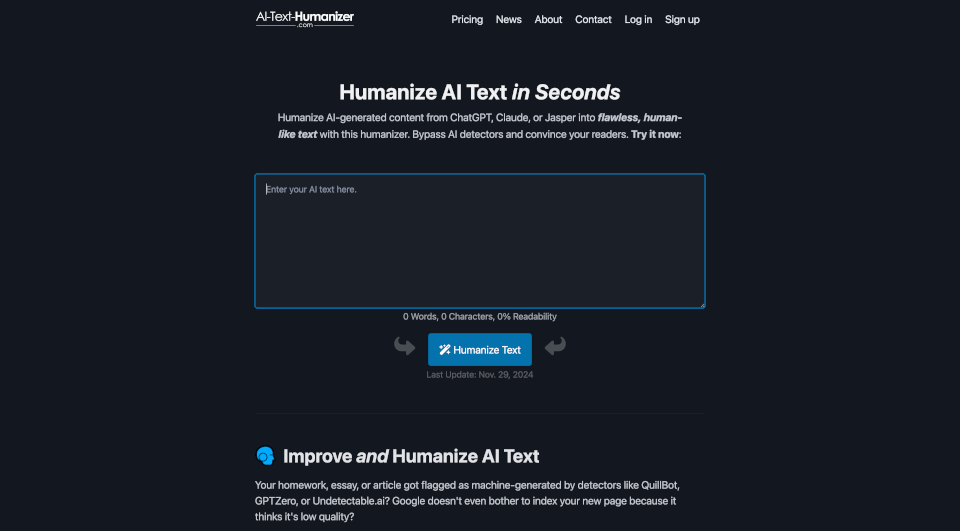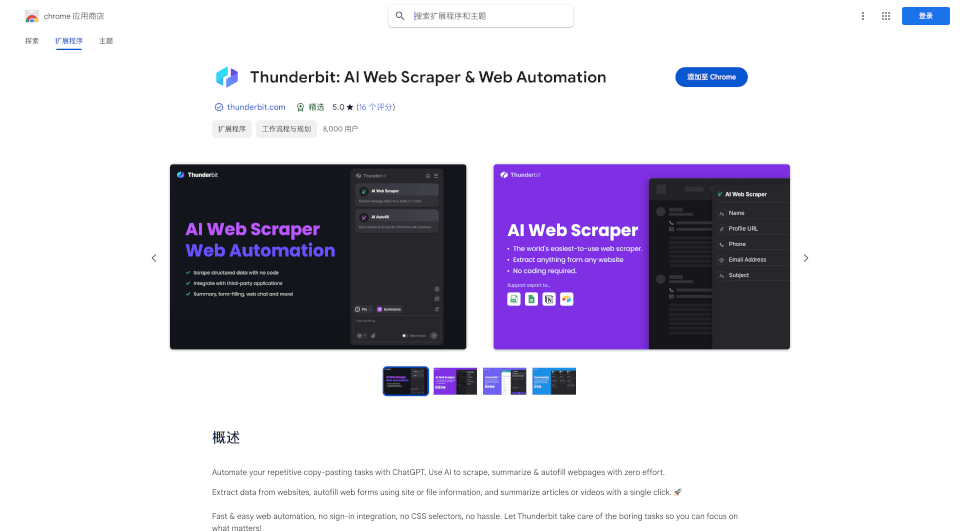What is Paraphrasing Tool AI?
Introducing the Paraphrasing Tool, a powerful AI-driven solution designed to help you rewrite text uniquely and clearly. With its advanced algorithms, it offers users a seamless experience in transforming written content into fresh iterations while maintaining the original meaning. Whether you're a student, writer, blogger, marketer, or professional, this tool is tailored to meet diverse writing needs, making it an essential part of your writing arsenal.
What are the features of Paraphrasing Tool AI?
The Paraphrasing Tool boasts a variety of features that enhance and simplify the rewriting process:
Multiple Paraphrasing Modes
Choose from eight predefined modes designed to suit various writing styles, including:
- Standard Mode: Accurately rewrites text while preserving its meaning.
- Fluency Mode: Improves clarity and flow for a smoother reading experience.
- Humanizer Mode: Transforms content from a robotic tone to a more relatable voice.
- Simplify Mode: Breaks down complex writing into clear, straightforward language.
- Creative Mode: Adds creativity with unique ideas and inspirations.
- Academic Mode: Tailors writing for scholarly work, making it more appropriate for research purposes.
- Shorten Mode: Compresses text, removing unnecessary words for concise messaging.
- Expand Mode: Provides detailed insights to clarify complex ideas.
Custom Tone Selection
Beyond the predefined modes, the Paraphrasing Tool allows users to choose custom tones such as professional, witty, formal, or casual. This feature enables individuals to express their messages in a manner that aligns with their specific audience.
Speech-to-Text Functionality
Convert recorded audio into text with our Intelligent paraphrasing capabilities. Simply upload audio files, and the tool extracts the spoken words before rephrasing them seamlessly.
Screenshot and Image Paraphrasing
Our AI platform also supports uploading text from screenshots and images, making it convenient to rephrase content from notes, essays, or other visual media. Just upload an image and click to receive a rewritten version.
AI-Powered Thesaurus
Take advantage of the AI-powered thesaurus that suggests synonyms contextual to your writing. Hover over rewritten words to find suitable alternatives, ensuring your work resonates with the desired message.
In-Depth Word Definitions
Double click on any word in the paraphrased output to access its definition and usage examples, which enhances overall comprehension while you refine your text.
Built-in Research Panel
The integrated research panel aids writers in locating references online, allowing them to read summaries and preview articles with ease, boosting their research capabilities.
What are the characteristics of Paraphrasing Tool AI?
The Paraphrasing Tool is not only effective in rewriting text; it is user-friendly with a clean, intuitive interface. It caters to various languages, including English, Spanish, German, and more, ensuring that it serves a broader audience. The tool's flexibility and numerous options underline its commitment to enhancing writing quality and accessibility for all users.
What are the use cases of Paraphrasing Tool AI?
Students
The Paraphrasing Tool assists students in enhancing their writing skills by simplifying complex sentences and ideas, fostering clearer comprehension and expression.
Writers
Writers benefit from the tool's ability to enhance readability and eliminate redundancy. It helps maintain a consistent style while injecting variety into their narrative.
Bloggers
With its capacity for creating engaging content, bloggers can produce easy-to-read articles that resonate with their audience, transforming complicated concepts into digestible information.
Marketers
Marketers can tailor their messages to effectively connect with target audiences. The tool aids in refining marketing copy to boost brand awareness and increase conversions.
Professionals
In the corporate realm, professionals find the Paraphrasing Tool invaluable for improving reports, proposals, and presentations, making them more accessible and reader-friendly.
Researchers
For researchers, the tool breaks down jargon-heavy language into straightforward terms, enabling broader readership and understanding of their work.
How to use Paraphrasing Tool AI?
To start using the Paraphrasing Tool:
- Visit the website and enter your text or upload an audio file.
- Select your desired paraphrasing mode and customize the tone to fit your needs.
- Click the paraphrase button and review the generated content.
- Utilize the built-in thesaurus and definitions to refine word choices as necessary.
- For image uploads, ensure the text is clear before uploading for the best results.