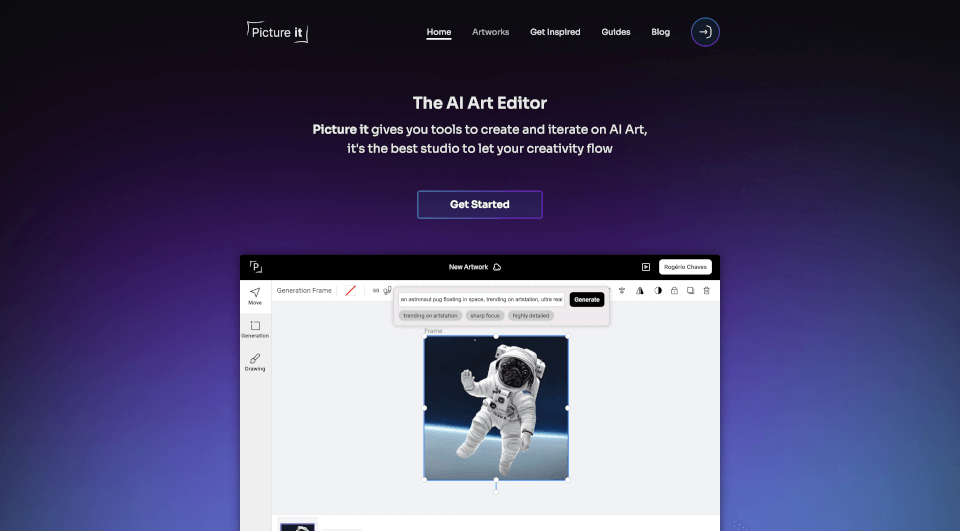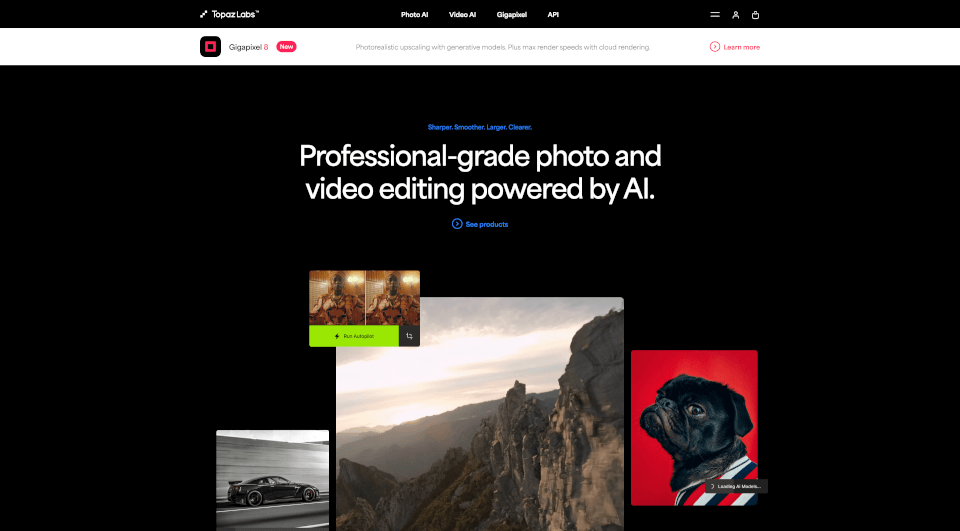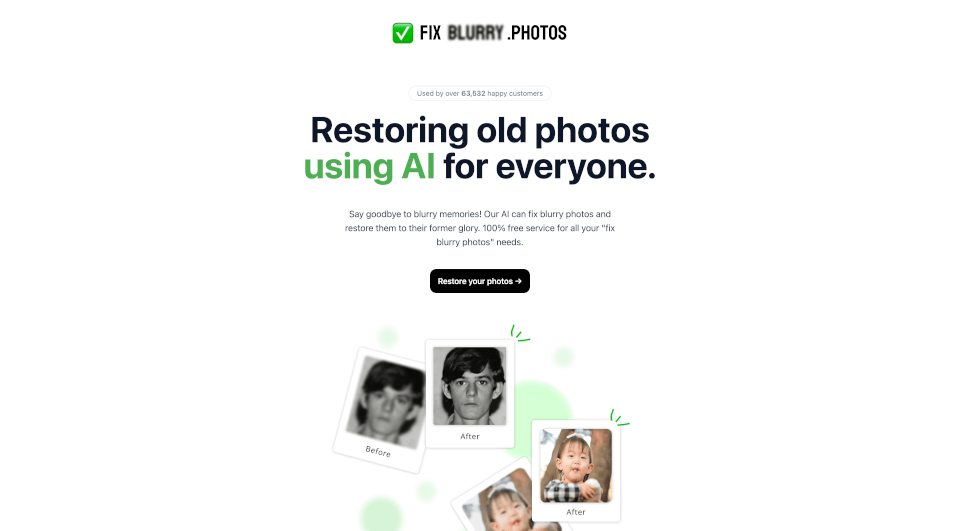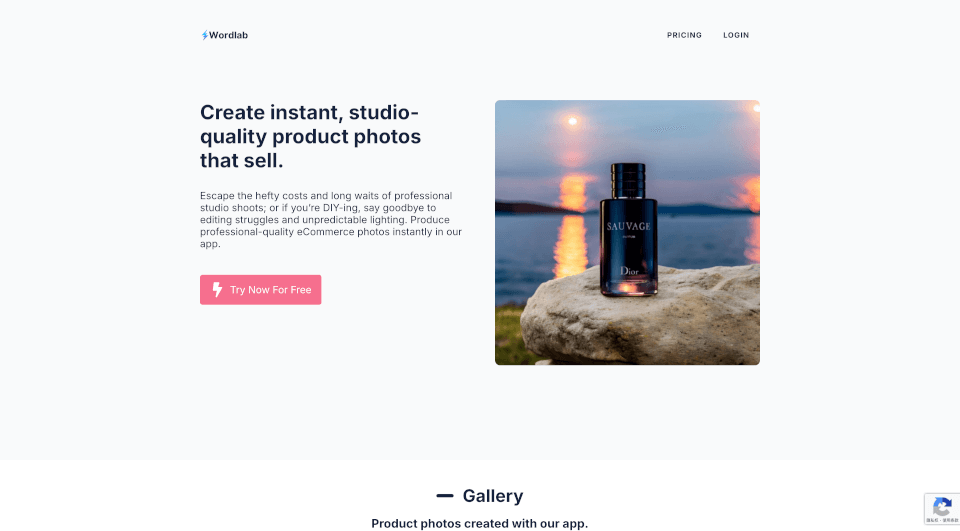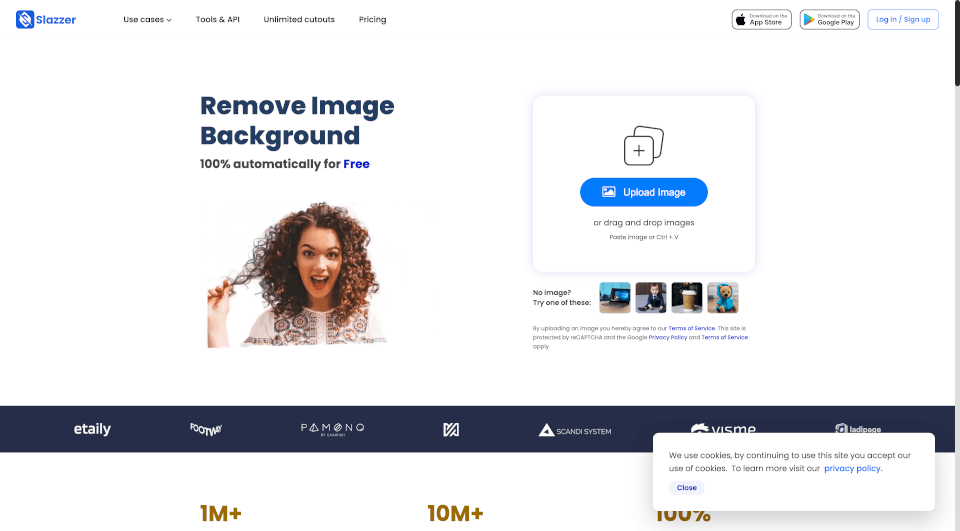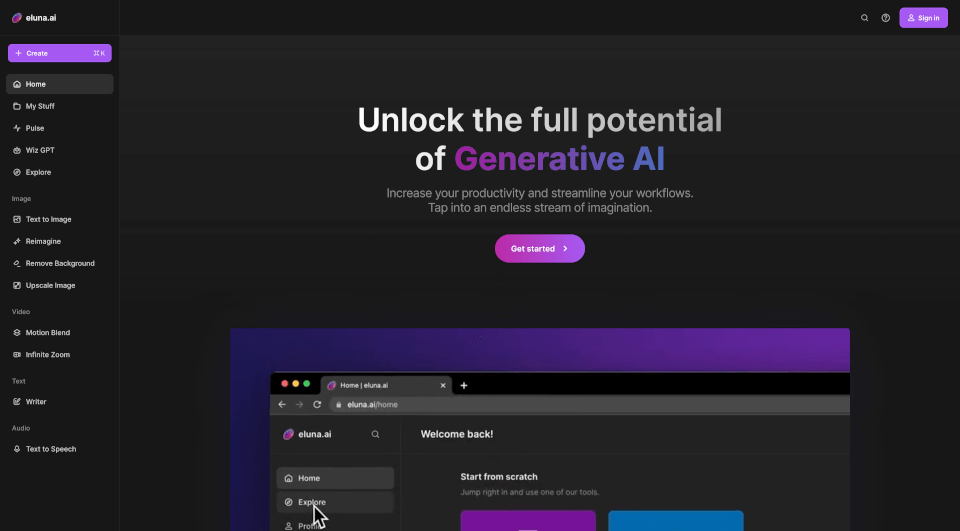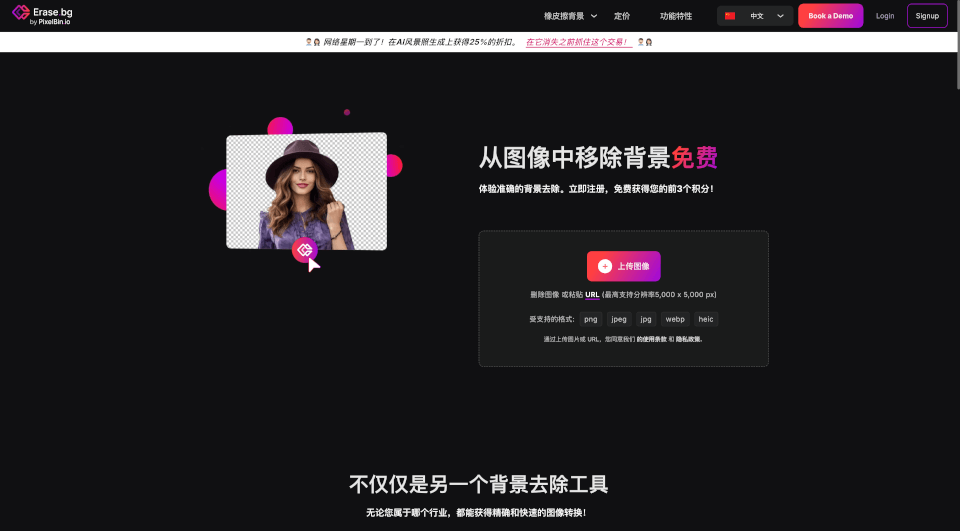What is Picture it?
Picture it - AI Art Editor is an innovative and robust tool designed for artists, creators, and anyone eager to explore the mesmerizing world of AI-generated art. With cutting-edge technology and user-friendly features, this platform empowers users to unleash their creativity and generate stunning images. Whether you’re a seasoned artist or a curious beginner, Picture it provides endless possibilities to create unique artwork tailored to your vision.
What are the features of Picture it?
Stable Diffusion Models
One of the standout features of Picture it is its comprehensive selection of Stable Diffusion Models. Users can choose from multiple variants of Stable Diffusion to generate images that resonate with their artistic style. This flexibility allows for the creation of diverse art styles and subject matters, catering to various artistic preferences.
Inpainting Tools
Picture it also includes advanced inpainting capabilities, allowing you to fill in missing or damaged areas of an image seamlessly. This feature is perfect for artists looking to restore old works or enhance existing pieces without starting from scratch.
Outpainting Functionality
Extend your imagination with the outpainting feature, which lets you expand the boundaries of an image, creating new and exciting compositions. Outpainting elevates the creative process, enabling users to produce expansive artworks that tell a broader story.
Prompt Auto-Suggestions
To make the art creation process smoother, Picture it offers prompt auto-suggestions. This tool helps users find inspiration and refine their ideas, making it easier to generate the desired results with just a few clicks.
Base Image Variations
Users can explore and generate multiple variations of a base image, allowing for an extensive range of artistic exploration. This feature encourages experimentation and helps artists find the perfect representation of their creative vision.
User-Friendly Interface
Designed with usability in mind, Picture it features a user-friendly interface that simplifies the art creation process. Whether you are a novice or an expert, you will find navigating the editor intuitive and enjoyable, encouraging creative exploration.
What are the characteristics of Picture it?
- Open Source: Picture it is proudly open-source, allowing the community to contribute to its ongoing development. This ensures the platform remains dynamic and continuously improves, offering users up-to-date features and functionalities.
- Community Driven: With collaborative tools where users can suggest ideas and improvements, Picture it actively encourages feedback and involvement from its users. This community-driven approach enhances the platform's richness and diversity.
- High-Quality Outputs: The technology behind Picture it ensures that the images generated are of high quality, making it suitable for both personal and professional projects.
- Accessibility: With the platform being open-source, it aims to be accessible to everyone, breaking down barriers to entry for aspiring artists and hobbyists alike.
What are the use cases of Picture it?
Digital Art Creation
Picture it is a powerful tool for digital artists looking to explore new styles and techniques. With its extensive features, artists can create unique pieces that stand out in galleries or online platforms.
Content Creation for Social Media
Content creators can leverage Picture it to generate eye-catching visuals for social media channels. The ability to quickly create and iterate on designs makes it a valuable asset for marketing and branding efforts.
Graphic Design Projects
Graphic designers can benefit from the varied functionalities of Picture it. Whether it’s for website graphics, promotional materials, or branding elements, the AI art editor helps streamline the design process.
Personal Projects & Gifts
Individuals looking to create personalized gifts or artwork for friends and family can use Picture it to bring their creative visions to life. The platform allows users to experiment with different styles, ensuring a unique and special touch.
How to use Picture it?
- Sign Up: Create an account on the Picture it website to get started.
- Select a Model: Choose from various Stable Diffusion Models that suit your artistic needs.
- Input Prompts: Use the prompt auto-suggestions to get inspired or enter your own prompts to generate images.
- Edit and Refine: Utilize the inpainting and outpainting tools to enhance your artwork and explore new dimensions.
- Save and Share: Once satisfied with your creation, save it to your account or share it directly to your social media platforms.