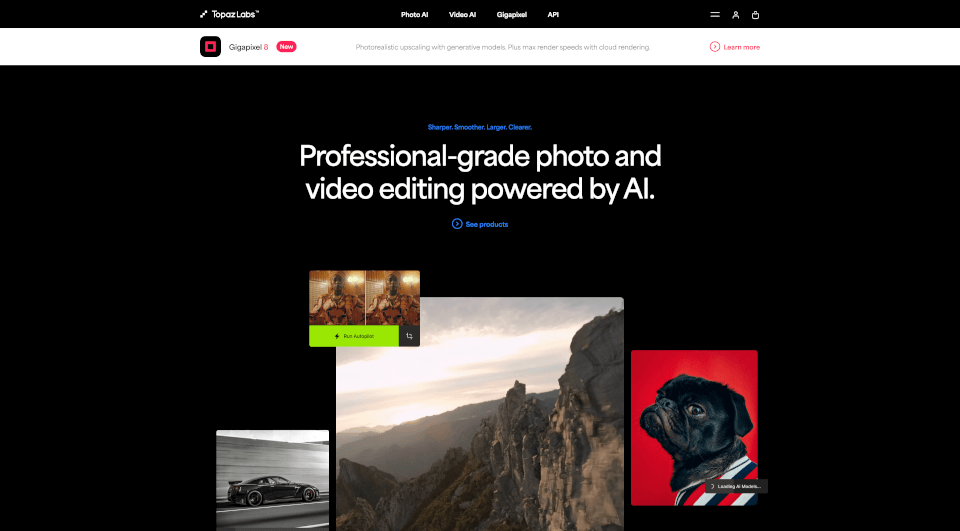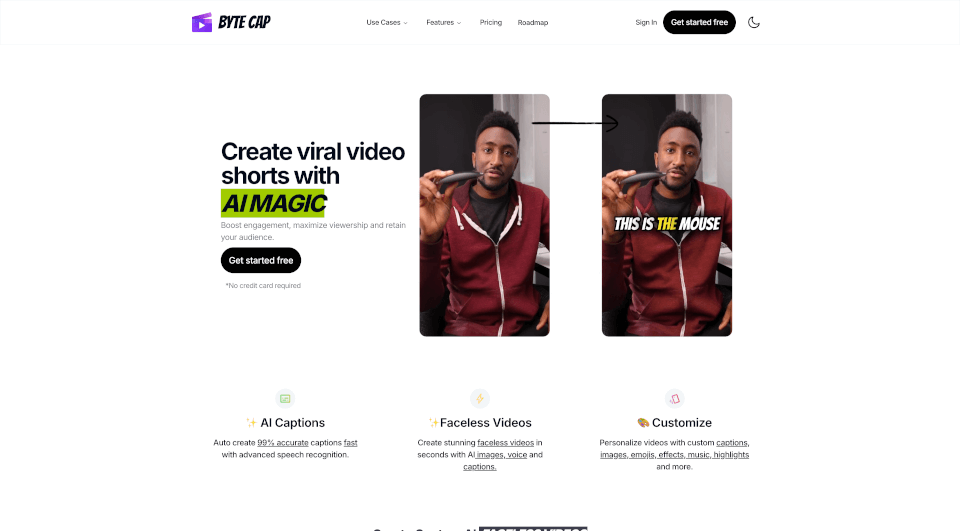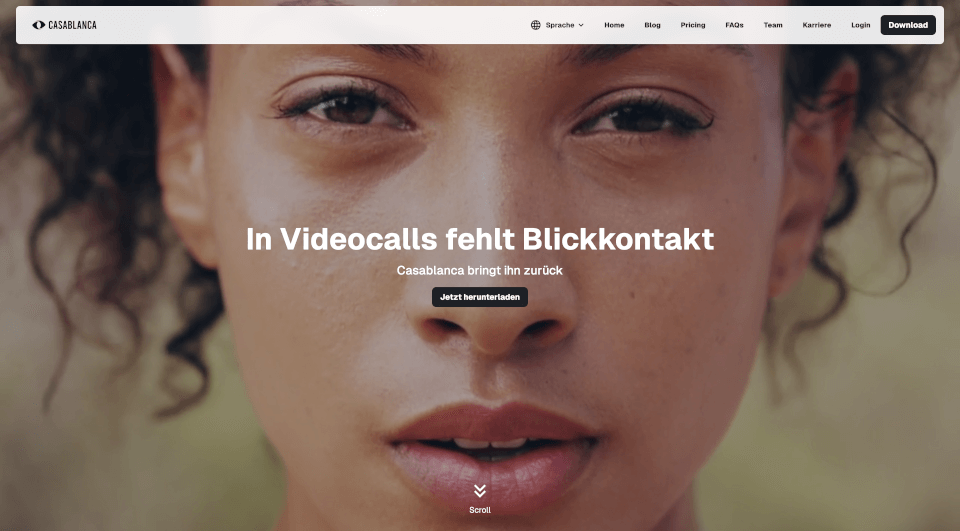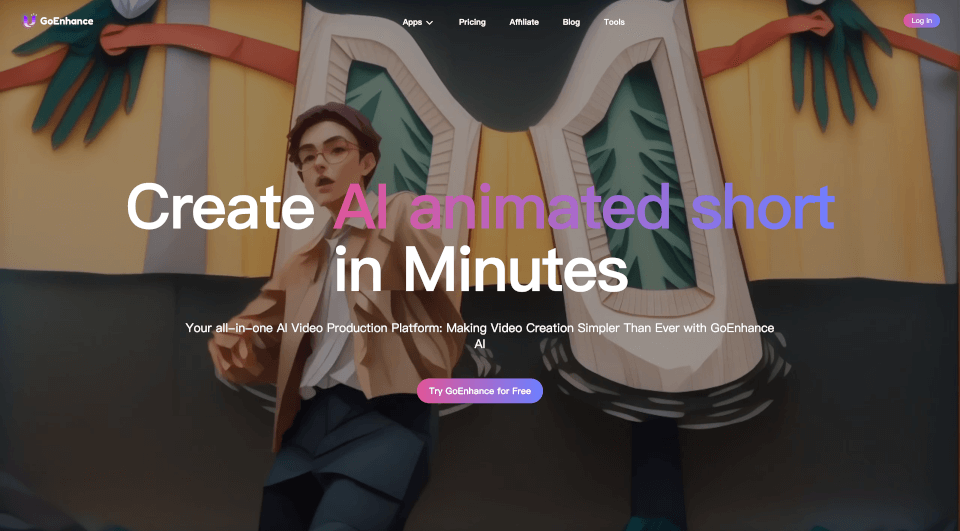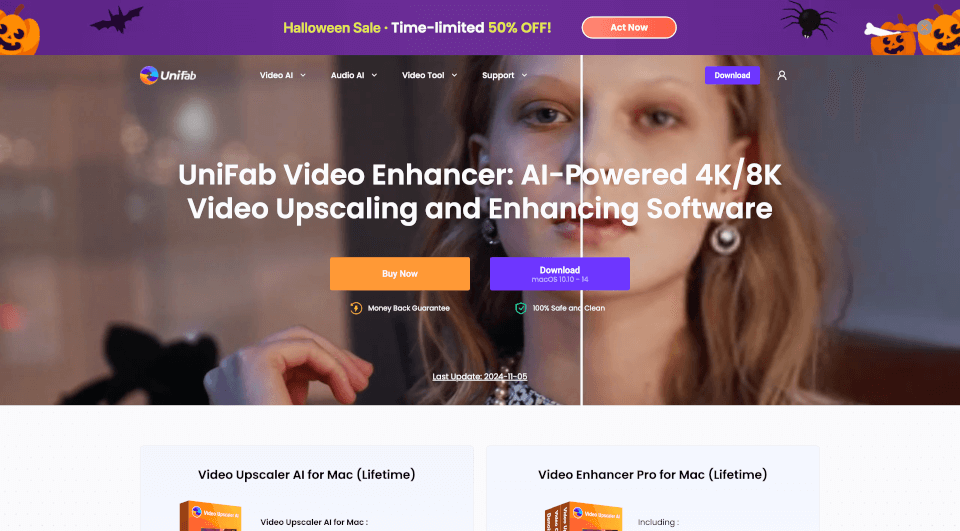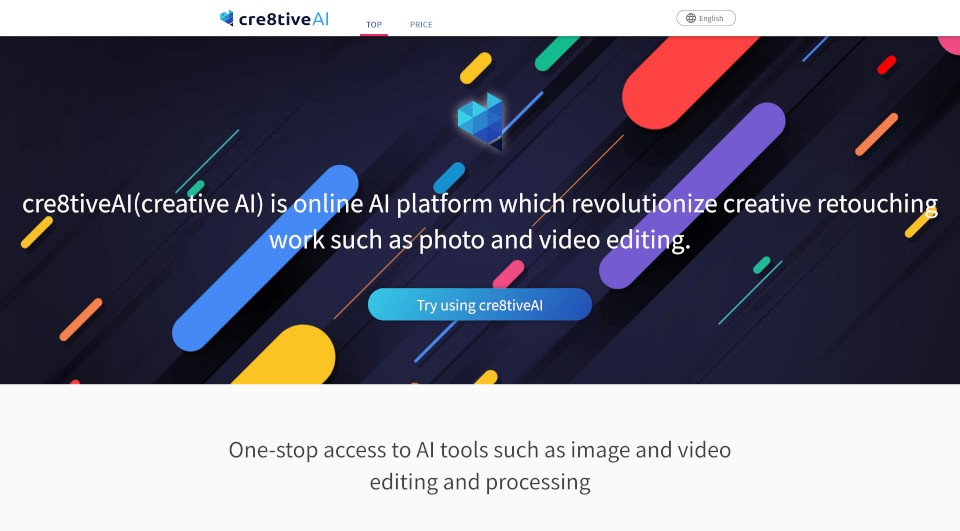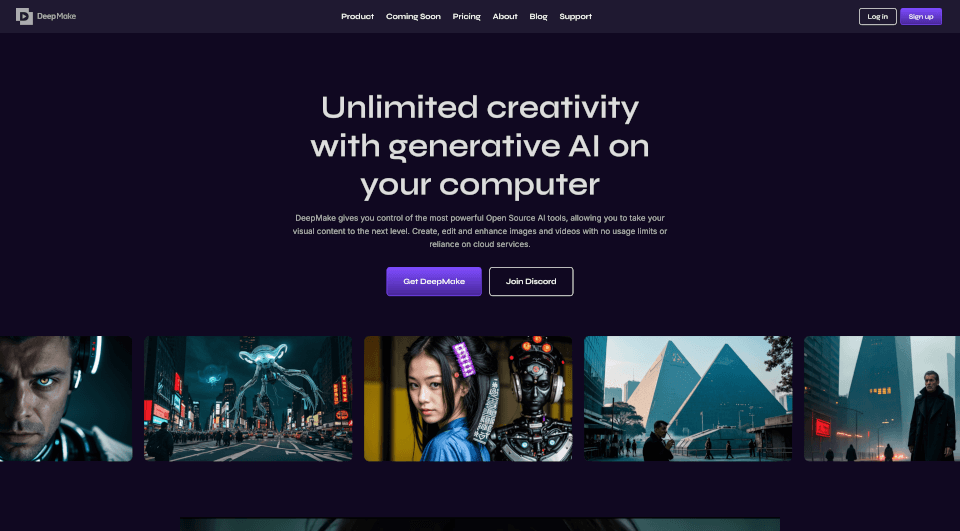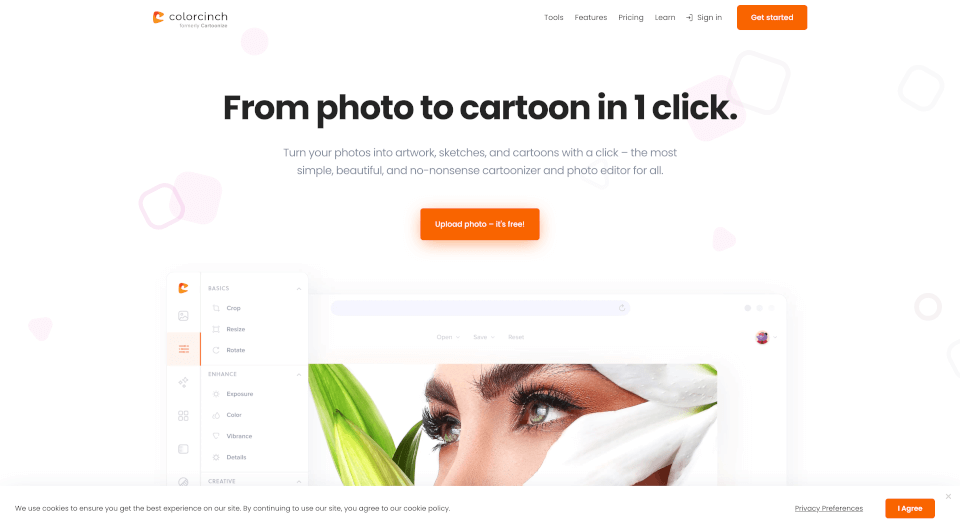What is Topaz Labs?
Topaz Labs is a leading software company known for its innovative image enhancement tools that empower photographers, artists, and designers to elevate their work to new heights. With an array of powerful applications, Topaz Labs provides users with the means to enhance image quality, manage noise, and apply various artistic filters. Whether you are a professional looking to refine your portfolio or a hobbyist wanting to improve your photos, Topaz Labs offers robust solutions tailored to your needs.
What are the features of Topaz Labs?
Topaz Labs products are designed with user-friendliness and versatility in mind. Here are some of the key features that make Topaz Labs stand out:
- AI-Powered Optimization: Utilize artificial intelligence to automatically enhance images, ensuring that every detail pops without sacrificing quality.
- Advanced Noise Reduction: Effortlessly reduce unwanted noise while preserving textures, making your photos look cleaner and more professional.
- Creative Effects: Apply a wide range of artistic filters and effects, transforming ordinary images into stunning visual masterpieces.
- Batch Processing: Save time by performing adjustments on multiple images simultaneously, making workflows more efficient for busy professionals.
- Cross-Platform Compatibility: Topaz Labs software is compatible with popular editing tools, allowing seamless integration into existing workflows.
What are the characteristics of Topaz Labs?
Topaz Labs software is characterized by its exceptional performance and intuitive design. Here are some notable characteristics:
- User-Friendly Interface: Designed with ease of use in mind, even those with minimal experience can navigate the software effortlessly.
- High-Quality Output: Delivering exceptional image clarity and detail, Topaz Labs ensures that your edits do not compromise image integrity.
- Regular Updates: The team at Topaz Labs is dedicated to continuous improvement, regularly updating their software with new features and enhancements based on user feedback.
- Comprehensive Support: Users have access to extensive tutorials, resources, and a supportive community, providing guidance throughout their editing journeys.
What are the use cases of Topaz Labs?
Topaz Labs products are incredibly versatile, making them suitable for a variety of applications:
- Professional Photography: Enhance portrait, landscape, and commercial photos to meet the high standards of clients and competitors.
- Artistic Projects: Artists can leverage Topaz software to create unique effects and styles, allowing them to explore new creative avenues.
- Social Media Content Creation: Content creators can use Topaz tools to quickly enhance images for platforms such as Instagram, Facebook, and Pinterest, capturing audience attention.
- Print Production: Ensure high-quality prints by refining images to their maximum potential, providing a polished look for portfolios, exhibitions, or personal projects.
How to use Topaz Labs?
Getting started with Topaz Labs software is straightforward. Follow these instructions:
- Download and Install: Visit the Topaz Labs website and download the desired software. Follow on-screen instructions for installation.
- Import Images: Open the application and import the images you wish to edit.
- Choose Your Tool: Select from the various editing tools and features available, such as noise reduction, sharpening, or creative filters.
- Adjust Settings: Use sliders and presets to make adjustments according to your project’s needs.
- Preview and Save: Preview your edits in real-time. Once satisfied, save the final images in your preferred format.