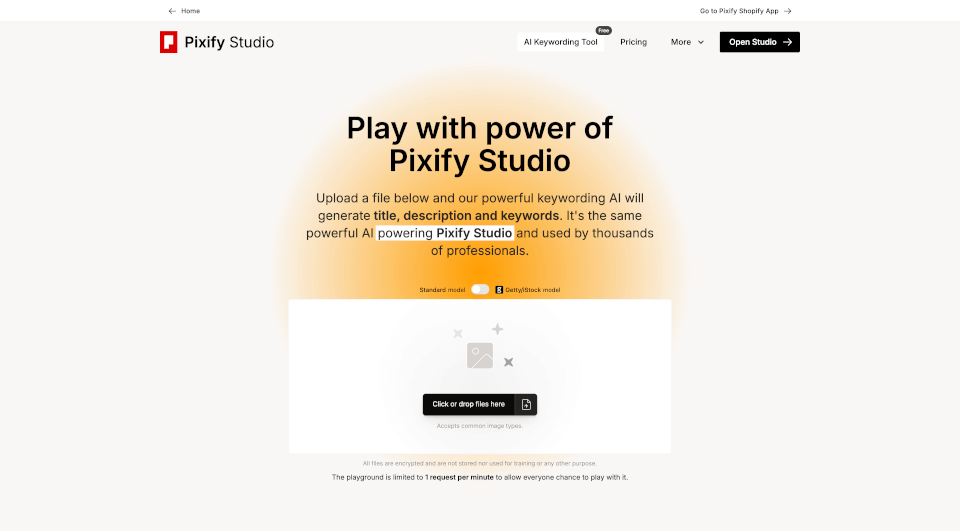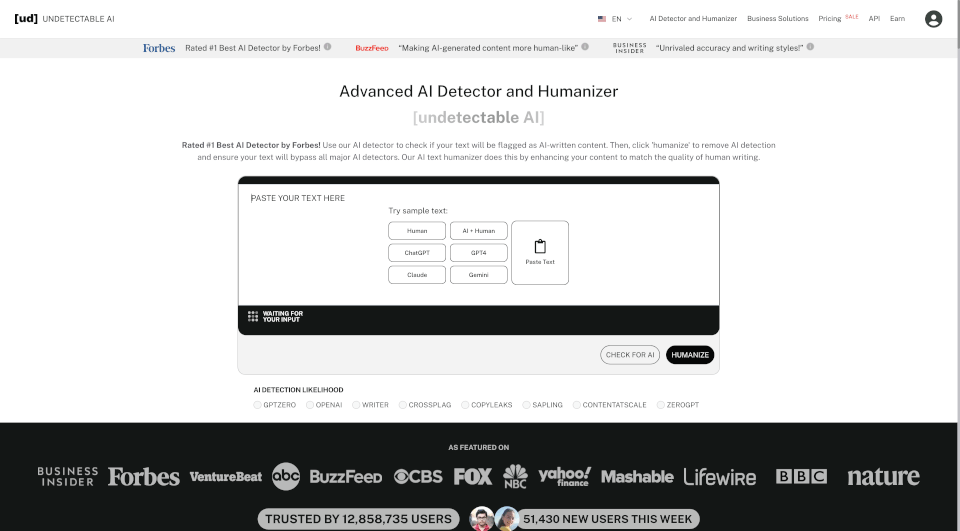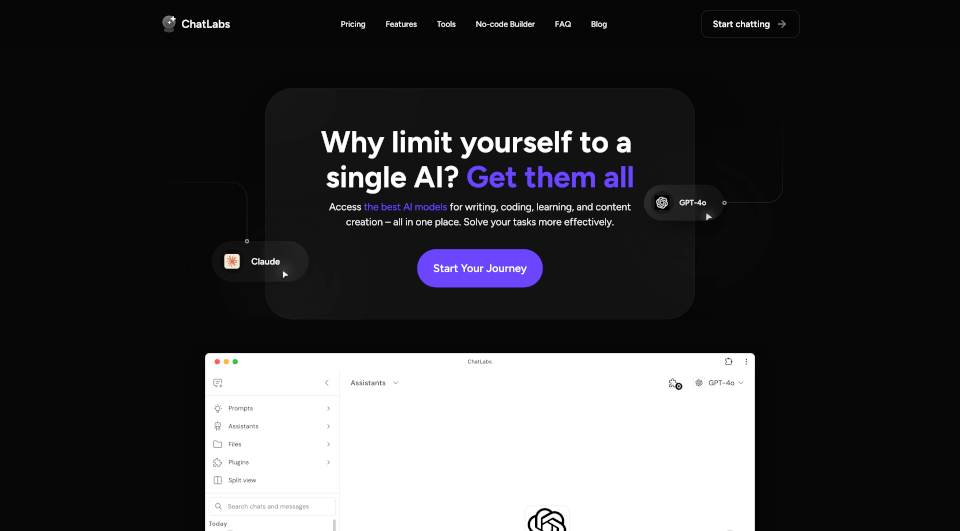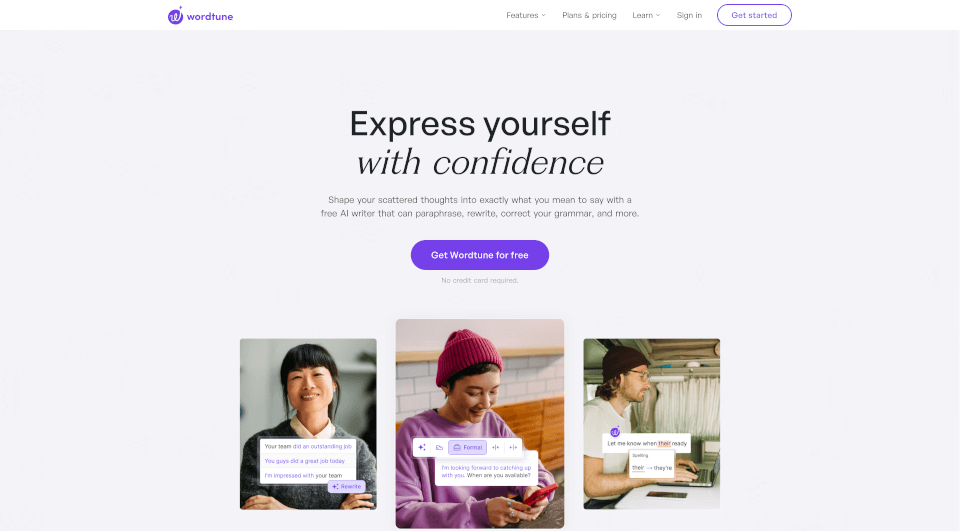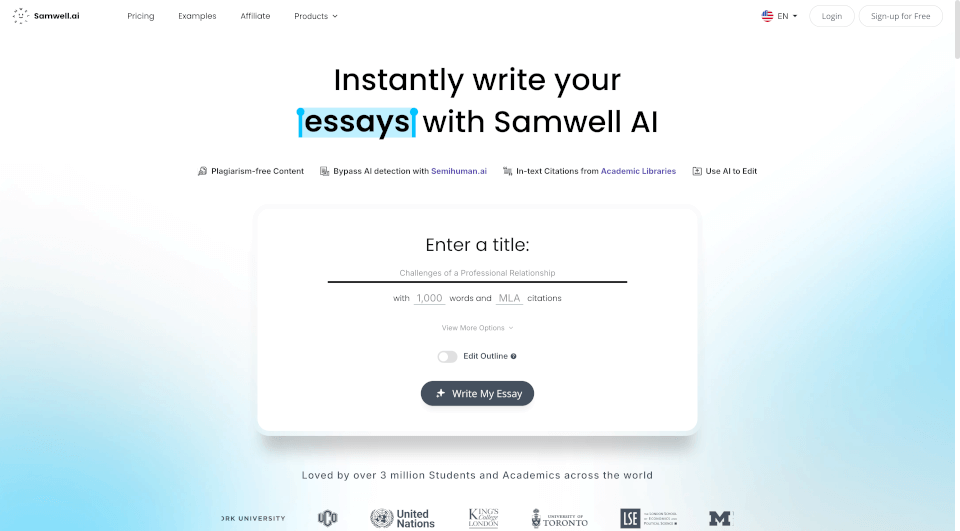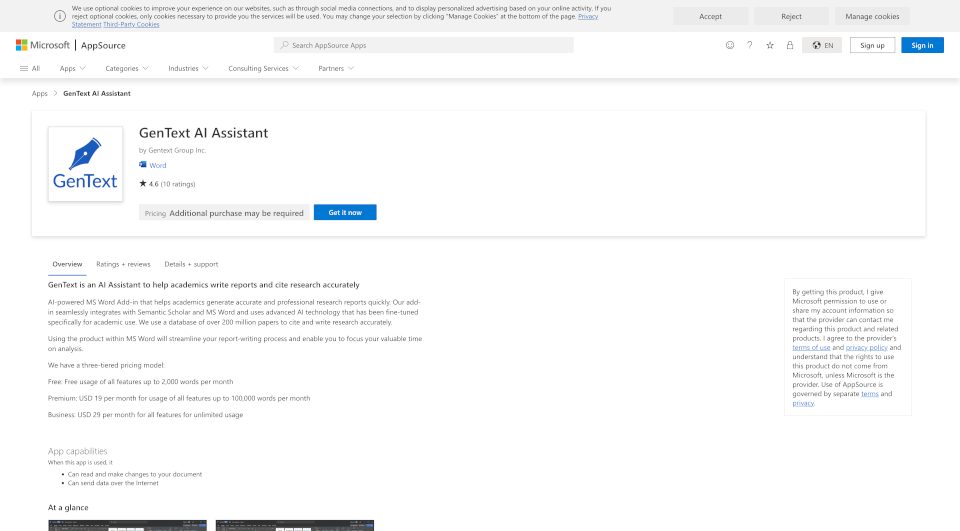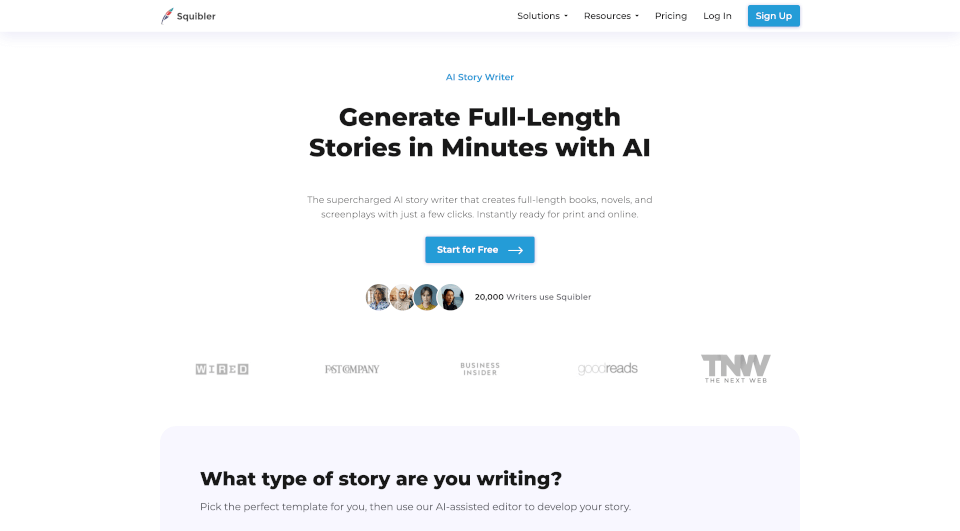What is AI Keywording Tool?
Introducing the AI Keywording Tool by Pixify – a revolutionary solution designed to streamline the process of tagging and organizing images and videos. Used by thousands of professionals worldwide, this advanced tool leverages powerful AI technology to generate optimized titles, descriptions, and keywords, allowing creators to save countless hours and enhance their productivity.
What are the features of AI Keywording Tool?
The Pixify AI Keywording Tool comes packed with features that set it apart from the competition:
- Instant Keywording: Upload images and videos, and let the AI provide you with relevant keywords in seconds. No more tedious manual tagging!
- Custom Instructions: Tailor the output to meet specific needs by adding personalized instructions, ensuring that the AI-generated content aligns with your creative vision.
- Video Support: Not just for images! The tool supports videos without limitations on file size or length, offering versatility for all types of media.
- FTP Upload Functionality: Users can upload entire folders along with their subfolders via FTP, making it an ideal choice for creators with extensive libraries.
- Safe Storage: Your content is securely stored on Amazon S3 cloud storage, ensuring fast access and reliable data management.
What are the characteristics of AI Keywording Tool?
What makes the Pixify AI Keywording Tool distinct?
- User-friendly Interface: Designed with ease of use in mind, making it accessible for both seasoned professionals and newcomers to photo and video editing.
- AI-driven Efficiency: The AI technology behind Pixify is continuously learning and evolving, offering improvements and updates to ensure the best user experience.
- Non-commercial File Use: Unlike some services, your files will not be used to train the AI – maintaining the confidentiality and ownership of your creative work.
What are the use cases of AI Keywording Tool?
The Pixify Studio is perfect for a variety of applications, including:
- Stock Photo Uploads: Streamlining the time-consuming process of uploading images to stock photo sites by providing ready-to-use metadata in seconds.
- Social Media Managers: Helping content creators quickly get their pictures and videos tagged for social media releases.
- Content Creators & Bloggers: Assisting in the preparation of images for blogs and articles, making sure that all media is properly optimized for search engines.
- Photography Studios: Supporting professional photographers by automating the filing and tagging process for large volumes of images.
How to use AI Keywording Tool?
- Sign Up: Create an account on the Pixify Studio website.
- Upload Files: Drag-and-drop files or use the FTP option for bulk uploads.
- Customize Settings: Add any personalized keywording instructions as needed.
- Generate Metadata: Click to process your files and watch as the AI generates titles, descriptions, and keywords.
- Download Your Metadata: Access your newly formatted files and integrate them into your workflow.
AI Keywording Tool Pricing Information:
Enjoy a generous free plan that provides 10 free credits after verification. You can explore all the features before committing to a subscription, which is designed to accommodate both casual users and professionals.