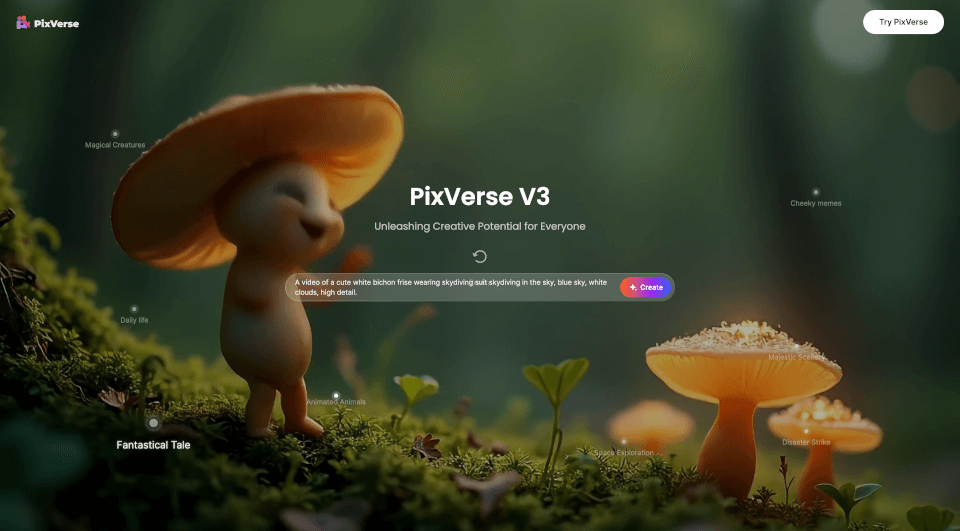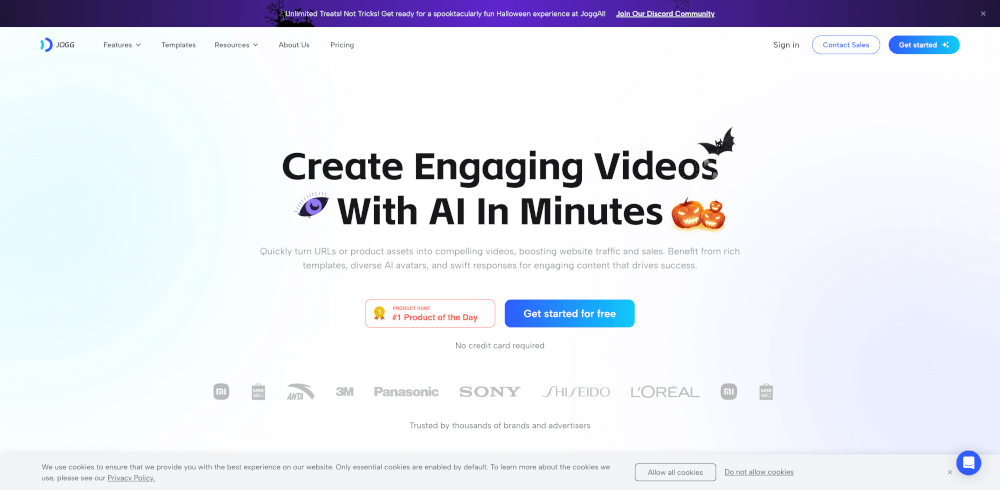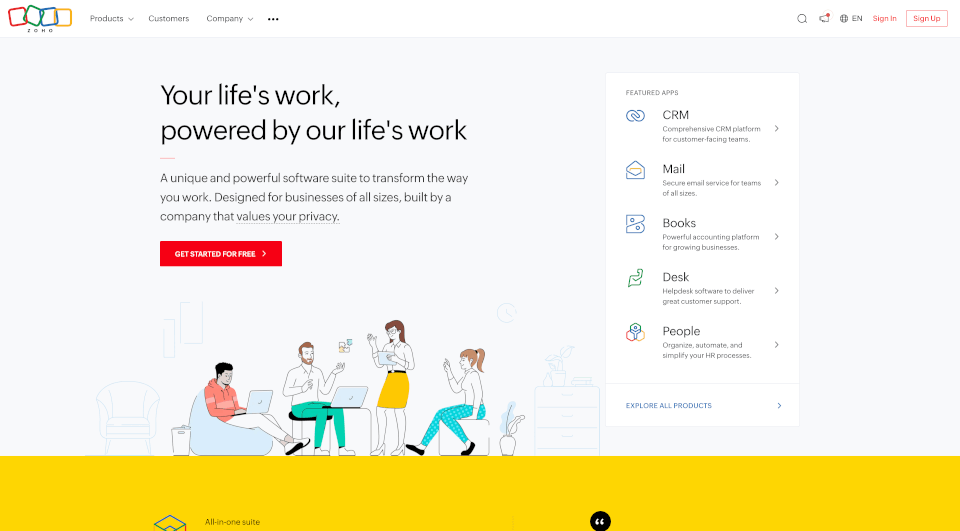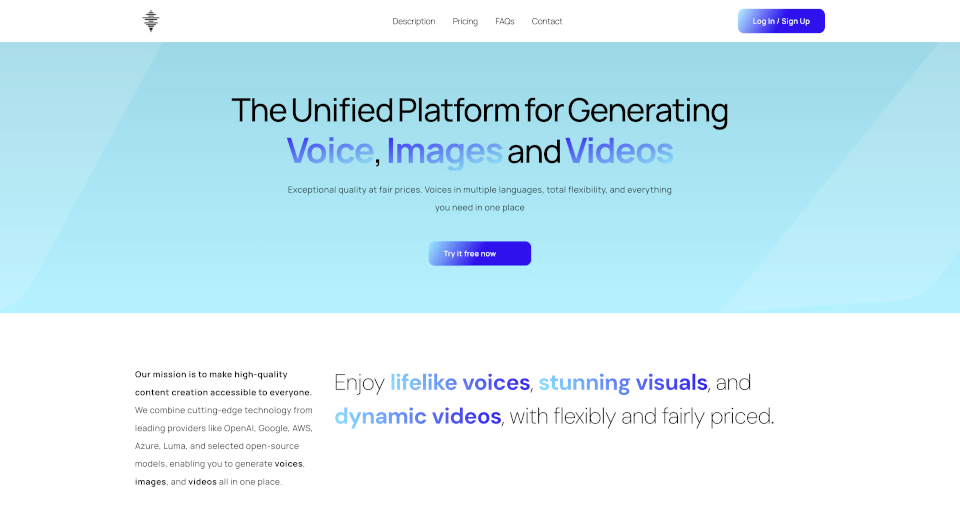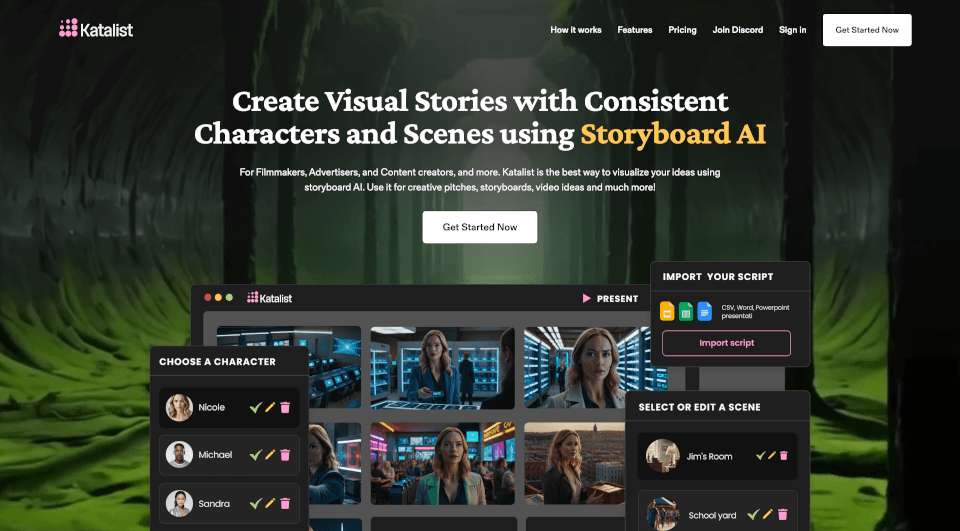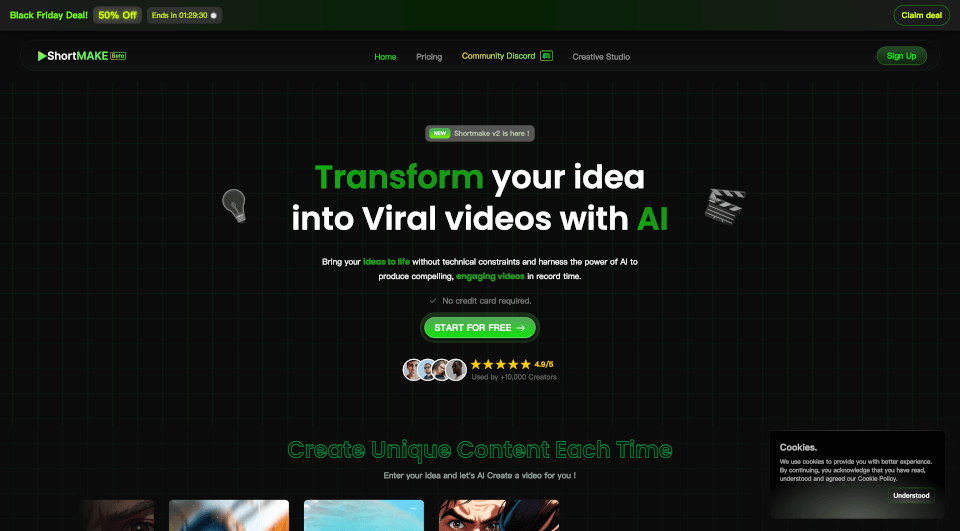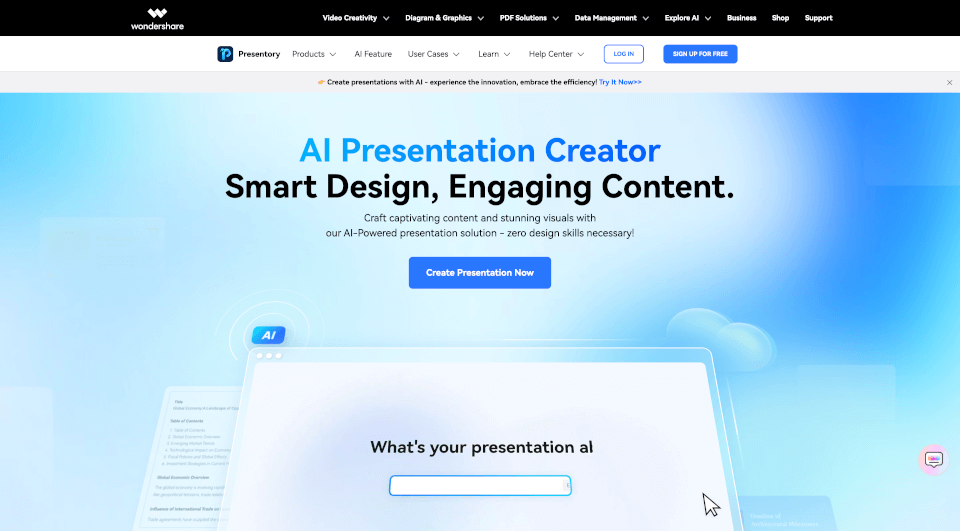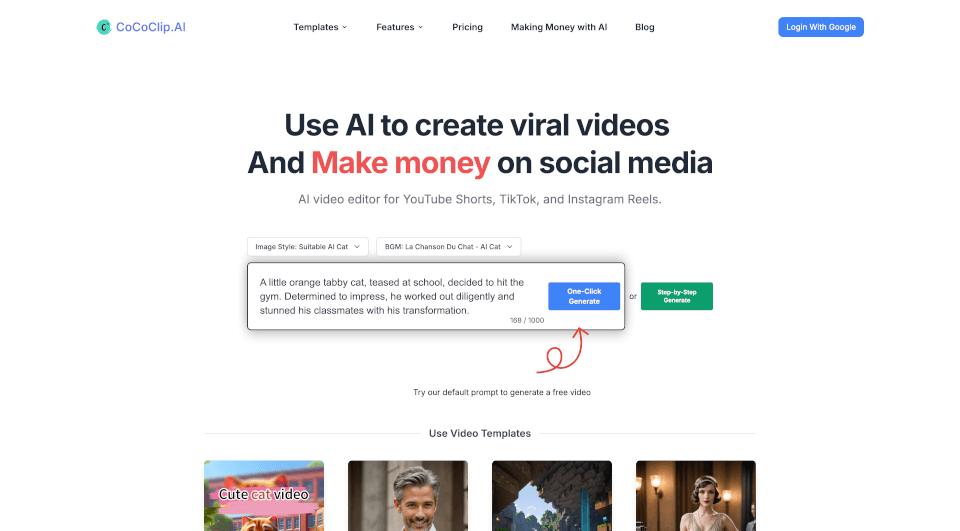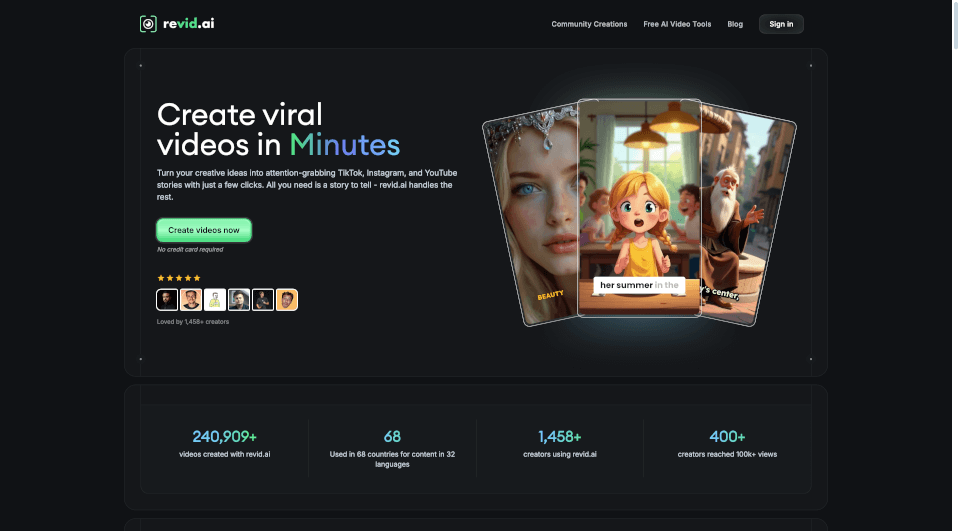What is PixVerse?
PixVerse is a groundbreaking AI video creation platform designed to elevate your video production experience effortlessly. With state-of-the-art generative AI technology, PixVerse empowers users to bring their imaginative visions to life by creating stunning videos that capture attention and engage audiences. Whether you’re a seasoned videographer or a newbie exploring the world of video content, PixVerse promises unmatched creativity and ease-of-use, making video creation accessible to everyone.
What are the features of PixVerse?
PixVerse boasts a plethora of innovative features that redefine how videos are made:
-
Text to Video: Transform your narratives into dynamic video content effortlessly. Just input your text, and let PixVerse’s AI generate a visually engaging video that conveys your message powerfully.
-
Image to Video: Take static images and breathe life into them by converting them into captivating video presentations. The AI analyzes your images to create animations and transitions that tell a visual story.
-
Character to Video: Create animated characters from scratch. You can design your unique characters and watch them come alive in a storyline crafted by you. This feature is perfect for educators, content creators, and storytellers looking to engage their audience with relatable animations.
-
Community Creations: Explore a vast gallery of content created by other users within the PixVerse community. You can draw inspiration, learn new techniques, or even collaborate with fellow creators.
-
Easy Replay Feature: Users can easily enhance their videos by dragging and dropping elements to replay or emphasize specific segments, making it easier to highlight critical moments.
What are the characteristics of PixVerse?
PixVerse stands out in the market due to its unique characteristics:
-
User-Friendly Interface: Designed with simplicity in mind, the platform enables users of all skills to navigate effortlessly. The intuitive drag-and-drop features ensure a smooth video creation journey.
-
Diverse Themes and Styles: From mystical tales featuring enchanted creatures to vibrant animations capturing daily life scenarios, PixVerse offers a wide range of themes and styles to choose from, allowing complete creative freedom.
-
Customizable Options: Users can tailor videos according to their specific preferences. This includes adjusting colors, fonts, transitions, and animations, ensuring that the final product aligns perfectly with their vision.
-
High-Quality Output: PixVerse guarantees high-definition video quality, making your creations suitable for both personal projects and professional use.
What are the use cases of PixVerse?
PixVerse's versatile functionality makes it ideal for various application scenarios:
-
Content Creation for Social Media: With the rise of video marketing, businesses can utilize PixVerse to create engaging social media content that captures the attention of potential customers. Videos can be tailored for platforms like TikTok, Instagram, and Facebook.
-
Educational Purposes: Educators can create animated lesson plans and educational videos that enhance learning experiences for students. PixVerse's character animations can turn complex topics into accessible content.
-
Event Promotion and Highlights: Organizers can craft promotional videos for upcoming events or highlight reels showcasing key moments post-event, ensuring an engaging recap that draws interest.
-
Personal Projects: Whether it’s family memories, travel diaries, or creative storytelling, PixVerse allows users to document their lives in a fun and imaginative manner.
How to use PixVerse?
To get started with PixVerse, follow these simple steps:
- Sign Up/Login: Create an account or log into PixVerse.
- Select a Creation Option: Choose from text to video, image to video, or character to video based on your requirements.
- Input Your Content: For text, simply type your narrative. For images, upload the files you want to animate, or create characters using the character tool.
- Utilize Editing Tools: Drag and drop elements to customize your video with different themes, transitions, and effects.
- Preview and Finalize: Watch your video preview before making any final adjustments. Once satisfied, finalize your video.
- Share or Export: Share directly to social media platforms or export the video for personal use.