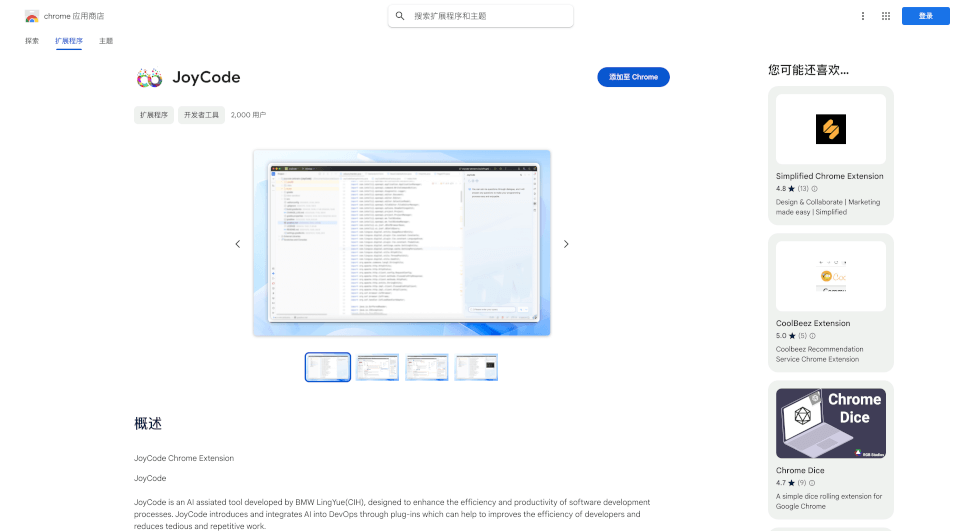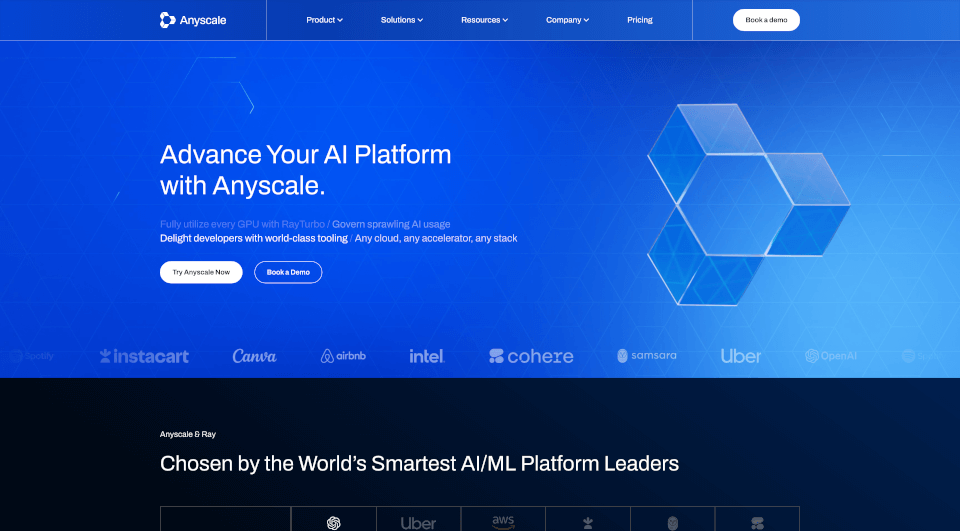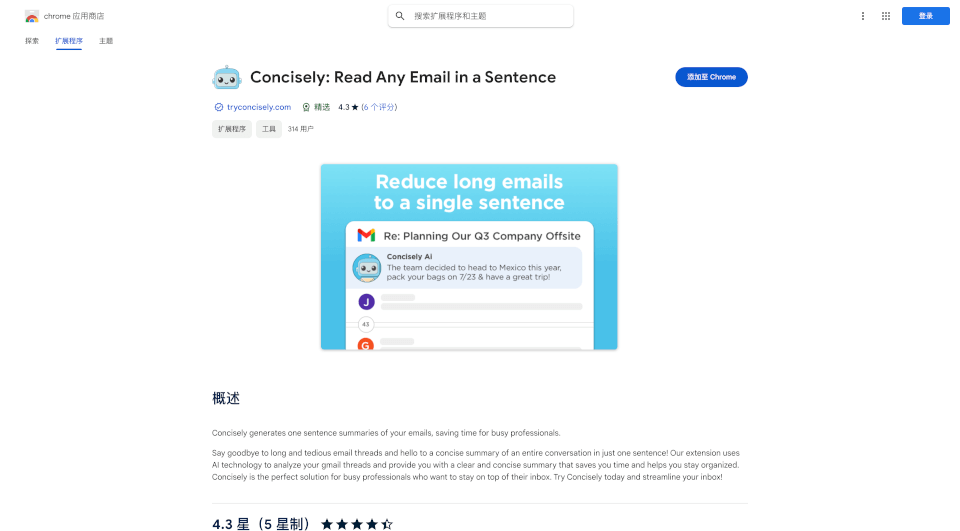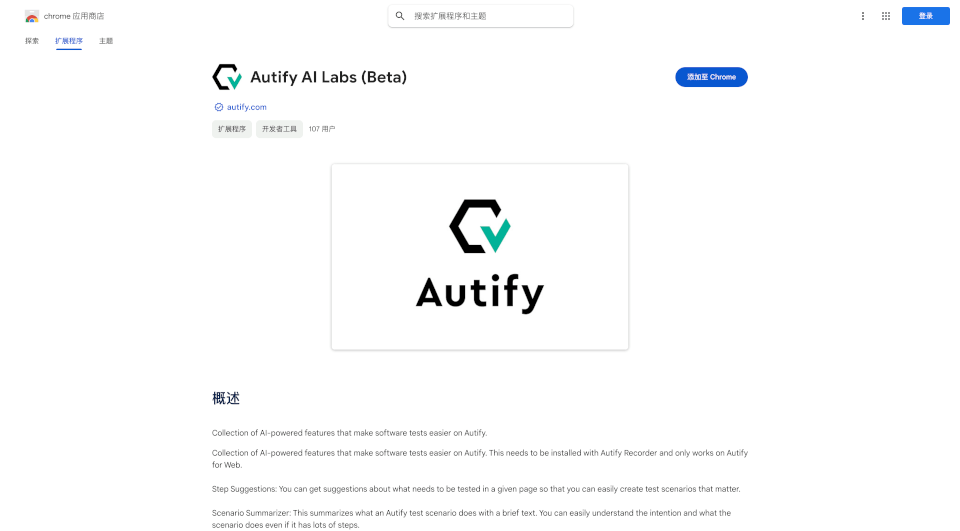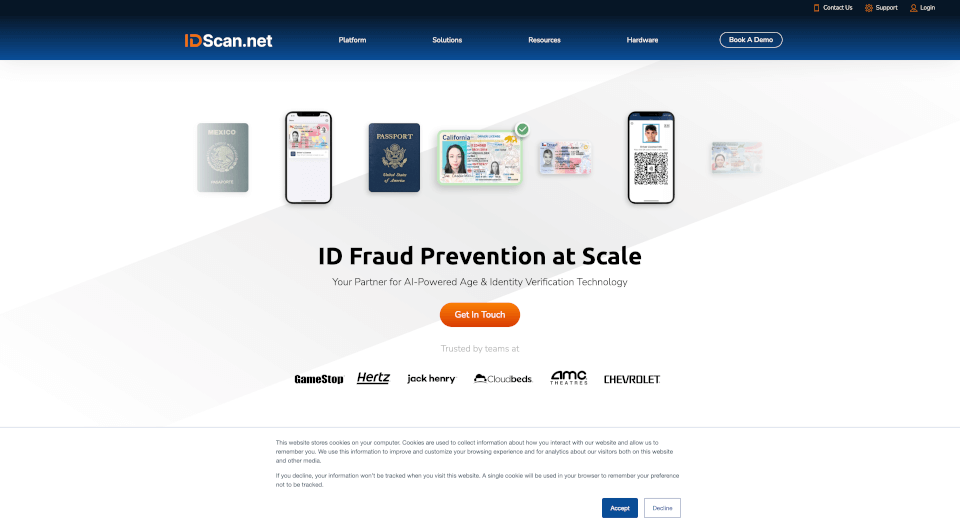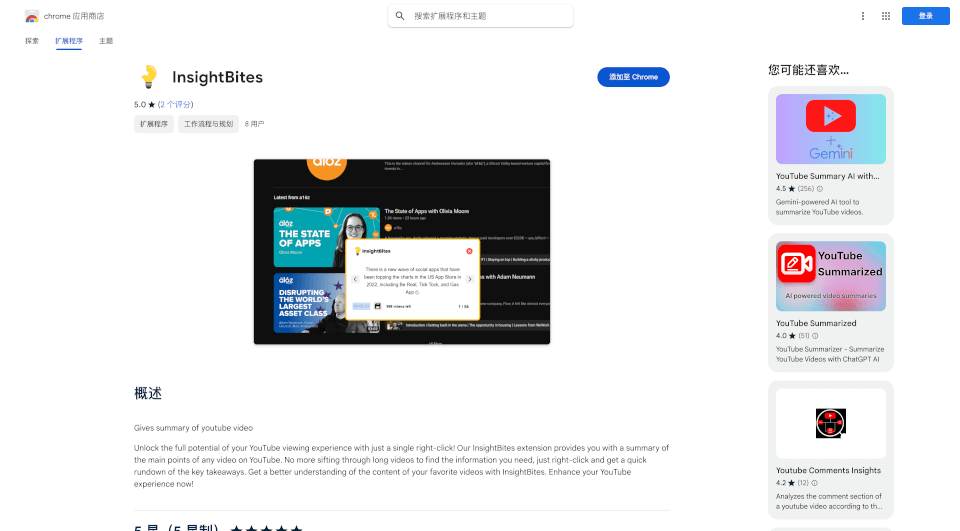What is Read Something?
Read Something is an innovative open-source Chrome extension that transforms your web browsing experience into a seamless reading zone. With features akin to the Safari Reader Mode, it enhances how you consume content on the internet. Its capabilities include AI-generated summaries, multiple translation options, and a convenient Markdown conversion feature. Whether you’re a book lover, a student researching online, or someone who enjoys reading articles, Read Something is designed to make your reading experience more enjoyable and efficient.
What are the features of Read Something?
Read Something offers a wide array of features that elevate your reading experience:
- Reading Mode: This mode allows you to customize your reading environment by adjusting font styles, line spacing, and page width. You can create a comfortable reading setup that suits your preferences, making it easier to dive deep into your favorite articles.
- Chat Articles: This unique feature generates a comprehensive text summary of the articles you read. Following the summary, it offers an interactive Q&A section that helps enhance your understanding and retention of the material.
- Translation Support: With integrated support for Google Translate, Tencent Translate, and OpenAI Translate, you can easily translate content from various sources. This feature is especially useful for readers exploring international news or research.
- Markdown Download: You can efficiently save articles in Markdown format, enabling you to access them later or integrate them into notes. This feature is perfect for students and professionals who need to keep track of multiple pieces of information.
What are the characteristics of Read Something?
Read Something stands out due to its user-friendly interface and customization options. It resonates with users looking for simplicity and efficiency in their reading habits. The extension is lightweight, ensuring it won't slow down your browsing experience. Moreover, being an open-source project means that it continues to evolve based on user feedback and contributions, enhancing its functionality with each update.
What are the use cases of Read Something?
Consider using Read Something in various scenarios:
- Academic Research: Students and researchers can leverage the reading mode and Markdown download features to streamline their study process, simplifying the collection and organization of information.
- Professional Development: Professionals looking to stay ahead in their fields can use the summary and translation features to access global insights and knowledge without language barriers.
- Leisure Reading: For casual readers, the reading mode ensures that articles are displayed in a clean and distraction-free format, allowing for a more immersive reading experience.
How to use Read Something?
- Installation: Add Read Something from the Chrome Web Store.
- Activating Reading Mode: Click on the extension icon while on any web page to activate reading mode. Adjust the settings to your preference.
- Using the Summary Feature: Once in reading mode, you’ll find an option to "Chat Articles." Click it to receive a summary and prompt for the Q&A session.
- Translating Content: Highlight the text you want to translate and select your preferred translation service.
- Saving Articles: Use the download option to save articles in Markdown format for future reference.
Read Something Contact Email:
For inquiries and support, reach out via email: [email protected].