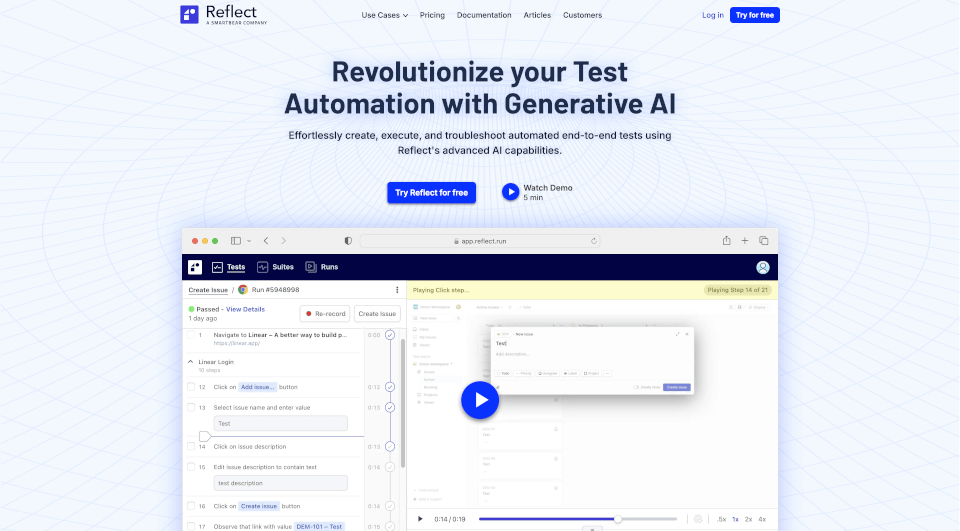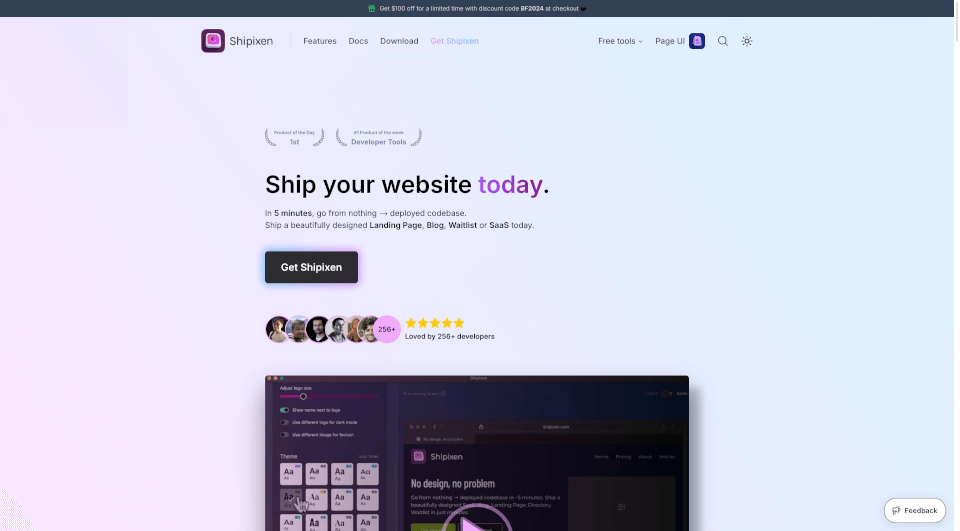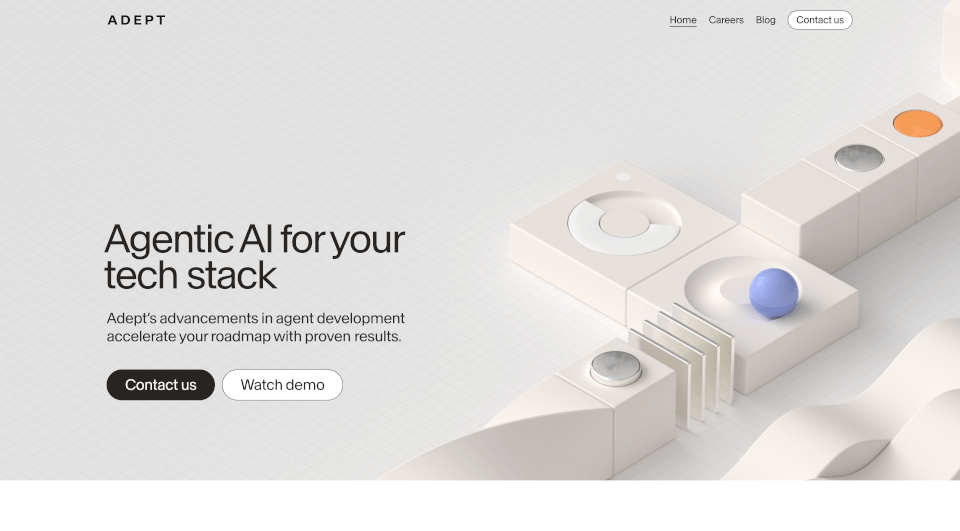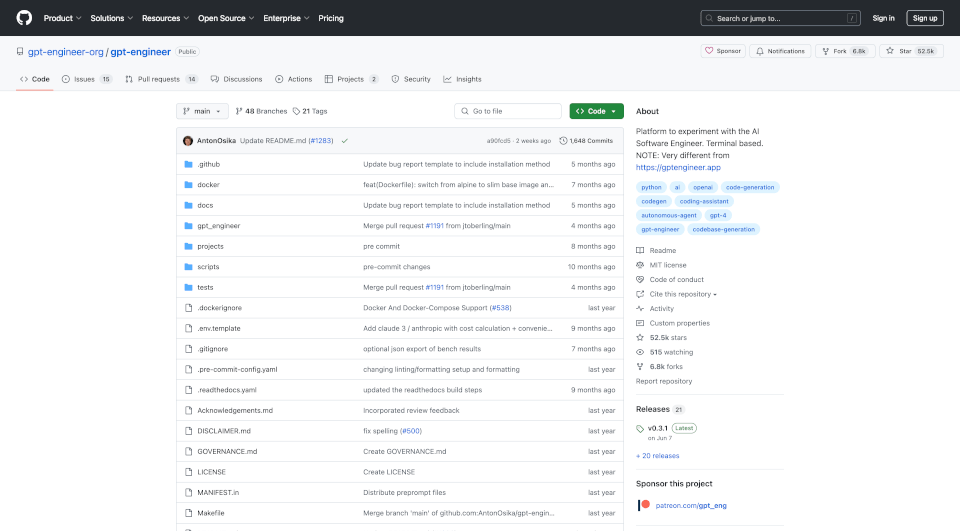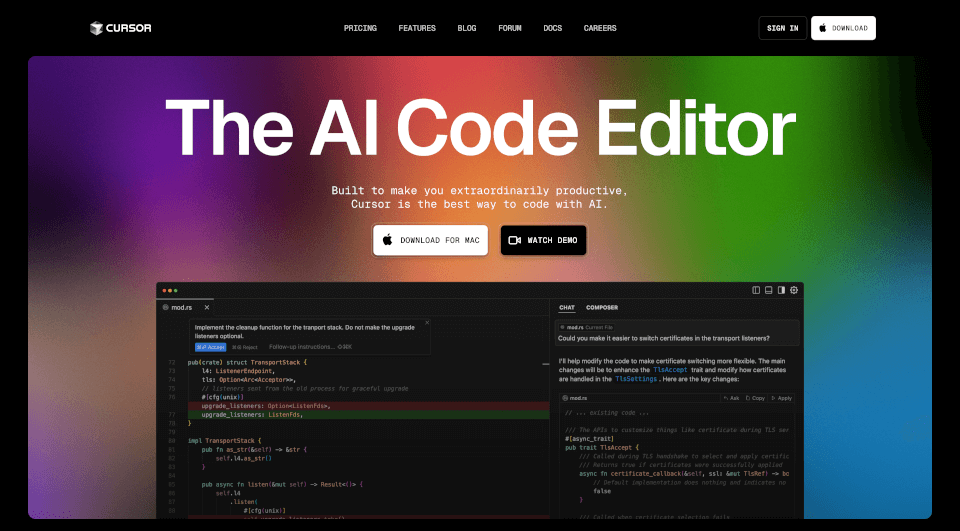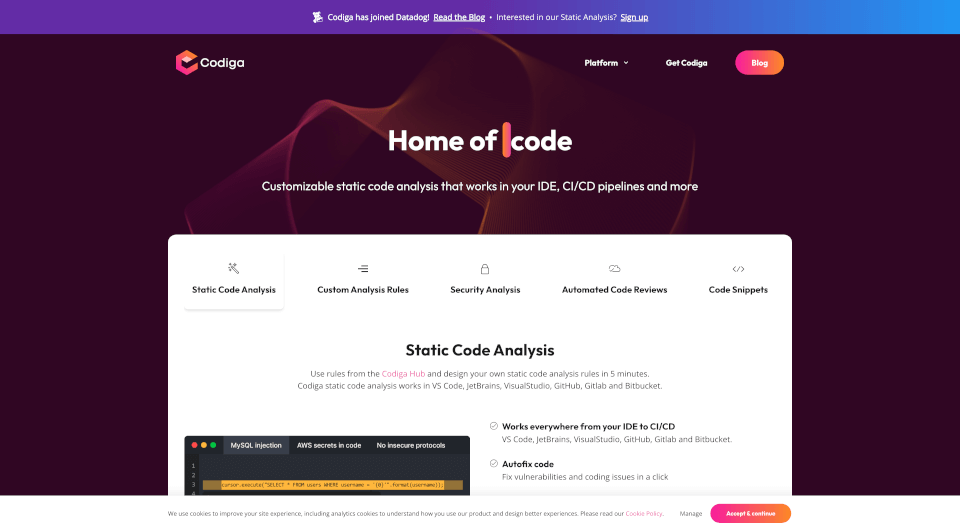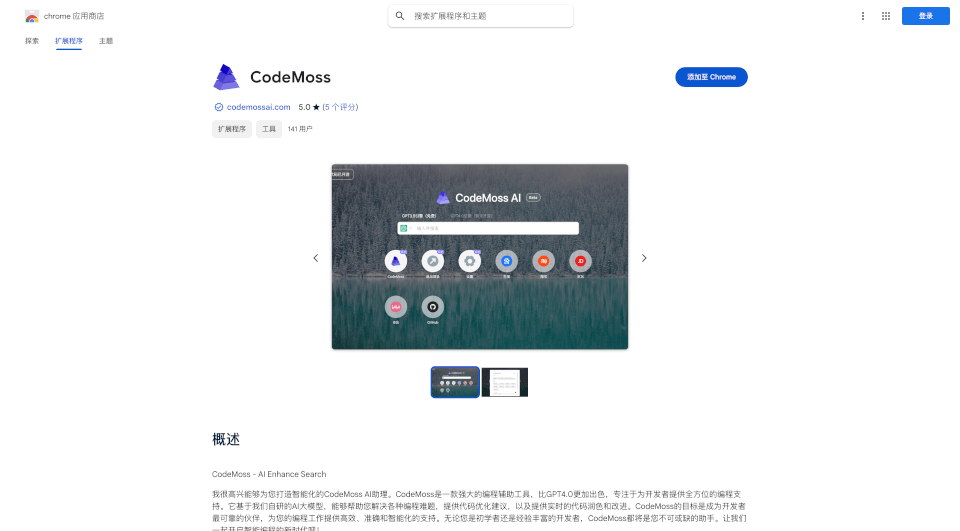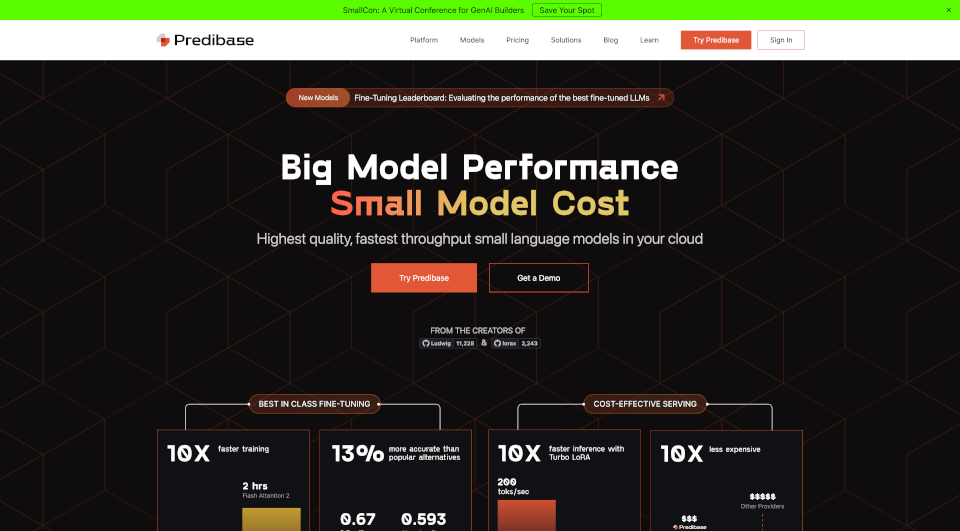What is Reflect.run?
Reflect is an innovative automated end-to-end testing platform designed to simplify the process of creating and maintaining tests. With its groundbreaking use of Generative AI, Reflect allows users to build tests effortlessly, promoting faster deployment and enhanced software quality. This no-code solution empowers both functional testers and automation engineers, enabling them to improve testing efficiency without the steep learning curve associated with traditional coding frameworks.
What are the features of Reflect.run?
Reflect stands out in the market due to its numerous advanced features that cater to a wide range of testing needs:
No-Code Test Automation
With Reflect, users can create automated tests without writing a single line of code. Through its intuitive interface, testers can quickly generate tests via plain-text instructions, allowing for a streamlined testing process that prioritizes accessibility and speed.
Visual Testing
Reflect automatically detects visual regressions, which helps ensure that the user interface remains consistent and visually appealing even after changes are made. This feature is crucial for maintaining a positive user experience as it enables teams to catch and resolve visual discrepancies effectively.
API Testing
Seamlessly invoke APIs alongside user interface (UI) actions to ensure that backend systems are functioning as expected. This comprehensive testing capability empowers teams to cover both the frontend and backend of their applications.
Cross-Browser Testing
Reflect supports cross-browser testing, allowing users to verify that their application performs reliably across various browsers and devices. This ensures broader compatibility and enhances overall user satisfaction.
JavaScript Support
For those needing more advanced assertions, Reflect enables users to write code-based assertions whenever necessary, offering flexibility to experienced testers.
Data-Driven Testing
Robust parameterization support in Reflect enables the execution of tests with multiple datasets, increasing the effectiveness of regression testing and other forms of testing.
Comprehensive Test Results
With Reflect’s built-in notification system via email and Slack integrations, teams can receive immediate updates on test failures, helping them address issues more rapidly. Reflect provides detailed logs, including HD videos of failures, which help developers understand and reproduce bugs effectively.
What are the characteristics of Reflect.run?
Reflect is characterized by its user-friendly design and powerful AI capabilities that redefine how testing is conducted. The platform radically reduces the need for technical expertise due to its no-code approach, making it suitable for testers from diverse backgrounds. Reflect boasts a dynamic AI engine that adapts automatically to changes in the application, alleviating common issues surrounding flaky tests and maintenance burdens.
What are the use cases of Reflect.run?
Reflect is applicable across various scenarios, making it a versatile tool for software teams:
Accelerated Test Creation
Functional testers can efficiently turn manual test cases into automated tests, particularly beneficial when working within agile development cycles. This means new features can be tested without delay, ensuring that testing remains aligned with the pace of development.
Regression Testing
Teams can automate regression tests without any coding, allowing for continuous integration and delivery processes to run smoothly. This reliability supports frequent deployments and reduces the risk of detrimental bugs reaching production.
Enhanced Team Collaboration
Reflect integrates seamlessly into existing workflows, fostering collaboration between testers, developers, and product owners. By generating comprehensive reports and logs, everyone involved can stay informed about the current state of testing and address issues proactively.
Support for UI Updates
As user interfaces frequently change, the advanced AI capabilities ensure that the testing suite remains effective, efficiently adapting to any layout changes without requiring constant updates from testers.
How to use Reflect.run?
To start using Reflect, simply sign up for a free account on the Reflect website. After logging in, users can access the cloud browser to record interactions with their web application. From there, generating tests can be done through easy-to-understand AI prompts, allowing users to articulate what they need in plain text.
The platform does not require any downloads or installations, ensuring a hassle-free setup. Users can also leverage the free Chrome extension to run automated tests from existing manual test cases within their test case management tools.