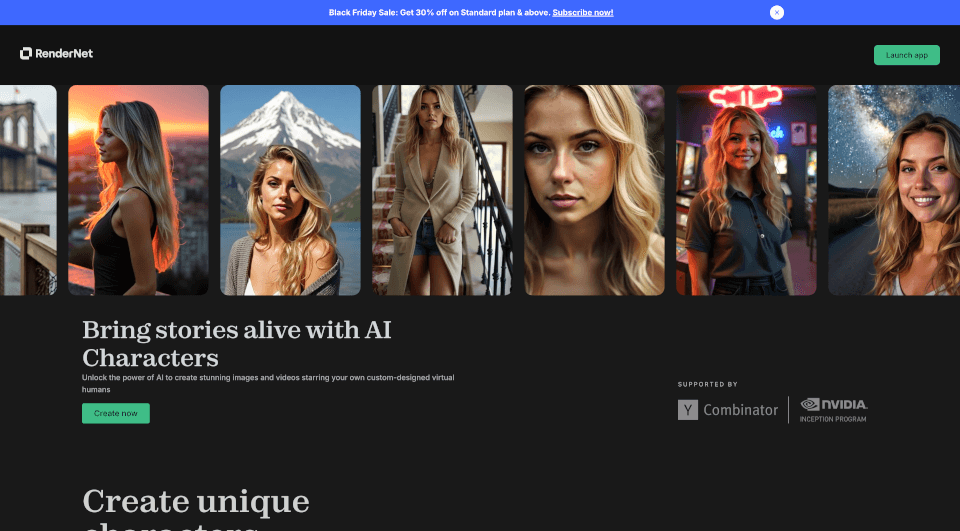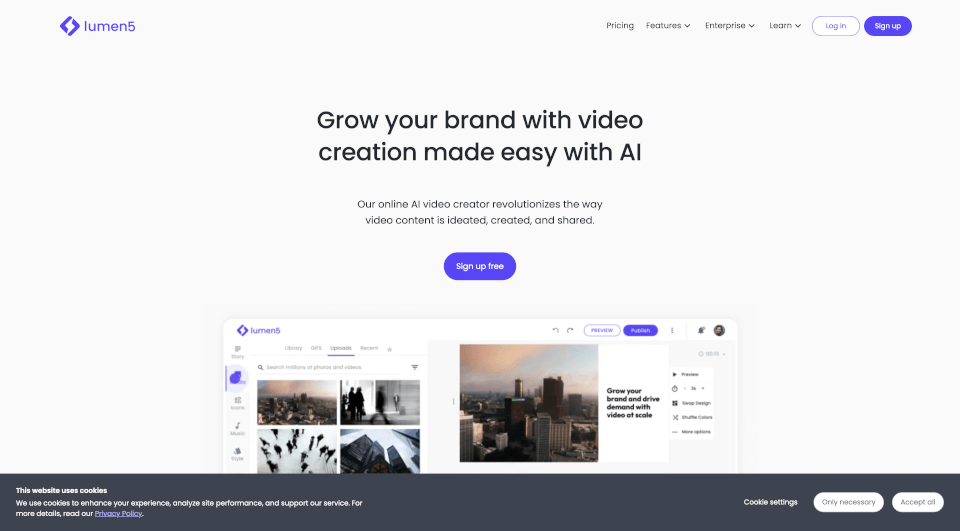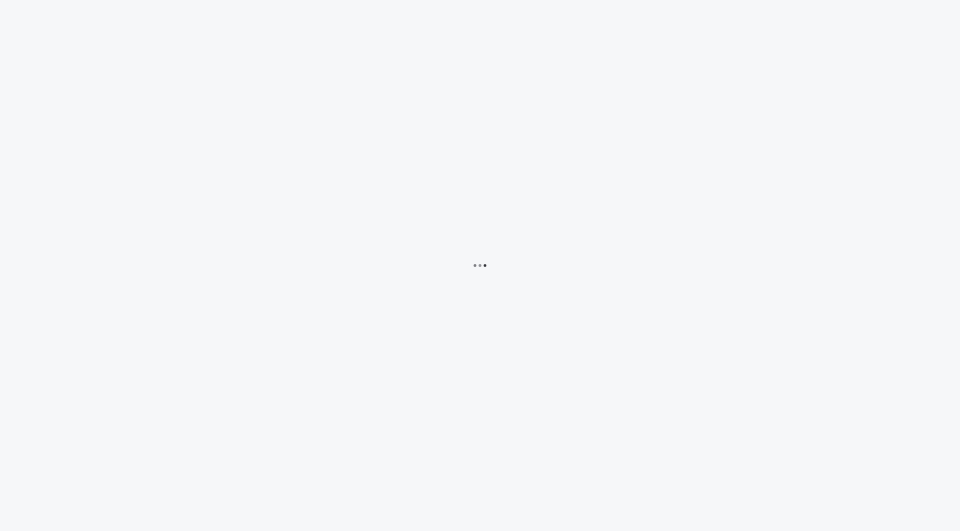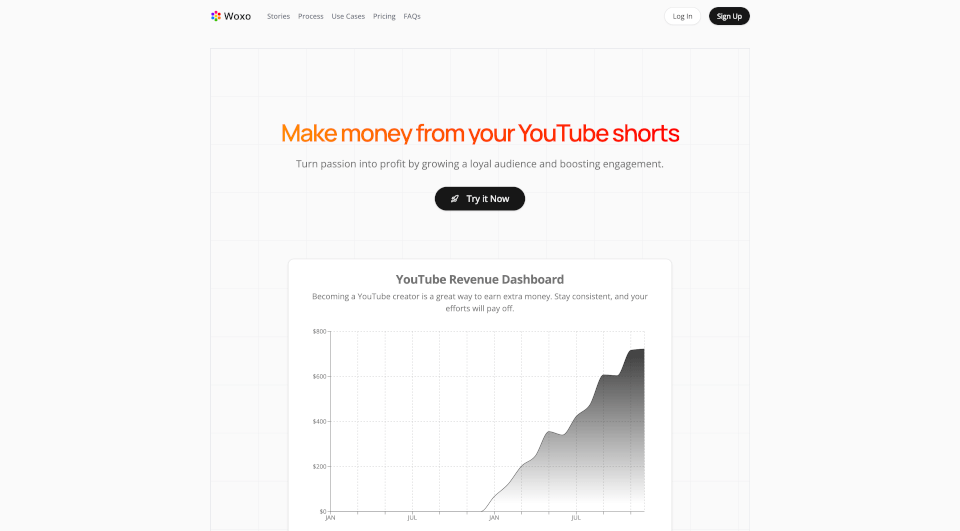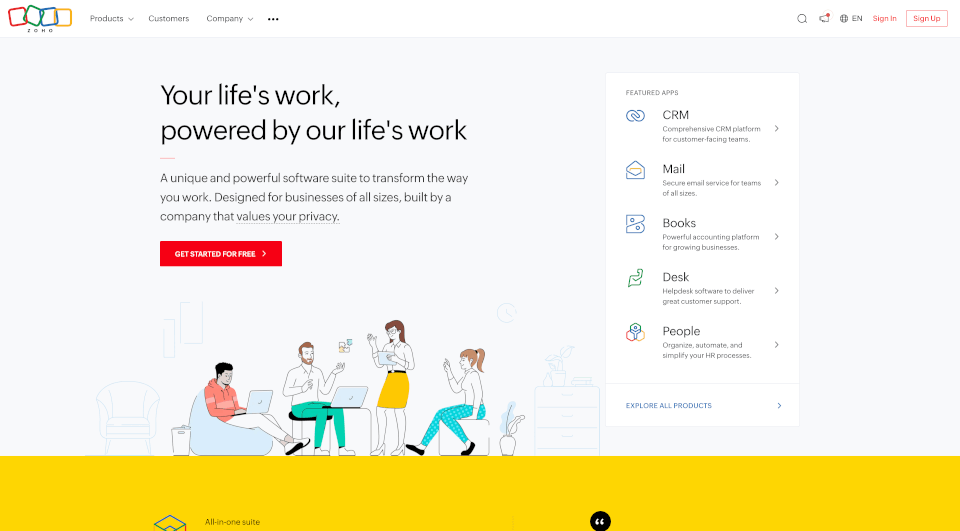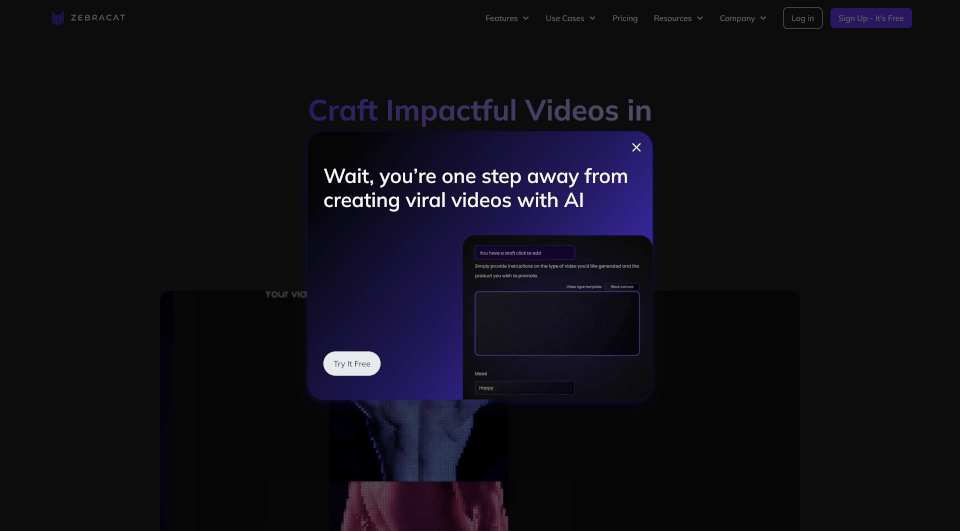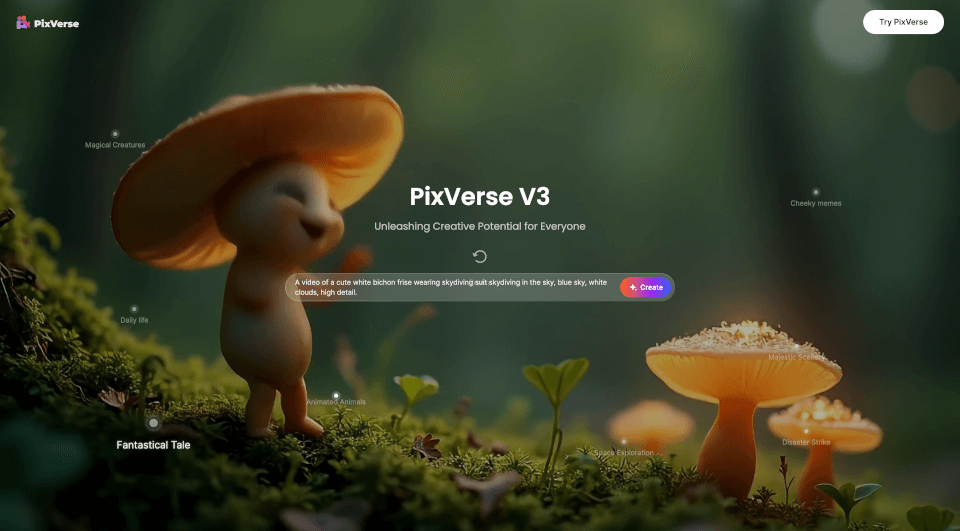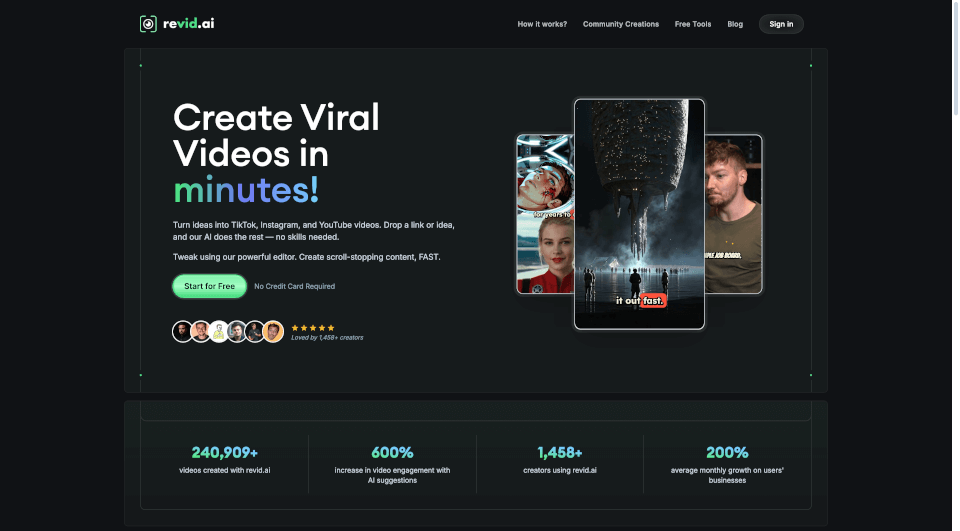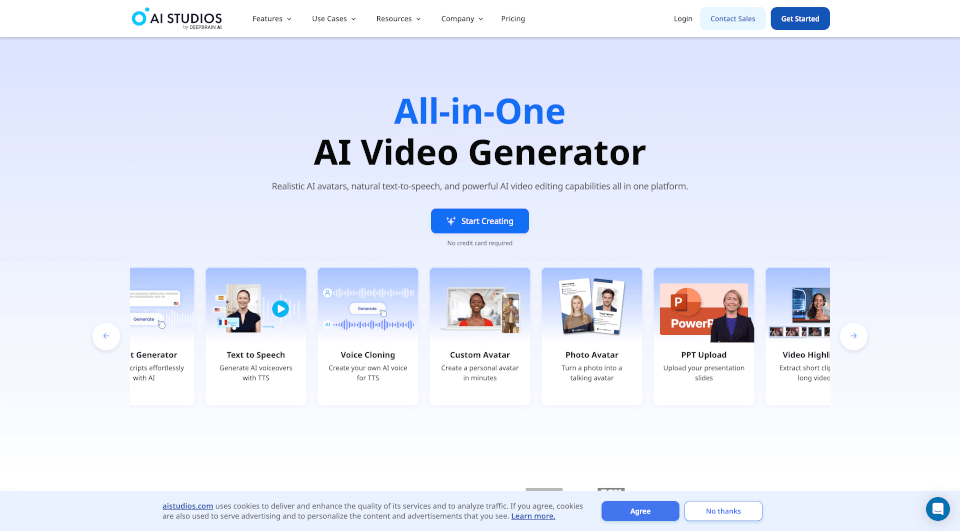What is Rendernet?
RenderNet AI is revolutionizing the way creators approach visual storytelling. With an extraordinary set of tools, RenderNet allows users to generate hyper-realistic images and videos featuring custom-designed virtual humans. Whether you’re looking to craft a captivating ad campaign, create a digital influencer, or produce a short film, RenderNet provides the means to bring your ideas to life quickly and seamlessly.
What are the features of Rendernet?
RenderNet AI boasts an impressive array of features that set it apart from traditional image and video generation tools.
Character Labs: Create unique characters instantly by generating hyper-realistic visuals while maintaining consistent appearances, styles, and features across various outputs. This feature is perfect for designers and storytellers who want reliable character portrayals.
Pose Control: Strike the perfect pose for your characters with ease. Use Pose Control to make your character mimic any desired pose by referencing key images. This ensures that your character's movements and expressions align with your narrative vision.
Character Video: Generate videos in record time! With detailed prompts, it’s easier than ever to bring characters to life on screen. This ultrafast video generation feature helps filmmakers produce content without the long wait times typically associated with animation.
Narrator: Add lifelike voiceovers in 25+ languages. The advanced lipsync technology ensures your character's speech aligns perfectly with the audio, enhancing the credibility and immersion of your projects.
TrueTouch: This feature adds realistic skin textures and details, making characters appear more lifelike. With TrueTouch, the line between virtual and reality is beautifully blurred, captivating audiences with stunning visuals.
Infinite Canvas: An innovative way to explore and visualize your creative ideas, the infinite canvas is perfect for storyboarding, concept art, and pre-visualization processes. This feature allows creators to sketch out narratives in a limitless space.
Image Styles and 8k Upscale: RenderNet AI allows you to customize the aesthetic of your visuals with defined styles, and the 8k upscale feature ensures your images boast the utmost clarity and detail.
What are the characteristics of Rendernet?
RenderNet AI is designed with user-friendliness in mind, allowing for quick uploads and intuitive character customization. The platform supports the seamless generation of characters and content without the need for extensive technical expertise. Key characteristics include:
- Highly Customizable: Users can define their characters' looks, styles, and backgrounds, leading to truly personalized digital experiences.
- Efficient Workflow: RenderNet streamlines the creative process, allowing users to focus on storytelling rather than technical hurdles.
- Community and Resources: A supportive community and extensive resources are available to help users maximize their experience with RenderNet.
What are the use cases of Rendernet?
The versatility of RenderNet AI opens up an array of application scenarios across different sectors:
- Virtual Influencer Creation: Use RenderNet AI to design a stunning AI influencer who can engage audiences across social media platforms with unique content.
- Filmmaking: Generate cinematic quality video content, whether it's for short films, advertisements, or YouTube videos. RenderNet is ideal for both amateur filmmakers and professional studios.
- Advertising and Marketing Campaigns: Craft attention-grabbing ads using hyper-realistic characters that resonate with audiences, driving engagement and conversion rates.
- Music Video Production: Utilize RenderNet’s capabilities to create visually stunning music videos that perfectly synchronize with tracks, enhancing the overall musical experience.
- Social Media Content Creation: Build a digital twin or avatar ready to generate engaging user-generated content for social media platforms, maximizing outreach and brand engagement.
- Concept Development for Media Agencies: Leverage the infinite canvas to develop compelling storyboards that visualize concepts effectively for client presentations and pitches.
How to use Rendernet?
To get started with RenderNet AI, follow these simple steps:
- Sign Up: Create an account on the RenderNet platform and choose a subscription plan that suits your needs.
- Character Creation: Use the character-builder wizard to upload your reference image and customize your character’s features. Save the character for future use.
- Pose and Action: Apply the Pose Control feature to determine your character’s stance and movements.
- Video Generation: Use the Character Video tool by uploading your source image and drafting detailed prompts to begin the video creation process.
- Voice Synchronization: Add voiceovers using the Narrator feature to bring your character’s dialogue to life.
- Export: Once satisfied with your project, export your images or videos for use on various platforms.
Rendernet Pricing Information:
RenderNet offers a range of pricing plans tailored for different users, from casual creators to professional studios. Available plans include:
- Standard Plan: Access to core features with basic customization options.
- Pro Plan: Expanded capabilities, including additional styles and faster rendering.
- Enterprise Plan: All-inclusive package featuring API access and premium support.