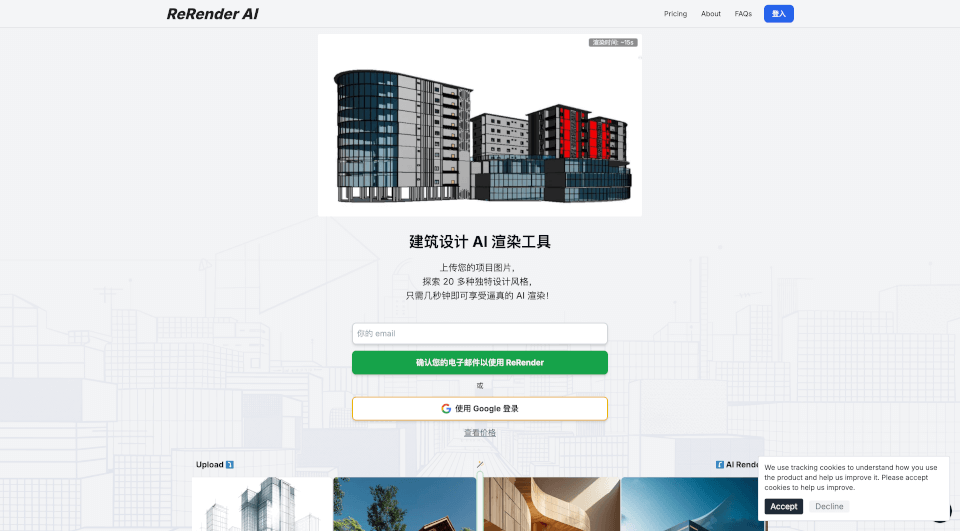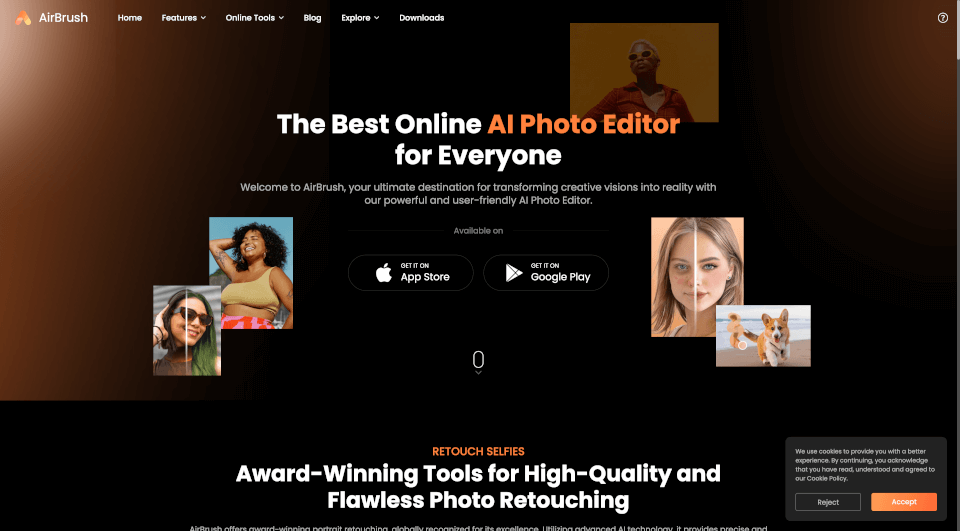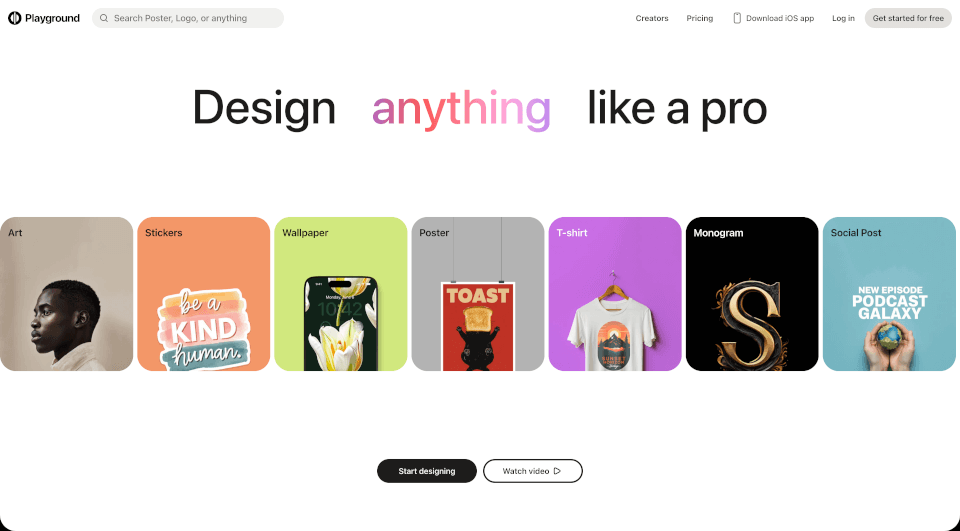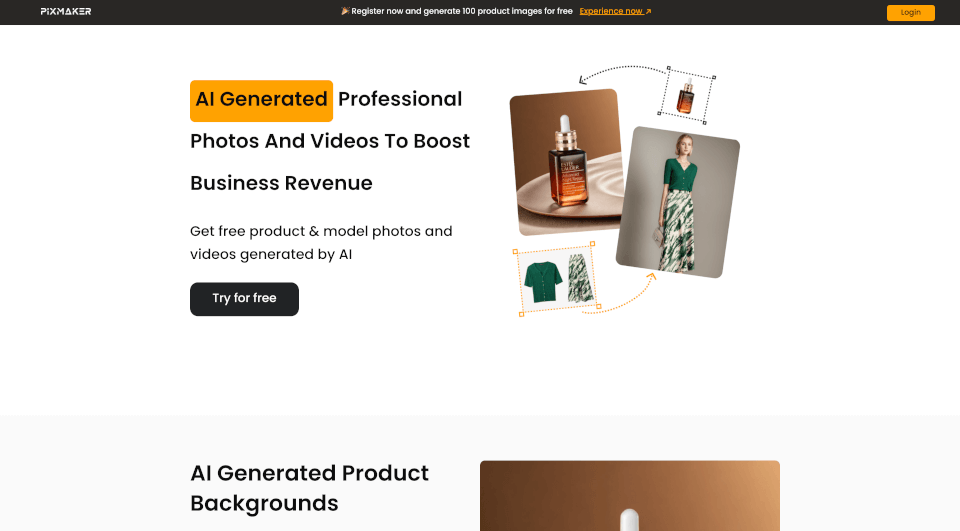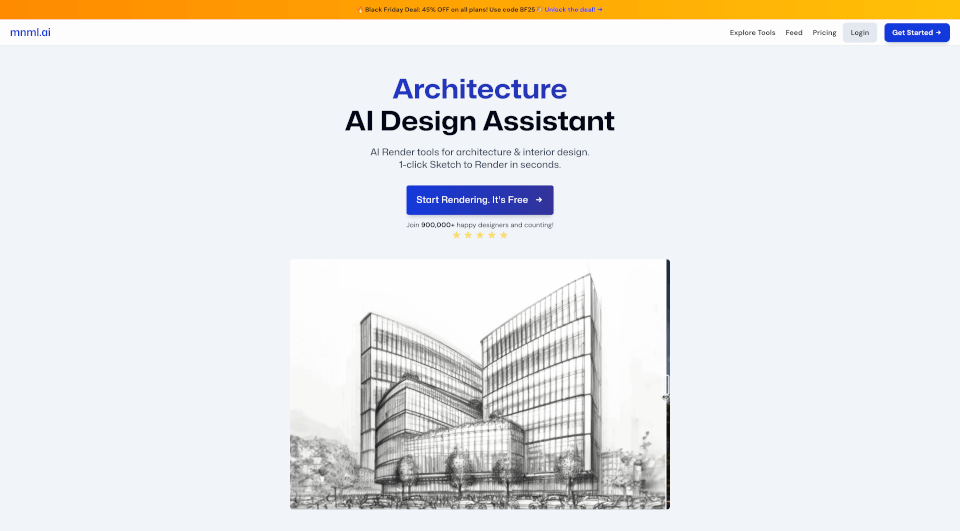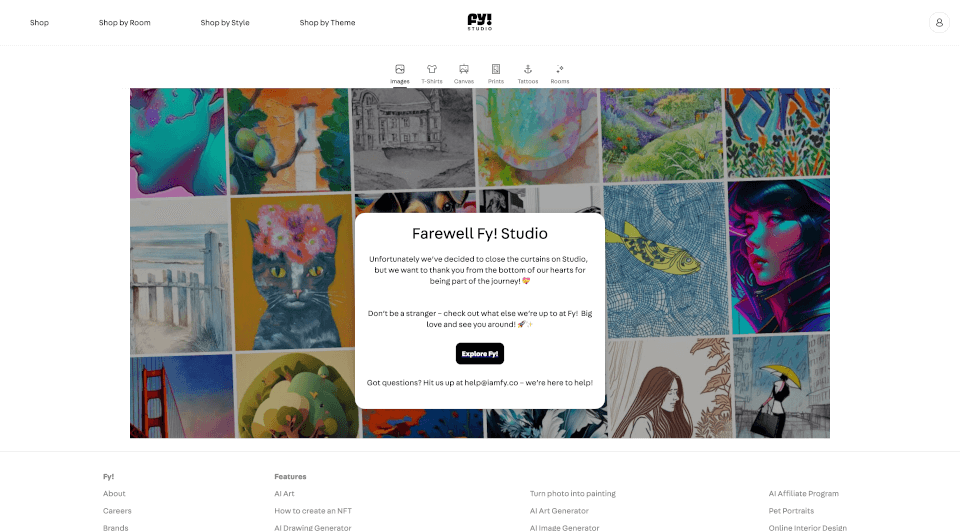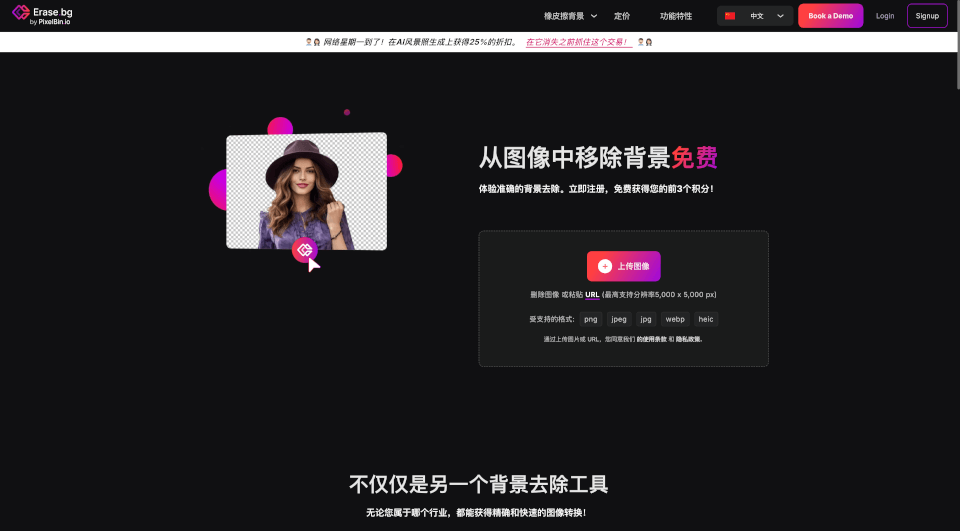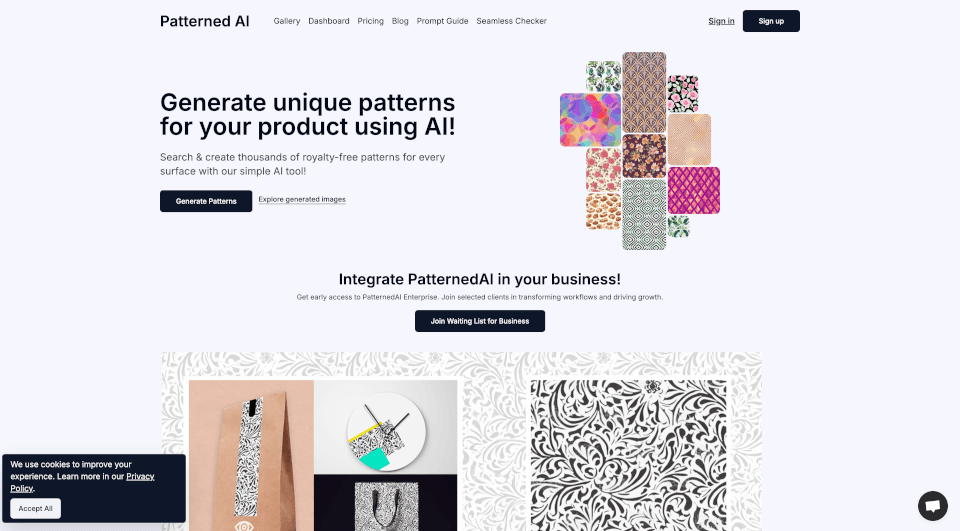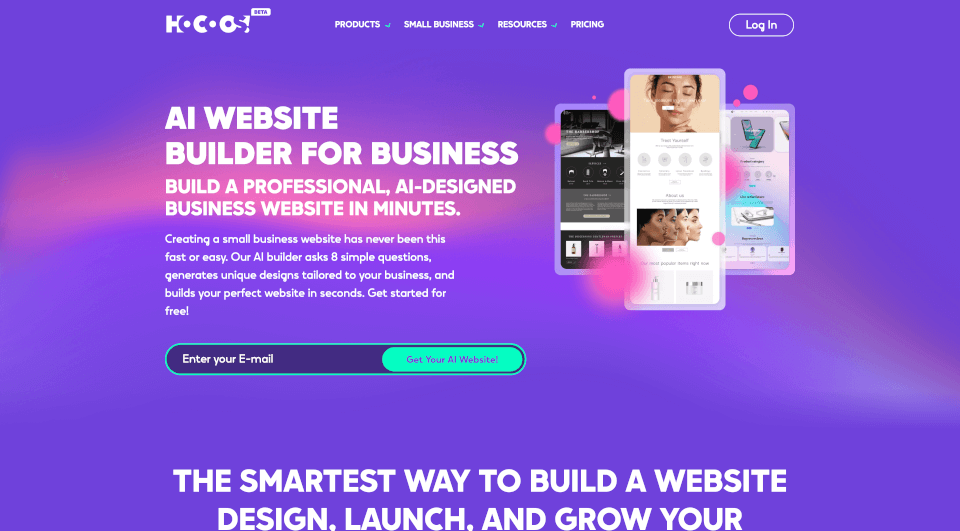What is ReRender AI?
ReRender AI is an innovative architectural design tool that leverages the power of artificial intelligence to provide stunning, realistic renderings of architectural projects. Designed specifically for architects and designers, ReRender AI seamlessly integrates with popular design software such as AutoCAD, Blender, and Sketchup. With its user-friendly interface and powerful rendering capabilities, it transforms static designs into captivating visual experiences in just seconds.
What are the features of ReRender AI?
- Instant Rendering: Experience fast rendering times, typically around 15 seconds, allowing for quick feedback and creative exploration.
- Diverse Design Styles: Explore over 20 unique design styles tailored to different aesthetics, helping architects dazzle clients with a range of visual options.
- AI-Driven Editing: The “Edit Mode” feature allows users to easily redesign spaces by selecting areas and making adjustments to landscapes, furniture, and living elements with a simple masking tool.
- Real-time Collaboration: Share designs and gather feedback instantly, enhancing collaborative efforts with clients and colleagues.
- Accessibility: Users can log in via email or Google to access their projects and preferences quickly.
- Mobile Friendly: The ReRender AI platform is optimized for various devices, ensuring that architects can work on the go.
What are the characteristics of ReRender AI?
ReRender AI distinguishes itself through its advanced AI technology that not only renders but also understands architectural nuances. It enhances creativity by providing tools that allow for:
- Interactivity: Users can modify designs on-the-fly and see changes in real time.
- Customization Options: Select specific areas for modifications, ensuring that every project can be tailored to client needs.
- User-Friendly Interface: The platform is designed for ease of use, ensuring that even those new to architectural design software can navigate it efficiently.
What are the use cases of ReRender AI?
ReRender AI boasts a myriad of application scenarios, including:
- Architectural Visualization: Architects can render residential, commercial, and urban designs to provide clients with a realistic view of future projects.
- Interior Design: Interior designers can create stunning room visualizations that showcase various styles, color schemes, and furniture arrangements.
- Real Estate Marketing: Real estate professionals can generate eye-catching images that help sell properties faster by presenting them in the best light.
- Urban Planning: Urban planners can visualize large-scale projects, scenarios, and transformations, facilitating community discussions and approvals.
- Educational Tools: Architecture schools can use ReRender AI to teach students about design and visualization techniques more effectively.
How to use ReRender AI?
- Upload Your Project Image: Start by uploading an image of your architectural project directly to the ReRender AI platform.
- Choose Your Design Style: Browse and select from over 20 unique styles that suit your vision.
- Render Your Design: Click the render button and wait for approximately 15 seconds for your design to be transformed into a stunning visualization.
- Utilize Edit Mode: Use the masking tool to select specific areas for editing—adding or removing elements to perfect your design.
- Download or Share: Once satisfied with your render, you can download your image or share it directly with clients or colleagues for instant feedback.