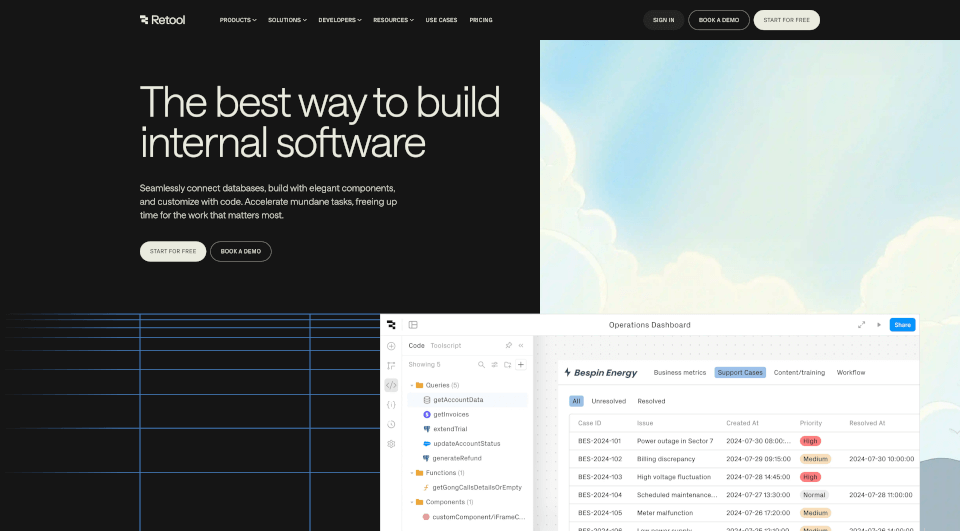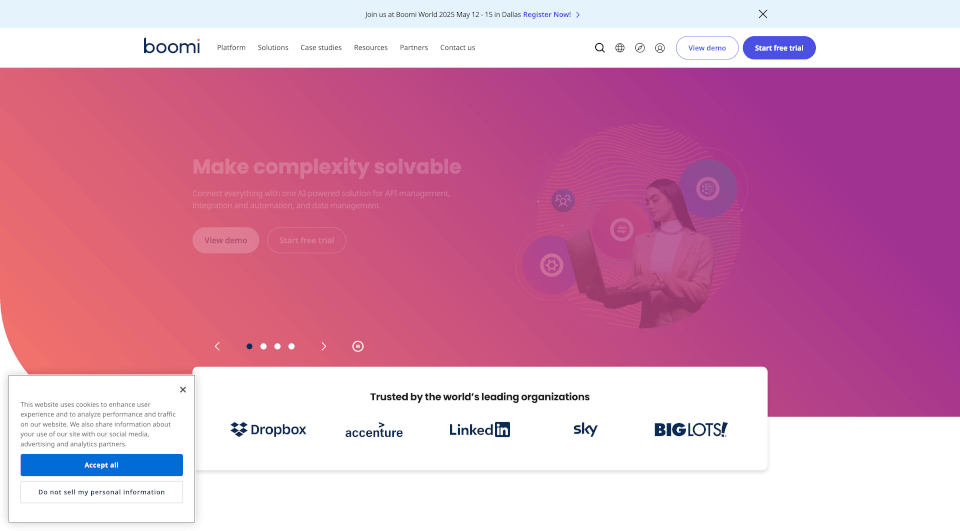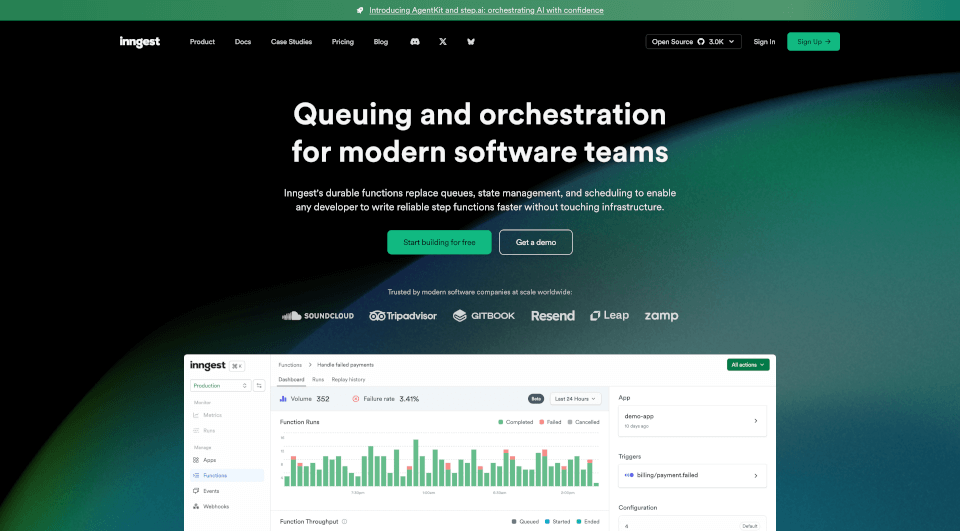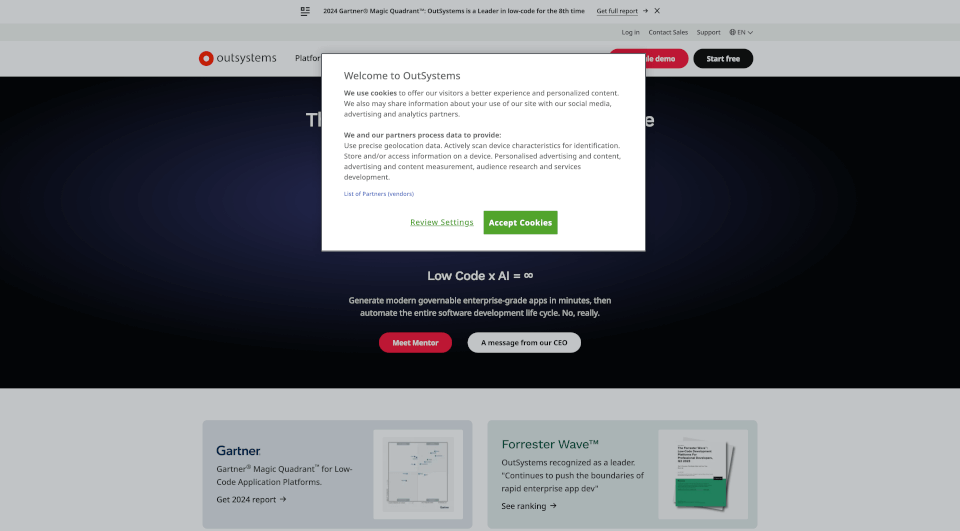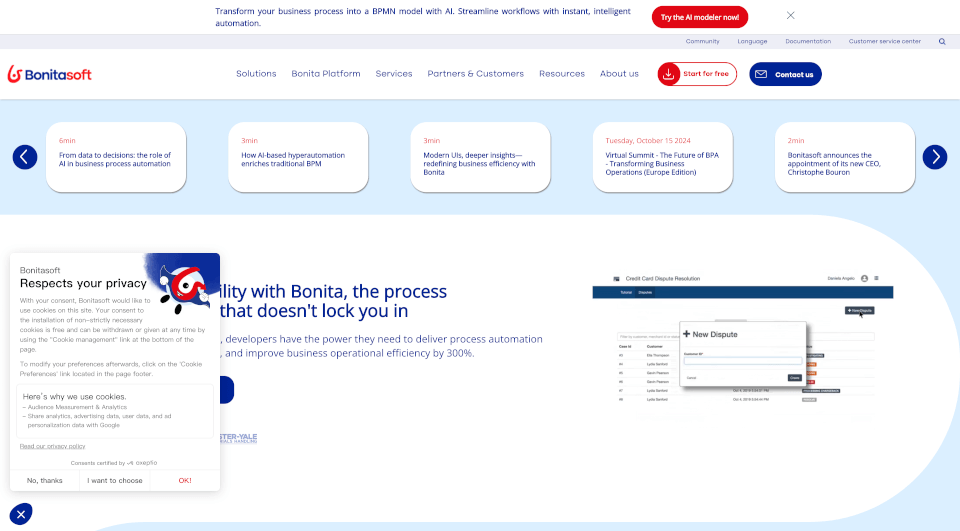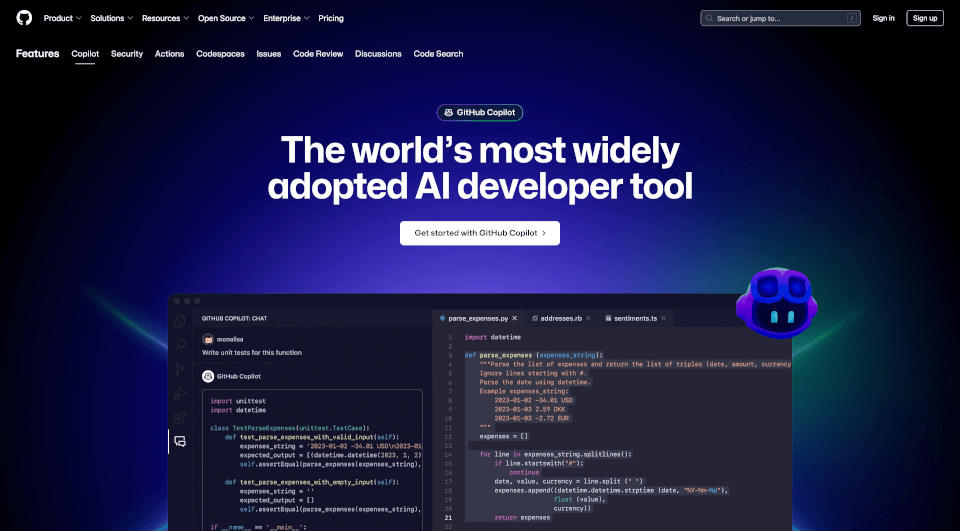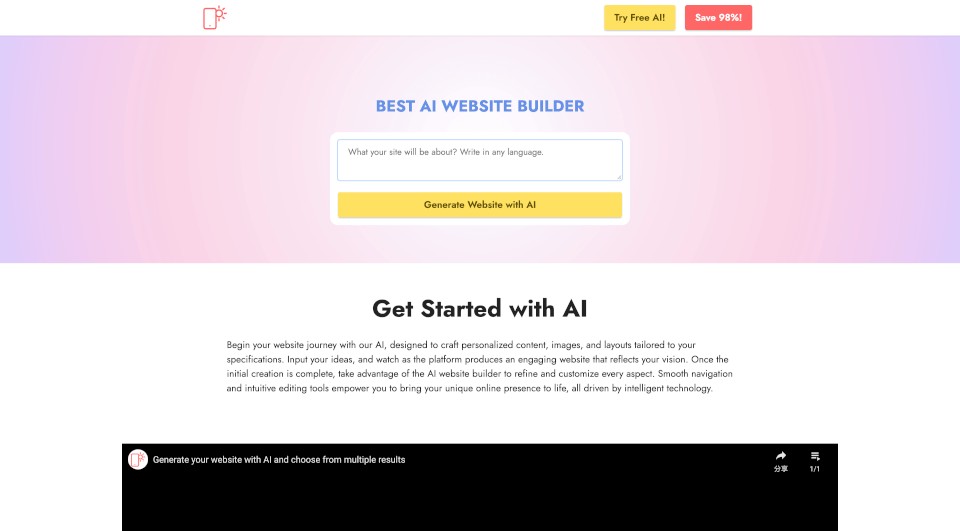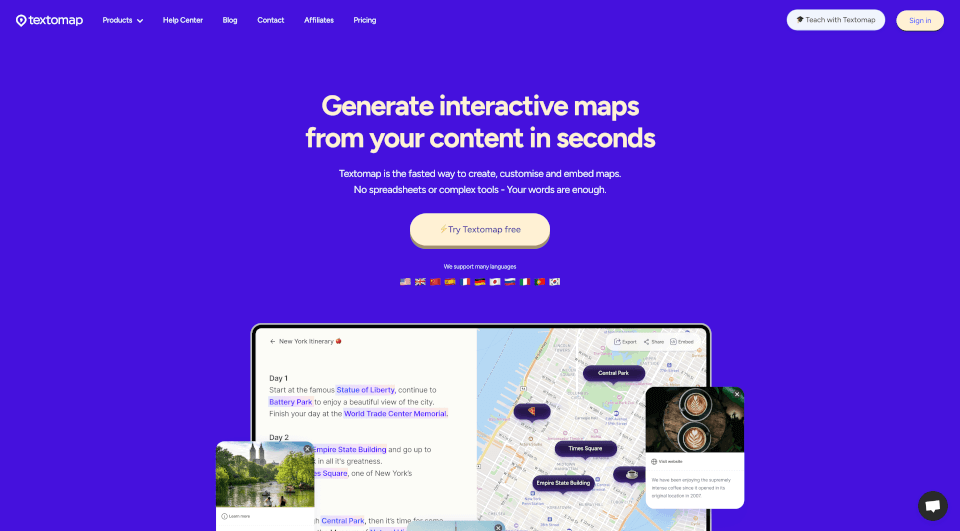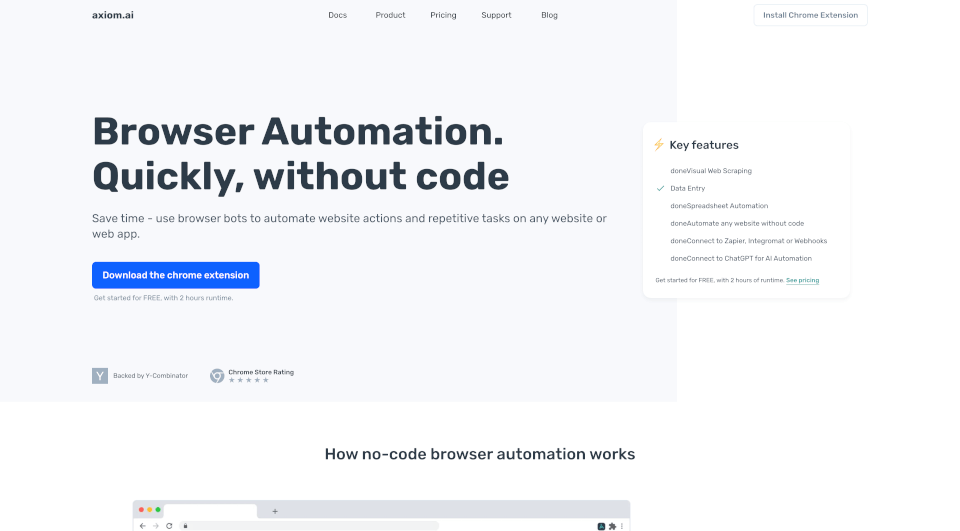What is Retool?
Retool is a powerful platform designed for developers to streamline custom software development. With its user-friendly interface, Retool allows teams to connect and integrate various data sources effortlessly, enabling rapid application building. By simplifying the creation of internal tools, Retool helps organizations improve efficiency, reduce manual tasks, and focus on higher priority work.
What are the features of Retool?
Retool encompasses a range of advanced features that enhance its functionality:
Seamless Integration
Easily connect to over 70+ databases and APIs, including popular options like Postgres, MySQL, and MongoDB. Whether you're working with REST or GraphQL APIs, Retool simplifies the process of connecting your data sources, enabling you to scale your applications efficiently.
Customizable Interface
The platform provides 100+ customizable React components, allowing developers to tailor applications to their organization's branding and user experience standards. This ensures that internal tools not only function well but also align with corporate aesthetics.
Flexible Development Environment
Write code in familiar languages such as SQL, JavaScript, and Python. Retool supports various coding needs, empowering developers to build sophisticated applications that meet specific business requirements.
Debugging Tools
Retool includes robust debugging capabilities, allowing users to visualize query performance, track stack traces, and inspect real-time application states. This functionality is critical for developers looking to maintain high application quality and performance.
Version Control and Deployment
Manage application versions through built-in source control features, including Git integration for collaboration and version management. Additionally, developers can deploy their applications on preferred infrastructures, whether cloud-based or on-premises, ensuring flexibility in operations.
What are the characteristics of Retool?
Retool is characterized by its focus on functionality and ease of use for developers. Some key characteristics include:
-
Enterprise-Ready Security: Built with SOC 2 Type II compliance, Retool provides robust security controls that are essential for organizations handling sensitive data. Features like granular RBAC (Role-Based Access Control) and comprehensive audit logs ensure that applications are secure by default.
-
Custom SSO Integration: Integrate your Identity Provider (IdP) to streamline authentication processes, ensuring secure and controlled access to applications.
-
Rapid Development: With intuitive drag-and-drop capabilities and pre-built templates, developers can build applications in a fraction of the time traditionally required.
What are the use cases of Retool?
Retool can be applied across diverse scenarios within an organization, helping to automate processes and enhance productivity:
Admin Panels
Build reliable admin panels that facilitate operations, support, and engineering tasks. By integrating existing SSO and permission systems, organizations can provide secure access to the appropriate teams without compromising data security.
Dashboards and Reporting
Create dynamic dashboards that provide real-time insights into business operations. Use Retool to connect to various data sources and generate reports that include write-back capabilities, enabling users to interact directly with the data presented.
AI Applications
Integrate artificial intelligence capabilities into internal tools. Retool allows users to connect AI applications to internal data and workflows, using pre-built actions to enhance functionality and improve overall productivity.
Partner Portals
Develop secure and personalized applications for partners and clients. Examples include contractor resource hubs, marketplace vendor portals, and client portals, ensuring a tailored experience for each user group.
Workflows and Automation
Automate repetitive tasks by deploying workflows that interconnect different systems. For instance, users can set automated triggers for notifications, error monitoring, and alerts, significantly reducing manual oversight.
How to use Retool?
To get started with Retool, follow these steps:
- Sign Up for a free account on the Retool website.
- Connect Your Data Sources: Choose between databases, APIs, or external apps and integrate them into the Retool environment.
- Build Your Application: Use the drag-and-drop editor to create your app, taking advantage of the available components.
- Write Custom Logic: Leverage SQL or JavaScript to add functionalities and interactions as needed.
- Test and Debug: Utilize the debugging tools available in Retool to ensure application reliability.
- Deploy your application either on Retool's cloud or your chosen infrastructure.
Retool Pricing Information:
Retool offers several pricing tiers to accommodate different business needs. Organizations can choose from free trials to enterprise-level pricing based on usage and feature requirements.
Retool Company Information:
Retool is designed with developers in mind, providing tools that enhance productivity and streamline software development processes. The platform has been adopted by numerous companies to create internal applications that drive business success.