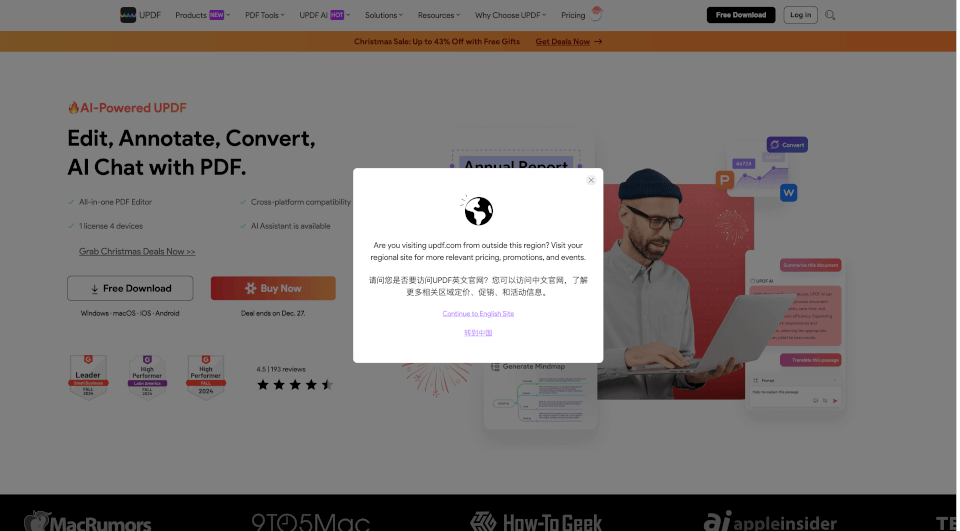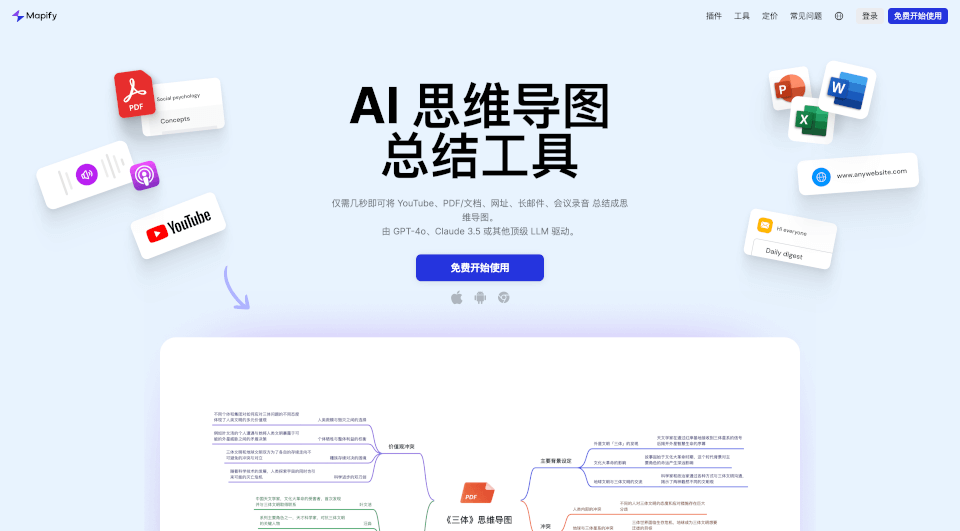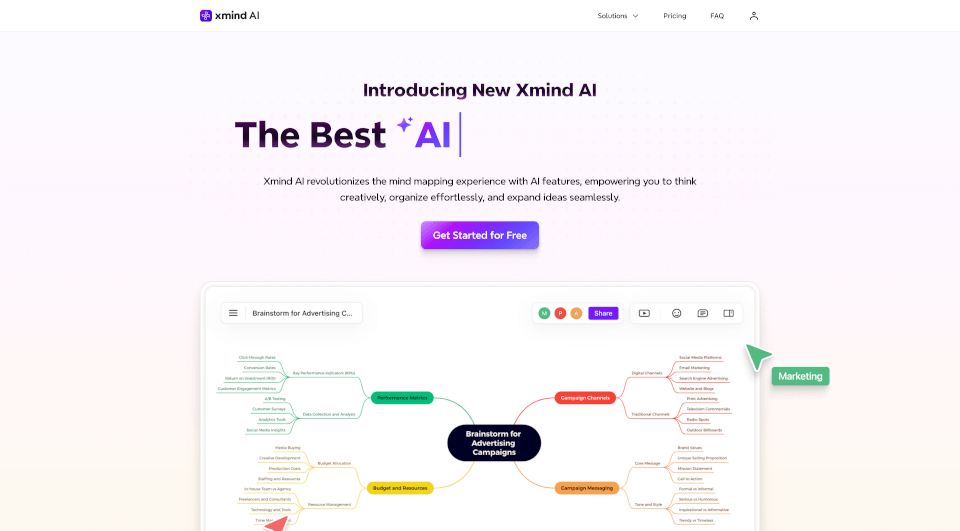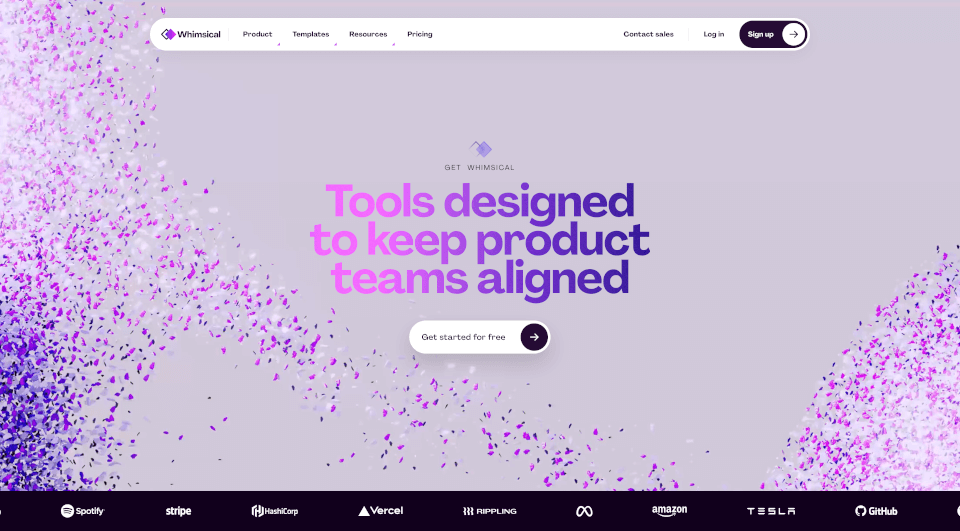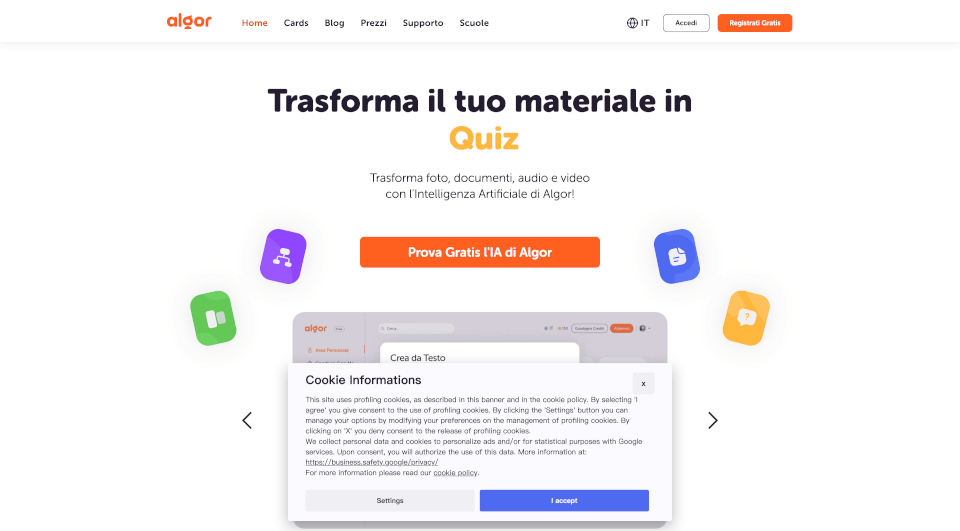What is TreeMind?
TreeMind is a leading AI mind mapping software designed to enhance the creativity and productivity of individuals and teams. Available online at TreeMind官网 (shutu.cn), this innovative tool allows users to create visually appealing mind maps, logic charts, tree diagrams, fishbone diagrams, organizational charts, and timelines effortlessly. Packed with robust features, TreeMind supports brainstorming and idea planning seamlessly, fostering innovative thinking.
What are the features of TreeMind?
-
AI-Powered Mind Map Generation: With TreeMind, simply enter your ideas in a single sentence, and the AI will generate a comprehensive mind map in seconds. This feature is perfect for those who need quick visual representations of their thoughts.
-
Image to Mind Map Conversion: Upload any image, and the powerful AI will convert it into an editable mind map. This functionality saves significant time and effort in organizing visual information.
-
Multiple Professional Formats: Whether you need brain maps, logic diagrams, or fishbone diagrams, TreeMind provides over 30 structures to choose from, making it adaptable for various tasks.
-
Multi-Platform Accessibility: Available on Windows, macOS, Linux, iOS, iPad, and Android, TreeMind ensures you can access your mind maps anytime, anywhere. The online web version facilitates easy collaboration across devices.
-
Team Collaboration: TreeMind supports multiple users editing a mind map simultaneously, making it an excellent choice for team brainstorming sessions and project management.
-
Customizable Themes and Templates: Choose from 200+ templates and 30+ structure layouts, allowing for creative flexibility tailored to different industries.
-
Export Options: Easily export your mind maps in various formats including images, PDF, and Word, enhancing your ability to share and present ideas.
What are the characteristics of TreeMind?
TreeMind stands out due to its user-friendly interface, which makes complex diagramming simple and efficient. Users can edit without limits on word count or the number of nodes, encouraging unrestricted creative expression. The software also includes:
-
Extensive Material Library: A vast collection of resources, including icons, illustrations, backgrounds, and multimedia elements, is available to enhance your mind maps.
-
Real-Time Collaboration Features: Team members can view and interact with mind maps in real-time, streamlining the feedback process and improving collaboration.
-
Academic Support: Integrates over 90 formulas across various subjects, making it a valuable tool for educational settings ranging from middle school to university levels.
-
Interactive Presentation Tools: Use TreeMind’s presentation feature to demonstrate your mind maps, inviting colleagues for feedback via comments and votes, which makes evaluations more engaging.
What are the use cases of TreeMind?
TreeMind is perfect for a variety of applications, including but not limited to:
- Personal Projects: Organize ideas for personal development or hobbies with clarity.
- Business Planning: Utilize TreeMind for creating business proposals, project outlines, and strategic planning through interactive diagrams.
- Educational Uses: Students and teachers can develop lesson plans, study guides, and presentations, all while enhancing the learning experience.
- Research and Analysis: Professionals can summarize reports, visualize data findings, and conduct systematic analysis using structured mind maps.
- Creative Brainstorming: Teams can brainstorm marketing campaigns, product developments, or event planning, using mind maps to explore and refine ideas collaboratively.
How to use TreeMind?
- Sign Up: Visit TreeMind官网 (shutu.cn) and create an account or log in for free.
- Choose Template/Structure: Select from the 30+ formats available for your mind map.
- Start Mapping: Enter your main idea and let the AI generate relevant branches or manually adjust as necessary.
- Add Images/Files: Upload any resources to further organize your thoughts visually.
- Collaborate: Invite team members to join your project, allowing for real-time edits and contributions.
- Export/Share: Once finalized, export your mind map in your desired format or share it directly with others.