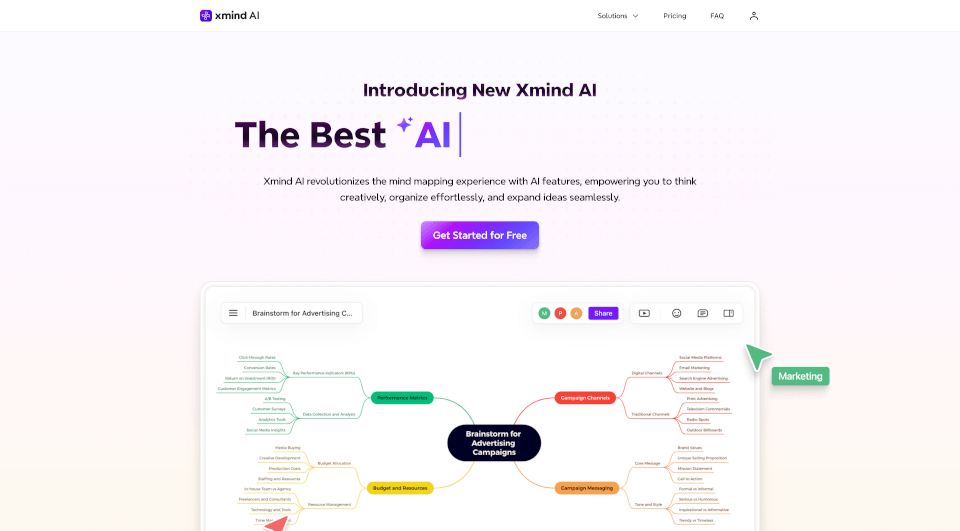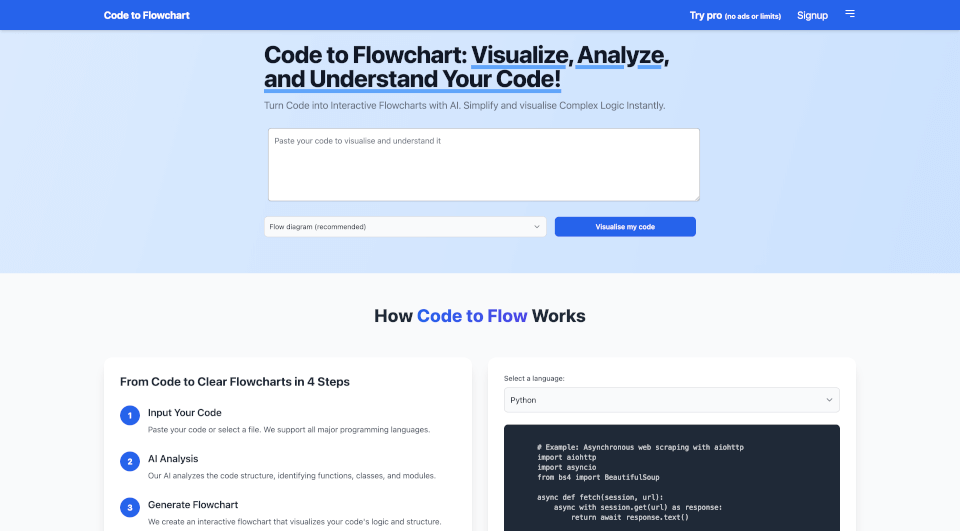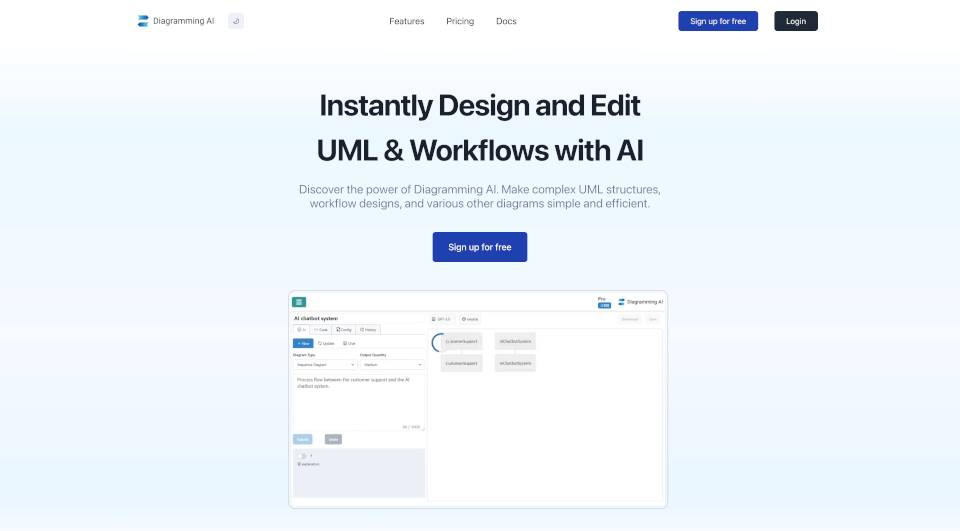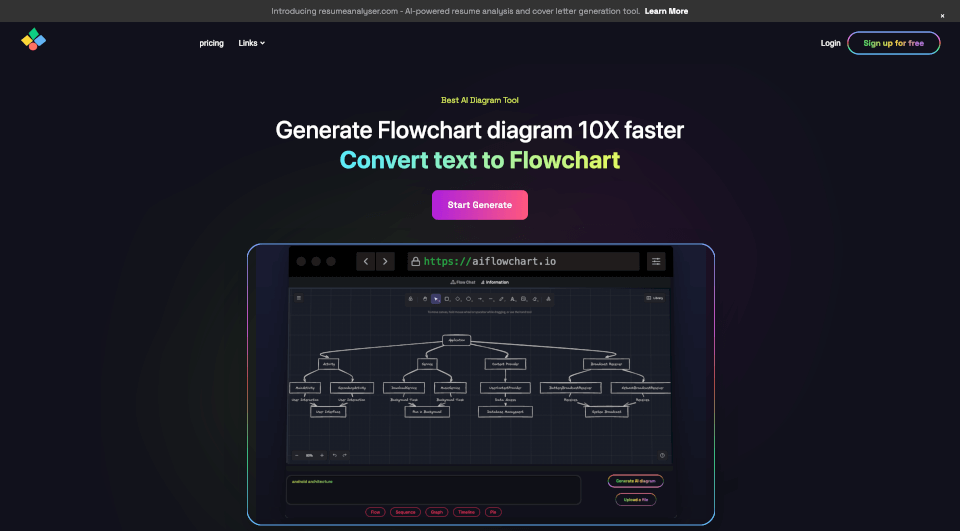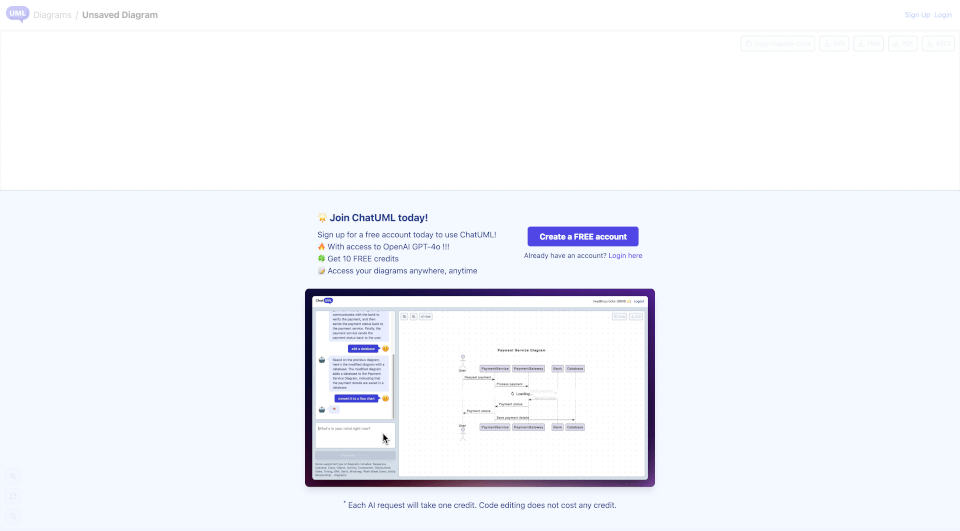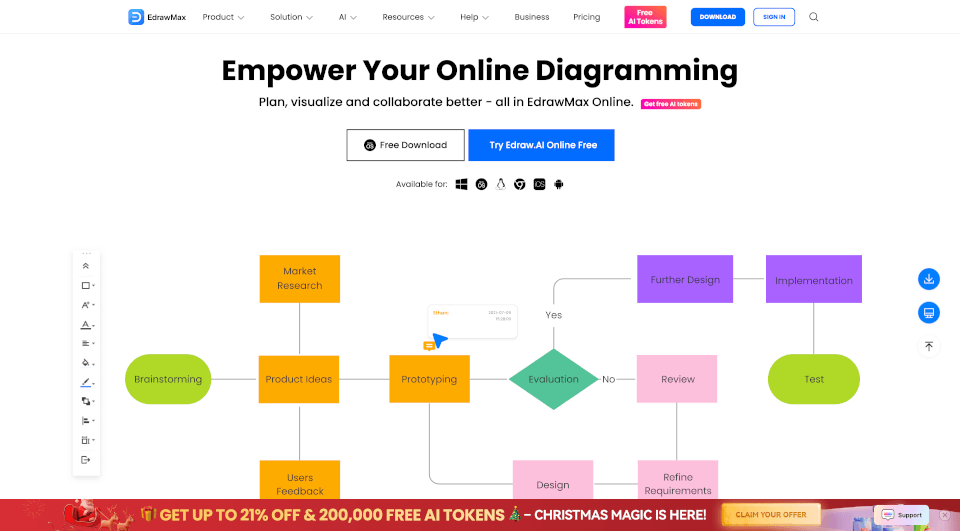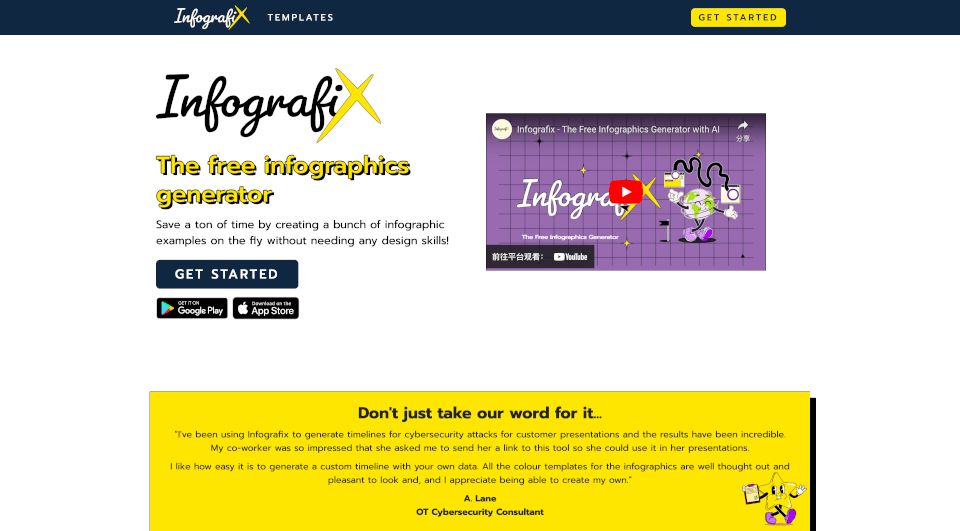What is Xmind AI: The Collaborative Mind Mapping Tool?
Introducing Xmind AI, the ultimate AI-powered brainstorming and mind mapping tool that transforms your creative process. With its intuitive features, Xmind AI enhances idea generation, organization, and expansion effortlessly. This revolutionary platform empowers users to brainstorm innovatively, as well as convert their thoughts into actionable plans with ease.
What are the features of Xmind AI: The Collaborative Mind Mapping Tool?
AI-Powered Brainstorming Hub
Spark your creativity with the Brainstorming Hub, designed for individuals and teams to generate better, actionable ideas with the help of artificial intelligence. Experience brainstorming like never before, leveraging AI to push past creative blocks and enhance collaboration.
Grow Ideas with AI
Simply input your thoughts, and Xmind AI will instantly transform them into a structured mind map. This feature allows you to visualize your ideas effectively, making it simpler to expand upon them and explore new avenues.
AI-Generated To-Dos
When the start of a project feels daunting, Xmind AI provides AI-generated actionable to-do lists. This ensures that you have clear, prioritized tasks, channeling your productive energies efficiently.
AI Copilot
Save time with the AI Copilot, which summarizes any text, link, or file into a coherent mind map in seconds. This not only helps in organizing ideas but also enhances comprehension of complex topics.
AI Explain
Need clarification on specific information? Simply select the text and let Xmind AI provide instant, detailed explanations and insights, fostering further thinking and creativity.
Automated Background Removal
Enhance your imported images automatically by removing backgrounds with Xmind AI. This feature provides a cleaner, more professional look to your mind maps.
Reorganize with One Click
Tidy up scattered ideas effortlessly. With just one click, you can reorganize your thoughts, bringing clarity and focus to your brainstorming sessions.
Multiplayer Collaboration
Xmind AI takes teamwork to another level with its multiplayer collaboration features. Teams can come together seamlessly to explore ideas and capture valuable feedback in real-time.
Pitch Deck Creation
Engage your audience effectively by auto-generating beautiful slides based on your mind map in Pitch. This visual aid catches attention and facilitates clear communication of your ideas.
Embed and Share
Integrate your mind maps into websites, blogs, or online documents effortlessly. This feature allows you to share your creative processes with a wider audience, enhancing reach and engagement.
Topic Link
Create bi-directional links between various topics, making navigation within your mind maps fluid and instinctive.
Favorites and Workspace Efficiency
Access your most important files quickly using the favorites sidebar, keeping your workspace clutter-free and organized.
Version History
Explore and restore past versions of your mind maps with ease. A simple click allows you to revert back to any prior drafts, ensuring you never lose valuable ideas.
What are the characteristics of Xmind AI: The Collaborative Mind Mapping Tool?
- User-Friendly Interface: The intuitive design of Xmind AI ensures that users can navigate effortlessly, regardless of their tech proficiency.
- Advanced AI Integration: With smart tools like AI Explain and AI Copilot, Xmind AI stands at the forefront of AI technology in mind mapping.
- Collaborative Features: Real-time collaboration tools promote teamwork, making it easy for teams to brainstorm and refine ideas together.
- Visualization Options: Different templates and styles support users in presenting their ideas dynamically, catering to various audience requirements.
What are the use cases of Xmind AI: The Collaborative Mind Mapping Tool?
- Creative Project Development: Artists and creative professionals can visualize concepts and brainstorm new ideas efficiently.
- Business Planning: Use Xmind AI for strategic planning sessions, helping teams outline goals and actionable steps clearly.
- Education and Learning: Students can utilize mind mapping for study purposes, facilitating better retention of complex subjects.
- Personal Projects: Whether planning personal goals or organizing hobbies, Xmind AI provides the structure needed for systematic progress.
- Team Meetings: Optimize brainstorming and feedback in collaborative environments, ensuring every voice is heard and incorporated into the planning process.
How to use Xmind AI: The Collaborative Mind Mapping Tool?
- Getting Started: Begin by creating an account on the website and selecting your desired plan.
- Exploring Tools: Familiarize yourself with the user interface and explore various features such as AI-generated to-do lists and the Brainstorming Hub.
- Creating a Mind Map: Input your ideas into the system; Xmind AI will generate a structured visual representation.
- Collaborating: Invite team members to collaborate in real-time, utilizing chat and feedback tools to refine ideas and plans.
- Presenting Ideas: Use the Pitch feature to create engaging presentations that clearly communicate your concepts.