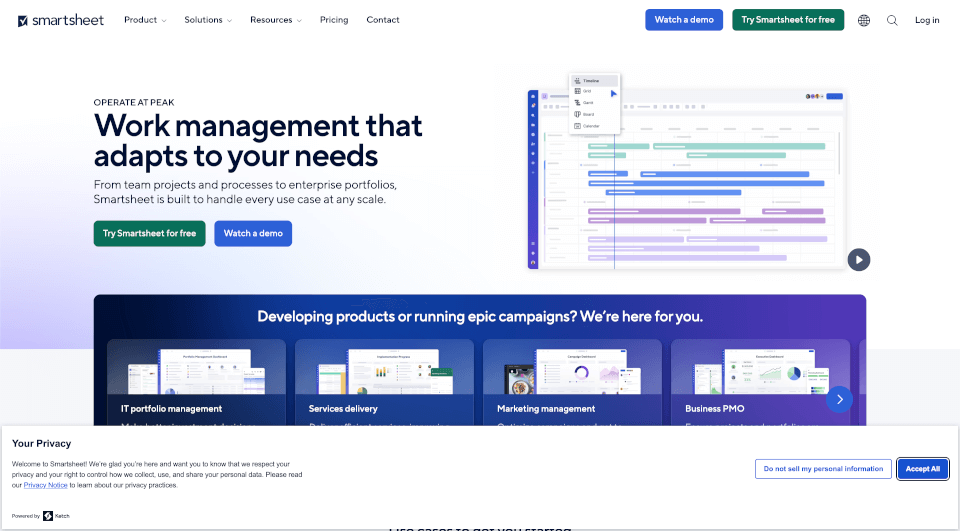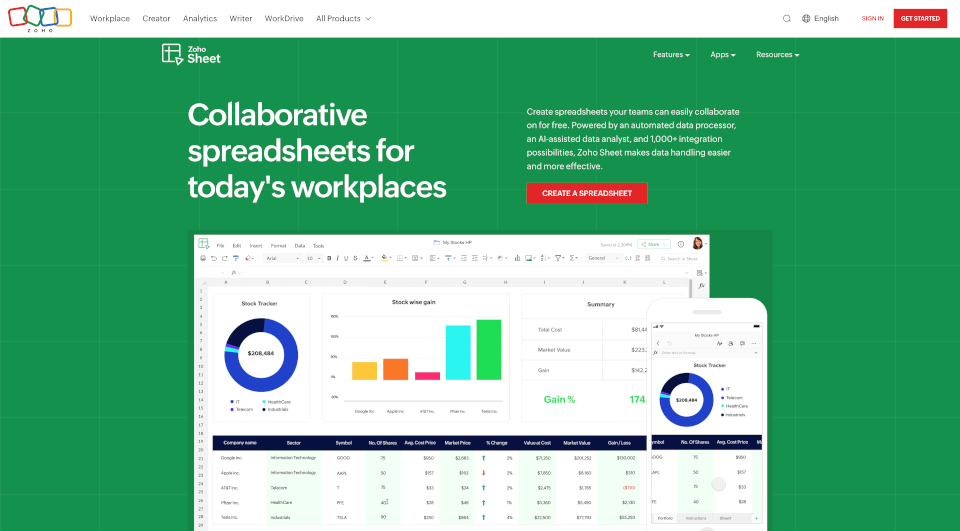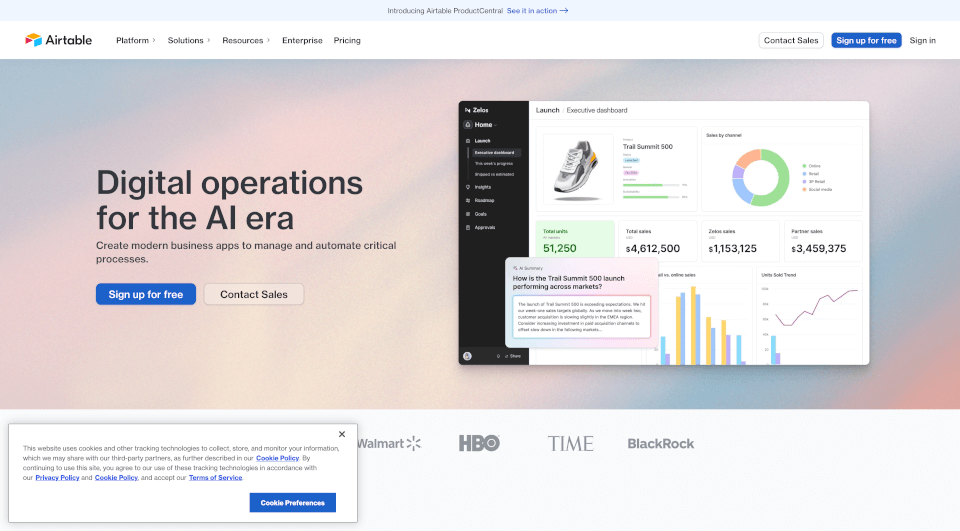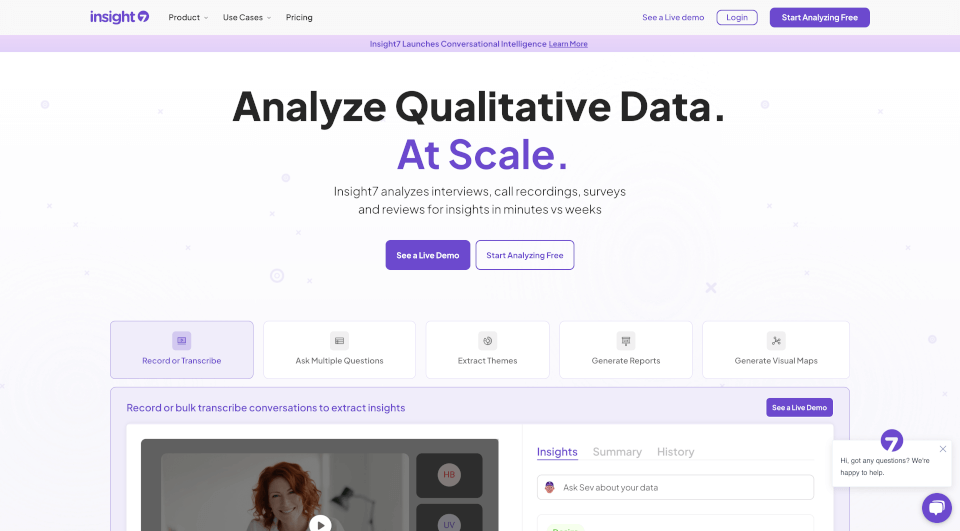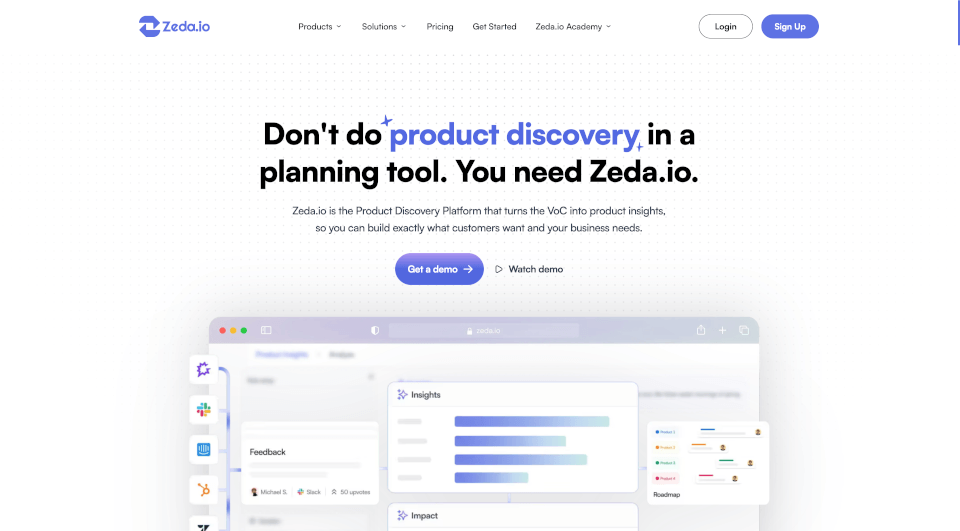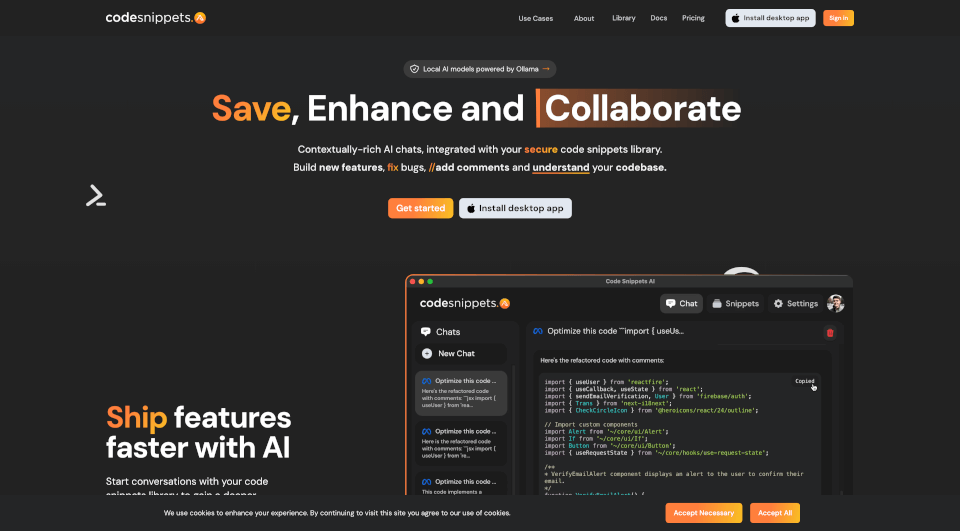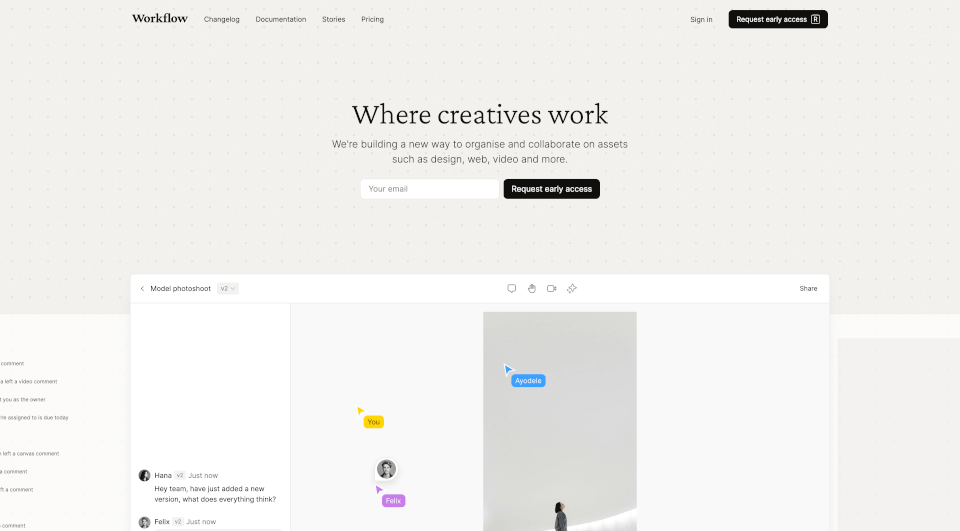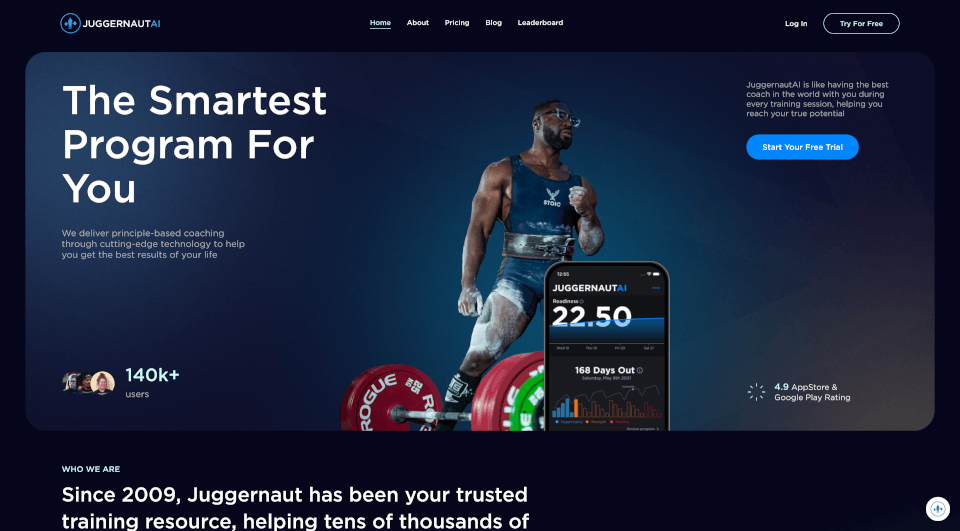What is Smartsheet?
Smartsheet is an innovative enterprise work management platform designed to help teams move faster, drive innovation, and achieve more. The platform allows organizations to manage projects, automate workflows, and build scalable solutions that enhance productivity across various industries. By providing a collaborative and user-friendly environment, Smartsheet empowers teams to streamline their processes and boost efficiency.
What are the features of Smartsheet?
- Automation: Automate repetitive tasks to reduce errors and save time, allowing teams to focus on high-impact work.
- Team Collaboration: Collaborate in real-time, share updates, and maintain alignment with integrated communication tools.
- Dashboards and Reporting: Create dynamic dashboards and reports to visualize project progress and key metrics effectively.
- Proofing: Streamline the review and approval process for creative assets, ensuring quick feedback and finalization.
- Integrations: Connect with a wide range of tools and applications to keep all work connected and synchronized.
- Resource Management: Manage resources effectively to ensure optimal allocation and utilization across projects.
- Intelligent Workflows: Develop intelligent workflows that adapt to changing needs and enhance operational efficiency.
- Digital Asset Management: Organize and maintain digital assets for easy access and management.
- Secure Request Management: Implement secure workflows for handling requests, keeping sensitive information protected.
What are the characteristics of Smartsheet?
Smartsheet is characterized by its flexibility and scalability, making it suitable for use by teams of all sizes—from small startups to large enterprises. The platform is designed to be user-friendly, ensuring that all team members can engage effectively. Key characteristics include:
- No-Code Work Apps: Users can create custom applications without writing code, facilitating quick deployment of tailored solutions.
- Cloud-Based Accessibility: Access your work from anywhere at any time, with a robust cloud infrastructure that ensures data safety and availability.
- Comprehensive Security Measures: The platform features industry-leading security protocols to safeguard user data and maintain compliance with various regulations.
What are the use cases of Smartsheet?
Smartsheet can be applied across various domains and use cases, including:
- Project Management: Enhance team collaboration and project visibility, resulting in timely project delivery and improved outcomes.
- IT Portfolio Management: Align IT initiatives with business objectives, ensuring that resources are allocated to high-priority projects.
- Marketing Management: Optimize campaigns for faster go-to-market strategies while gaining real-time insights into performance metrics.
- Event Management: Streamline the planning and execution of events, balancing logistics and budget constraints effectively.
- Higher Education: Improve operational efficiency in educational institutions, enhancing student, faculty, and staff experiences.
- Construction: Facilitate effective management of construction projects, ensuring they are completed on time and within budget.
- Healthcare and Life Sciences: Optimize processes in healthcare to enhance patient care and improve operational efficiencies.
How to use Smartsheet?
To get started with Smartsheet, follow these steps:
- Sign Up: Create a free account or choose a suitable subscription plan to access Smartsheet's features.
- Create Your First Sheet: Begin by creating a new sheet or utilizing one of the provided templates to jumpstart your project management journey.
- Set Up Automations: Explore the automation features to streamline repetitive tasks and improve efficiency.
- Invite Team Members: Add colleagues to your projects for collaborative work and real-time updates.
- Leverage Dashboards: Use dashboards to visualize your project status, key metrics, and deadlines.
- Integrate Tools: Connect your favorite apps to Smartsheet to ensure seamless workflow and communication.