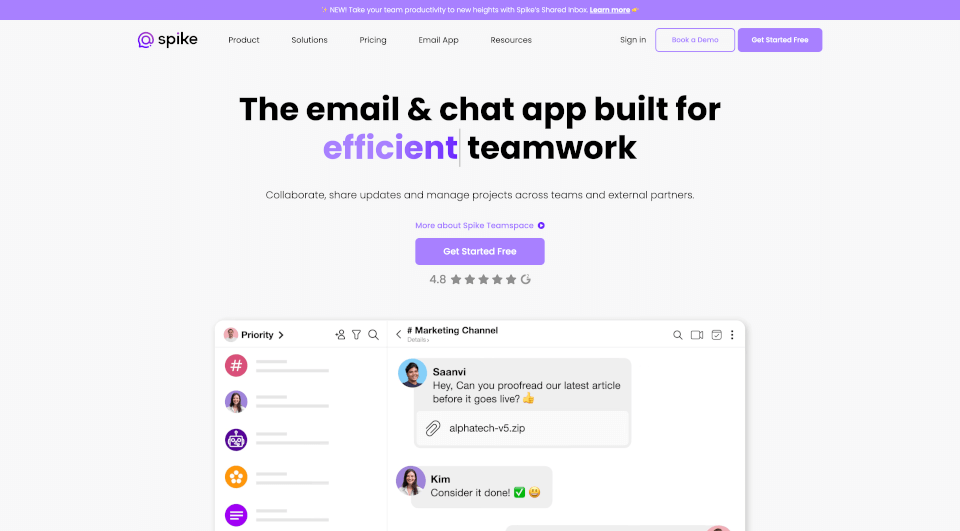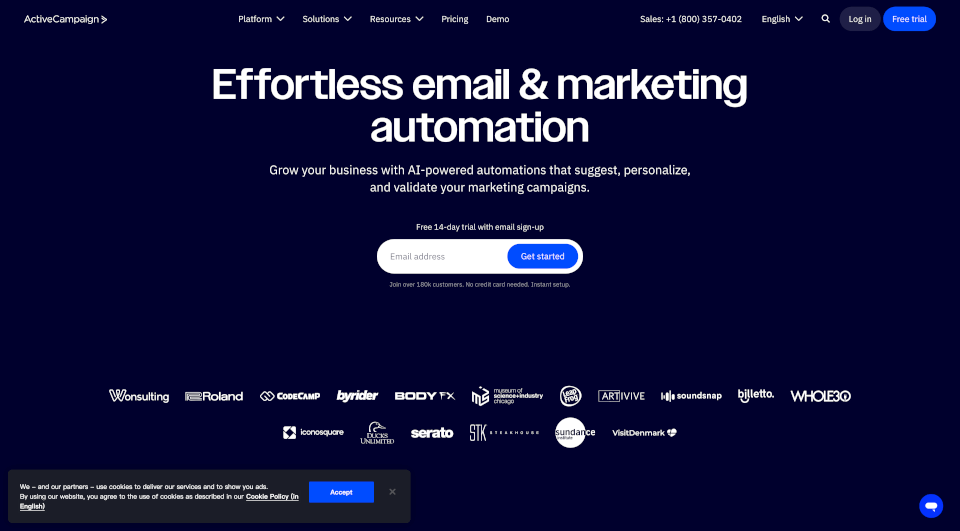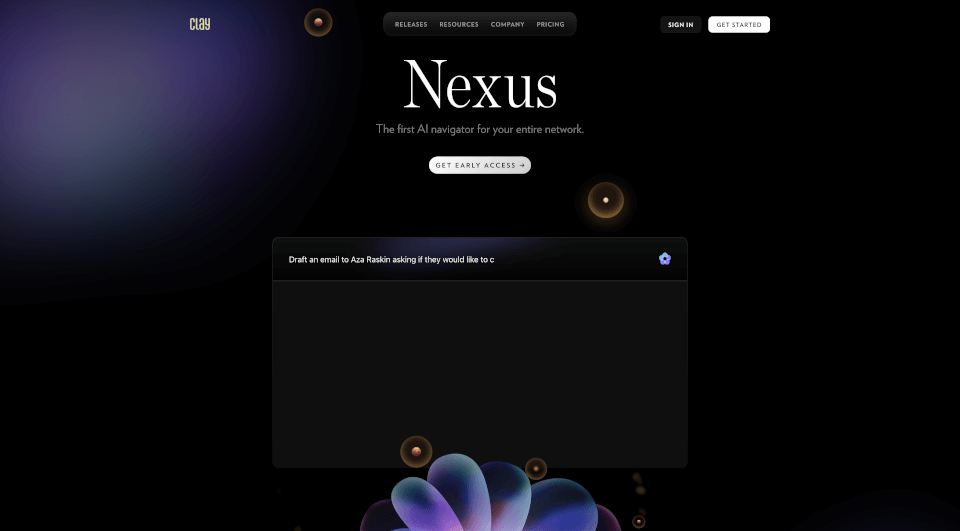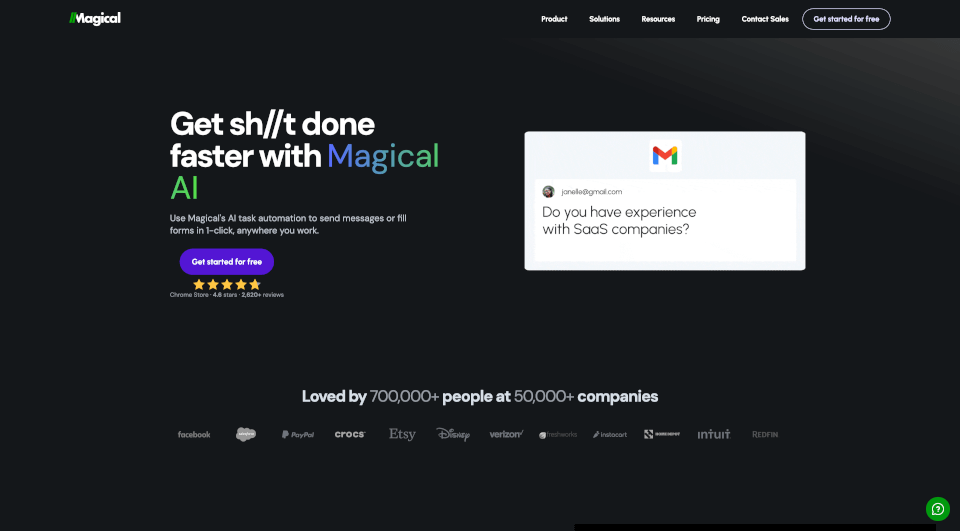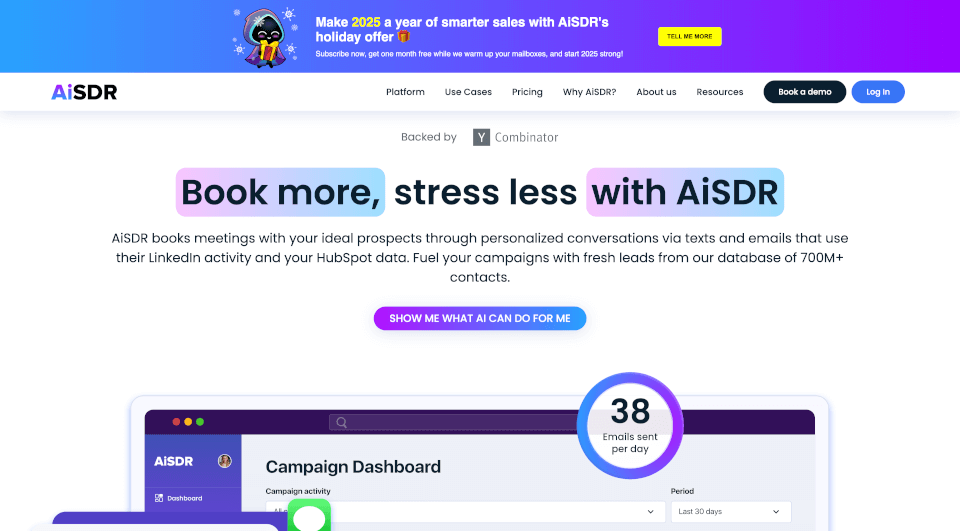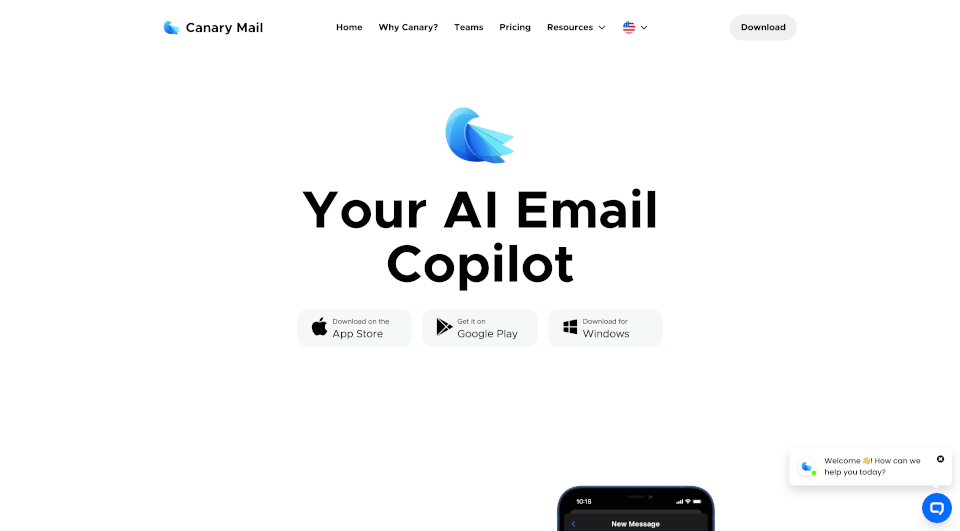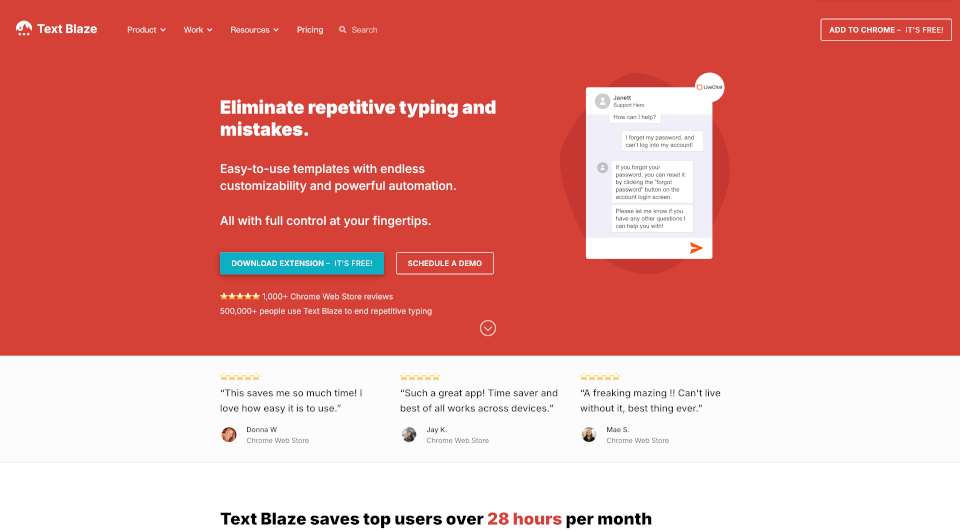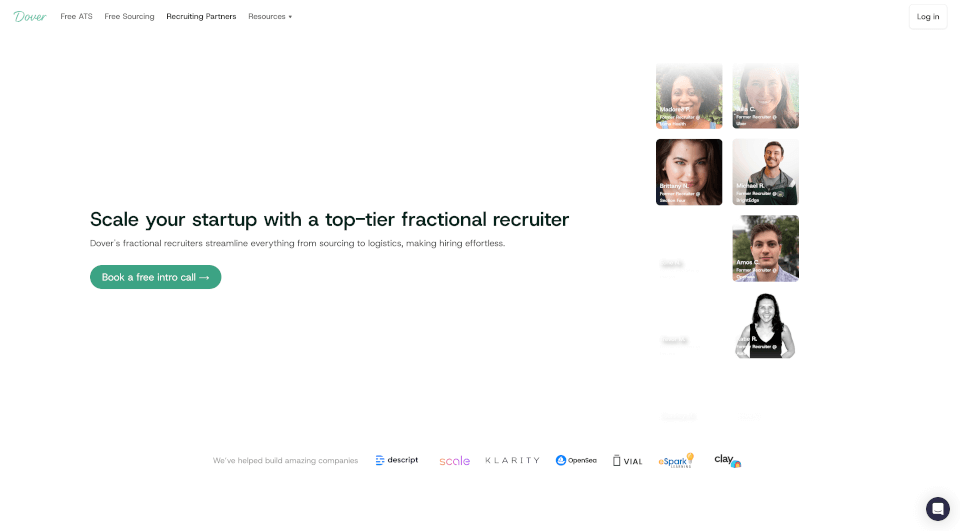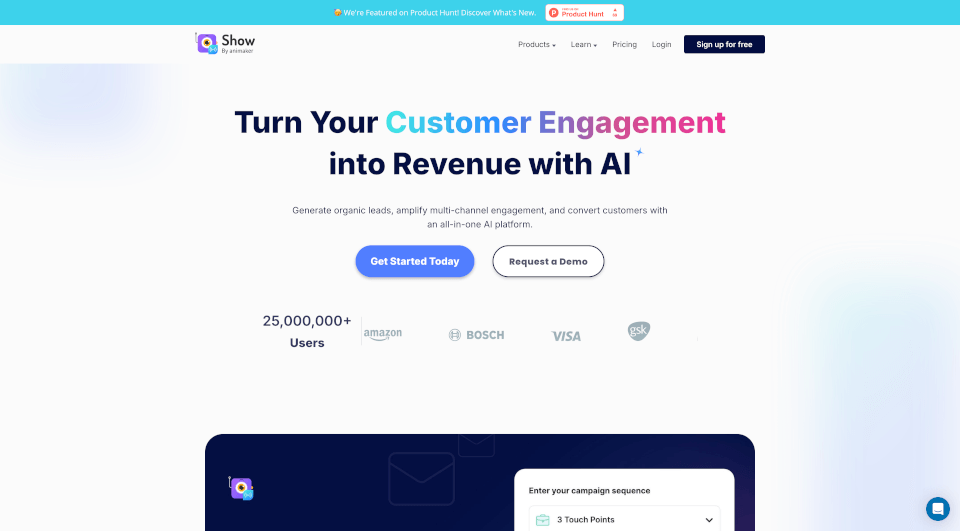What is Spike?
In today’s fast-paced working environment, effective communication and collaboration are crucial for success. Spike revolutionizes the way teams interact by integrating chat, email, video meetings, and collaborative documents into one seamless platform. With its innovative features, Spike improves productivity and minimizes the chaos of juggling multiple tools.
What are the features of Spike?
Magic AI: Spike harnesses the power of artificial intelligence to enhance productivity. With Magic AI, users can generate replies, brainstorm ideas, and draft notes effortlessly, saving valuable time during communications.
Channels: Create dedicated public team conversations for any topic, allowing for organized discussions and easy access to relevant information.
Groups: For more private conversations, groups offer a secure environment where team members can collaborate without distractions.
Conversational Email: Unlike traditional email systems, Spike’s conversational email makes communication feel more personal and less formal, facilitating quicker responses and connections.
Video Meetings: Transitioning from text to video is seamless. With built-in video meetings, teams can hop on calls directly from any email or chat, ensuring that important discussions happen in real-time.
Collaborative Docs: Work together efficiently with collaborative documents that allow for easy brainstorming and editing all in one place.
Shared Inbox: Manage emails collectively as a team. The shared inbox feature enables quicker replies and boosts customer satisfaction by ensuring everyone is on the same page.
Priority Inbox: Spike ensures that important messages are prioritized, allowing users to focus on what truly matters.
What are the characteristics of Spike?
Spike stands out because it combines all essential communication tools into a single space, significantly reducing the need to switch between applications. The interface is designed to be intuitive, making it easy for team members, regardless of technical expertise, to adopt and use effectively. Furthermore, with options for custom email domains, teams can maintain a professional appearance while communicating.
What are the use cases of Spike?
-
Professional Services: For consultants, legal advisors, and finance teams, Spike can streamline communication between clients and team members, enhancing responsiveness and organization.
-
Creative Agencies: Marketing, design, and production teams benefit from Spike’s collaborative capabilities, allowing brainstorming, project management, and sharing of feedback in real time.
-
Technology Firms: Innovation-driven companies can use Spike to enhance collaboration between teams and streamline communication across departments.
-
IT & Support: Call centers and helpdesk teams can utilize Spike to simplify ticket management and client communication through the shared inbox and conversational email features.
-
Sales Teams: Spike can help sales professionals manage customer communications more effectively, providing a unified view of interactions and facilitating quick responses.
-
HR & Operations: HR teams can maintain clear communication with employees and manage onboarding processes more efficiently using Spike’s features.
How to use Spike?
-
Download Spike: Start by downloading the Spike app on your preferred device—available for Android, iOS, Windows, and Mac.
-
Set Up Your Account: Create an account or connect your existing email to begin using Spike’s features.
-
Explore the Interface: Familiarize yourself with the interface. Use the sidebar to navigate between chat, email, channels, and your shared inbox.
-
Use Magic AI: Start utilizing Magic AI for drafting emails and generating replies.
-
Set Up Channels and Groups: Organize your team by creating specific channels for projects and groups for private discussions.
-
Engage in Meetings: Use the video call feature to schedule and initiate meetings directly from your chats.
-
Collaborate with Docs: Begin creating and editing collaborative documents with your team.
-
Manage Your Inbox: Make use of the shared inbox to keep everyone updated on incoming emails, ensuring collective responses.