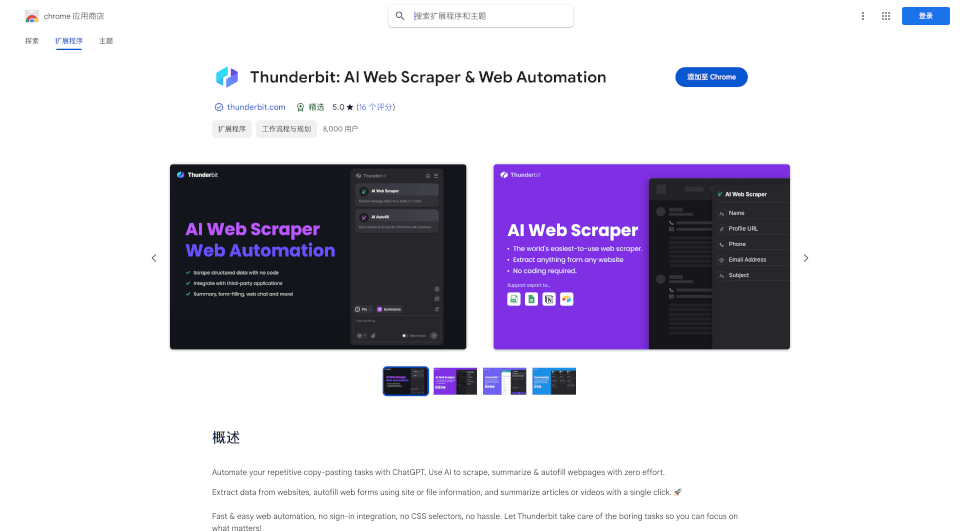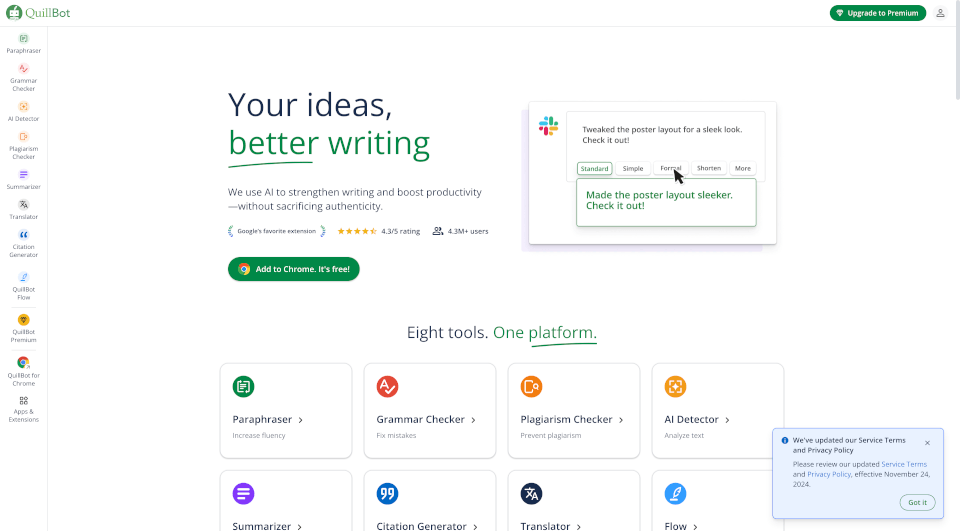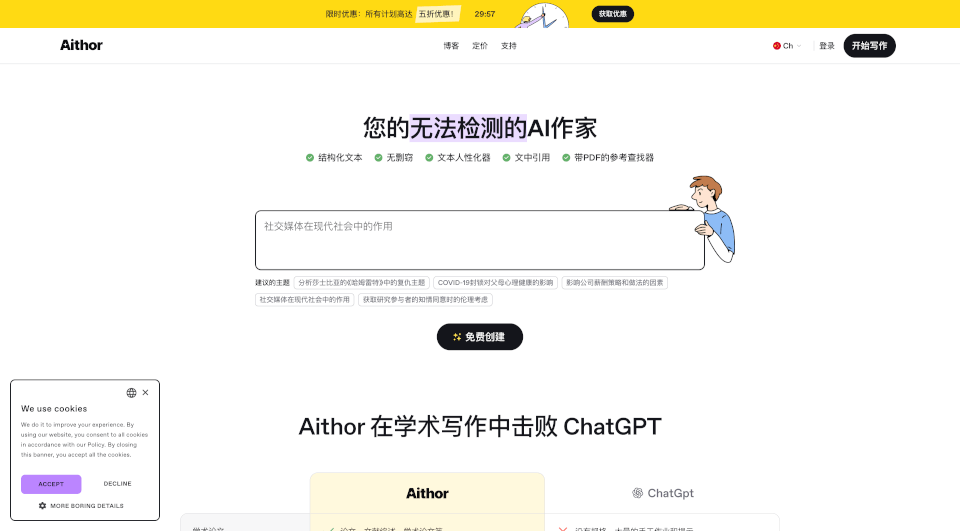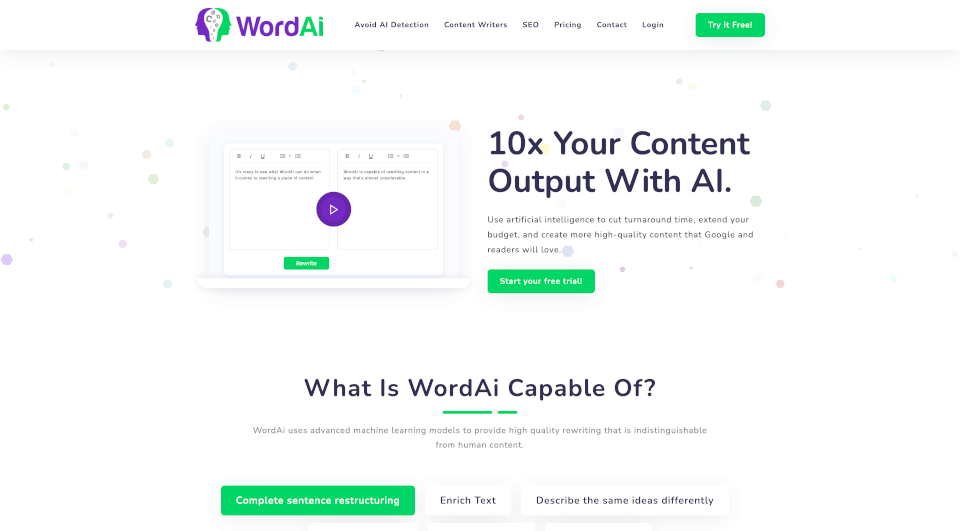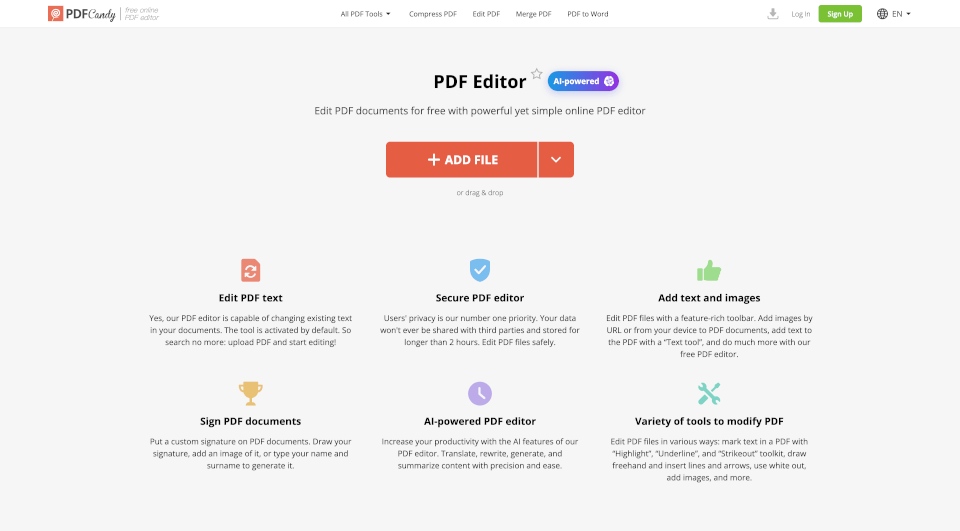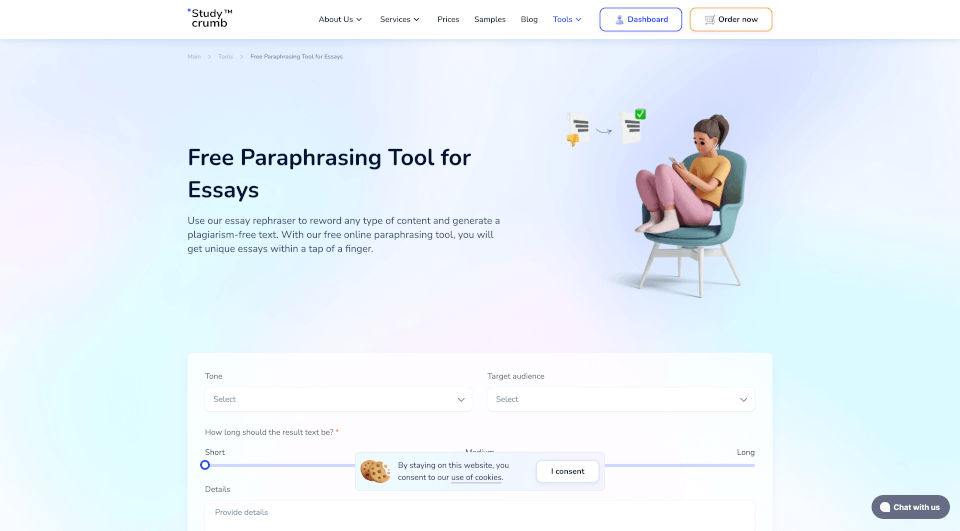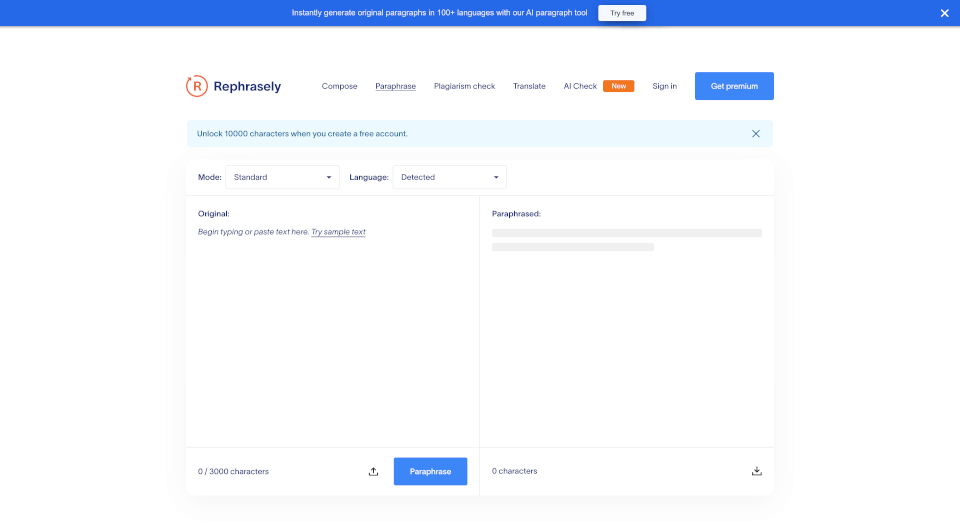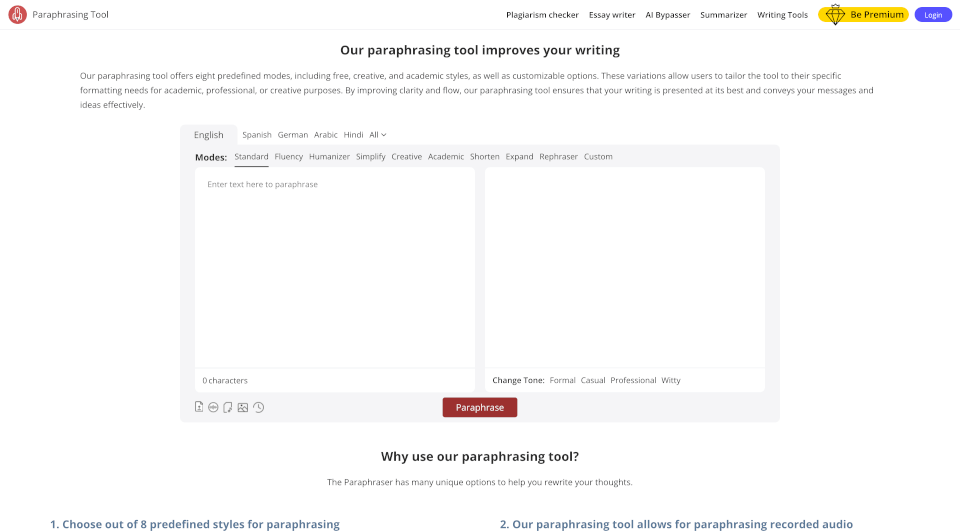What is Thunderbit?
Thunderbit is an innovative AI web scraper and web automation tool designed to simplify your online tasks. By utilizing advanced AI technology, Thunderbit automates repetitive copy-pasting tasks, enabling users to scrape, summarize, and autofill web pages with minimal effort. Whether you’re looking to collect data from websites, automate web forms, or quickly summarize content, Thunderbit streamlines these processes, allowing you to focus on more important tasks.
What are the features of Thunderbit?
-
AI Web Scraper: Collect various types of data—text, links, emails, and images from websites with just a few clicks. Thunderbit enables users to convert entire web pages into neatly organized tables, simplifying data extraction.
-
AI Autofill: Effortlessly populate web forms using information from active tabs or uploaded files. Thunderbit supports a variety of input types including text fields, single/multi-select options, and file uploads, making it ideal for automating tasks in platforms like Google Sheets, Notion, and Airtable.
-
AI Web Assistant: Summarize lengthy articles, emails, or videos with a single click, helping users quickly grasp essential information without the need for extensive reading or viewing.
-
User-Friendly Interface: Thunderbit is designed for ease of use. Users can engage in natural language processing to direct the AI without needing to understand complex coding or CSS selectors.
-
Multi-Platform Support: Integrates seamlessly with popular platforms such as Notion, Airtable, and Google Sheets, enhancing productivity across various applications.
What are the characteristics of Thunderbit?
Speed: Thunderbit allows users to complete web scraping and automation tasks in just a few minutes, making it an efficient choice for professionals managing large quantities of data.
Simplicity: The tool is built for everyone; technical skills are not necessary to utilize its powerful features. The intuitive interface guides users every step of the way.
Versatility: Thunderbit serves a variety of purposes – from data analysis to online research, it's suitable for students, researchers, marketers, and business professionals alike.
Secure Data Handling: User privacy is a priority, and Thunderbit ensures that data is processed securely and responsibly, adhering to privacy policies that protect user information.
What are the use cases of Thunderbit?
-
Data Collection for Research: Researchers can use Thunderbit to gather data from numerous sources quickly, enabling them to compile comprehensive reports or analyses without the typical manual labor involved.
-
Content Marketers: By automating the collection of statistics, user trends, and competitor analysis data, marketers can better strategize their campaigns and make data-driven decisions.
-
E-commerce: E-commerce professionals can scrape product details, prices, and reviews from competitor websites to optimize their offerings and pricing strategies.
-
Academic Use: Students can efficiently retrieve and summarize articles or research papers to aid in writing assignments or preparing presentations.
-
Customer Relationship Management (CRM): Sales teams can automate the entry of client information and track interactions, enhancing their workflow and productivity.
How to use Thunderbit?
-
Installation: Add the Thunderbit extension from the Chrome Web Store to your browser.
-
Setting Up: Open a web page and select the type of data you wish to scrape or summarize. You can interact with the interface using natural language commands.
-
Data Collection: With a few clicks, extract the desired information into your preferred format (CSV, Notion, Airtable, etc.).
-
Autofill Forms: When faced with a web form, upload the required files or select data from active tabs; Thunderbit will intelligently fill in the forms for you.
-
Summary Feature: Click on the summary button to condense long articles or videos into concise overviews for quick understanding.