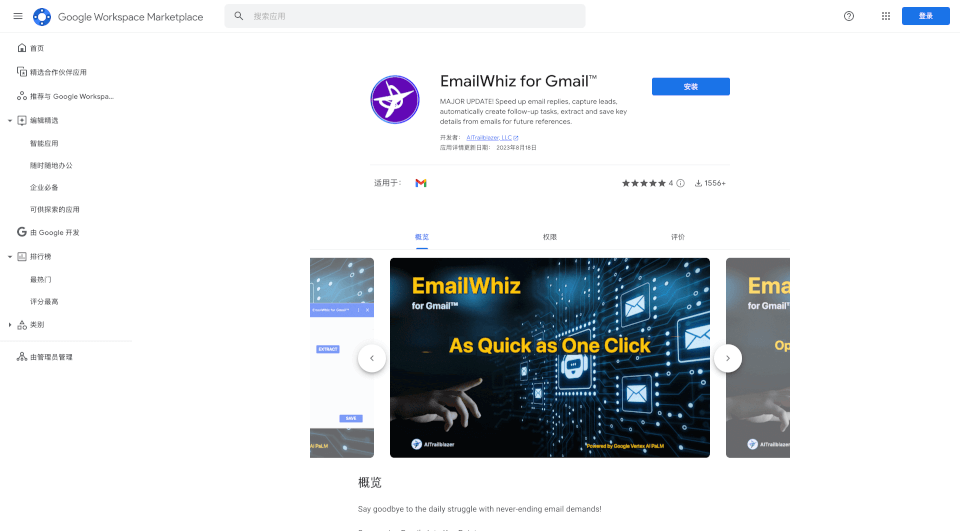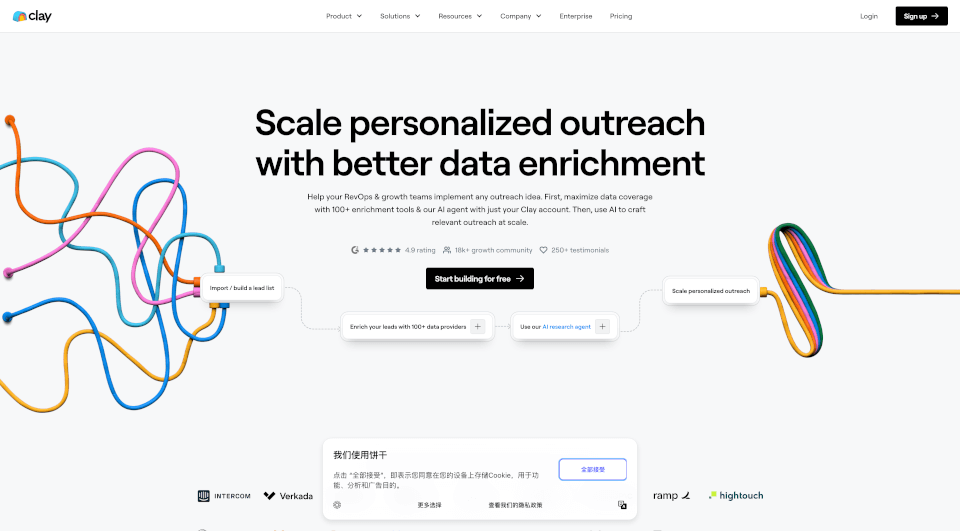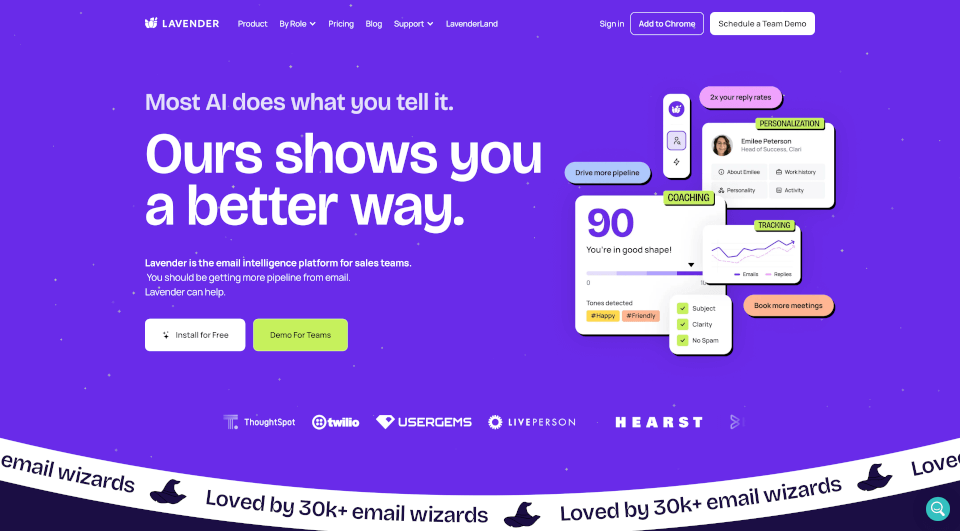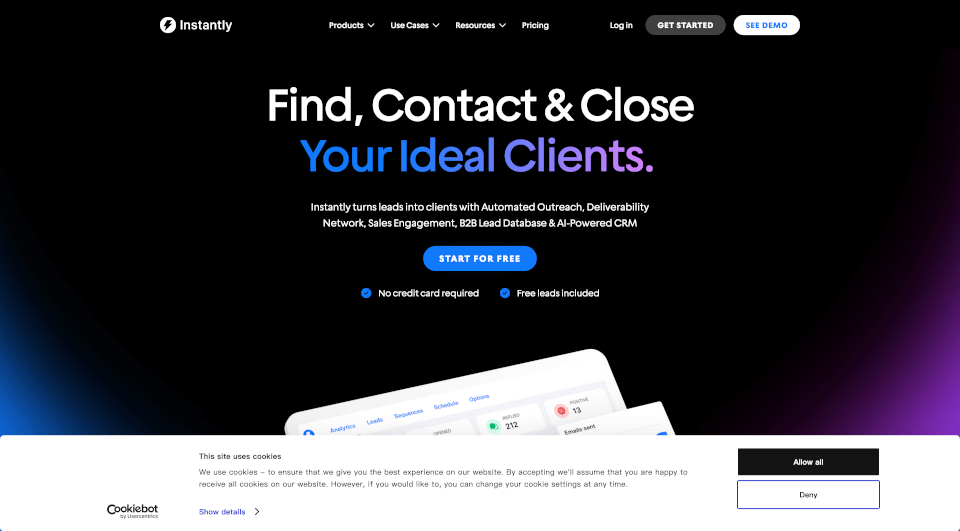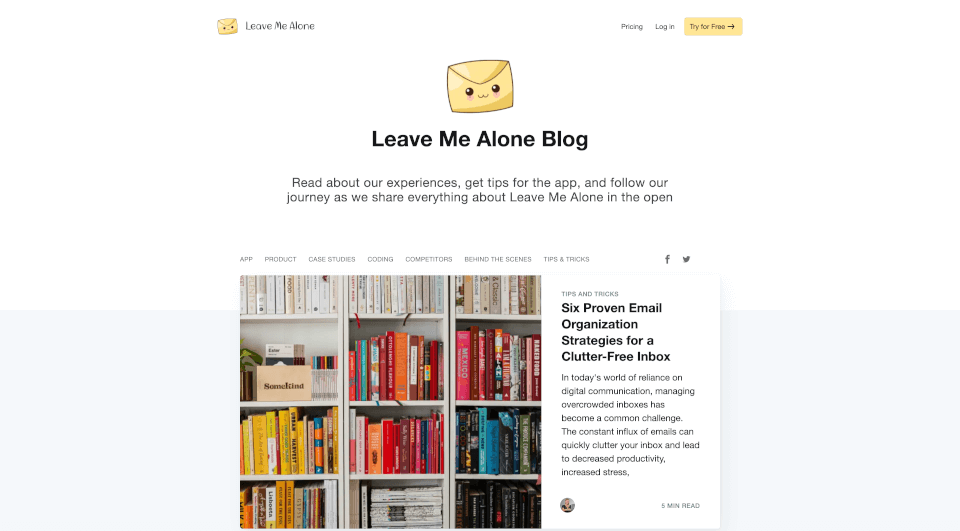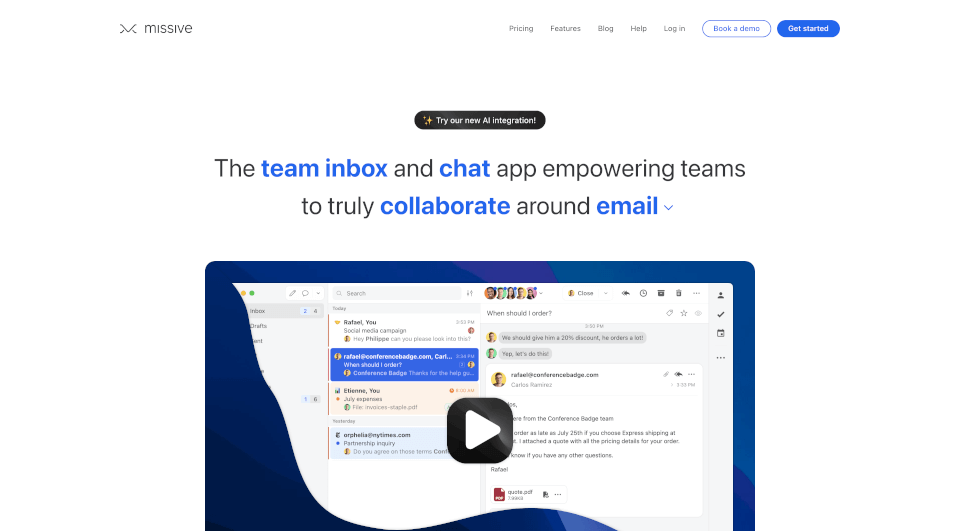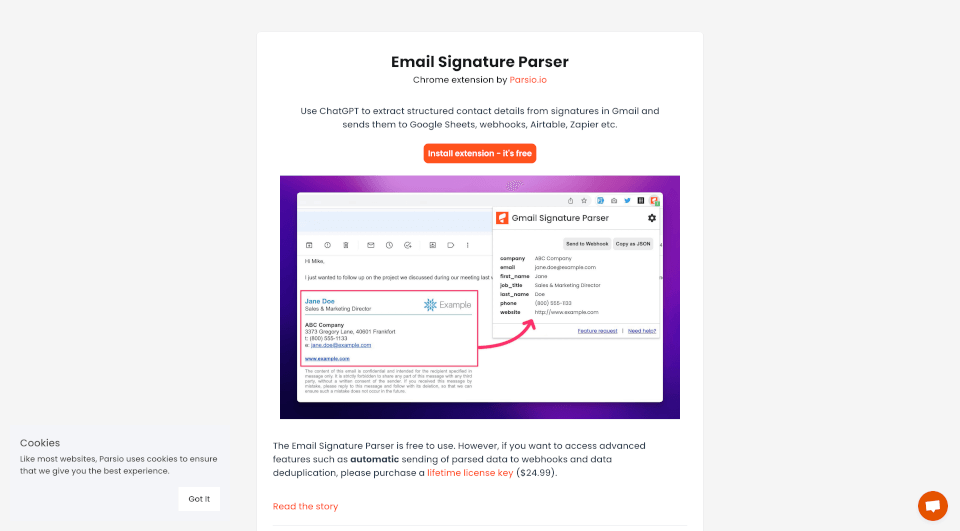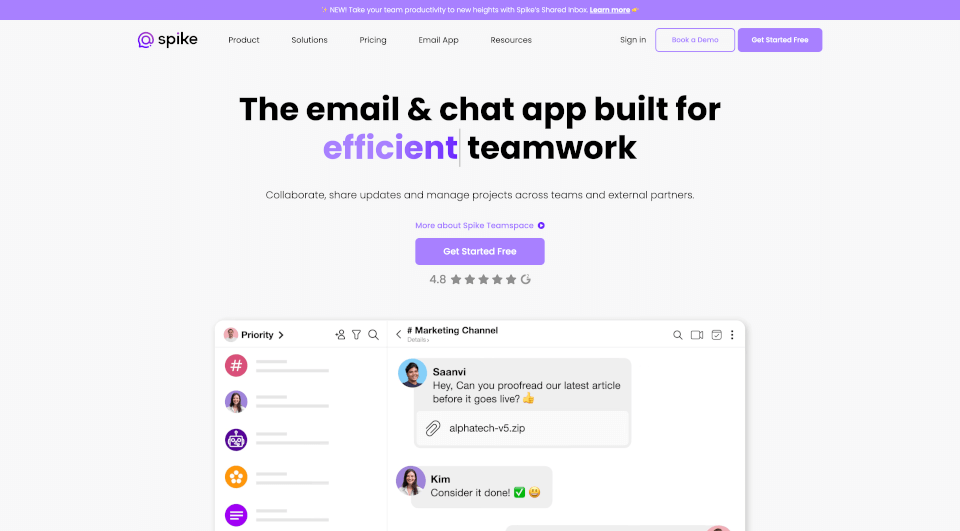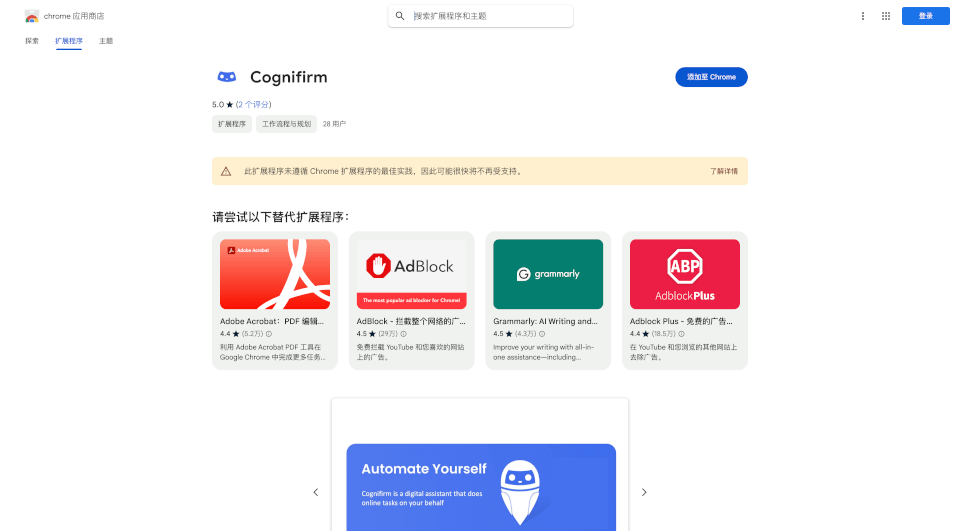What is EmailWhiz?
EmailWhiz for Gmail™ is a groundbreaking tool designed to enhance productivity and streamline email management. With the continuous flow of information in today's fast-paced work environment, EmailWhiz serves as a crucial ally for professionals looking to optimize their email interactions. This major update offers powerful features that help speed up email replies, capture leads, and manage follow-up tasks with ease, all powered by advanced AI technology.
What are the features of EmailWhiz?
Summarize Emails Into Key Points EmailWhiz excels at condensing lengthy email exchanges into digestible key points. Users can quickly grasp the main topics, decisions, requests, and more, ensuring no crucial information gets overlooked.
Speed Up Email Replies In a hurry? EmailWhiz provides context-sensitive reply suggestions to reduce the time spent crafting responses. This feature enables users to communicate more effectively and focus on essential tasks.
Create Follow-up Tasks Instantly Never let important tasks slip through the cracks. EmailWhiz identifies action items within emails and suggests follow-up tasks, helping users stay organized and on top of their deadlines.
Extract Contact Info from Email Messages Capture vital leads effortlessly! EmailWhiz automatically extracts, parses, enriches, and saves contact information from emails—such as names, titles, and phone numbers—eliminating tedious manual data entry.
Save Key Details for Easy Reference Users can extract important details like names, dates, and commitments from emails for future reference. This ensures that no essential information gets lost in the shuffle of daily communications.
What are the characteristics of EmailWhiz?
EmailWhiz is powered by Google Vertex AI PaLM, a state-of-the-art large language model designed to enhance AI capabilities responsibly. Its rigorous evaluation process ensures that it effectively meets user needs with reduced biases while providing powerful generative AI features.
What are the use cases of EmailWhiz?
EmailWhiz proves invaluable across various business and personal settings.
- Sales Teams: Capture leads directly from emails and quickly save contact information, ensuring no opportunity is missed.
- Project Managers: Summarize email threads to keep track of key decisions and follow-up tasks, streamlining team coordination.
- Customer Support: Respond to inquiries with relevant suggestions quickly, improving response times and customer satisfaction.
- Small Businesses: Manage communications efficiently with automated task creation and contact management, allowing owners to focus on growth.
How to use EmailWhiz?
- Open an email in your Gmail account with the EmailWhiz add-on activated.
- Click on the EmailWhiz icon in the sidebar to access its features.
- Automatically populate the Email Key Points, Suggested Reply, and Follow-up Tasks fields available.
- To extract contact information:
- Copy the relevant text from the email body and paste it into the interface.
- Hit the "Extract Contact Info" button to parse the data.
- Review and save the extracted information into your Google Sheets with the click of a button.
EmailWhiz Pricing Information:
EmailWhiz offers a selection of subscription plans to cater to various needs:
- Basic: Up to 240 requests monthly for $5.99/month.
- Standard: Up to 600 requests monthly for $11.99/month.
- Growth: Up to 1,400 requests monthly for $24.99/month.
- Enterprise: Up to 3,000 requests monthly for $49.99/month.