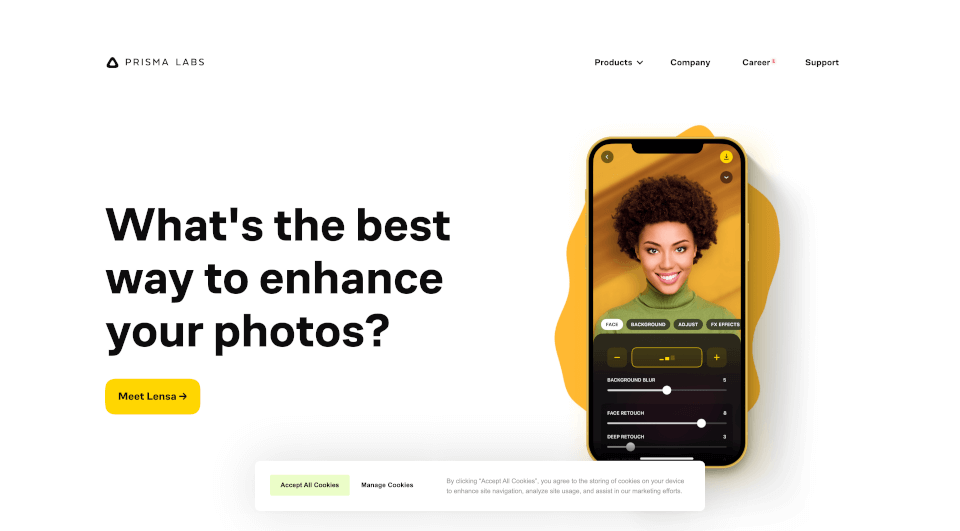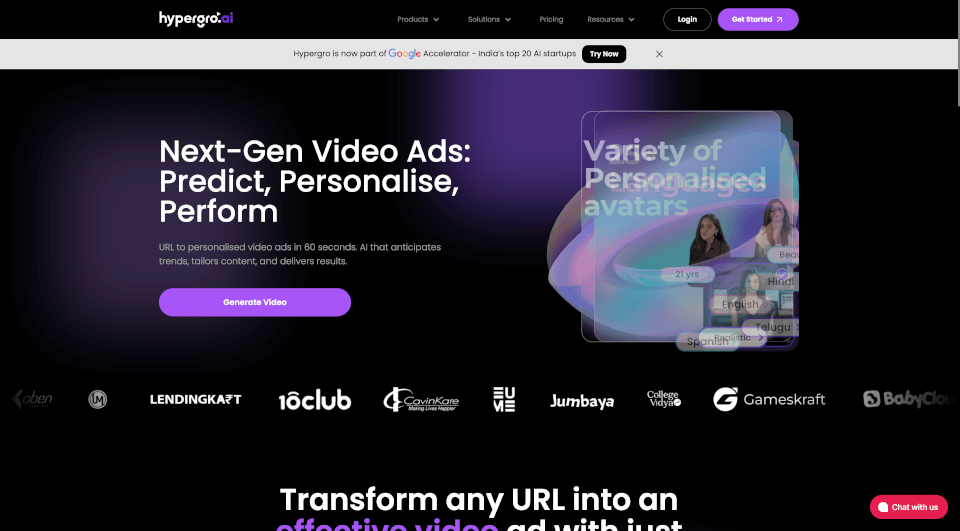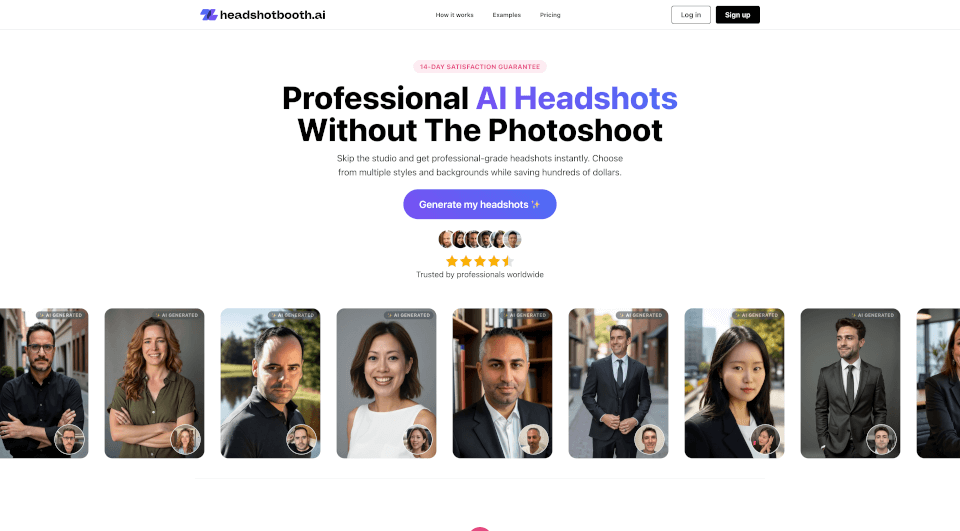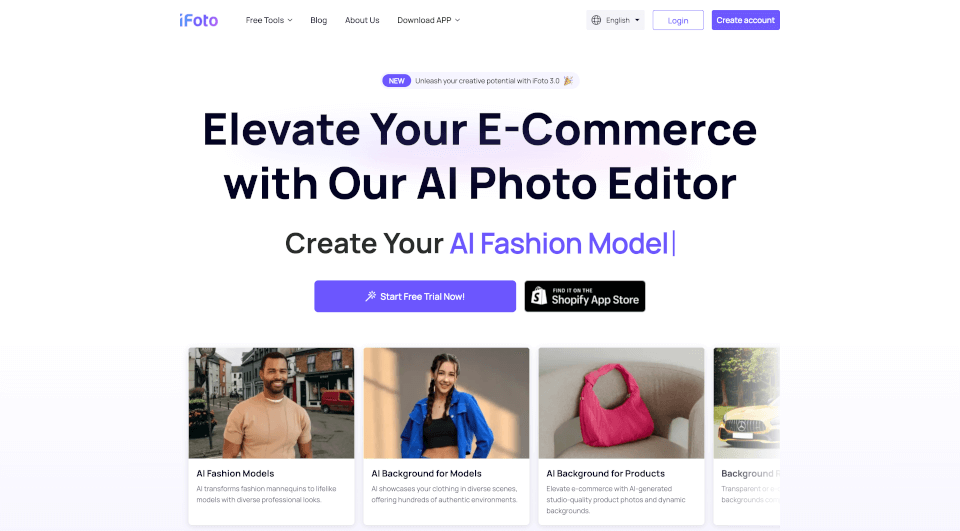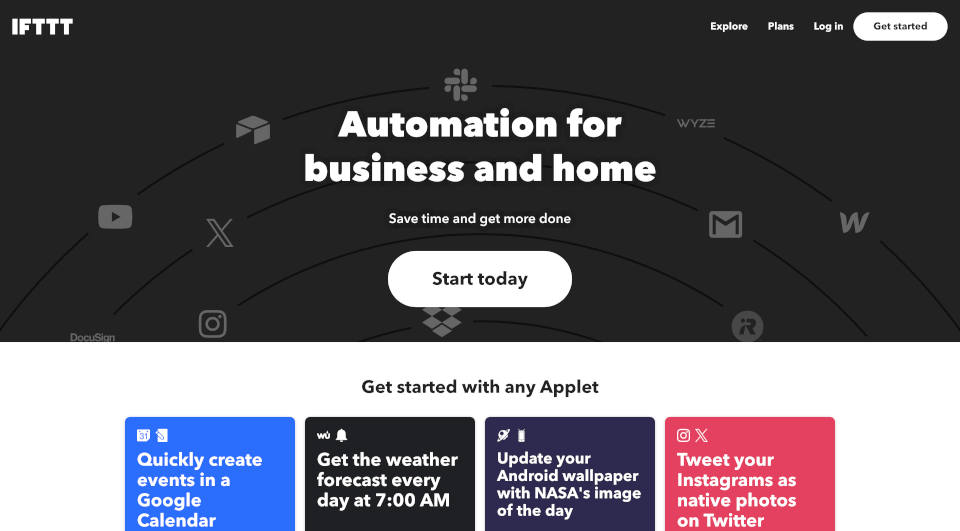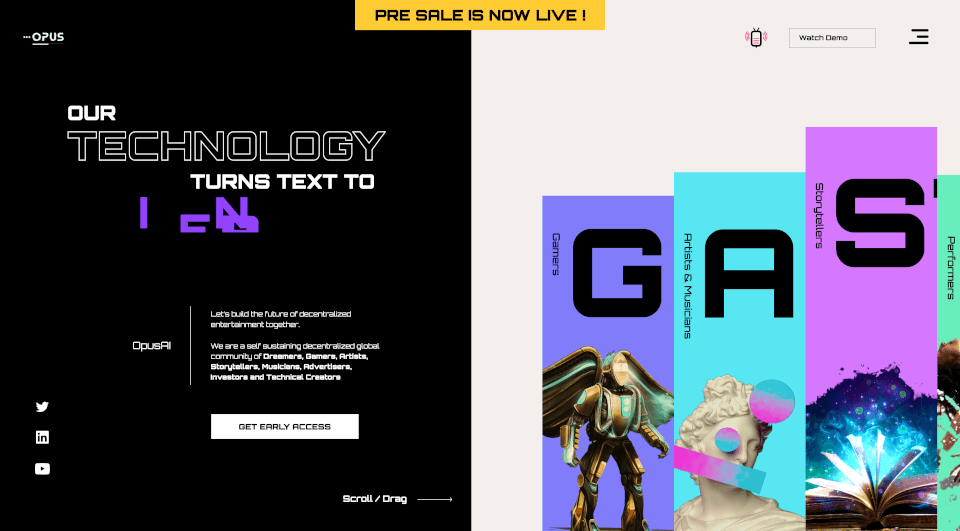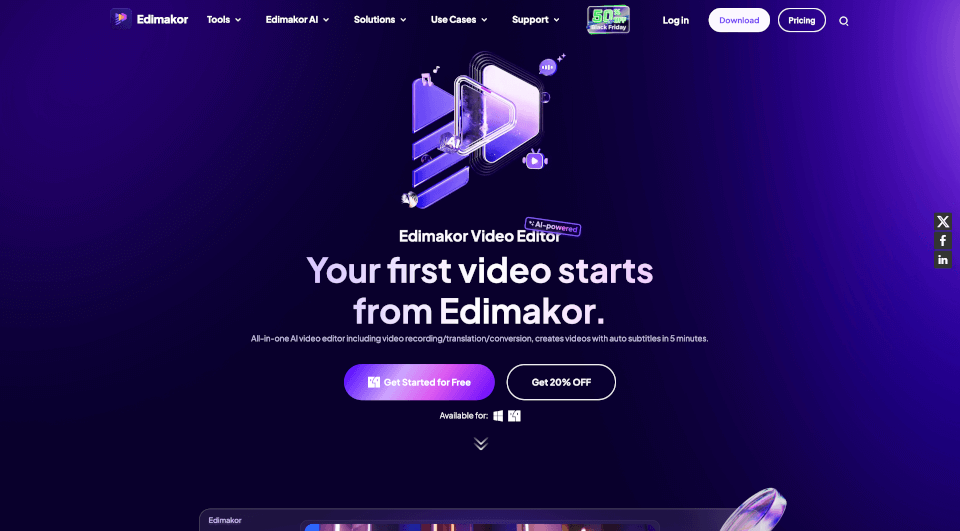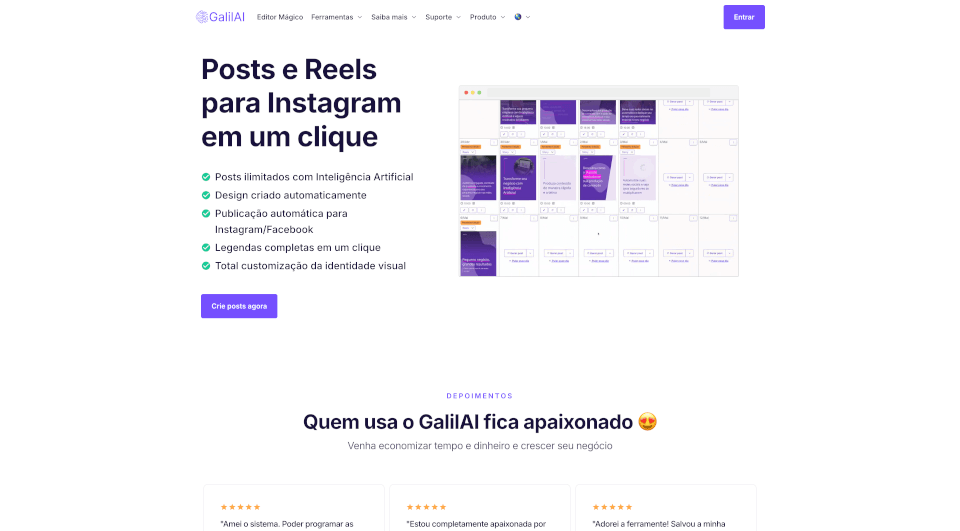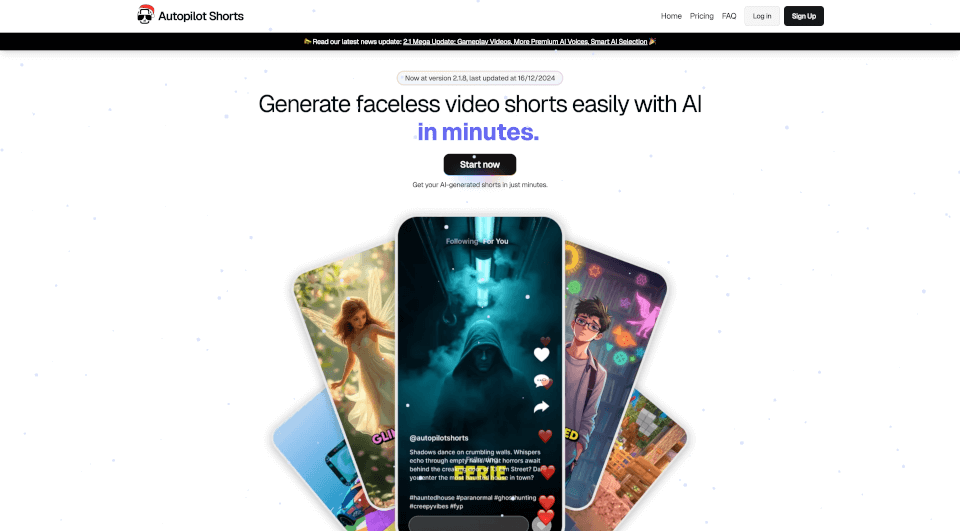What is Prisma?
Welcome to the future of photo and video editing with Prisma Labs. This innovative company is at the forefront of harnessing advanced technology to enhance and transform images, making them more vibrant and expressive. With its flagship products, Prisma and Lensa, users can enjoy seamless editing experiences that turn ordinary photos into extraordinary works of art. Whether you're a professional photographer or an amateur enthusiast, these tools offer something for everyone, combining ease of use with powerful features.
What are the features of Prisma?
Prisma and Lensa boast a variety of features designed to suit the needs of all users. Here are some highlights:
Prisma:
- Artistic Filters: Transform your photos into stunning artworks with a range of filters inspired by famous artists like Van Gogh and Picasso.
- Customizable Styles: Adjust intensity and parameters to create a personalized touch to your photos.
- Easy Sharing: Share your creations effortlessly on social media platforms straight from the app.
- User-Friendly Interface: Designed for both novices and experts, making it accessible to everyone.
Lensa:
- AI-Powered Editing: Enhance your portraits with facial retouching capabilities, including blemish removal and skin smoothing.
- Background Editing: Change or blur the background of your images to create a professional look.
- Magic Avatars: Generate unique avatars from your photos, ideal for social media profiles.
- High-Resolution Output: Save your edited images in high resolution, ensuring quality and sharpness.
What are the characteristics of Prisma?
Both applications prioritize user experience and artistic expression. They utilize cutting-edge algorithms to achieve results that make photos not just altered but transformed. The AI integration provides tools that learn and adapt to user preferences, ensuring that you can create in a style that feels uniquely yours. Moreover, the community behind Prisma Labs encourages users to explore their creativity, share insights, and connect with other artists.
What are the use cases of Prisma?
- Social Media Engagement: Use Prisma and Lensa to create eye-catching posts that grab attention on platforms like Instagram and Facebook.
- Professional Portfolios: Photographers can enhance their portfolio images, presenting their work in a more polished and artistic manner.
- Marketing Materials: Businesses can leverage these editing tools to create aesthetically pleasing graphics for advertisements and promotional content.
- Personal Projects: Whether you're creating invitations, greeting cards, or simply enhancing family photos, these apps offer versatile tools to meet your creative needs.
How to use Prisma?
- Download the App: Available on both iOS and Android platforms. Simply visit the App Store or Google Play.
- Upload Your Photo: Select a photo from your gallery to begin editing.
- Choose Filters and Effects: Explore a wide range of filters and adjustments to customize your image.
- Edit and Preview: Make changes using the editing tools provided and preview your work in real-time.
- Save and Share: Once you're satisfied with your creation, save it to your device or share it directly through social media.