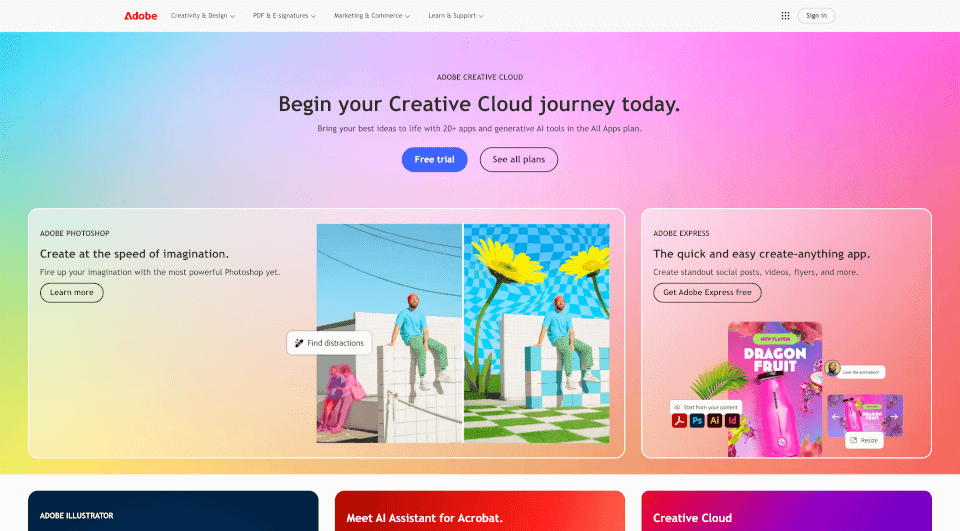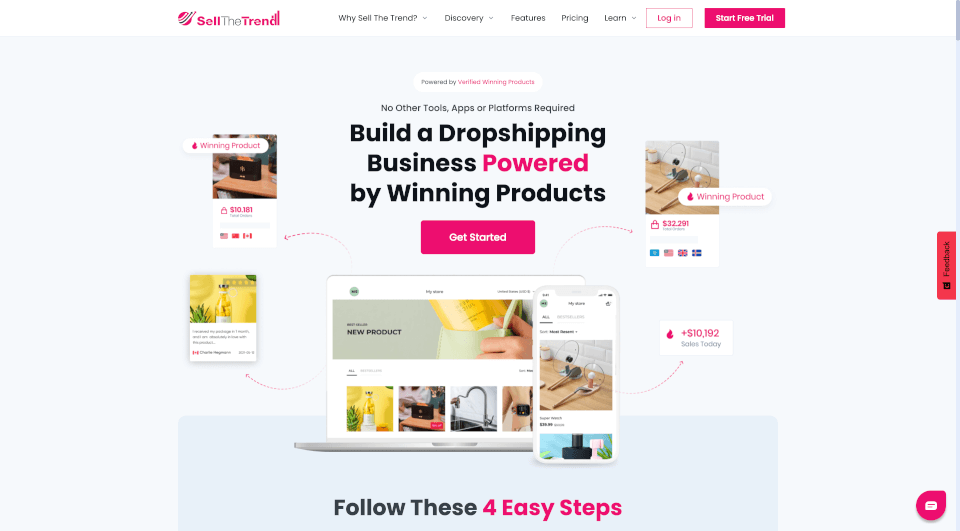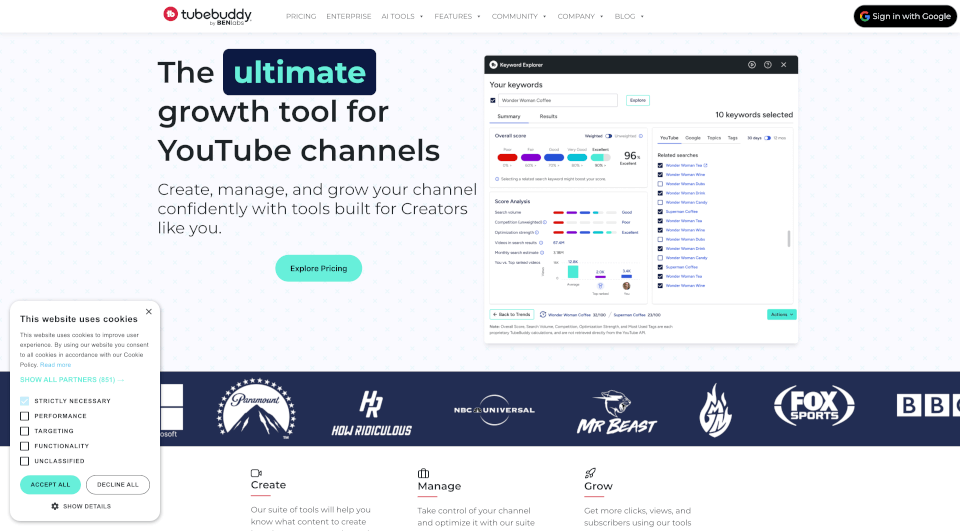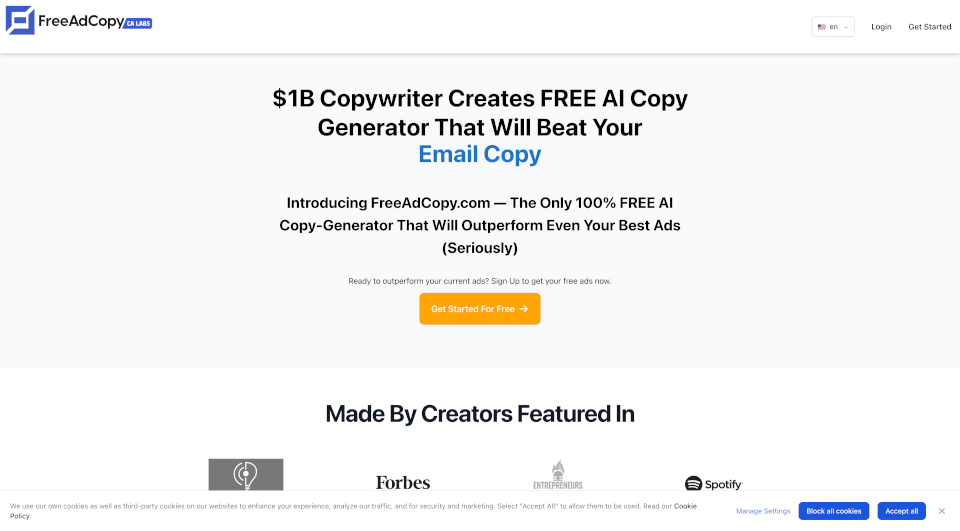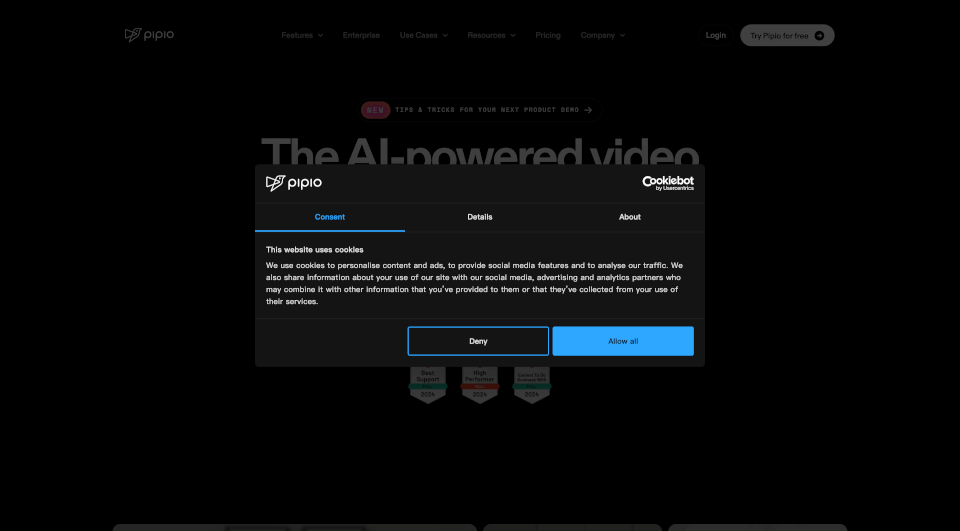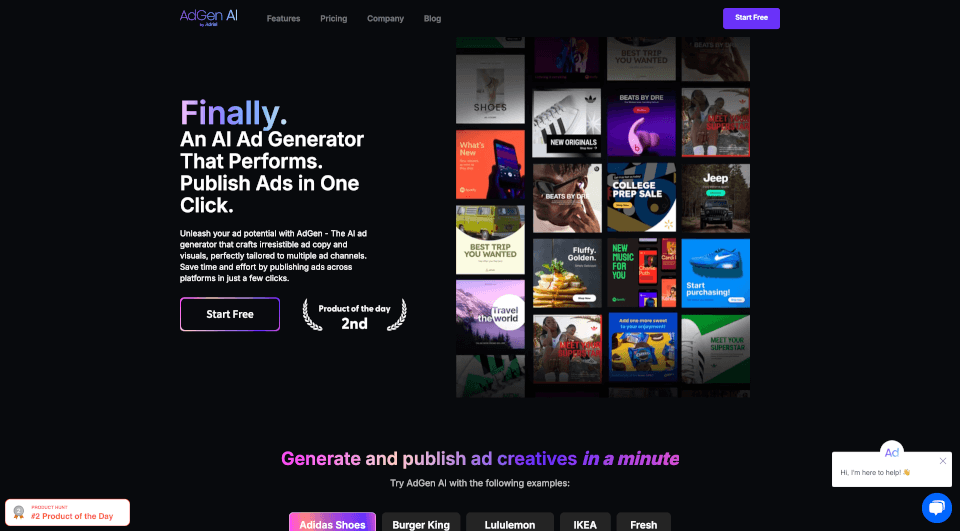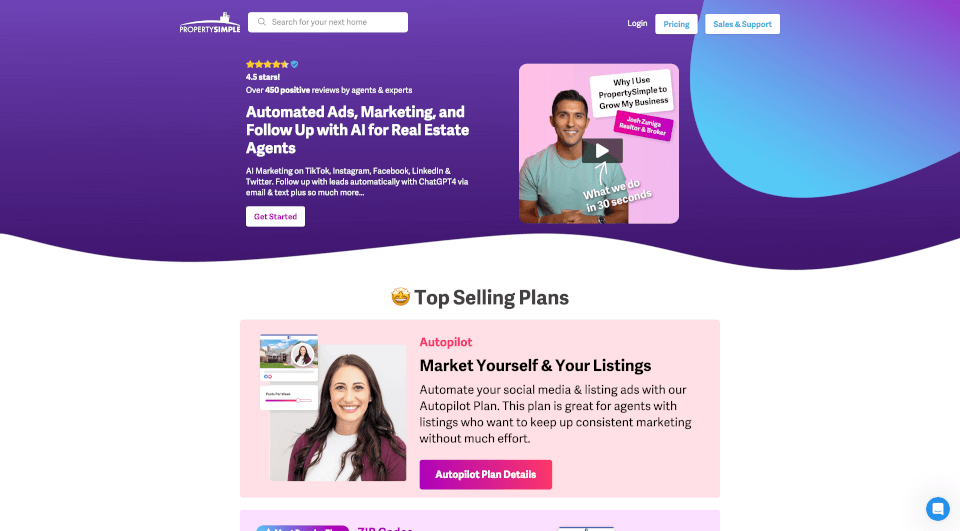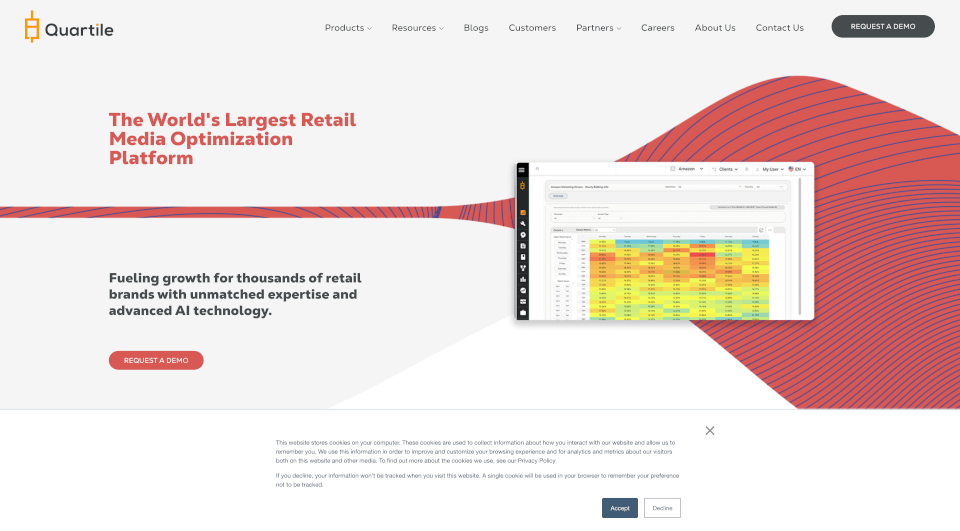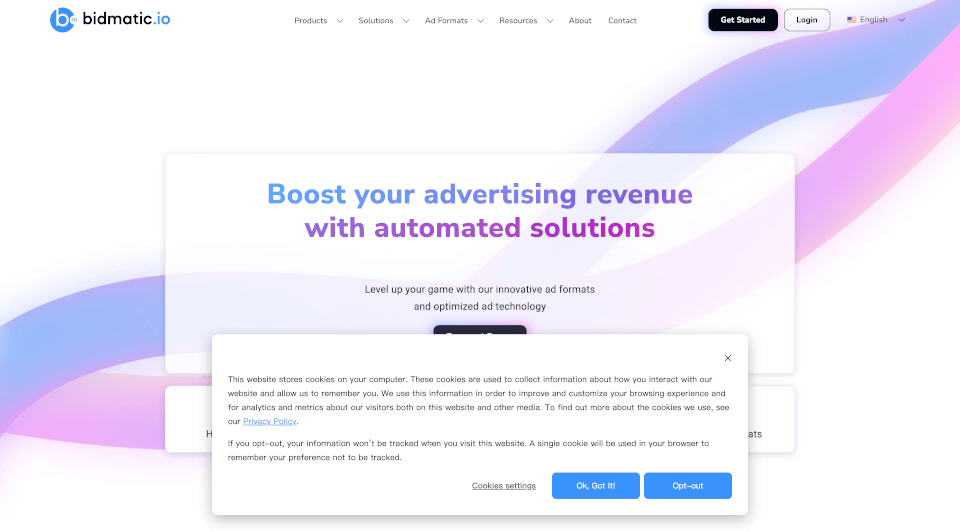What is Adobe?
Adobe is revolutionizing digital experiences with its suite of creative, marketing, and document management solutions. The flagship Adobe Creative Cloud, equipped with over 20 powerful applications and innovative generative AI tools, empowers users to transform their ideas into stunning visual content like never before.
What are the features of Adobe?
Robust Applications
Adobe Creative Cloud offers a diverse range of applications including Adobe Photoshop, Adobe Illustrator, and Adobe Express. Each tool is tailored to meet different creative needs, from image editing to vector graphics and quick content creation.
Generative AI Tools
With the integration of advanced generative AI, users can enhance their creativity and efficiency. These tools are designed to help users create unique designs and manipulate images in intuitive ways, pushing the boundaries of imagination.
Cross-Platform Compatibility
Adobe Creative Cloud functionality spans across multiple devices, ensuring that whether you're on a desktop, tablet, or smartphone, your projects are accessible anywhere, anytime. This seamless experience fosters collaboration and creativity without limitations.
Streaming Creative Assets
Users can access a vast library of photos, videos, templates, and graphics directly within Adobe apps. This rich resource allows for creativity to flow without interruption, reducing the time spent searching for the perfect assets.
What are the characteristics of Adobe?
User-Friendly Interface
The applications within Adobe Creative Cloud are designed to be intuitive, allowing beginners and professionals alike to navigate and execute complex tasks with ease.
Regular Updates
Adobe frequently updates its software, providing new features and enhancements based on user feedback. This commitment to improvement ensures that customers have access to the latest tools and technologies.
Community and Support
Adobe offers extensive community support through forums, tutorials, and a vast knowledge base. Users can join discussions, find solutions, and enhance their skills with guidance from experts and fellow creatives.
What are the use cases of Adobe?
Social Media Marketing
With tools like Adobe Express, users can quickly create eye-catching social media content that helps brands stand out. From social posts to promotional videos, tailored templates are at your fingertips.
Professional Photography
Adobe Photoshop provides photographers with tools to edit and enhance images professionally. Features like layers, masks, and advanced filters allow for detailed retouching and creative manipulation.
Graphic Design Projects
Adobe Illustrator is the go-to choice for graphic designers. With vector graphics and precise control, users can create logos, illustrations, and print designs that maintain clarity and quality at any size.
Collaborative Projects
Creative teams can use Adobe Creative Cloud for collaborative projects, sharing assets via cloud storage and working simultaneously on shared designs, ensuring efficient workflow management.
How to use Adobe?
-
Signing Up for Creative Cloud: Visit the Adobe website and choose the All Apps plan for full access. You can start with a free trial to explore the software.
-
Downloading Applications: Once you’ve signed up, download the applications you need from the Creative Cloud dashboard.
-
Accessing Generative AI Tools: Launch any application and explore the new generative AI features under the 'Edit' menu to enhance your creative process.
-
Creating Content: Use the templates and assets provided to kickstart your projects. Customize them to fit your vision, and save your work to the cloud for easy access.
-
Sharing Your Work: Share your creations directly from the app or download them for use in various formats suited for print or web.
Adobe Pricing Information:
Adobe offers various pricing plans, including monthly subscriptions to Creative Cloud. Pricing varies based on the number of apps and features included, with a free trial available for first-time users.